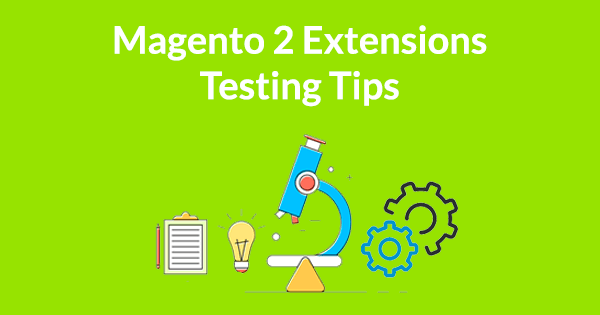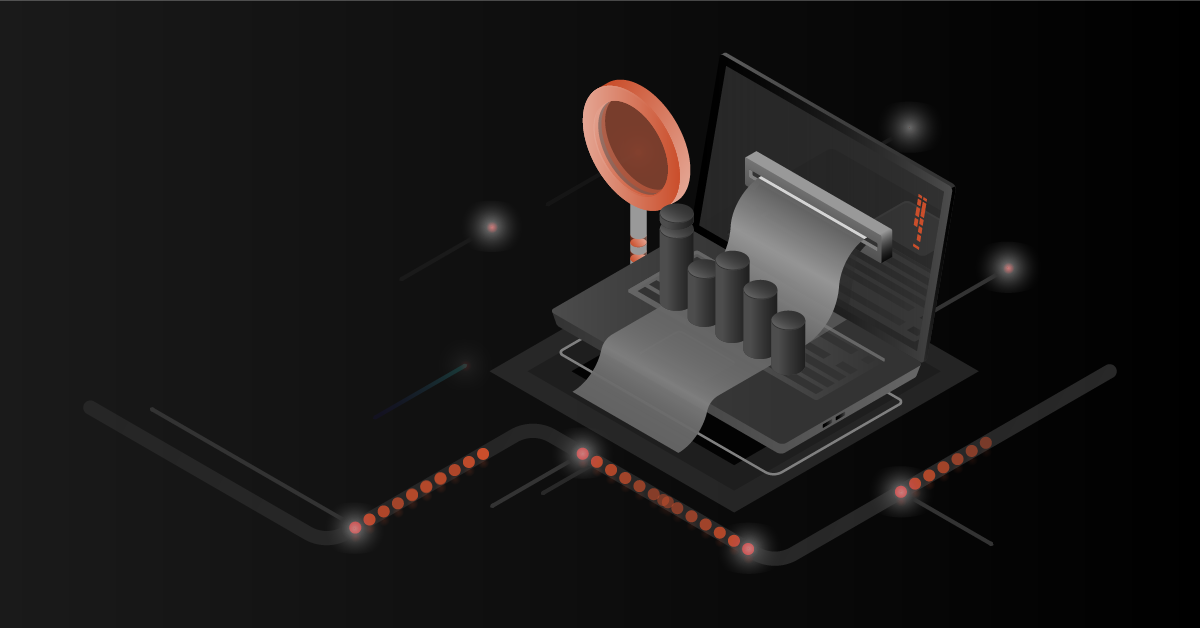Magneto extensions boost the performance of your online store. Utilize the best available Magento extensions in the market from our store.
Magento is a feature-rich e-commerce platform that provides online merchants with unprecedented flexibility and control over look, content, and functionality of e-commerce store. But every store is unique and so are its needs. If Magento wants to be all things to all retailers it will become a cumbersome application.
Why do we need extensions?
Retailers need customized features specific to their website which is not readily available in Magento. In this scenario, extensions come in handy to make the site unique and optimized. There are a wide variety of extensions that help to amplify a store’s features and functionalities. There are extensions available for accounting, sales & marketing, content & customization, customer support, payment & security, reporting & analytics, shipping & fulfillment, site optimization. Extensions help to improve user experience and they can make or break conversions. It is critical to delivering quality extensions to the marketplace.
Magento 2 Extensions Testing Tips
Listed below are a few tips for extensions testing.
- Prepare Test Scenarios
- Installation Testing
- Functional Testing
- Integration Testing
- Automation Testing

Prepare test scenarios
Write test scenarios for
- Installation.
- Functionalities of the features mentioned in the documentation.
Installation Testing
We have to install the extension with the various Magento 2 versions supported by the extension provider as mentioned in the installation instructions.The installation should pass as root user as well as a non-root user.After installation, we need to configure the settings as mentioned.
Functional Testing
We have to test the features as mentioned in the features list. Test the positive scenarios first and confirm the extension is working as expected.Test the negative scenarios and confirm if the extension is able to handle various scenarios with appropriate alert messages.
Integration Testing
Once the extension passes installation and functional testing, integration testing has to be conducted. Integration Testing is crucial to confirm if the extension’s functionality affects site’s core features like Product listing page, shopping cart, checkout flows as well as any third party API’s and custom modules specific to the site.
Automation Testing
Write automation scripts for the functional flows. This will help to test the extension in different Magento versions and reduce the testing time.Scripts should cover the following aspects:
- The business scenarios of the extensions.
- Confirm if the integration of the extension works as intended. For example, based on the configuration, the feature in the admin back end should be reflected in site’s front end. Similarly, when we do the transaction in site’s front end, it should be stored in the admin.
- The Magento 2 site’s default varnish caching mechanism should not be affected by the addition of the new extension. That means the cacheable pages like CMS pages should appear from the cache.
Check out our DCKAP Store for quality extensions or give us a call at 1-510-796-2525