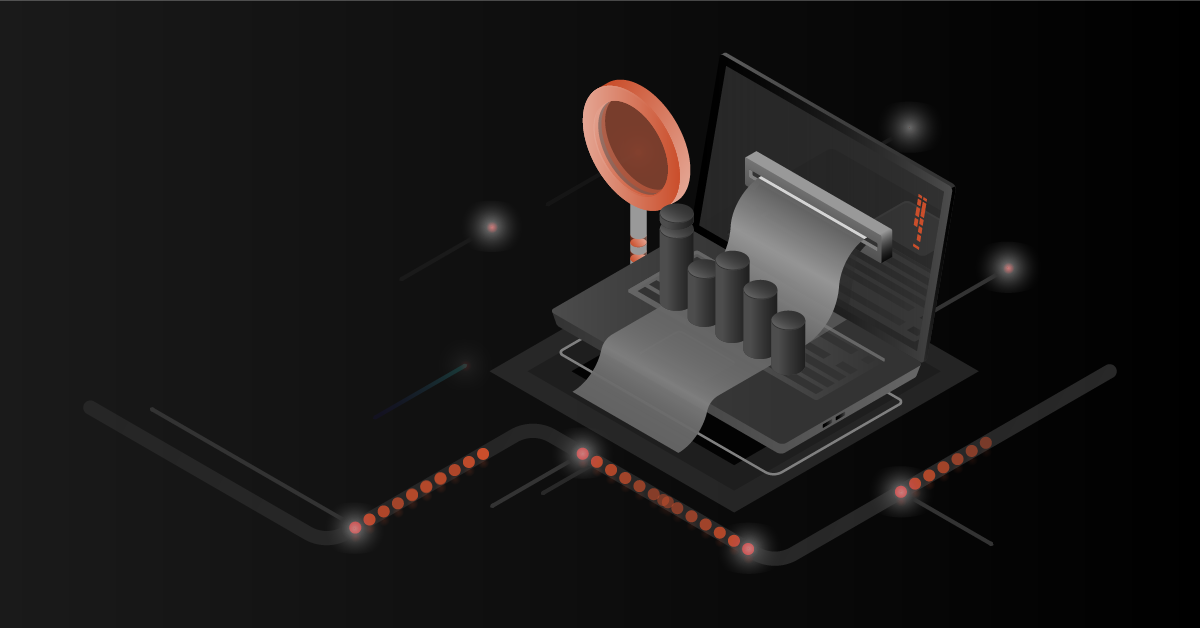Contents
What is a composer?
Composer is a tool for dependency management in PHP. It allows you to declare the libraries your project depends on and it will manage (install/update) them for you.
Dependency management
To quote verbatim from getcomposer.org – Composer is not a package manager in the same sense as Yum or Apt are. Yes, it deals with “packages” or libraries, but it manages them on a per-project basis, installing them in a directory (e.g. vendor) inside your project. By default it will never install anything globally. Thus, it is a dependency manager.
Why Composer?
PEAR was built using the assumption, that PHP library components would be installed system-wide. As it turns out, this isn’t the best solution. In practice, different projects require different versions of the same libraries. If you upgrade system wide libraries, all dependent projects have to be upgraded, too.
So, composer fixes this issue. It installs required libraries separately for each project.
Suppose:
1. You have a project that depends on a number of libraries.
2. Some of those libraries depend on other libraries.
Composer:
3. Enables you to declare the libraries you depend on.
4. Finds out which versions of which packages can and need to be installed, and installs them (meaning it downloads them into your project).
Composer Repository
The Packagist website shows which packages can be installed through Composer. There is also a repository of Magento specific packages available on the Firegento website.
Packagist is used as a default repository for Composer, but you can add Firegento’s repository by editing your Composer configuration file. First, however, you’ll need to install Composer itself.
Magento 2 – Installing Composer

Composer basic Commands
a) All existing package
composer show
b) One particular package
composer show vendor/package
c) Update few packages and not all
composer update vendor/package vendor/package2
d) Update commands
php composer.phar update – Linux
php composer update – Windows
e) Command removes packages
php composer.phar remove vendor/package vendor/package2
Basic Constraints
1. Exact
Example: 1.0.2
2. Range
Valid operators are >, >=,
Examples:
- >=1.0
- >=1.0
- >=1.0 =1.2
3. Range (Hyphen)
1.0 – 2.0
4. Wildcard *
1.0.* is the equivalent of >=1.0
Version compatibility
-dev
- -stable
- -alpha
- -beta
Lock file (To find the error log in the composer.lock file)
composer.lock
How to handle composer
We need to use Tab key for configuring the composer.json file


This is just an introduction to Magento 2 – Installing Composer, there is a lot more to it – know more please go through the below documentations –