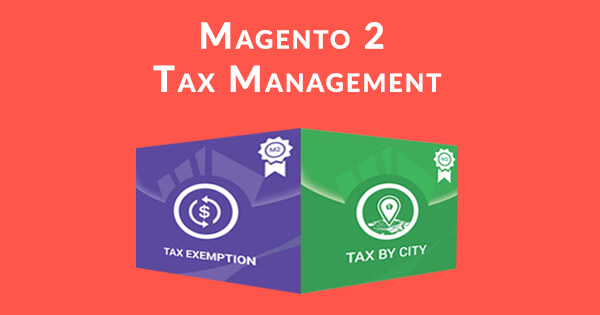We’re a proud Magento partner years of experiences in buidling numerous online stores. Checkout our Magento services for your business.
Managing tax is a complex task. This is truer if you are running an e-commerce store that needs to manage taxes based on the city in the US region. Magento native does not have the feature to manage the tax rates based on the city. To overcome this issue, DCKAP extension team developed the module ‘Tax by City’. This is also available for Magento1.
Tax By City Extension (Available in Magento 1 and Magento 2)
Tax by City Magento extension is used to manage the taxes based on the city. Once the customer orders a product, during checkout, Tax by City calculates the tax based on the Shipping Address of the Customer. The calculated tax amount is automatically added to the invoice so that the customers are well informed about the tax component.
Salient Features:
- Manage taxes based on City, State, Country & Zip code
- Enable/Disable the tax by city at any time from Magento backend
- Ability to provide zip code in ranges. Ex: 56001 – 56005
- Zip Code ranges can also be manageable from Backend Configuration.
- Reduces the pain point of managing taxes for cities with different zip codes or zip code with different cities
- Supports translations
- Follows Magento standards to ensure High Quality
Tax Exemption (Available in Magento 2)
Another complicated area in tax is Tax Exemption. It’s difficult to manage exemptions for a specific customer. You need to collect their tax exemption documents before giving exempt to tax. Magento native doesn’t have a feature to give tax exemption for a customer. DCKAP developed and launched the module ‘Tax Exemption’ to bridge this gap.
Salient Features:
- Enable/Disable the tax exemption at any time from Magento backend.
- Ability to set an expiration date for the tax exemption.
- Once the tax exemption date expires, the customer will not get the tax exemption in the checkout page. This is taken care by the extension automatically.
- When the customer uploads the tax exemption certificate, it will be notified to the administrator via email.
- Once admin approves the tax exemption, the customer will get a notification via email.
- Admin can configure the email address to which they need to receive all the tax exemption request emails.
To apply the tax exemption for a customer, you need to verify whether the customer comes under tax exemption or not. If the customer comes under tax exemption, you need to request the tax exemption certificate from the customer, manually verify it and update the end date under customer account section. Whenever the customer does a purchase, the extension checks for the tax exemption certificate and also the end date, and, if both the criteria are met, the sales tax would not be charged.The extension also sends an automatic notification to the customer when the customer’s tax exemption certificate expires.Subscribe to DCKAP STORE newsletters for updates on upcoming Magento 2 extensions.If you find a really interesting problem in Magento that needs an extension solution, please write your comments or email me at mohann@dckap.com