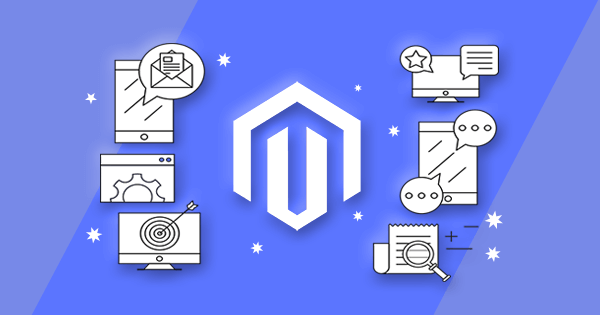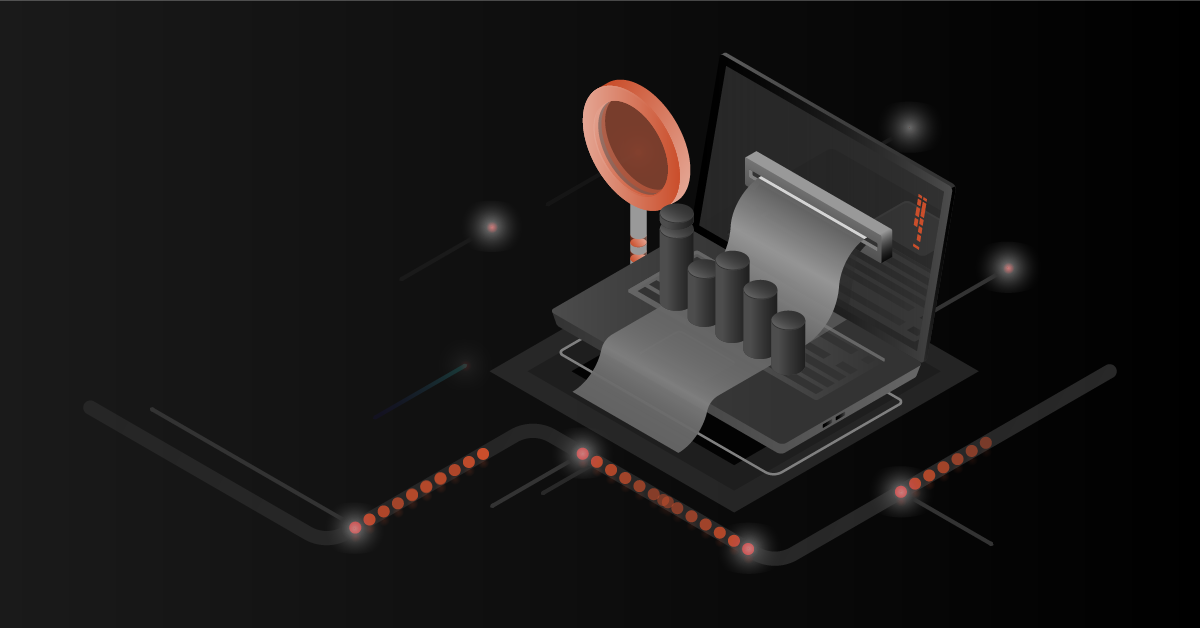Magento 2 is an ideal platform for B2B businesses. Get your Magento development services from us to start building your dream online store.
[Originally posted on June 2017. Updated on Aug 01, 2019.]
On June 20th, 2017, there was an interesting webinar for the developers on Magento 2.2.
The webinar covered
- Magento 2.2 features
- Platform updates
- Release timeline
- How to participate in 2.2 testing
- Open Q&A
The webinar was exciting because Magento 2.2 also had some native B2B features included in the core. Magento is a well-positioned brand and product in the B2C commerce market and it will be interesting to see how the B2B market adopts the new features.
Mark, former CEO, Magento Commerce, spoke about B2B extensively when we interviewed in the sidelines of Magento Live India 2017. Read the interview here.
This blog will serve as a quick guide for those who need to know about B2B features in Magento 2 Commerce.
Contents
Magento 2 commerce B2B Features
Multiple Buyers Per Account

One of the challenges of Company Account Management in B2B is having multiple buyers per account. This important feature along with the structure and workflow has been introduced in Magento 2.2
This feature allows B2B merchants to support company accounts with multiple buyers in varying organizational structures. Corporate buyers can easily manage their accounts without involving the merchant.
They can add and remove company users. They can also drag and drop these users into a hierarchy that matches their organizational structure. They can define roles and permissions for each user. They can give supervisors visibility into orders and quotes for their direct reports. They can view credit balances, company information, and their assigned sales rep.
Request a Quote
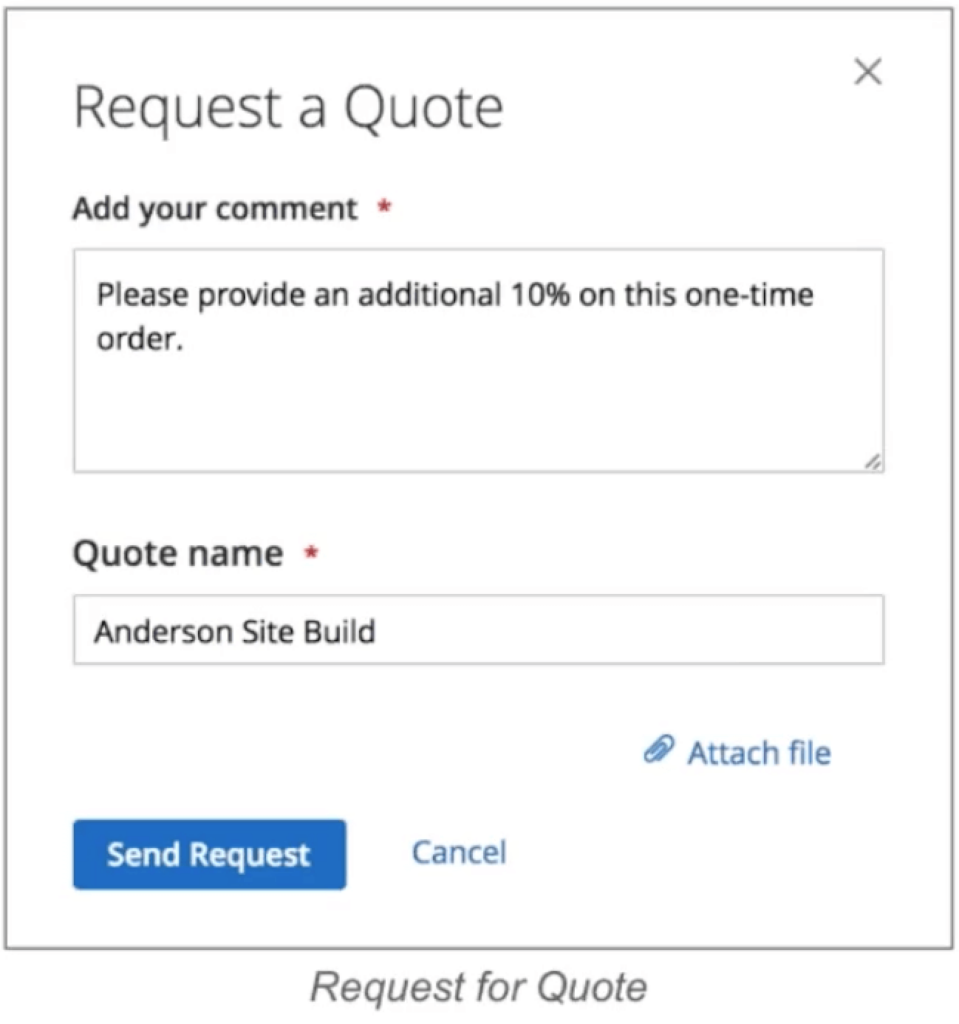 While the usual B2C checkout involves payment via credit card, a B2B purchase frequently begins with a request for quote (RFQ) because the prices of products are not fixed.
While the usual B2C checkout involves payment via credit card, a B2B purchase frequently begins with a request for quote (RFQ) because the prices of products are not fixed.
Magento 2.2 offers a streamlined workflow for the RFQ process. The customer can request a quote right from the shopping cart. While starting a quote, the customers can include comments, documents to justify their request. They can also view the status of the quote and correspond with the merchants as needed.
For each quote, the B2B companies can see the quote details and documents. They can add comments and attachments and set the quote expiration date. Merchants can view the total cost data, calculate the percentage to offer discounts that support their margin targets. They can also negotiate product and shipping prices to meet customer demand. The quoting tool also suggests additional SKUs or substitutions increase order value.
Quick Order Entry and Requisition Lists
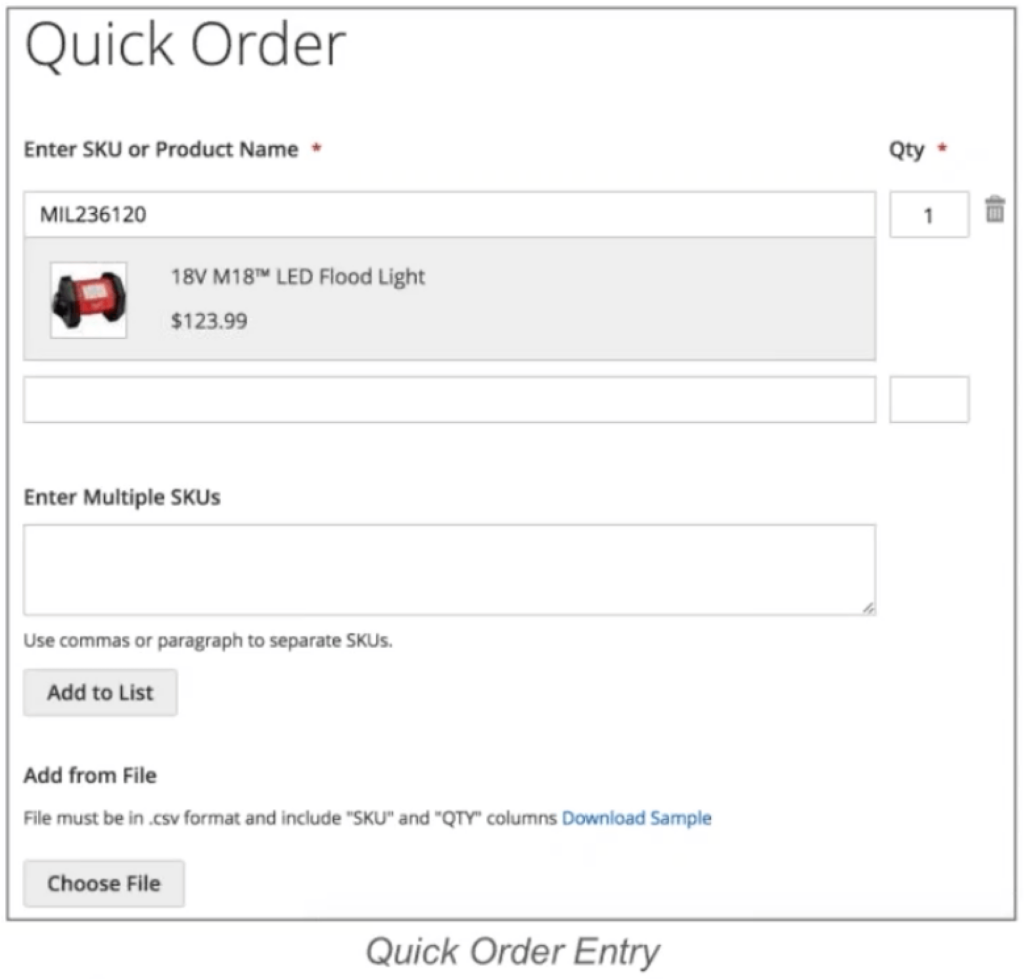 B2B e-commerce platforms are expected to offer full support for purchase orders, including quick re-orders for the wholesale customers to help drive repeat business.
B2B e-commerce platforms are expected to offer full support for purchase orders, including quick re-orders for the wholesale customers to help drive repeat business.
Customers can search by SKUs or upload a CSV file with SKUs to start their orders. Magento validates that the SKUs are in catalog and inventory and fetches information like thumbnail picture and price so that the buyer can verify whether the correct SKUs have been entered.
Magento also lists frequently purchased products for easy ordering. Buyers simply need to select the desired products from the list, enter the quantity and add it to the cart. Customers can create multiple lists and add it to their account.
To create such lists, they can copy previous orders or select ‘add to requisition list’ from products in category pages. It is also possible to re-order from prior orders, including carrying over check out options like billing and shipping address, shipping and payment methods. This allows the buyers to complete the entire purchase in just a few clicks.
A Few More Magento 2 Commerce B2B Features
Payment on Accounts

This feature allows B2B companies to extend credit to customers in addition to traditional payment methods like credit cards and PayPal that are already built into Magento. They can disable Payment on Accounts method on each website they use.
They can change the name of the payment method on how it is seen in the frontend by customers and control which countries can use the payment method. They can also set the minimum and maximum order amount for credit purchases.
They can view the company’s transactions against a company’s credit and make adjustments to the outstanding balance. They can also allow a very trusted customer to exceed the credit limit when ordering.

In the admin panel, merchants can enable or disable ‘Payment on Accounts’ for companies they do business with. They can set a credit limit for each account and define the currency used.
Before checking out customers can see their available credit before placing an order. They can optionally enter purchase order that will allow them to track their order history in their internal systems.
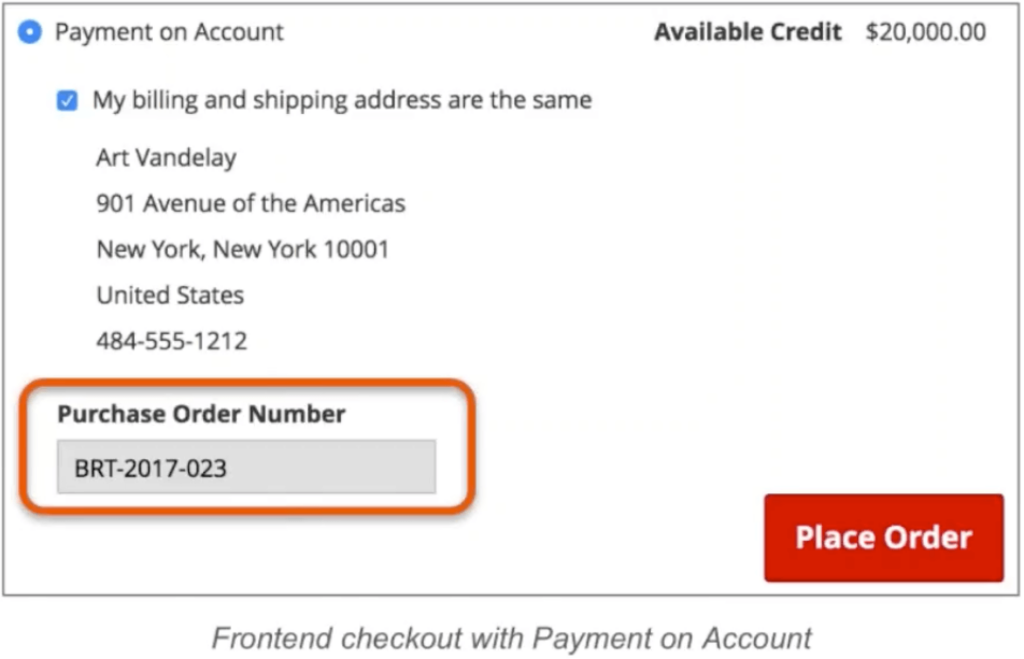 In their user accounts, buyers can view their credit limit, balance and outstanding credit. They can also see their list of transactions.
In their user accounts, buyers can view their credit limit, balance and outstanding credit. They can also see their list of transactions.

Each transaction along with the purchase order will be shown in the ledger. They can also view the updates made by the buyer in their organization or adjustments made by the merchant.
Customized Catalogs and Price Lists for Customers
B2B companies can also create customized catalogs and price lists to control the products, categories, and prices customers see on their site. They can decide which categories and products are contained in a single catalog down to the individual product level.

They can also use filters and search to find and include or exclude specific products. The products and the catalog control the entire front end experience for companies with the assigned catalog including where the products appear in search results, site browsing and eligibility to purchase.

After the merchants have selected the products and categories for the catalog, the next item is to define custom pricing. They can set prices for a single product or multiple products at once.

They can use fixed pricing or dynamic pricing to offer a percentage discount of the product’s base price.
When a shared catalog is saved, this ‘save’ operation is processed asynchronously as a background operation. The merchant user is notified that they can continue to perform other tasks in the admin panel while the catalog is created. When the process is complete they will be notified in the admin panel notification center. They can also track the status of the background processes at any time through the ‘Bulk Actions Log’.
Once the catalog has been created, merchants can assign the catalogs to multiple customers so they can create pricing tiers like gold, silver, etc. They can also easily duplicate existing catalogs for quick setup and onboarding of new customers.
APIs for B2B
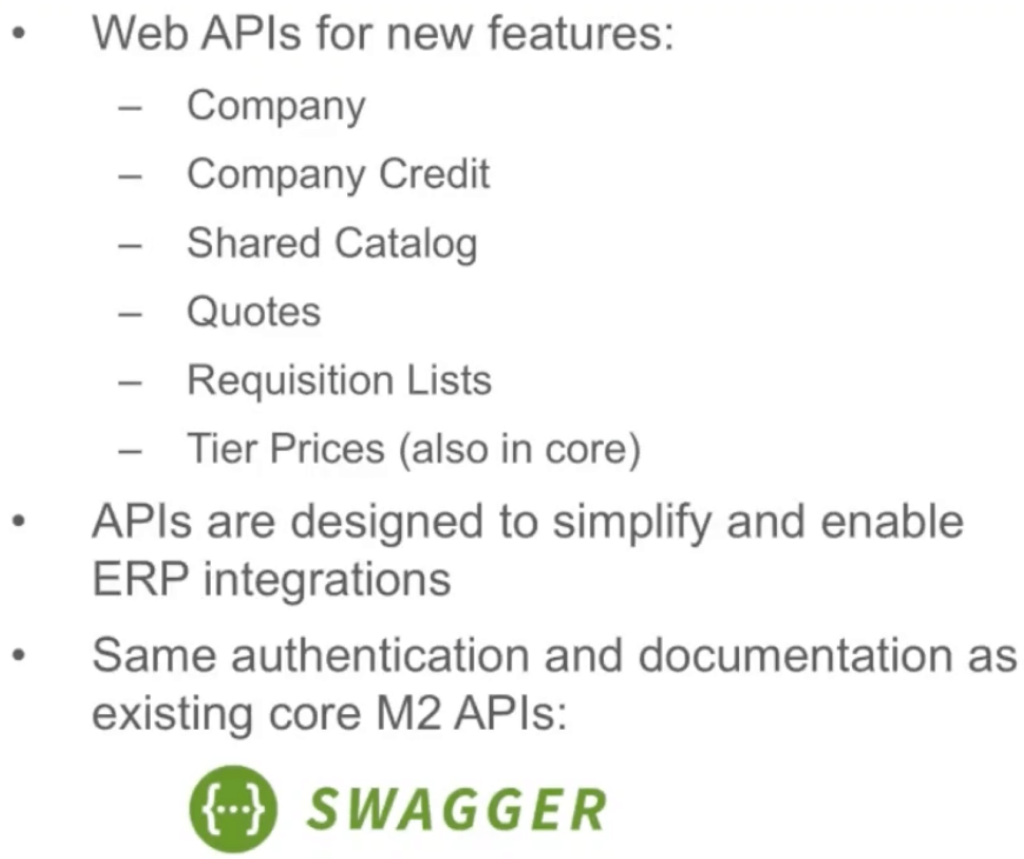
All B2B e-commerce platforms need integration to other IT systems such as ERP or PIM. The new B2B features in Magento 2.2 are fully supported by APIs to make the integration quick and cost-effective. APIs are services which are also exposed as web APIs. Web APIs are available for each of the new features including company accounts, users and company structure, company credit limit and company transaction, shared catalog creation, update, coding process and approval, and requisition lists.
Magento has developed tier-priced API to update a large number of product prices quickly.
If you are interested in listening to the complete webinar, you can view it here.
Magento Commerce 2.3 B2B Features
Company Accounts
Magento allows creating a company structure that reflects the B2B business. Company accounts can be set up from the storefront, and also from the Admin.

For B2B installations of Magento Commerce, there are two types of company accounts –
- Individual—An individual customer account is similar to a standard Magento customer account.
- Company—A company account can be set up as a structure with teams of multiple users.

Company Structure
It is possible to create a company account which is associated with the admin login. It is also possible to create users who are associated with a particular division or subdivision of the company.
Quick Order
B2B buyers would like to complete their purchasing task fast, buy what they want and get out quickly. They are more likely to know the product they plan to buy and their SKUs even before they visit the website. Magento’s quick order simplifies the order process. Orders with multiple SKUs can be entered manually, or imported into the Quick Order form. Quick Order can be used by customers who are logged in to their accounts, as well as by guests.And, Quick Order reduces the order process to several clicks for those who know the product name or SKU of the products they want to order. Orders with multiple SKUs can be entered manually, or imported into the Quick Order form. Quick Order can be used by customers who are logged in to their accounts, as well as by guests.
Requisition Lists
A requisition list is used to create orders at a later date. A requisition list is used to create frequently ordered items. Requisition list saves time during the reordering of items because items are added to the shopping cart directly from the list. You can maintain multiple lists that focus on products from different vendors, buyers, teams, campaigns, or anything else that streamlines your workflow. Up to 999 requisition lists can be maintained for each customer account, depending on the configuration.
You can maintain multiple lists that focus on products from different vendors, buyers, teams, campaigns, or anything else that streamlines your workflow. Up to 999 requisition lists can be maintained for each customer account, depending on the configuration.
Quotes
B2B buyers buy in large quantities and they usually negotiate with the seller. Magento allows the buyer to initiate a ‘Request to Negotiate’ the price from the shopping cart. A history of communication between the seller and the buyer is also maintained. The quote grid also displays the base quote as well as the negotiated quote. It is possible to add supporting documents to the quote. Magento also allows to view, modify, reject, add new products, add line discounts to the quote.
Multi-Source Inventory
Multi-Source merchants manage on-hand inventory and complete orders through multiple locations. This is known as Multi-Sourcing. The merchants have one website or a multisite implementation.Multi-Source Inventory got introduced in Magento 2.3, where it manages the inventory for multiple warehouses. Using MSI, we can manage a particular product quantity from different sources or locations. Below are more benefits of the multi-source inventory (MSI):
- manage sources for inventory locations.
- manage stocks for each channel.
- manage catalog product inventory
- manage orders

To know more about B2B features in Magento, please click here.
[Originally posted on June 2017. Updated on Aug 01 2019.]