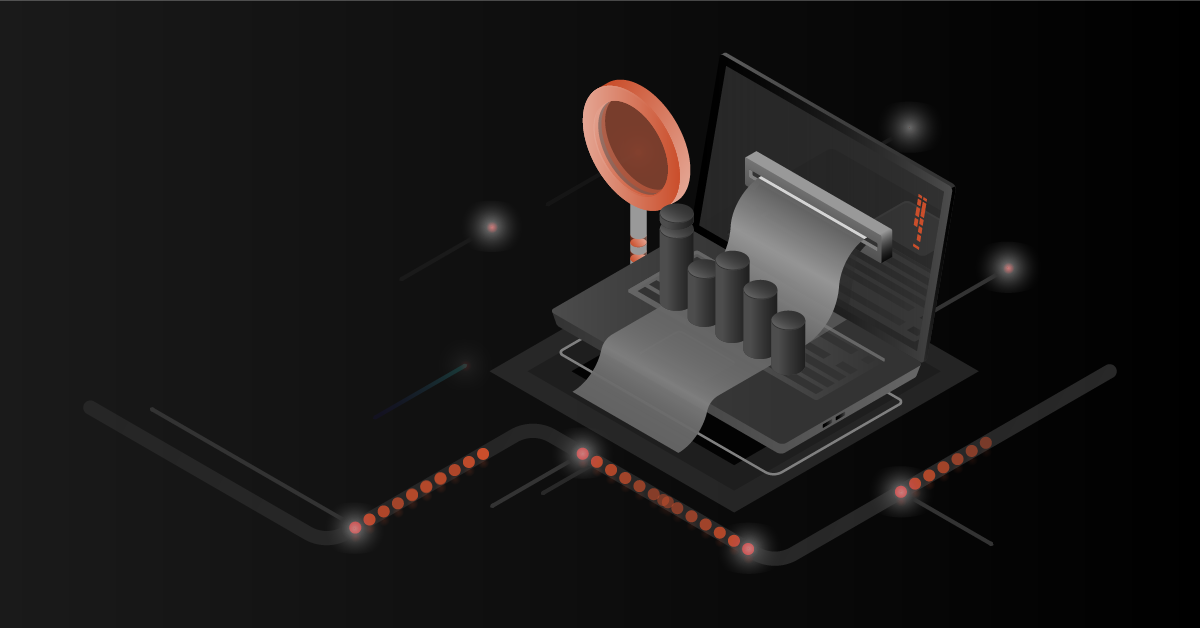Let’s start by stating the obvious: no website can be successful without traffic. And even though there are many ways of bringing visitors to your site, Search Engine Optimization (SEO) is one of the most effective. In fact, a recent survey showed that roughly 80% of visitors to any given website come from search engines like Google, Bing, and Yahoo.
Creating a website is certainly an art — but don’t forget the science of SEO. By making smart choices that boost your search engine rankings, you can help your business reach a wider audience across the country and around the world. And as many business owners are surprised to learn, search engine optimization is a project that is best started while the website is still being built.
Contents
It’s Never Too Early To Start Thinking About SEO!
In fact, the earlier, the better. The structure and design of your website have an important influence on your search engine rankings — and laying the groundwork for good SEO is easier during construction than after the entire site has been built on top of a poor foundation! If your web development team isn’t SEO-smart, you may end up duplicating your effort and wasting resources doing the same tasks over again.
Six Questions to Answer Before You Begin
Here are a few questions every business owner should answer carefully before starting work on a website:

These questions will provide a clearer vision for your organization — and they will help guide you as you work to build a high-quality, high-traffic site.
How To Optimize Your Web-Page
Once you know your audience, using keyword research tools to find your target SEO words and phrases will be a breeze. Of course, though many different keyword tools are useful, none can compete with the Google Keyword Planner, which is an indispensable component of any serious SEO effort. The Keyword Planner can help you see which keywords are most relevant to your industry, which phrases have the highest search volume, how difficult ranking for given keywords will be, and much more.
Once you’ve done the research, it’s time to implement your newfound knowledge! Keywords should be strategically placed in all of the following sections:
- Title
- Description
- URL
- Heading Tags
- Content
- Alt tags for all Images
Let’s take a more in-depth look at how keywords should be used in the sections listed above, and why.
Title
Titles should be attention-catching, and they should provide users with a preliminary understanding of what information the page will provide. Titles are extra important because they are almost always the first impression that potential visitors will get of your website — thus determining your Click Through Rate. (CTR)
Description
Because your titles should be concise and keyword-rich, the description is the place to provide more details as you make the pitch to bring users to your site.
URL
The best URLs accomplish two goals at once. They show off your keywords for Google — while also telling potential visitors exactly who you are, what you do, and what the purpose of each page is. Like titles and descriptions, smart URLs are crucial for achieving a good CTR.
Heading Tag
Heading tags are the best place to include your main keywords — and because the maximum recommended length of headers is longer than that of titles, H1s and H2s also present excellent opportunities to utilize long-tailed keywords.
Content
As an old saying goes, “content is king.” User visits your page to view your content, so never compromise on quality. Informative text, eye-catching images, and top-notch videos will do more than just bring visitors to your site — those assets will also help keep visitors on your site, and even bring them back for more once they have left.
Image Alt Tags
As advanced as Google is, it still can’t “see” the images you post onto your website. This is why “helping” Google with an alt tag is mandatory. This will allow you to rank higher for those keywords — and it could even help your image become a top result in Google images, further driving traffic.
[POSTCTA]Plan Your SEO Before Website Launch
- No redundant work, and no wasting resources fixing old mistakes.
- No needless URL redirects by selecting smart URL keywords from the get-go.
- No CSS file modification: simply write your heading tags in a standard format!
- No unwanted alignment issues.
The Final SEO Checklist Before Launching Your Site
Think you’re ready to launch? Take a quick look over this list to make sure you’re not forgetting anything important!
Mobile Optimization
- Is the site mobile-responsive? Is the Mobile version aesthetically pleasing?
- Does your mobile speed perform well on website speed tests?
Image Optimization
- Have image file sizes been minimized?
- Does every image have a descriptive alt tag?
Keyword Optimization
- Are keywords included in a concise, accurate, and readable URLs?
- Does the site use strategically-worded heading tags?
- Have you written a title and description for every page?
- Is the site full of unique, value-driven content?
Hyperlink Optimization
- Have you performed a thorough audit for 404 pages?
- Are all external links working correctly?
- Have you created robots.txt and sitemap.xml files?
Thanks for reading, and good luck with your web development project! Do you need some additional help? Please get in touch with us here at DCKAP! We have the experience and the expertise to ensure that your new website achieves the success you’ve worked so hard to create.