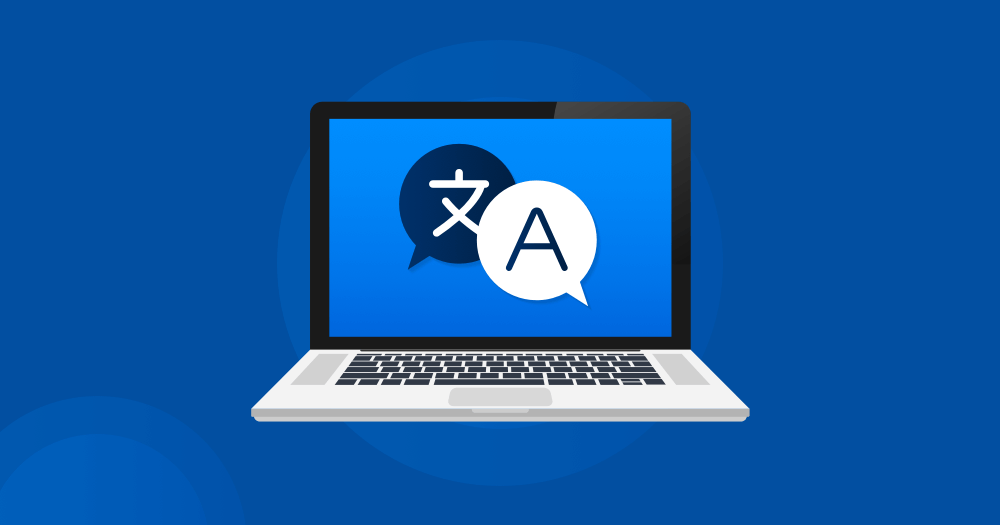Do you know that 52.2% of website traffic in 2018 was generated through mobile phones?
So mobile-commerce is definitely the buzzword that you need to cater to.
For SMEs, apps may not be an effective way because they need to market them to make them visible. They may not have the budget or the bandwidth to do so. Also, mobile applications occupy space, need regular updates and it’s high on maintenance.
This is where a seamless responsive design comes into the picture. But that’s not all.
The constantly changing customer behavior demands you to keep your website optimized for an uninterrupted shopping experience. With the growth of smartphones, tablets, browsers, and operating systems, applications require regular updates, making testing and QA more critical than ever before. Hence, website responsive testing can never be ignored.
Contents
What Is Responsive Web Design?
HubSpot defines Responsive Web Design as “the method of designing web pages that automatically appear in their optimized form on all devices. In other words, responsive design automatically reformats your website for all screen sizes so your website visitors can easily interact with your site no matter what device they’re using.”In this technique, there will be only one CSS file and it will adapt the responsiveness when the web page gets loaded. This technique uses the media query to change the styles based on the targeted device. So when the site gets loaded on the desktop and when the user starts resizing the window, the web page elements will tend to align themselves according to the screen resolution. There is no need for any fixed resolutions.
Challenges In Website Responsive Testing
- In the modern world, there are frequent releases of new mobile devices and browsers. So, the probability of a break in design is high on mobile devices. This increases the tester’s responsibility to certify that the application will work in most of the devices globally.
- When you view a site on mobile devices, the design of the site will be slightly altered. For instance, on a mobile device, there will be a menu icon and when you click that icon all the categories or links will be listed. But when you view the same site on desktop, all the categories and links will be listed on the homepage itself.
- In a mobile device, there will be a break in the layout when the user shifts from portrait view to landscape view.
- The website might take more time to load on mobile if there are high-quality images. Also, if there is a difference in pixel density, this may at times break the layout.
- Based on the browsers and their versions there will be minor changes in the designs such as the design of the drop-down menu.
- For a few mobile devices such as iPhones, the file upload options may not work properly due to the configuration based on the browsers.
- The responsive site testing procedure must be designed in such a way to ensure that the website works as expected on multiple devices and on multiple platforms.

Effective Ways Of Testing A Responsive Site
- Testers should analyze the requirements and the analytics to identify the functionalities that need to be tested on devices and browsers.
- Test the usability and visibility of the elements in the smaller browsers.
- Test the site in the devices used such as iPhone 7, iPhone 6, iPhone5, Android devices, and iPad.
- If the physical device is not available, you can actually create an account in Browserstack / Saucelabs and you can test the application in the respective virtual devices. Both the platforms support numerous devices as well as browsers with various OS.
- Click on each and every link and check the alignment in both the portrait and landscape views.
- On the desktop, check the web elements by expanding and shrinking the browser. Please note that some elements may disappear as you switch from the desktop view to the mobile view. In mobile devices, test the site by switching from portrait to landscape.
- Verify the hover functionality to ensure that the selected elements get highlighted.
- Verify if the padding is correct. Also, check that the text, images, and frames do not collide with the border.
- Give special attention to popups.
- Ensure that the ajax requests are loading with the loading icon, else the end-user might think the page has stopped responding.
- In the Chrome browser, we have an option to switch the page from desktop view to the device view and provide a list of devices for testing and debugging the responsive design.
- We can reduce the testing time by automating the tests and execute in various OS and device browsers.
- There are a few online tools that are available online like Studio Press, Cybercrab, Emmet review. These tools are helpful in testing the responsive site in various widths.
These are the techniques, in a nutshell, to help you with the proper testing of your website. Have a closer look and make sure you leave no room for glitches.
Recommended Read: Ecommerce Automation Testing
Final Thoughts
Ensure the effectiveness of responsive testing through the given techniques and optimize your website for higher conversions. On your way to improving your website performance, executing seamless QA testing can yield great results in delivering a peerless shopping experience with more chances of customer retention. Over 15+ years of experience in digital commerce, DCKAP has served several eCommerce ventures with best-in-class QA services. Our QA experts strive to make sure that your online storefront is on par with industry standards with zero roadblocks in website performance. With us, taste the best of digital commerce experience and scale high with your conversion-driven eCommerce website.
Feel free to get in touch with our team of experts for an unparalleled eCommerce journey.