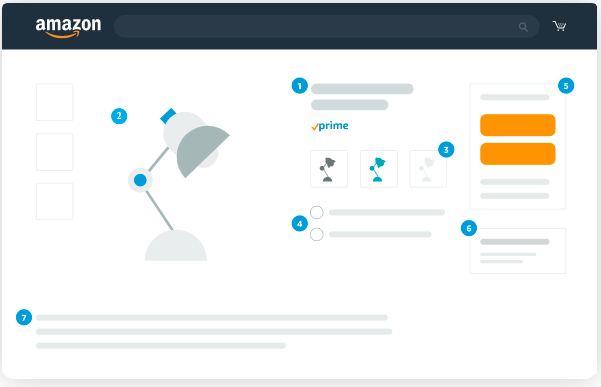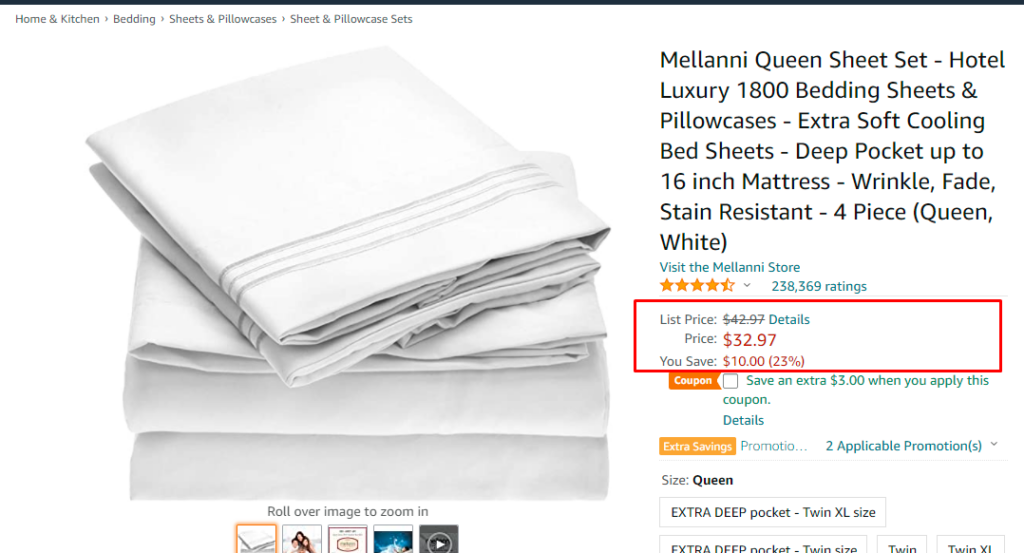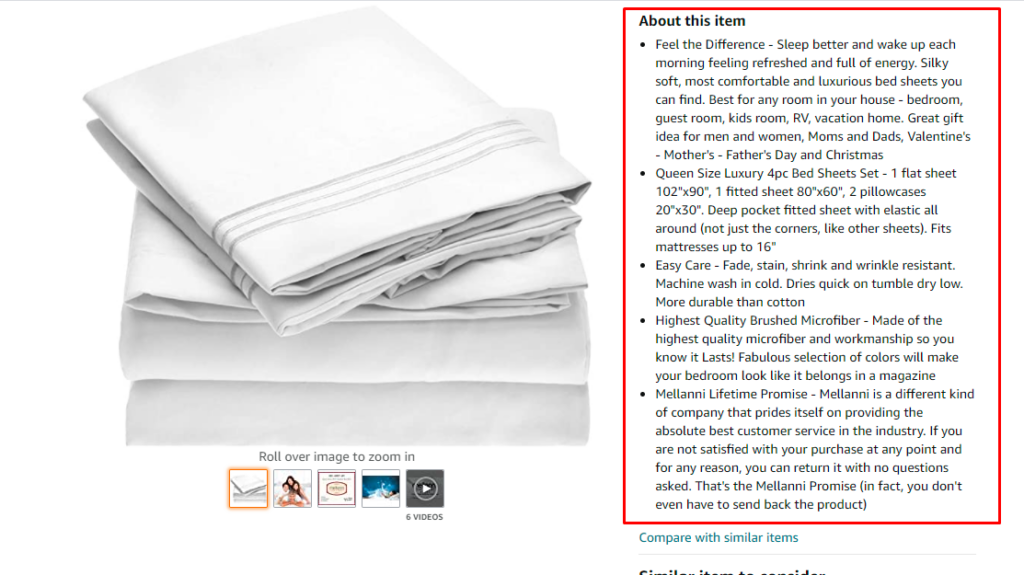Like “Google it” means “Search it”, “Order on Amazon” has become synonymous with “ Shop it online”. Amazon leads the ranking of the most popular shopping apps in the United States. 150.6 million mobile users accessed the Amazon app in September 2019. So learn how to Maximize your efficiency with Amazon ERP Integration
Amazon‘s success in the online shopping sector can be attributed to
- Wide product range
- Ease of shopping
- Fair prices
- Customer service
- Fast delivery
It’s a great place to be where your customers are. With the boom of online marketplaces like Amazon, eBay, Etsy, Walmart, and others, merchants are moving from only owning a website to selling on multiple channels.
Multichannel selling sounds lucrative but will be fruitful only if your products appear on the search results. Customers search for products by entering keywords and that should match with your product detail pages.
Amazon product listing optimization is crucial for you to be visible and eventually sell more. Amazon has a set of rules that help you make your product listings ready to be found. Let’s dive in!
An Amazon product listing consists of
- Product title
- Product images
- Product variants (like colors or sizes)
- Bullet points – Key features of your product
- Featured offer- Buy now or Add to cart
- Other offers – The same product sold by other sellers
- Product description
Here’s how a product detail page looks like on Amazon
Contents
Product title
A product title is the name of your product. An Amazon product title is 200 characters long including spaces and it should speak of what the product is and not about its benefits.
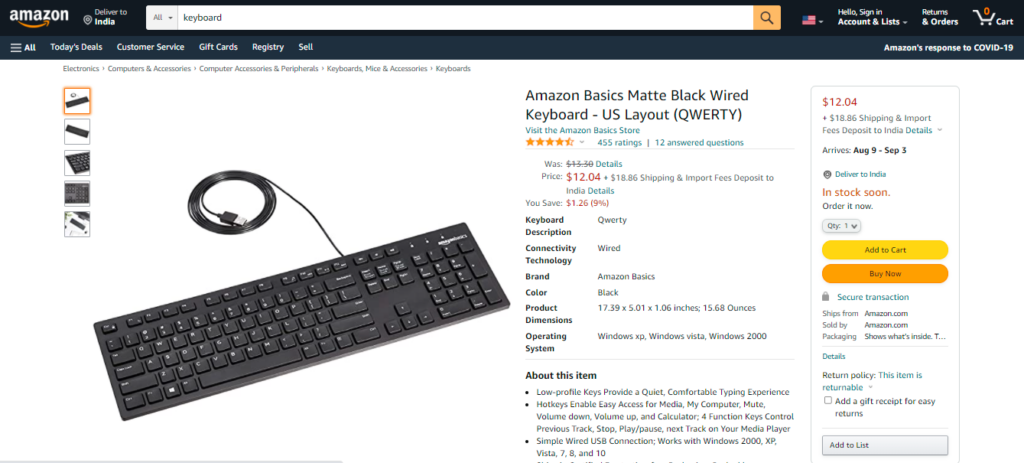 Each word of the product title is searchable by itself on Amazon. So make sure you keep the product title relevant and avoid any fluff words. Use generic words that a customer is likely to use while searching for your product.
Each word of the product title is searchable by itself on Amazon. So make sure you keep the product title relevant and avoid any fluff words. Use generic words that a customer is likely to use while searching for your product.
As seen above, Amazon Basics Matte Black Wired Keyboard- US layout (QWERTY) is better than Black keyboard US in which,
Brand – Amazon Basics
Color – Matte black
Key feature 1 – Wired Keyboard
Key feature 2 – US layout (QWERTY)
Amazon also lets you add additional search terms to your product title. They are synonymous with your product title. For example, if you’re selling bedsheets you can add related search terms like “bedspread”, “bedlinen”, “comforter”, “quilt”, “blanket” and so on. This is an optional field in Amazon but it is best used to optimize Amazon product listings.
Here are some Amazon product title optimization tips for search terms
- Don’t include product identifiers such as brand names, product names, compatible product names, ASINs, UPC codes, and so on.
- Don’t provide redundant information that is already captured in other fields such as title, author, brand, and so on. It won’t improve your product placement in shopping results.
- When entering several words as a search term, put them in the most logical order. A customer is more likely to search for “big stuffed teddy bears” than for “teddy stuffed bears.”
- Use a single space to separate keywords. No commas, semicolons, or carets are required.
- Don’t include statements that are only temporarily true, such as, “new,” “on sale,” or “available now.”
- Don’t include subjective claims such as amazing, good quality, and so on, since most customers don’t use subjective terms in their queries.
- Don’t include common misspellings of the product name.
- Don’t provide variants of spacing, punctuation, capitalization, and pluralization (“80GB” and “80 GB,” “computer” and “computers,” and so on). Amazon automatically includes different case forms, word forms, and spelling variants for searching.
- Don’t include terms that are abusive or offensive in nature.
- Abbreviations, alternate names, topics, and key characters (for books, movies, and so on) could be included as search terms.
Read more about the different formats of product titles in B2B and B2C with pictorial examples here- All you need to know about product titles
Product Images
Once your product is found on the search, you will need to present it well for your buyers to get all the information on your product detail page. Product images help your customers get a look and feel of your product. Well-optimized images lead the buyers closer to their buying decision.
Product images can bring buyers to your product, even before you rank on the text-only Google results. Read this to know-how.
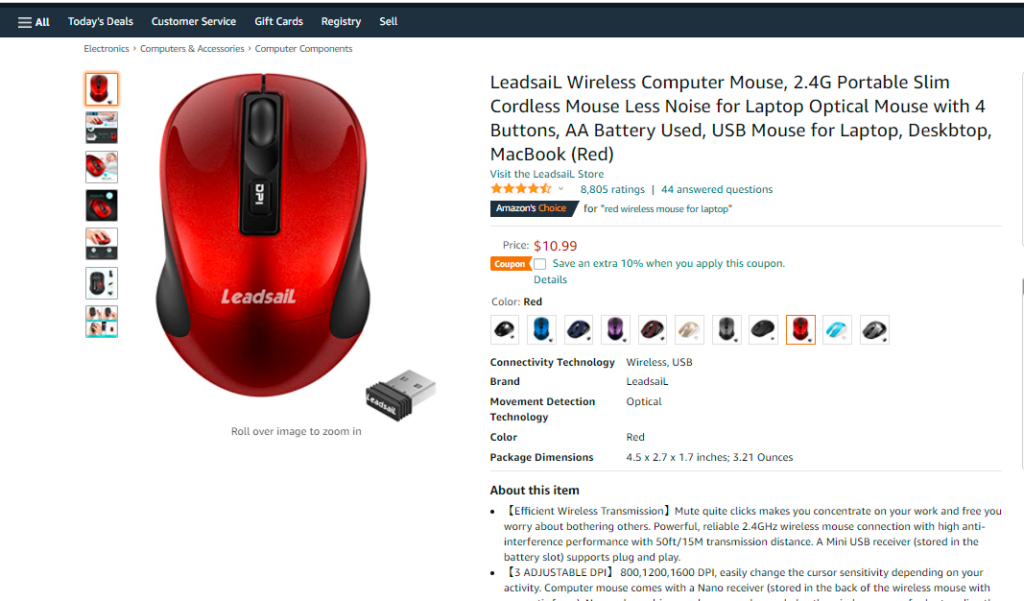 Here are Amazon product listing optimization tips to ensure best practices for images
Here are Amazon product listing optimization tips to ensure best practices for images
- The image matches the product description in size, color, and so on.
- The product is recognizable.
- The image is a photo and not a drawing.
- The photo is taken at a flattering angle.
- The product is focused and well-lit.
- Close-up shots are not obscured by highlights or shadows.
- The product occupies at least 80% of the image area.
- The entire product is depicted in the image.
- Backgrounds are simple and clean so as not to distract from the product.
- In addition to providing quality product images, provide as many different images as possible. Many product categories allow for the inclusion of swatch images and alternate images.
Price research
Amazon product listing optimization works when you have done competitor research on the price and come up with a desirable price point. It is always good to take shipping and delivery charges into account for your final product price.
Bullet points
Bullet points are clear and concise points showcasing the important and differentiating features of your product.
Here are Amazon listing optimization tips to ensure best practices composing bullet points-
- Highlight the five key features you want customers to consider, such as dimensions, age appropriateness, ideal conditions for the product, skill level, contents, country of origin, and so on.
- Maintain a consistent order. If your first bullet point is country of origin, keep that same order for all your products.
- Reiterate important information from the title and description.
- Begin each bullet point with a capital letter.
- Write with sentence fragments and do not include ending punctuation.
- Do not include promotional and pricing information.
Product Description
A product description is the storyteller of your product. Just as a story connects you with the characters, a product description connects your product with the buyer.
Product descriptions help your buyers understand the product features and benefits. Clear and concise descriptions help build customer trust. Consistent descriptions help build customer interaction and hence loyalty. Rich product descriptions make customers more confident about buying your product.
Here is a detailed guide to writing product descriptions
Take a look at a typical Amazon product description
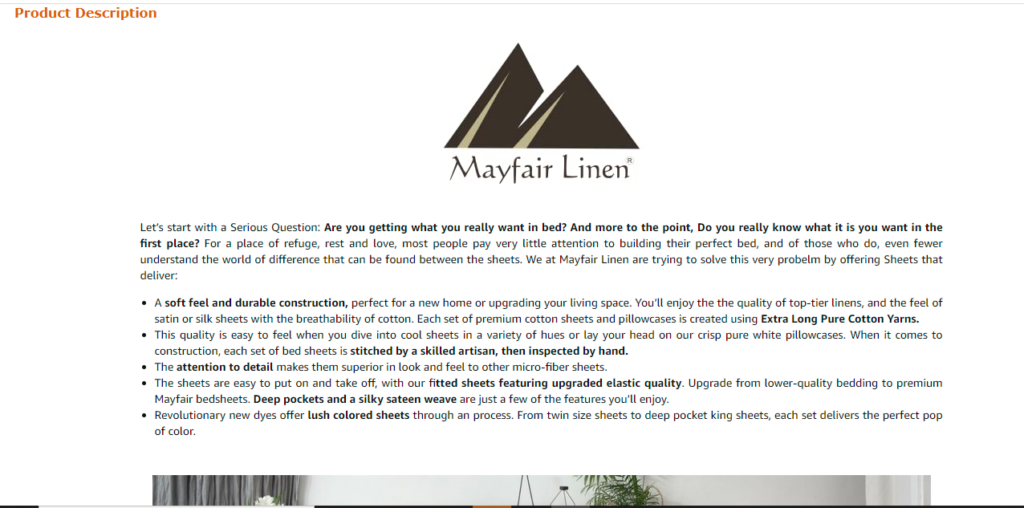 Summary
Summary
A well-optimized product listing is more likely to be found on Amazon.
Amazon’s product listing page consists of product title, bullet points, images, price, variants, and product descriptions.
Amazon has a set of guidelines to help you optimize Amazon product listings.
Optimize TIBD– product Title, Image, Bullet points, Description, and research your price well to get the best out of your Amazon product listing optimization practices.
Get in touch with us for more such content – Happy Selling!