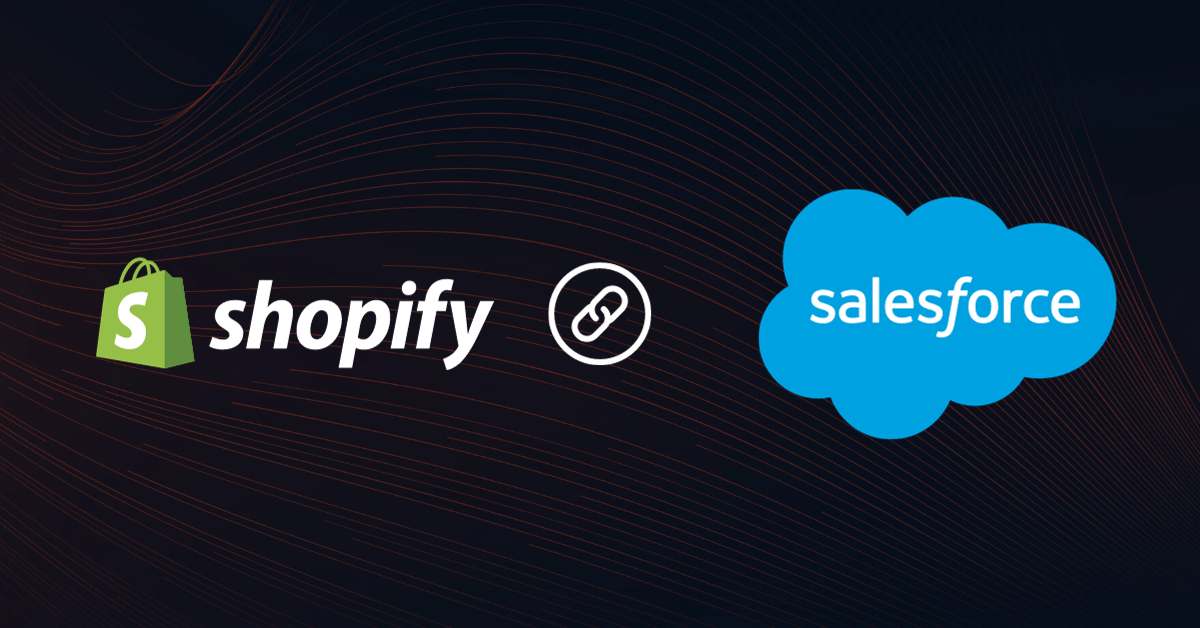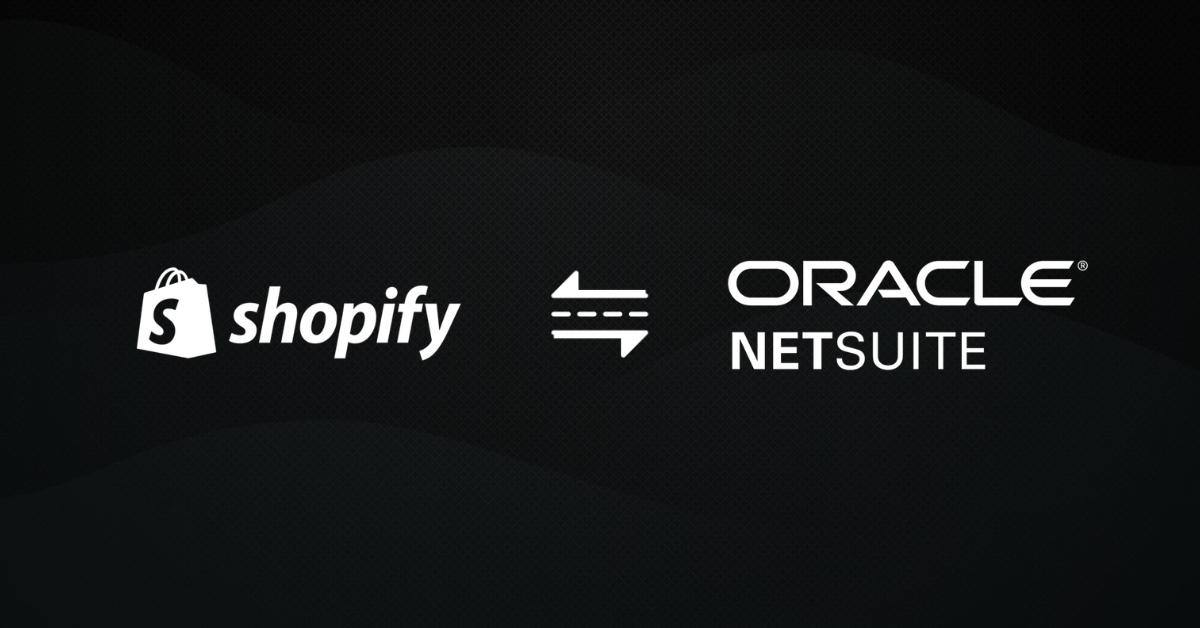The only manner in which you could make customers stay on the website is through engagement. The better engaging the site, the longer the customers stay. But, you need to ensure that your Shopify testing is on point so as to not lose customers. Nonetheless, how do you know what’s engaging? Among a plethora of answers, the most significant ones are:
- Intuitive/easy-to-use interface
- Flawless performance
- Attractive content/graphics
- Faster navigation
To get all these checkboxes right, you’d want to rely on Shopify testing before a release. When it comes to launching a website, Quality Assurance/Testing team plays a vital role in assessing the usability of the online store. However comfortable the launching be, testing the correctness and usability experience of the final website is mandatory. Next, Why Shopify? The scope of this article confines to testing a Shopify website in particular because it offers a lot of customization options and that can screw up a lot. Let me give an insight on this:
Contents
Why is Shopify successful among SMBs?
Shopify has seen a tremendous growth lately, and special mention goes to small businesses and entrepreneurs. For Small and Medium Businesses (SMBs), launching an online store is a daunting task and requires a lot of time and money. Nonetheless, Shopify is a professional ecommerce platform that allows SMBs to build an online store without burning a hole in the pocket. Also, it’s a pretty straight-forward, easy-to-use ecosystem with built-in themes and thousands of apps. You could choose any theme from the pool to make your website look better than the rest, and this also reduces the implementation period. Shopify is so flexible that you can build a customized online store with the help of more than 1200 third-party apps. With all these perks, launching a Shopify website is a cinch. All that said, Shopify is also scalable to bigger companies with more substantial revenues, thanks to its fully customizable themes and apps.
Why is testing mandatory in Shopify?

Shopify showers you with an ocean of options and thus it’s normal to get confused about too many choices.For example:
- Which theme would be successful among the thousands? Do A/B testing;
- Which payment option should you use and is everything working fine? Security testing will help you;
- Is your checkout procedure fast enough to make your customer smile or it perhaps ends up making him/her fierce? Do Performance testing.
I’ll walk you through the basic checklist that you should carry out when launching a Shopify website.
Basic checklist for Shopify testing
Homepage

As they say, First impression matter, homepage/landing page is the heart of an ecommerce website and it’s where things begin. So having a functional, exotic homepage will give you a great advantage over contenders.
- Are the header links leading to the correct page?
- Are the categories well organized, and are there no redundancies in case of dynamically populated elements?
- Is the data mining system pulling the correct data
- Check for the Links, menus, and buttons over the banner images.
- In case of Carousel images, make sure they work well and don’t end up disengaging the customers from the website.
- Check for Footer links.
- Are the Social media icons leading to the appropriate pages?
Search result page
Search algorithms are essential for the success of a retail site because it’s pretty much impossible to bring everything a user would search right before his eyes.
- Check whether a product is searchable through Product name, brand name, SKU number, or long-tail keywords.
- Should the customer click on a search result, is it redirected to the product detail page?
- Are the search results relevant?
Product list page
Customers should find it easy and less clumsy to find a particular product from a shown list. In this case, options like Filter and Sort play a significant role.
- Make sure that the Filter option is working flawlessly. Try different combinations and check for any discrepancies.
- Similarly, make sure Sorting is done correctly.
Product detail page
This is the page where a visitor/observer might turn into a potential buyer. The information should be tidy, crisp and clear. There should be no room for lousiness.
- Make sure the images are of perfect size, zoomable, and fast-loading.
- Product specifications should be populated correctly.
- Price of the product should be clearly visible and in case of discounted price, the actual price should be mentioned.
- Check whether breadcrumb navigation is functional.
Shopping cart page
A page where a customer will feel either delighted or exhausted – it purely depends on the information, functionality and other actionable items.
- Make sure everything’s working perfectly with adding products to the cart.
- If a customer adds the same item after clicking on continue shopping, the cart quantity should be incremented.
- The pricing, appropriate quantity, tax, and discounts should be calculated and displayed correctly.
- Taxes according to place must be implemented.
- There shouldn’t be any issues with deleting/removing/saving a product.
- Discount coupons, gift cards, vouchers, etc., should work flawlessly – taking into consideration the expiry date and duplicate entries.
- In the case of customer abandoning the cart, upon next login, the product should stay put in the cart.
Check out page
- Every checkout payment option should work flawlessly.
- Should there be a “save for later” option for card details, the data should be encrypted and pulled appropriate for future occurrences.
- In the case of a customer checking out as a guest, there shouldn’t be any showstoppers until completion.
- Wallet information, balance, and other financial details should be pulled correctly.
Order success page
This page should contain the utmost possible information regarding the products purchased, delivery information, the amount paid, shipping address, and so on. The tester must make sure that every information is populated correctly from the database.
My account page
For registered users, My account page is the landing page and it should contain information on the user’s profile, saved delivery addresses, billing address, order details, recent transactions, wallet information, to name a few.
Transactional Emails
Here’s where things get little tricky. Ecommerce stores are expected to send emails regarding the majority of events happened.
- Event-based email triggering should work flawlessly.
- The email reception time should be within the defined threshold limit.
The above list scratches just the basic-testing-flow iceberg of any eCommerce website, let alone Shopify-powered one. Happy Testing!!!
Launching a Shopify website is more than just choosing a theme and adding your products. It includes a lot of Shopify website development services. This guide is a complete checklist for launching the Shopify store.