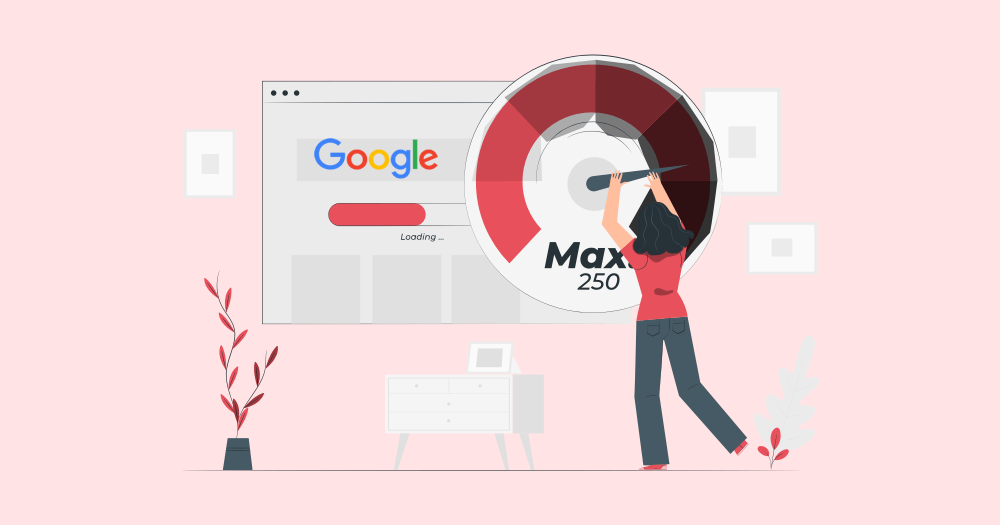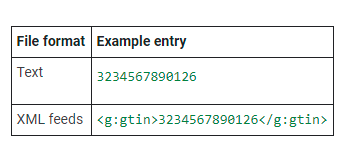Contents
What is Google Shopping?
Google Shopping is a product search platform that helps customers discover and compare products on its search engine. Google Shopping has made a change in its product search experience. The free product listings are picked by the algorithm over the paid ones. This was a relief to merchants during the Corona crisis.
The Google Shopping button is seen on the search page from where customers can view products they want to buy.
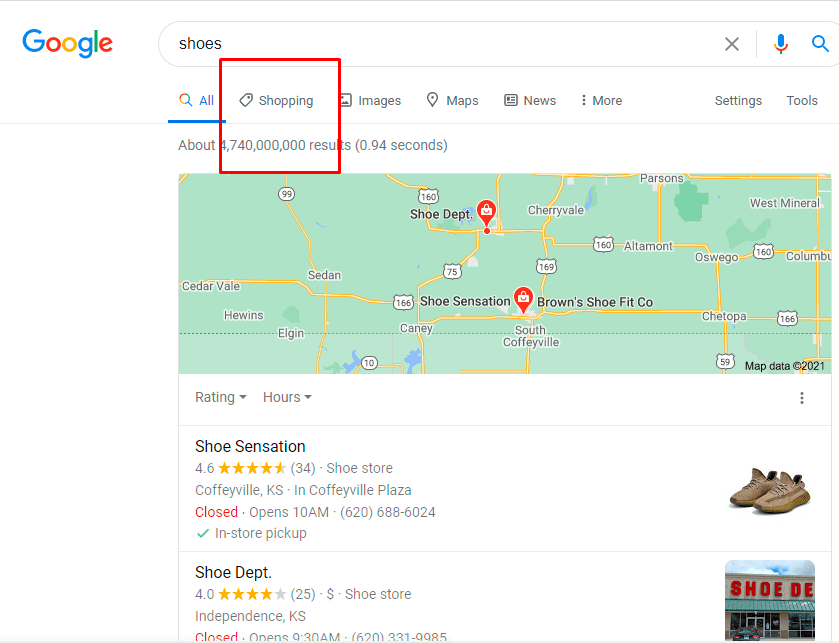
In his blog published in April 2020, Bill ready, President, Commerce at Google said, “We’re advancing our plans to make it free for merchants to sell on Google. Beginning next week, search results on the Google Shopping tab will consist primarily of free listings, helping merchants better connect with consumers, regardless of whether they advertise on Google.”
Google Shopping consists of
- Google Ads (Old Google Ad words) – This is where you set up shopping campaigns, bid for keywords for your clickable ads to appear on search results
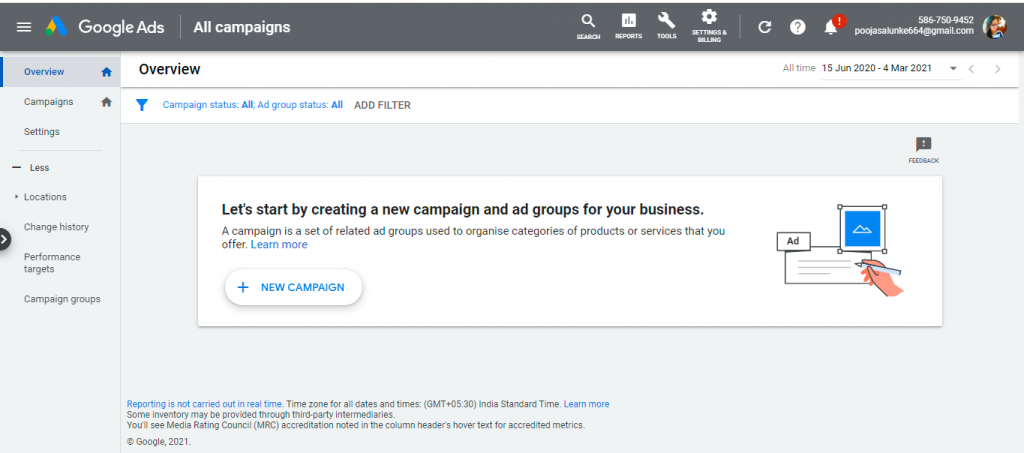
2. Google Merchant Center – This is where you upload your product information, update and manage them.
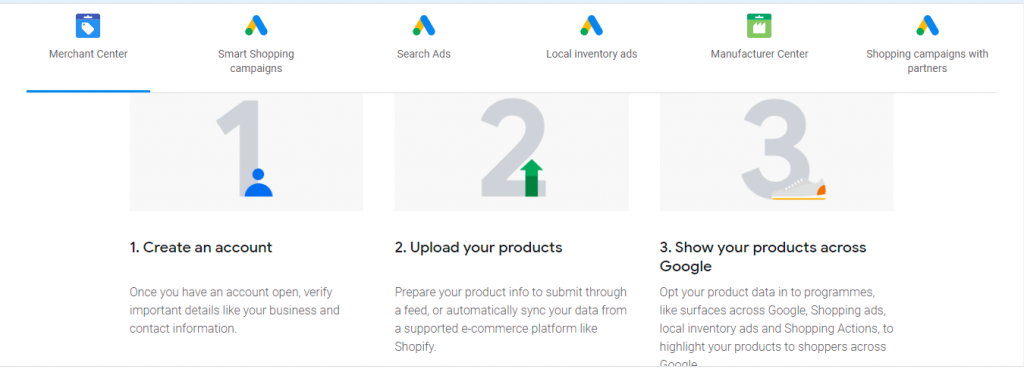
How Google Shopping Works
When customers search for a product on Google, the most relevant product listings posted by merchants like you will show up.
I searched for lighting distributors and a list of products from the distributors is displayed. Listing on Google Shopping is a great way to be visible to your target audience (for B2Bs too).
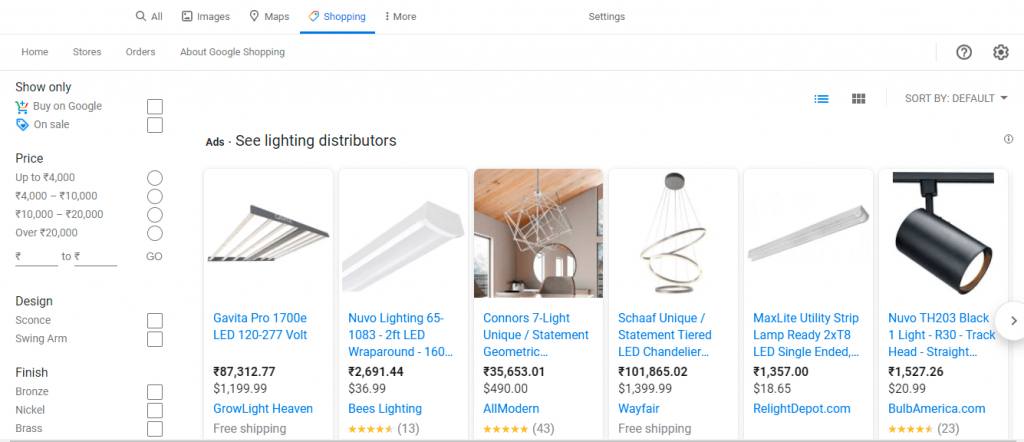
Upon search, the buyers can see product information like the image, the product link to the seller’s website, pricing, and applicable taxes. They have an option to sort their search by category, price, or review score.
- Google Shopping collects product information from the sellers and shows them on the search engine based on relevance.
- Merchants should have a google account, using which they can sign up for the Google Merchant Center.
- Give your business information, choose your checkout pages, give any third-party platform information that you use, and list your products in accordance with the Google shopping guidelines and your products are ready to be shopped on Google.
Sellers’ Benefits of using Google shopping
Merchants have the best shot at the highest organic visibility through Google shopping ads also called Product Listing Ads (PLA’s). Of course, only if SERPs that crawl up your website find your product listing to match with the users’ search terms.
The product listings on Google Shopping have product images displayed which is more appealing than the other text-only search results. This gives merchants a better chance of selling their products. Statistics show that Google shopping conversion rates are 30% higher than the text ads. Here’s how Google Shopping Optimization gives you great results.
- Your products are out there for sale before the customer even visits your website. This opens the door to customer loyalty if they end up liking your product.
- The direct product link to your website makes the buyer’s journey easier by skipping the process of doing multiple searches and navigations.
- You will get high-quality leads because your products matched the buyers’ search terms to rank on Google shopping.
- Google Shopping is unlike any other marketplace because it leads customers to shop from your website (and not from Google) thus enabling you to establish a personal connection with your buyers. (exception- Buy from Google Option which we will talk about later)
Why care about Google Shopping Optimization?
Exactly because of the benefits you read about in the previous section. More on it as we proceed.
Google shopping optimization involves
- Optimizing your campaigns, ad spends, keyword bidding.
- Optimizing your shopping data feed.
Optimized ad campaigns are bound to get returns by way of Search query level bidding, Bid adjustments, showing customer ratings on ads, experimenting with ad groups, and so on. Ad optimization decreases your ad spends and brings you a better ROI.
Whereas Google Shopping Optimization of product data is important for your product
1. To first show up to the right customers.
2. To reduce your ad spends because your optimized product data shows up more organically.
3. To increase your visibility on search.
How to get Google Shopping Optimization Right?
A dedicated team of every company focuses on optimizing ad campaigns and I think that optimizing Shopping data feeds often gets overlooked.
If your product pages are enriched with rich product information, it is more likely that your products will show up to your target audience.
How to Optimize Your Google Shopping Feed?
So let’s see how to optimize Google Shopping Feed. Here’s what you need to be looking at
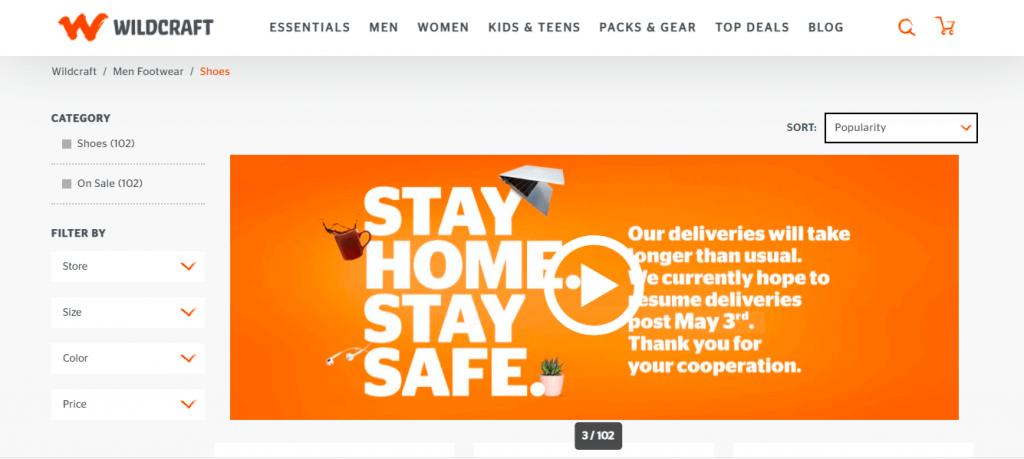
- Google Shopping Product title Optimization
- Product Image Optimization
- Product Description Optimization
- Product Taxonomy (Classification of Products into categories.PS: The word taxonomy made me think it has something to do with taxes when I was younger.)
- Product GTIN
- SEO implementation
Google Shopping Product Title Optimization
Product titles are so much more than just names for your products. They are the first thing that attracts a customer. They are identifiers that help customers decide whether they should move further in their buying journey.

- Choose the right format for your product title that includes the brand name, product name, gender, color, quantity, type, and so on. Product title formats work differently for individual products, bundled products, and multi-unit packages.
- Place the keywords at the beginning of the title for better search visibility.
- Try to keep the product title length to 70 characters. Google shopping allows up to 150 characters but only 70 are displayed. Make sure you have your best first in case you want to add over 70 characters.
- Use correct grammar
- Do not use promotional text or fluffy characters such as “Most amazing deal”, “B^I%G%#SA@L*E” or “SALE SALE SALE”. This makes your product look spammy.
- Do not write misleading product titles. Make sure your title matches the product on sale otherwise you might end up losing customer confidence.
You wouldn’t want to miss reading – How to write high converting product titles for eCommerce
Product Image Optimization
Noone likes low-quality or blurry product images, neither does Google. Good quality images are the only way for customers to see and feel how the product looks and works, unlike brick and mortar stores where they can actually touch the product.
Here’s how you can optimize your images and keep your merchant center account free from warnings.
- Use image in prescribed formats like GIF (.gif), JPEG (.jpg/.jpeg), PNG (.png), BMP (.bmp), and TIFF (.tif/.tiff)
- Use a URL that points to an image in a supported file format.
- Google wants you to start the URL with Start with HTTP or HTTPS.
- Do not change your image URL unless your product is moved or replaced. Each time your URL changes, the google bot has to crawl up your website again and reevaluate. This causes extra load on your servers.
- Google has a URL inspection tool that you can use to test a few of your image links if you are adding a set of new products or uphttps://support.google.com/merchants/answer/6324350?hl=endating them.
- If you change an image URL, google takes 3 days to crawl up your site
- If you change the image but retain the same URL, the crawling takes 6 weeks time to detect that change.
- Add a descriptive alt text for your images.
- Use responsive design so that people have a good user experience on multiple devices.
Here are the image size guidelines for Google Shopping Optimization.
- Non-apparel images: at least 100 x 100 pixels
- Apparel images: at least 250 x 250 pixels
- No image larger than 64 megapixels
- No image file larger than 16MB
Following these guidelines of Google Shopping Optimization will result in a high-quality image displaying your product at its best
Product Descriptions
After you’ve crafted a solid product title, it’s time you write a rocking product description that’s wholesome with the goodness of keywords, features, and benefits ( I know that sounded like Cookies with the goodness of nuts, fruits, and milk, haha).
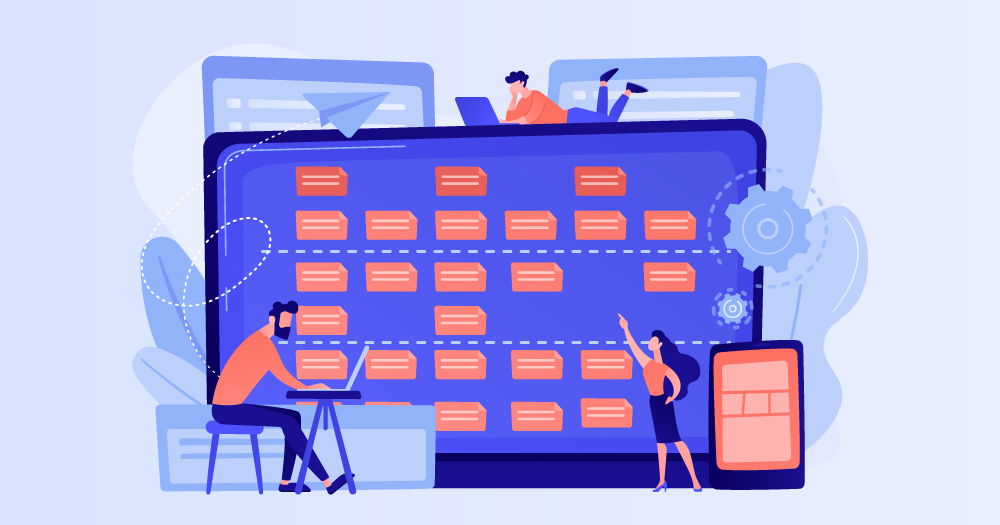 Product descriptions need to have that perfect crispiness where every important detail is conveyed within the prescribed character limit.
Product descriptions need to have that perfect crispiness where every important detail is conveyed within the prescribed character limit.
Let’s look at how you can optimize product descriptions for Google Shopping
- Describe just the product and not details about supporting items or accessories.
- The character limit for product descriptions in google Shopping is 5000.
- List the most impressive features in the first 160-500 characters.
- Use professional language that’s simple and grammatically correct.
- Use relevant keywords in the product description.
- Don’t use all Caps in the description.
- Don’t use links to your website or any other channel.
- Don’t show the category tree within the product description.
- Don’t use promotional text or fluffy characters like “Most amazing deal”, “B^I%G%#SA@L*E” or “SALE SALE SALE”.
- Write easy-to-read descriptions with bullets, spacing, numbering, and line breaks.
- Add customization details if any. Ex: “Get a custom print on this mug” and give a clear CTA to customize the product.
- Describe bundled and multipack products appropriately. For example, all contents of the bundle and the number of units in a multipack.
You wouldn’t want to miss reading – How to write solid eCommerce product descriptions, with practical examples to see practical use cases of each of the above steps of Google shopping optimization.
Product taxonomy/classification
Google shopping optimization is extended to its categories as well. Google has a list of all product categories on its help center. Find it here.
- Every product should have one category.
- Use a category predefined by Google.
- Use the category that your product fits in to perfectly
- Google doesn’t support categories older than August 2011. Be sure to use the latest categories for the best optimization.
- For bundled products use the main product to choose the main category.
These 8 Product taxonomy best practices that guarantee conversions are a must-read!
 GTIN number
GTIN number
Use a GTIN (Global Trade Item Number) whenever it’s available. Manufactures/distributors use the GTIN as a unique identifier for their products. Using a GTIN makes it easy for google to make your ad or free listing searchable easily. It includes your product into Google’s different product programs and features.
Here’s a google GTIN number entry example for Google Shopping Optimization,
Google’s shopping guideline gives an in-depth insight into the do’s and don’ts of the product GTIN.
SEO implementation
Be sure to include SEO keywords
-At the beginning of your product titles (After the brand name)
– In the first 500 characters of your product descriptions
– in the alt text for your images if relevant
Note: It is never a good idea to stuff keywords for the sake of it. Use them naturally on your product pages.
Managing this huge data set for your shopping feeds and optimizing it can be challenging if you have thousands or even millions of products. If you have variants, then each variant is a different SKU altogether. Just imagine the effort you’d have to put in to get a database ready for this huge product set and the kind of resources you’d require to manage it. Sounds scary to me!
There are solutions available that can
- Integrate with your ERP or legacy back end systems
- Collect your existing database or create a new one
- Put them into one integrated system
- Enrich that data with digital assets like images, videos, files, docs, and so on
- Manage the SEO functions of the products
- Custom build product descriptions by using your product attributes
- Sync them to your sales channels like marketplaces, mobile, print media, and so on at a scheduled time.
DCKAP PIM is one such solution that can make the complex process of maintaining and managing product information easy. It can make optimization for marketplaces like Google Shopping, Amazon, Magento, Bigcommerce, eBay, Shopify (you name it) easier!
Want to take a look at how DCKAP PIM can do this for your business?
We’re just a click away!