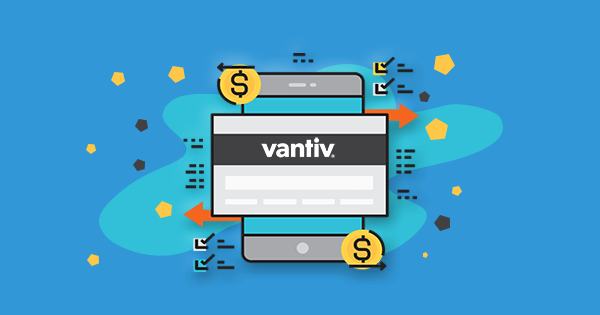This blog describes how to integrate Element Payment Services (which is otherwise called as Vantiv) with simple PHP. With Magento 1 or 2, you can use the same logic below with their respective architecture.
Vantiv provides API and web services for integrating Element payment service with your eCommerce system. So the first step is to create a test account. Once registered, you will receive an email with Account Token, Acceptor Id, and Account Id.
Now you can start your coding part. Following is the crisp code that communicates with the Payment using CURL. Please paste the following code in the PHP file and fill the string values with the appropriate values and run the PHP file.
When you print the response $output, you get the response as success with response code 0, which means your parameters are right. Also, there are a lot of functions that helps you to perform transactions like CreditCardAuthorization, CheckSale etc., You can use the functions based on your application need.
Vantiv has a separate certification process. The certification process includes submitting the response for the scenarios explained in the documents given by them. The result of the scenarios is noted and sent to the certification team. They analyze and verify whether our results are correct.
We are happy to announce that DCKAP is certified as “Class B Application Certification via Vantiv Integrated Payments Express Payment Platform”.
Hope the blog was helpful. Please get in touch if you have any comments or queries.