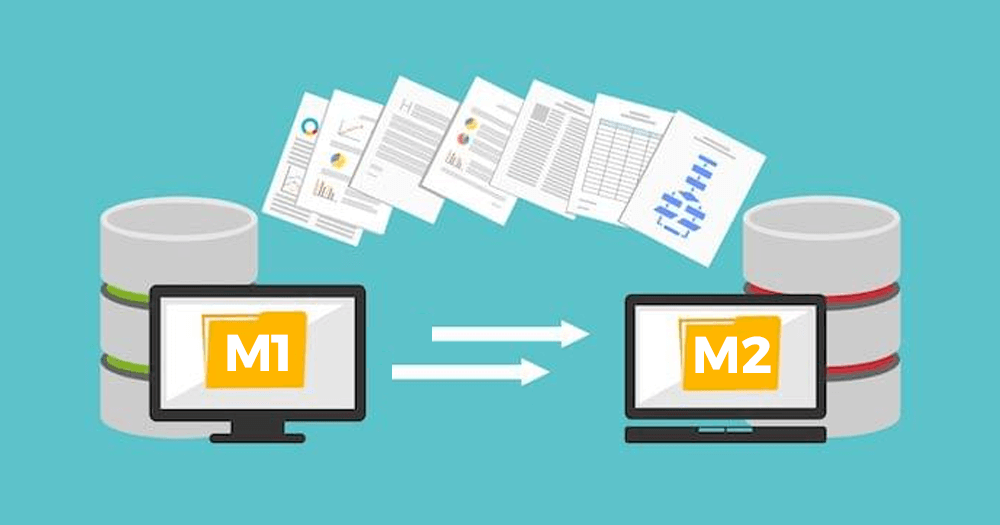“If you don’t migrate to Magento 2 before June 2020, you’re on your own” – Yes, you have seen and heard this statement at least 1,000 times by now.
On November 18, 2015, Magento announced Magento 2 – A new era of commerce innovation platform at the Magento Live Australia. The new platform empowers brands, retailers, and businesses across B2B and B2C industries to deliver stunning industry-leading omnichannel shopping experiences. The new platform offers open, flexible architecture, engaging shopping experiences, enhanced business agility, and productivity, enterprise-grade scalability and performance, secure payments, easier maintenance, and upgrades. Magento 2 has been supercharged to offer 50% faster age load times across many catalogs and checkout pages to help merchants improve the conversion.
On the same day, Magento also announced Magento 2.0 trained solution partners to help merchants make the switch easy. Around then, Magento had around 87 solution partners across the globe who completed the program, and DCKAP was proud to be one of them.
Initially, the support for Magento 1 was supposed to end by November 18, 2019. Later on, Magento moved it until June 2020. If you think about it, then it’s not too far off. Considering the holiday season sale workload, you have just six full months to plan for the migration if you’re not already.
Contents
Why Migrate to Magento 2?

- Technically, there is no longer any new Magento 1.x features except for the security patches.
- Magento 1.x official support will end by June 2020.
- The more time you take to upgrade, the more time you will have to invest later. Why are we saying this? The work you’re doing is currently on M1; you will have to repeat all these tasks again when you’re migrating to M2.
- Get the latest eCommerce features and functionalities that are trending and much needed for your online store and stay ahead of your competition.
Benefits of Magento 2
Magento 2 now has 3,300+ extensions and over 8,000 Magento 2 sites launched every quarter, in addition to the already existing 30,000 sites.
https://www.youtube.com/watch?v=ZpFrNyD4100
Scalability and Performance
Magento 2 is at least ten times better than Magento, both on overall performance and the business scalability. Flexible and scalable with the enhanced database to handle the peak loads, it can handle more than one admin user to create and manage the product information without conflicts.
Streamlined Checkout Process
A simple and safe guest checkout process eradicates the need for login or registration. The checkout process includes an order summary that gives an enhanced checkout process and hassle-free customer experience.
Responsive Design
From regular eCommerce sales to the holiday season sale, mobile purchases have considerably increased over the last few years. Magento 2.x is further optimized for a mobile-friendly approach, along with a touch screen friendly admin panel.
Organized Admin Panel
Compared to Magento 1, the Magento 2 admin panel is now more organized and user-friendly. With easy to use navigation, you can now customize the admin panel based on your need. The all-new dashboard now shows lifetime sales numbers, average orders, last orders, top search terms, most viewed products, new customers, and more to track every piece of your online business.
Enhanced SEO and Security
Strengthened hashing algorithms for passwords makes it stronger against the dictionary types of attacks. Magento 2.x has introduced schema.org to boost the SEO along with rich snippets for the catalog pages, and this helps improve the search results.
Email Marketing Automation
Magento 2.x offers a Dotdigital mail marketing automation inbuilt. You can now create campaigns through SMS, push notifications, email, etc. in just minutes. The tool is easy to use, and they offer 24×5 support if you have questions. Don’t have one? They offer a 14-day free trial – Sign up and check out their product here.
Also Read: BigCommerce Migration to Magento
Magento 2.x Features
- API is core to the technology
- New architecture for speed
- Open-source (CE)
- Ships with less
- PHP 5.6+ / 7.0
- Native support HTML5 and CSS3
- RWD theme included
- Advanced content staging
- Elastic search
- In-site PayPal experience
- PCI compliance hosted fields
- Integrated video (PDP)
- FPC (EE) / Varnish
- Zero table locking (checkout)
- Better automated tests
- JS – Jquery
- All-new responsive admin panel design
- Customizable data grid for catalog
- EE pricing by order volume
- Streamlined checkout process
- Same payment and shipping methods
- Rigorous extension testing
- All-new marketplace
Magento 1 to Magento 2 Migration – It’s High Time
Migrating from M1 to M2 has its challenges, but with the Magento migration tool and proper planning, smooth migration can be achieved. The level of effort to migrate from Magento 1 to Magento 2 depends upon how you have built your site and its level of customization. Initial estimates indicate that an average Magento 2 migration is only about 20% larger than a Magento 1.x upgrade.

If you are keen on improving performance, scalability, and security, then you should definitely make an effort on migrating to Magento 2.
This blog will explain the steps to migrate from M1 to M2.
The Magento 2 migration process involves four components:
- Data Migration
- Extension & Custom Code Migration
- Theme Migration
- Customization Migration
Before you start the migration, you need to create a plan and follow the best practices for migration:
- Review extensions and custom modules on your Magento 1.x site.
- Stop all admin activities and cron jobs in Magento 1.x site.
- Copy the Magento 1.x database to the dev environment.
- Build the new dev server and install the new Magento 2.x in it.
- Use the Magento Data Migration Tool.
- Start your migration.
- Make changes to the migrated data (if needed).
- Update incremental data.
- Complete UAT.
- Go live!
Data Migration
The Data Migration Tool is a command-line interface (CLI) used for transferring data from Magento 1 to Magento 2. The Tool verifies consistency between Magento 1 and 2 database structures (tables and fields), tracks the data transfer progress, creates logs, and runs data verification tests.
Please refer to our Blog MAGENTO 2 – Data Migration for more information on Data Migration.
Extension and Custom Code Migration
- You have to review all the extensions, including third-party and custom extensions.
- You need to make a list of extensions you are using and check out/buy compatible versions in the Magento Marketplace.
- If the extensions are not available, then you need to migrate the code from Magento 1.x to Magento 2.x using the Magento Code Migration Toolkit, which will help to reduce efforts.
- Also, we can develop our own custom module following the best practices from the Magento developer guide.
Theme and Customization
Magento 2 follows new approaches and architecture for developing themes and customization. If you have installed a theme from a third-party vendor for the Magento 1.x site, then you have to check with the vendor whether the 1.x theme will support Magento 2. Otherwise, you will need to create a custom theme using the Magento 2 front end developer guide.
Recommendation During Migration
- Use a copy of the database from the Magento 1 instance.
- Remove outdated and redundant data.
- To boost performance, you may enable the direct_document_copy option in your config.xml.
- Once the Migration is over, you will need to test the Magento 2 store thoroughly to make sure that everything is fine.
Once the Migration is over, you will need to test the Magento 2 store thoroughly to make sure that everything is fine.
Now that you know the plan, you might need an agency to help you Migrate from M1 to M2. DCKAP has a rich experience of 100+ Magento implementations from over a decade. Contact us to get your migration done seamlessly and swiftly.
Are you still in Magento 1? Plan your Magento 1 to Magento 2 migration with us to transform your dream into reality.