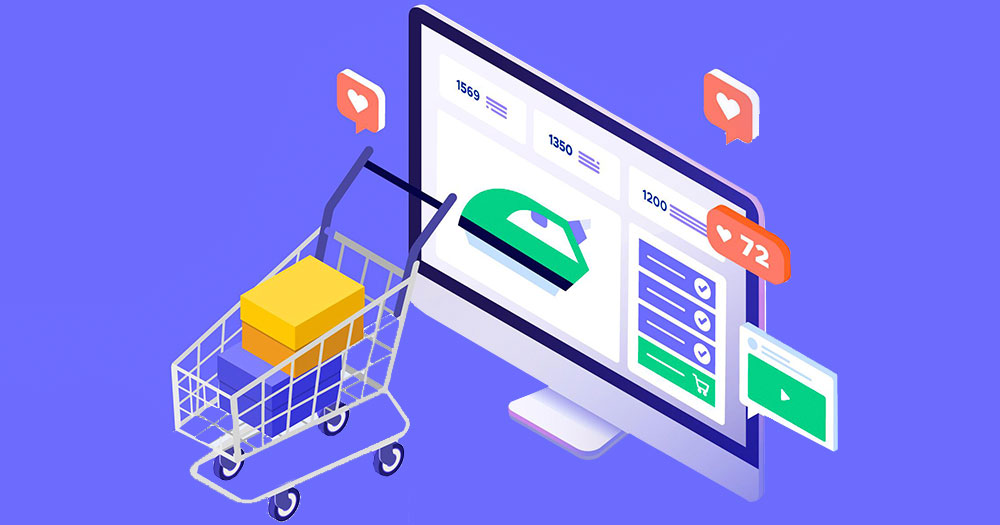In the evolving world, our needs keep evolving too. Business growth is directly proportional to customer satisfaction. To keep our customers happy, we will have to introduce/update facilities. At one particular point, our existing business model/tool might become insufficient/inefficient to achieve our goals.
Contents
How to choose a Better eCommerce Platform:
Before getting into ecommerce migration, we will have to choose a platform that fits the business goals. Questioning yourself with the following helps you decide better.
- Will the alternate platform resolve your existing challenge?
- What are the other possible challenges of migration?
- Is the alternate technology capable of handling your business type (B2B/B2C) and size?
- Does the alternate platform contain all the features you regularly use?
- If not, is your team readily able to adjust to the changes?
- Can you afford the implementation and maintenance cost of the new platform? Is it worthwhile switching?
- What is the expected conversion rate?
So, now that you have a final decision about the platform, let’s get started with the migration. The list of data to be migrated are,
- Customers
- Products
- Sales Orders
- Media files
- Reviews
- Invoice
- Credit Memo
- Loyalty Points
- Shipments
- Blogs
- Etc
I can also give you some example scenarios you might face while migration.
- During a Shopify to Magento Migration, the old Shopify site maintains the Order number in Alpha-numeric sequence, whereas in Magento by default it supports only numerical sequence. Thus we had to add some customization to maintain the order sequence the same as the old site.
- During a Yahoo to BigCommerce Migration, the configurable product structure differs between both, which caused some challenges in having the same SKUs as the old site for Parent and the child products. Thus we had to add some additional variants to the child SKUs.
- BigCommerce has a Tax Exemption option by default but in Magento, you will have to add third-party extensions for support.
- Another challenge is when you have migrated from Magento1 to Magento 2, every customer has to reset their account password to log in.
Recommended Read: Migrate Shopify To BigCommerce
For any such queries/challenges, don’t hesitate to reach out to us.
So, the data is now migrated successfully and the theme is all set in the new platform. Now, the things to be counted before moving it live would be,
- Backup the existing website including configurations and Media
- Setup the Payment Methods and Shipping Methods with proper live credentials after testing them with Sandbox.
- Make sure the third-party connectors/API connections are established/ready to establish.
- Pause receiving orders of the existing site for Recent Data Migration (We understand this is going to affect your sales, but this is a Best practice to avoid any loss of orders while swapping the websites)
- Lastly, install SSL, setup cache and CDN, map DNS and we are all set to GO LIVE.
However, our focus here isn’t on choosing particular platforms but to give you some insights on Migration. To dig deep into details, get in touch with our eCommerce experts who would love to take you through more about platform migrations and how it is done to transform your business.