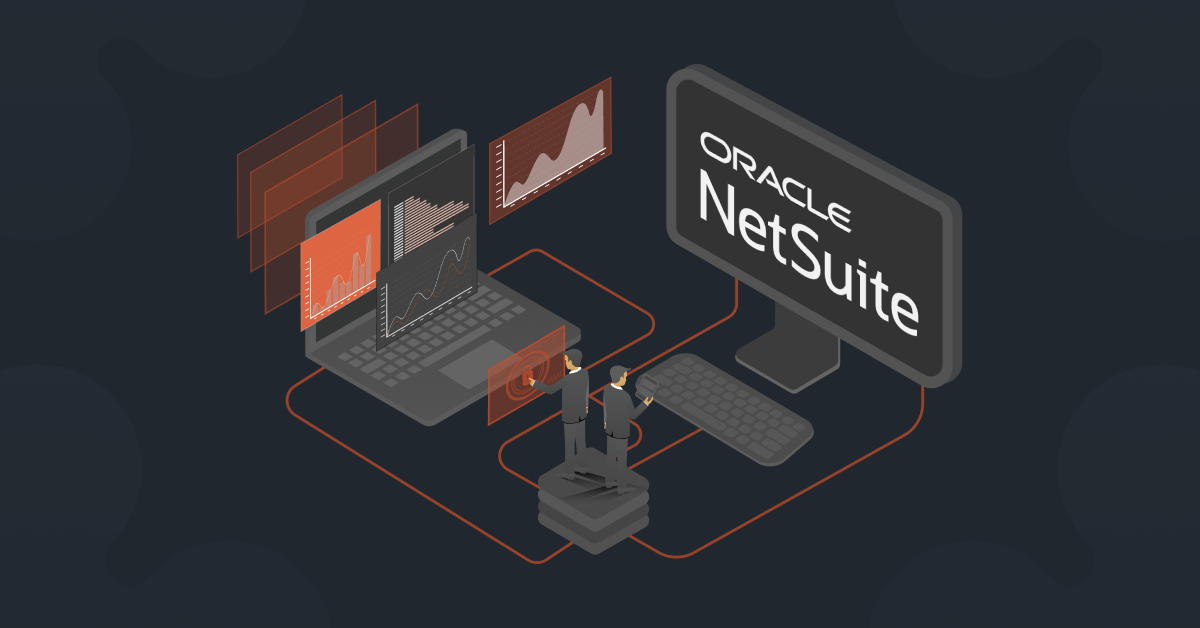Most businesses handle orders and invoices inside their ERP but process payments elsewhere leading to manual reconciliation and missing data. Integrating your payment gateway fixes that, keeping everything from invoicing to payment tracking in one place.
PayTrace, built for B2B transactions, supports Level 2 and Level 3 processing (which adds detailed payment data and helps lower processing fees). Yet many teams still skip this simple connection. In this blog, we’ll understand why PayTrace ERP integration matters, how it works, and the real impact it can have on your cash flow.
Popular Ways To Integrate PayTrace With An ERP
Direct REST API (JSON API)
This method gives you full control but also asks for the most effort. A direct REST API integration with PayTrace usually involves building everything from scratch like connecting payment data, mapping fields, and ensuring the ERP and PayTrace talk to each other seamlessly.
It’s ideal for distributors who have an in-house tech team or access to skilled developers. While it requires time and investment upfront, it allows deep customization and complete flexibility, especially if your ERP setup or workflows are unique. If you’re not in a hurry and want an integration tailored exactly to your business, this is the best long-term choice.
Native ERP connectors
In this case, you can activate an existing PayTrace connector from specific ERPs (Dynamics, Sage, Epicor, SAP, etc.). Native connectors are the quickest and easiest way to connect PayTrace with your ERP. They’re ready-to-use, require minimal setup, and usually come with vendor support. For distributors who want to get started fast without getting into technical complexities, this is a great option.
However, since these connectors are designed to fit general workflows, they might not allow much customization. On the plus side, they’re cost-effective, easy to maintain, and reliable for standard operations. If your business doesn’t need heavy modifications or advanced features, this route will save both time and money.
Third-party integration platforms
Third-party integration platforms sit right between custom builds and plug-and-play connectors and they’re the most balanced option. They allow you to connect PayTrace with your ERP through a managed service that handles all the behind-the-scenes setup and syncing. The best part is that you don’t need developers or in-house technical expertise.
These platforms are usually affordable, flexible, and handle customization well, without the extra burden on your team. For distributors who want smooth integration without worrying about maintenance or internal resources, this method offers the most hassle-free experience.
Benefits Of Integrating PayTrace With Your ERP
With PayTrace ERP Integration, you’re not just making payments easier, you’re bringing more order, accuracy, and control into your everyday operations. It helps different teams work in sync without checking through multiple systems or repeating the same tasks. Here’s how it actually makes a difference:
Everything stays in sync automatically
Payments, invoices, and order details are updated in real-time inside your ERP. So, when a customer makes a payment through PayTrace, the transaction instantly reflects in your system so no extra data entry, no waiting for updates, and fewer human errors.
Less manual work and errors for your team
Finance teams don’t have to manually match payments with invoices or double-check spreadsheets. It cuts down repetitive work and saves hours during month-end closing. That’s time your team can spend on analysis and planning instead of paperwork. Plus, this means less room for typos, mismatched numbers, or duplicate entries.
Better visibility into cash flow
With everything connected, you always know what’s been paid and what’s pending. This helps management plan better, avoid shortfalls, and make smarter decisions about spending or collections.
Lower payment processing costs
PayTrace supports Level 2 and Level 3 transactions, which essentially means it captures more detailed data per transaction. This can qualify your business for lower interchange rates, helping you save on processing fees, especially on B2B payments.
Faster and easier reconciliations
Since all your data is synced, there’s no back-and-forth between systems to figure out which payments are settled. Reconciliations become faster, cleaner, and far less stressful for your accounting team.
Enhanced security and compliance
PayTrace offers tokenization and hosted payment options, so your business doesn’t have to handle sensitive card data directly. This keeps you PCI compliant and reduces the risk of data breaches, something every business worries about.
Happier employees and customers
Employees no longer waste time chasing payment updates or fixing mismatches. Sales and support teams get instant visibility into payment status, so they can focus on customers instead of internal coordination. It’s smoother for everyone involved.
What To Consider Before Integrating PayTrace With Your ERP
Before you start, pause for a few minutes and think through these things. They’ll save time, money, and headaches later.
Know who owns the project?
Make one team accountable, but include both finance and IT from day one. Finance understands invoicing, reconciliation and fee concerns; IT understands security, hosting and how the ERP behaves. If these teams aren’t aligned, small requirements become big delays. Pick leads from each team and schedule a short discovery meeting.
Why are you integrating? Be specific about the goals
Are you trying to stop manual reconciliation? Speed up cash application? Reduce processing fees with Level 2/3 data? Having clear outcomes (faster month-end, fewer disputes, lower fees) helps you choose the right approach and measure success. So, write 2–3 measurable goals before you pick a vendor or method.
Estimate your payments
Know roughly how many transactions you’ll run and whether they’re mostly commercial cards, consumer cards, or ACH. This affects cost, expected savings from Level 2/3, and whether you need high-throughput support. Pull 3 months of payment history and note volumes and average transaction size.
Ensure data safety
You don’t want card numbers sitting on your servers. PayTrace offers hosted fields / Protect.js and tokenization so your systems never store raw card data, which reduces PCI headaches. Decide up front whether you’ll use hosted fields, tokenization, or another method and confirm how that impacts compliance.
Decide the integration approach (quick win vs full control)
Choose between a pre-built connector (fast, cheaper, less custom), third-party platform (balanced, less in-house work), or direct API (most flexible, needs developers). Your goals, timeline, budget and in-house skills should determine the route.
Testing, sandbox, and rollback plan
Use PayTrace’s sandbox and run end-to-end tests with sample invoices, refunds, and failed payments. Plan how you’ll roll back if something goes wrong (e.g., switch to manual processing for a short window). Create a short test plan with 6–8 scenarios (payment success, decline, refund, partial capture, webhook failure).
Support, SLAs and maintenance
Who will fix issues after go-live? If you use a connector or middleware, confirm the vendor’s support and update policy. If you build custom, plan for ongoing maintenance when PayTrace or your ERP updates. Get a support contact and expected SLA before signing up.
Training and change management
New flows mean different daily habits. Train finance, sales and customer support on where to check payment status, how disputes will be handled, and what to do when something fails. You can prepare one 30–minute demo for each team and a one-page “what changed” sheet.
Common Challenges and Best Practices For PayTrace ERP Integration
1. Data mismatch or mapping problems
Challenge: The ERP and PayTrace might store customer or invoice information differently, which can cause syncing errors or missing records.
Best Practice: Create a simple data map that shows how key fields (like invoice number, payment ID, or customer name) should align between both systems. Test a few sample transactions to catch issues early.
2. Data consistency across systems
Challenge: Even if payments go through correctly, delays in updating customer balances or order statuses can create confusion for sales or finance teams.
Best Practice: Ensure your integration updates all linked records like invoices, orders, and AR simultaneously. Real-time updates reduce mismatched data.
3. Change resistance and user adoption
Challenge: Teams are used to old workflows, they might still rely on spreadsheets or manual checks even after integration.
Best Practice: Communicate early, provide hands-on training, and show the team real benefits like faster reconciliation or reduced manual work.
4. Ongoing maintenance and versioning conflicts
Challenge: Both your ERP and PayTrace receive updates over time like changes in data formats, API behavior, or security protocols can sometimes disrupt the integration if no one’s keeping an eye on it. These issues don’t show up right away but can cause unexpected errors later.
Best Practice: Choose a trusted third-party integration provider like DCKAP Integrator who can handle these updates for you. They’ll monitor version changes, test compatibility, and make necessary adjustments so your systems continue running smoothly. This way, you don’t have to worry about technical maintenance or version checks. Everything stays updated and hassle-free from your end.
Top ERP Integration Tool For Manufacturers And Distributors – DCKAP Integrator
There are many integration tools out there, but manufacturers and distributors often need something more specialised. You’re dealing with multiple systems like ERPs, payment gateways, eCommerce stores, CRMs, WMS platforms all holding critical business data. Managing them separately takes time and invites errors. What you really need is a tool that connects everything and keeps information flowing smoothly across all systems.
That’s exactly what DCKAP Integrator does, with its ERP-first integration approach. It’s built specifically for manufacturers and distributors, helping you connect your ERP with platforms like PayTrace, eCommerce stores, CRMs, WMS, and even enabling EDI communication with trading partners. So whether it’s syncing payments, inventory updates, or order details, DCKAP Integrator ensures everything happens seamlessly without you having to lift a finger.
Here’s what makes it stand out:
Simple, intuitive dashboard
The best part about DCKAP Integrator is its ease of use. You don’t have to worry about setting up or managing integrations yourself, the team does it for you. The dashboard is clean and straightforward, giving you a clear view of what’s happening in real time. All your data is visible in one place, so you can track transactions, monitor performance, and stay informed without digging through multiple systems.
Advanced mapping and modifiers
Every business handles data differently. DCKAP Integrator allows your information to move between systems exactly how you need it to ensure accuracy, consistency, and control at every stage.
Smart alert system
If there’s ever a sync issue or an error in data flow, you’ll be the first to know. The alert mechanism is proactive, so you can resolve issues quickly and keep your processes running smoothly.
Seamless workflows
Once the integrations are in place, everything works in sync. Orders, invoices, inventory, and payments flow automatically between systems, reducing manual effort and improving efficiency.
Excellent support
One of the biggest reasons customers choose DCKAP Integrator is the support. The team keeps an eye on your integrations round the clock, handles updates, and ensures your systems continue working without interruption. You don’t have to worry about version conflicts, compatibility checks, or maintenance, it’s all taken care of.
So, if you’d like to see how this works in action, book a demo with us. We’ll be happy to walk you through how DCKAP Integrator can simplify your workflows, connect your systems, and make day-to-day operations a whole lot easier.
FAQs
1. What are B2B payment solutions?
B2B payment solutions are digital platforms that facilitate secure and efficient financial transactions between businesses. They streamline processes such as invoice payments, credit card transactions, and accounts receivable management.
2. How can I accept credit card payments for my business?
To accept credit card payments, businesses can integrate a payment gateway like PayTrace. This allows merchants to process credit card transactions securely, whether online, in-person, or via mobile.
3. Is there API documentation available for integration?
Yes, PayTrace provides comprehensive API documentation to assist developers in integrating payment solutions into their platforms. This documentation is available on the developer center of Paytrace’s parent company, North. This includes guidelines for integration, API specs and more. Whether you’re connecting payment buttons, payment fields, or automating transactions, the developer center gives you step-by-step instructions and reference materials to make integration smooth and secure.