Sage Adobe Commerce Integration is a powerful combination of two leading software solutions, ERP and eCommerce, that allows businesses to enhance automation of manual processes, ensuring bi-directional data flow.
The integration of Sage ERP software with Magento (now Adobe Commerce) platform allows businesses to streamline their financials (cutting costly errors), inventory management, payment gateway management, and customer data in one place, while also providing a seamless shopping experience for customers through accurate information.
Contents
How to Get Started with Sage Magento Integration
Getting started with Sage and Adobe Commerce Integration can be a straightforward business process, but it does require some planning and technical expertise. Below are the steps that businesses can take to get started with the integration:
1. Assess your current infrastructure
Before getting started with the integration, it is important to assess your current infrastructure and identify any gaps that need to be filled. This includes evaluating your existing Sage ERP system, eCommerce platform, and IT infrastructure to ensure that they are compatible with the integration.
2. Define your integration requirements
Once you have assessed your current infrastructure, you can then define your integration requirements. This includes identifying the data that needs to be synced between the two systems, as well as any specific features or functionality that you need to support your business operations.
3. Choose an integration partner
To ensure a successful integration, it is important to choose a partner that has experience with both Sage and Adobe Commerce. An integration partner can help you with the technical aspects of the integration, such as data mapping and integration testing.
4. Install and configure the integration
Once you have chosen an integration partner, you can then install and configure the integration between your Sage ERP system and Adobe Commerce platform. This includes setting up data mappings, configuring synchronization settings, and testing the integration to ensure that it is working as expected.
5. Train your team
After the integration is complete, it is important to train your team on how to use the new system. This includes providing training on how to use the new features and functionality, as well as how to troubleshoot any issues that may arise.
6. Monitor and maintain the integration
Finally, it is important to monitor and maintain the integration to ensure that it continues to work smoothly. This includes monitoring real-time data synchronization, troubleshooting any issues that arise, and making any necessary updates or upgrades to the system.
It’s worth noting that the process can be complex, and it’s recommended to work with a Sage or Adobe Commerce integration partner to ensure a smooth implementation. They can help you with the technical aspects of the integration, such as data mapping and integration testing, and provide guidance on best practices for maintaining the integration over time.
Recommended read: ERP Integration with eCommerce Explained
Key Data Fields Integrated During Sage Adobe Commerce Integration
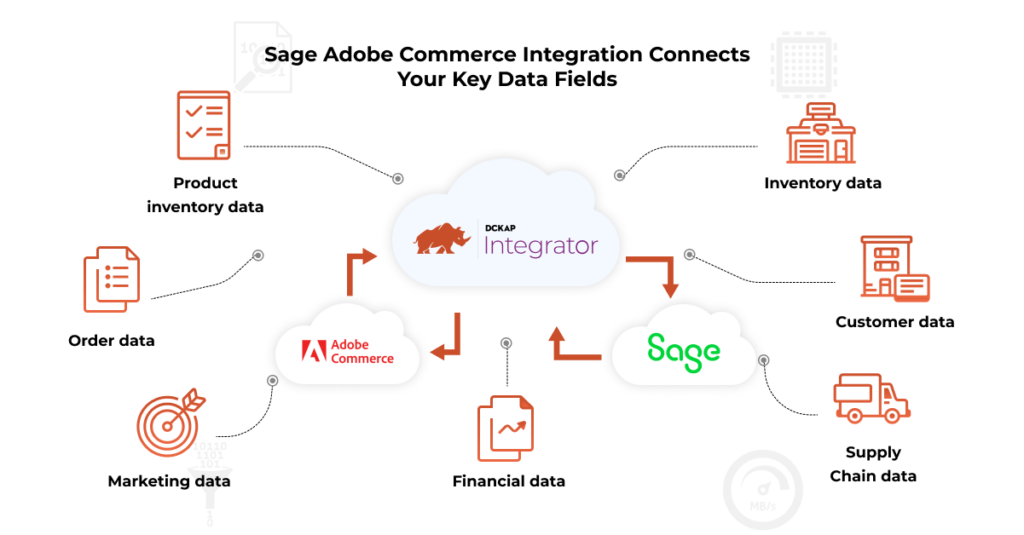
During Sage Adobe Commerce integration (Sage Magento Integration), several data fields can be integrated to streamline business operations and improve efficiency. Some of the data connection points that can be integrated include:
Product inventory information: Product details such as name, description, SKU, price, and inventory levels can be integrated to keep the e-commerce platform updated with the latest information.
Customer information: Customer data such as name, address, contact details, and purchase history can be integrated to improve personalization and customer service.
Order information: Order details such as date, status, shipping information, and payment method can be integrated to streamline the order fulfillment process.
Inventory information: Real-time inventory levels and stock information can be integrated to ensure that the e-commerce platform always displays accurate product availability.
Financial information: Financial data such as invoices, payments, and accounts receivable can be integrated to improve financial management and reporting.
Marketing information: Data from marketing campaigns and channels can be integrated to gain insights into customer behavior and improve marketing effectiveness
Supply Chain information: Data related to suppliers, vendors, tracking of goods, and shipping can be integrated to improve supply chain management and logistics.
Read more: Comprehensive Guide On Sage ERP System In 7 Fast Facts
Explore the Benefits Integrating Sage ERP and Magento
Sage Adobe Commerce integration offers a number of benefits for businesses looking to streamline their eCommerce operations and improve the customer experience. Some of the key benefits include:
Eliminates Manual Data Entry & operational Silos: With Sage Adobe Commerce Integration, all data is synced automatically in real-time between the two systems, eliminating the need for manual data entry and reducing the possibility of errors.
Customer-Specific Pricing and Inventory: Businesses can create customer-specific pricing and inventory levels, providing a more personalized shopping experience for your clients.
Streamlines the Online Purchasing Process: Sage Adobe Commerce Cloud Integration streamlines the online purchasing process by integrating the eCommerce platform with Sage financial data, allowing for real-time updating of inventory and order data status.
Integrates with Native Mobile App: Sage Adobe Commerce Integration can be integrated with a native mobile app, allowing businesses to provide a seamless shopping experience for customers on the go.
Automated Inventory Cycle Count: Sage Adobe Commerce Integration can automate inventory cycle counts, ensuring that businesses always have the right products in stock to meet customer demand.
Real-time syncing of financial data: Financial data such as invoices, payments, and receipts are synced in real-time, allowing businesses to make informed decisions and stay on top of their financials.
Improved customer management and tracking: Sage Adobe Commerce Integration allows businesses to manage customer data and communications effectively, including tracking customer interactions and purchase history.
Advanced reporting and analytics capabilities: This eCommerce data integration improves business intelligence by making it easier to access and analyze data from different systems. When different software systems are integrated, data can be shared and consolidated in a single location, such as a data warehouse. This allows for more comprehensive analysis and reporting, as all relevant data is in one place. Additionally, integration can automate the process of collecting and updating data, which can reduce errors and improve the timeliness of the data.
Increased efficiency and cost savings through automation: By automating many of the e-commerce operations and reducing the need for manual labor, Sage Adobe Commerce Integration can help businesses save money in the long run.
Enhanced security and compliance with data regulations: The integration provides enhanced security measures and ensures compliance with data regulations, protecting sensitive information and ensuring that businesses stay compliant with the legal requirements.
Also read: HubSpot Sage Integration: Unlock the Power of Seamless Workflows
Sage Adobe Commerce Integration: Common Practices
There are several methods for integrating Sage and Adobe Commerce, depending on the specific version of Sage you are using, as well as your current e-commerce platform. Some of the most common methods include:
API Integration
One of the most common methods for integrating Sage and Adobe Commerce is through the use of APIs (Application Programming Interface). This allows the two systems to communicate with each other and exchange data in real-time. This method is commonly used for integrating Sage and Adobe Commerce because it is flexible, secure, and can be easily scaled.
Middleware Integration
Another method for integrating Sage and Adobe Commerce is through the use of middleware. Middleware acts as a bridge between the two systems, allowing them to communicate and exchange data. This method is commonly used when the systems have different protocols or languages.
Direct Database Integration
Direct database integration involves connecting the two systems directly to each other’s databases. This method allows for real-time data syncing between the systems, but it can be complex and time-consuming to set up.
CSV file Integration
CSV file integration involves the use of CSV files to transfer data between the two systems. This method can be used when the systems do not support real-time syncing and when the data is not critical in real-time.
Custom Integration
Custom Integration is a method of integration that is tailored to the specific needs of a business. It can be a combination of the above methods and can involve the use of custom-built software to connect the systems.
Why Choose DCKAP Integrator to Integrate Sage and Magento
It’s important to note that the best integration method for your organization will depend on your specific needs and the capabilities of your current systems.
It’s recommended to work with an experienced integration partner to help you determine the best integration method for your business. They can help you with the technical aspects of the integration, such as data mapping and integration testing, and provide guidance on best practices for maintaining the integration over time.
DCKAP Integrator is a cloud-based middleware solution that allows businesses to integrate their Sage ERP (Enterprise Resource Planning) system with Adobe Commerce (previously Magento). DCKAP Integrator helps you:
Expert Customization: Backed by over a decade of working with distributors, the team behind DCKAP Integrator offer expert consultation and customizations to the already robust product, ensuring that the integration matches your business requirements.
See real-time Information: DCKAP Integrator allows businesses to see real-time insights into their operations by integrating Sage ERP with Adobe Commerce. This means that businesses can access up-to-date information on inventory, sales, and financials, which can help them make more informed decisions.
Improve productivity and collaboration: By integrating Sage ERP with Adobe Commerce, businesses can improve productivity and collaboration between different departments and channels. This can help to streamline processes, reduce errors, and increase efficiency.
Enable data-sharing between departments and channels: DCKAP Integrator allows businesses to share data seamlessly between different departments and channels, such as e-commerce, retail, and wholesale. This means that businesses can have a holistic view of their operations and make better decisions.
Save time and money with workflow automation: DCKAP Integrator automates many of the tasks that are typically done manually. This can help to save time and money, and improve efficiency.
Marketing channels: DCKAP Integrator allows businesses to integrate their Sage ERP and Magento with various marketing channels. This allows businesses to effectively manage and track their marketing campaigns and measure their performance
Manage operations from a central location: By integrating Sage ERP with Magento/Adobe Commerce, businesses can manage their operations from a central location, which can help to improve visibility, reduce errors, and increase efficiency. DCKAP Integrator makes it easy to access data, analytics and applications with a click and connect Sage ERP with thousands of applications.
Recommended Reading: Magento ERP Integration Explained [+Case Studies]
Now let’s see some of the top-notch features of DCKAP Integrator that helps you achieve bi-directional data flow:
Pre-Built Connectors: DCKAP Integrator offers pre-built connectors that eliminate the need for manual coding, making the integration process with Sage ERP a breeze. This means that businesses can connect their Sage ERP system with Adobe Commerce quickly and easily, without needing to have technical expertise.
Multi-Platform Integration: DCKAP Integrator allows businesses to connect their Sage ERP system with a wide range of software solutions and applications. This means that businesses can unlock the full potential of their tech stack and improve their operations across different channels and platforms.
Intuitive User-Interface: The software has an intuitive user-interface which is drag-and-drop feature enabled, which makes it easy for even non-technical users to navigate. The user-friendly interface helps businesses to quickly connect their Sage ERP system with Adobe Commerce, without needing to have technical expertise.
Flow Designer: DCKAP Integrator includes a flow designer that allows businesses to customize and refine their integration without needing in-depth manual coding. This means that businesses can adapt their integration to their specific needs, without needing to have technical expertise. The adaptable flow designer helps businesses to make their integration process more convenient and efficient.
Read Related Content: Fast & Secure Salesforce Epicor Eclipse Integration: A Quick Guide
Greatly Enhance Customer Experience Through Sage Magento Integration
Integrating Sage Adobe Commerce can be a valuable step in improving your eCommerce operations and gaining a deeper understanding of your customers and business. By leveraging the power of this integration, you will be able to streamline your business processes by eliminating manual processes, gain insights into customer behavior, and make data-driven decisions to drive growth and success.With pre-built connectors, multi-platform integration, an intuitive user-interface, and flow designer, DCKAP Integrator makes integrating Sage and Adobe Commerce easy, even for non-tech-savvy users.
So, if you’re looking to improve your eCommerce operations or gain a better understanding of your customers and business, now is the time to get started with Sage Magento integration.




