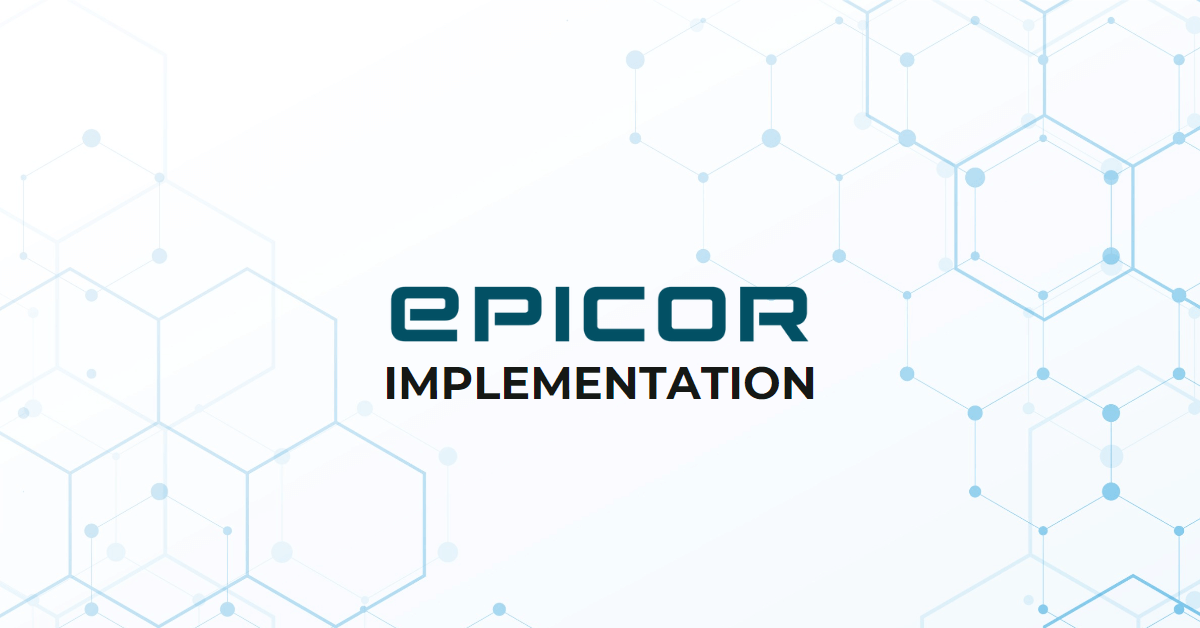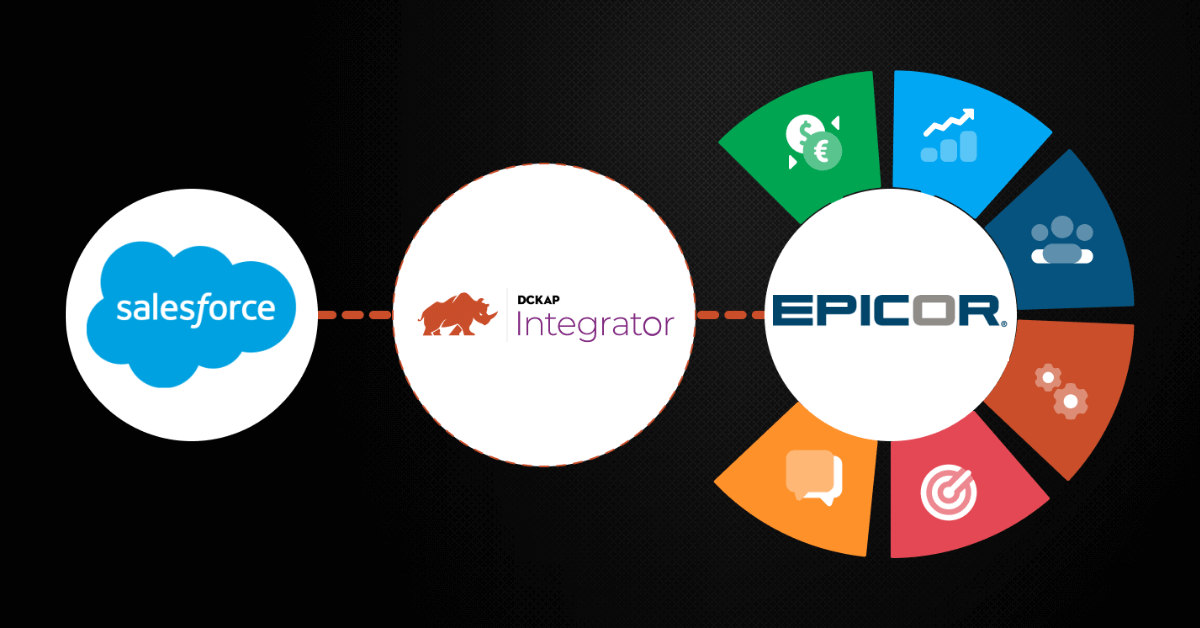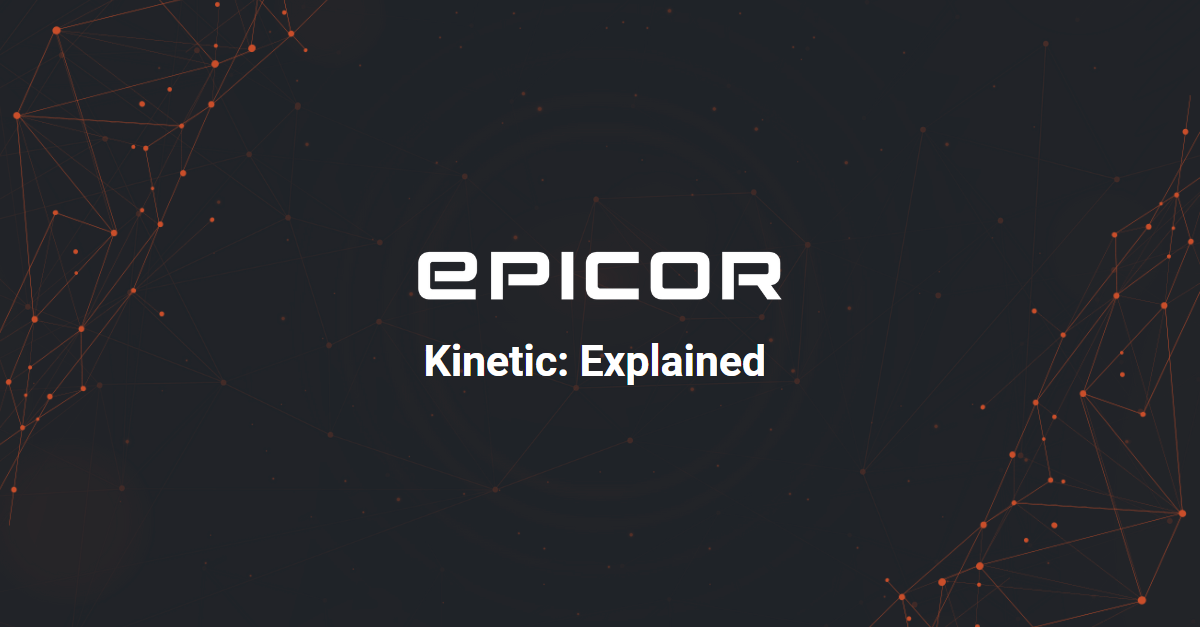Epicor Implementation offers advice on implementing Epicor ERP software. Epicor ERP streamlines processes, boost efficiency, and allows data-driven decision-making.
This article is structured to help you optimize the value of your Epicor ERP investment and ensure a smooth and effective installation.
Contents
Planning for Epicor Implementation
The correct team, scope, budget, timeframe, and business processes must be considered when implementing Epicor. Implementation success starts with planning.
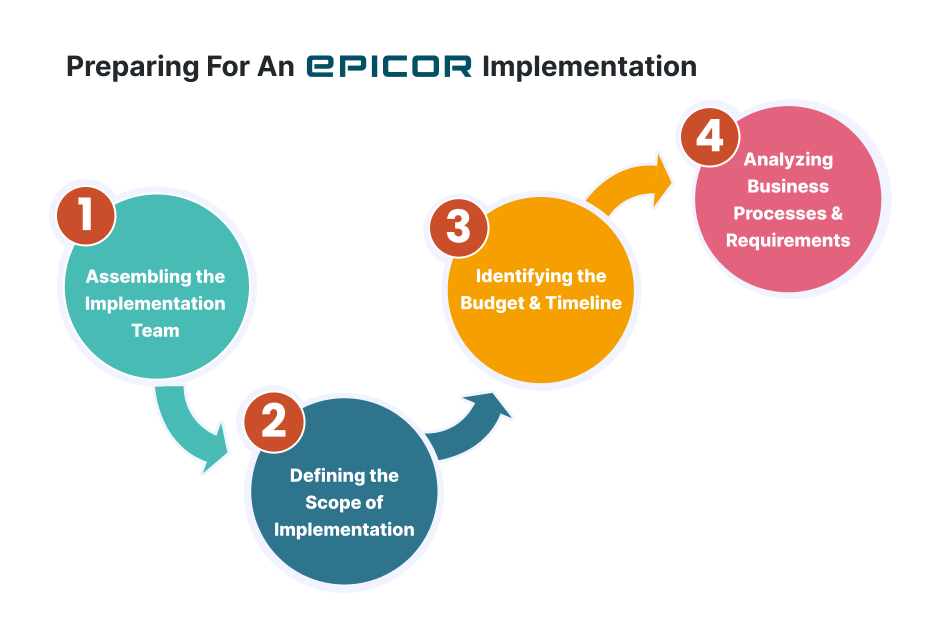
Assembling the Implementation Team
A qualified and devoted Epicor implementation team is required for a successful ERP implementation. An executive team project manager should oversee execution and team coordination.
The team should comprise financial, operations, technical experts, IT, and HR stakeholders, as well as key business users. Each team member should be knowledgeable of the company’s business operations.
Defining the Scope of Implementation
Define the project scope before starting an Epicor ERP implementation. The implementation scope includes choosing Epicor modules and features. Identifying and analyzing the business processes to be addressed and the implementation goals is crucial. This provides reasonable expectations and focused implementation.
Identifying the Budget & Timeline
Epicor implementation requires a budget and timetable. Stakeholders and the implementation team should establish licensing, hardware, infrastructure, customization, and integration costs. Considering implementation difficulty, data migration, and user training, set a reasonable schedule.
Analyzing Business Processes & Requirements
Before installing Epicor, analyze and document the organization’s business processes and needs to ensure a seamless implementation and identify gaps and opportunities for improvement.
This process comprises identifying areas for improvement, pain points, and matching the Epicor ERP solution to the needs of the project. Understanding workflows may involve interviews, workshops, and process mapping to guarantee that the solution implemented corresponds with the way companies function.
The Implementation Process
Implementation usually takes several steps. Kickoff, discovery, system design and configuration, data migration and validation, training and end-user adoption, go-live, and post-go-live support are these phases. To enable smooth implementation, each phase comprises tasks and objectives.
Phase 1: Kickoff & Discovery
The implementation team, stakeholders, and key users convene for a project kickoff. This phase defines project goals, roles, duties, and expectations. The implementation team then thoroughly discovers the organization’s present state, issues, and needs.
Phase 2: System Design & Configuration
The implementation team creates the system architecture and configures Epicor to fit the organization’s needs. Configuring modules, workflows, security roles, and modifications. To optimize system performance and scalability, configuration options should match the scope.
Phase 3: Data Migration & Validation
Data migration comprises extracting legacy data, converting it to Epicor’s specifications, and feeding it into the new system. Data validation ensures correctness and integrity. Before moving on, this step must be thoroughly tested and verified to find and fix mistakes.
Phase 4: Training & End-User Adoption
End-user training is essential for Epicor adoption. Training should address system navigation, functionality, and user-specific processes. To help users use the system, provide training, documentation, and support.
Phase 5: Go-Live & Post-Go-Live Support
Epicor replaces legacy systems during go-live. Data cutoff, final data migration, and system implementation. Post-go-live support should address system faults and questions. System optimization and seamless functioning may require regular monitoring and performance tuning.
Also read: Epicor Commerce Connect Explained
Overcoming Common Epicor Implementation Challenges
Managing change and opposition, project management, performance, and scalability are common Epicor installation obstacles. Organizations can overcome these problems and implement them successfully by proactively addressing them.
Managing Change & Resistance
Epicor often requires major business processes and system modifications. Change resistance hinders implementation. To solve this difficulty, convey the benefits, involve key stakeholders in decision-making, and provide enough training and support to help users adapt to the new system. Change management tactics like change champions can boost adoption and reduce resistance.
Ensuring Proper Project Management
Epicor implementations require good project management. Project goals, timelines, and risk management must be determined. To keep the project on schedule, status updates, milestone tracking, and issue resolution should be prioritized.
Addressing Performance & Scalability Issues
Performance and scalability become critical as the business grows and system usage increases. System performance, bottlenecks, and optimization must be monitored periodically. To meet the organization’s changing demands, may require database tweaking, infrastructure changes, or performance testing.
Epicor Implementation Best Practices
Epicor implementation best practices include gap analysis to identify customization areas, a data migration strategy for seamless data transfer, effective communication and collaboration, training and user adoption, and business process improvement.
Conducting a Gap Analysis
Gap analysis compares the organization’s business processes and system functionality to its desired future state. This analysis determines gap-bridging customization and configuration. Key stakeholders must be involved to ensure their needs are met.
Developing a Data Migration Strategy
Epicor data migration is crucial. Epicor’s database receives legacy data. Data correctness, integrity, and completeness require a data migration strategy. To reduce errors and data loss, this technique should involve data cleansing, mapping, and validation.
Establishing Effective Communication & Collaboration
For a smooth deployment, the implementation team, project managers, stakeholders, and end users must communicate well. Regular meetings, status updates, and open communication should keep everyone informed of progress, issues, and decisions. Transparency, fewer misconceptions, ownership, and engagement result.
Prioritizing Training & End-User Adoption
Epicor uptake depends on training. End users should be trained on the system with a detailed plan. Training should encompass organizational responsibilities and functions. Provide continuing help and resources to address questions and concerns during training and post-implementation.
Focusing on Business Process Improvement
Epicor implementation allows business process assessment and improvement. To improve workflows, eliminate bottlenecks, and optimize operations, use the system. After deployment, process improvement should continue to develop and adapt to company needs.
Customization & Integration with Epicor
Epicor ERP customization and integration let companies customize the program. Customization and integration require assessing needs, designing and delivering customizations, integrating with third-party systems, and ensuring compliance and security.
Evaluating Customization Needs
Epicor’s many features may require tweaking. Consider how these needs will affect implementation, pricing, and system maintenance. Customizations should support the company’s long-term strategy and reduce software upgrade risk.
Building & Deploying Customizations
Epicor should be customized using an organized method. Understand Epicor’s customization architecture, follow best practices, and test customizations before deployment. Documenting adjustments helps with upgrades and troubleshooting.
Integrating with Third-Party Systems
In addition to customization, Epicor commonly integrates with CRM, e-commerce, and financial services. To maintain data consistency, reduce human data entry, and enable seamless information flow between systems, integration should be carefully planned and executed. Data integrity requires explicit integration points and data validation methods.
Ensuring Compliance & Security
Consider compliance and security throughout customization and integration. Data privacy, industry-specific rules, and corporate security procedures. Epicor offers user access controls, data encryption, and audit trails. To secure sensitive data and comply, configure these security settings properly with IT teams.
Learn more: Understanding Epicor ERP Integration (with Methods, Use Cases, and Examples)
Measuring the Success of Epicor Implementation
Tracking KPIs like system availability, user adoption, process efficiency, cost savings, and customer satisfaction helps evaluate an Epicor installation. Post-implementation audits, reviews, and continuous improvement initiatives evaluate the implementation and push for improvements.
Key Performance Indicators (KPIs)
KPIs should be set to evaluate Epicor implementations. Process efficiency, inventory accuracy, on-time delivery, customer happiness, and financial performance are KPIs. Tracking and analyzing these KPIs helps assess implementation effectiveness and suggest areas for improvement.
Post-Implementation Audits & Reviews
Post-implementation audits and reviews assess the implementation’s success and identify areas for improvement. ERP consultants can do impartial audits internally or externally. End-users, project team members, and stakeholders provide input.
Reviewing system usage, user feedback, and any gaps or issues not addressed during the first setup. Implementation can inform future projects.
Continuous Improvement Strategies
Epicor implementation requires persistence. To meet changing business and industrial needs, the system should be continuously improved. System updates, regular training, process optimization, Epicor experts, and Epicor feature updates may be needed.
Epicor ERP Pricing
Epicor ERP pricing depends on user count, modules, deployment (cloud or on-premises), customization, and integration needs to meet customers’ various needs. Contact Epicor or an Epicor Certified Platinum Partner for precise pricing tailored to the organization’s needs.
FAQs
What is Epicor?
Epicor ERP software optimizes business operations. It has many modules and features that may be customized for different industries and organizations. Epicor handles finance, supply chain, manufacturing, distribution, CRM, and more.
Epicor is an ERP (Enterprise Resource Planning) software leader. Epicor ERP, their flagship product, delivers a complete suite of business management tools to optimize operations and boost efficiency across industries. Epicor Software Corporation has been a trusted ERP vendor with 50 years of experience. Popular ERPs include Prophet 21, Eclipse, and Kinetic.
What are the benefits of Implementing Epicor?
Implementing Epicor ERP brings several benefits to organizations:
- Process Efficiency: The Epicor ERP system automates and streamlines corporate operations, eliminating manual activities and errors. This boosts operational productivity.
- Data Integration: Epicor centralizes data from diverse departments and functions for a business-wide view. Data accuracy, decision-making, and organization-wide collaboration improve.
- Improved customer satisfaction: Epicor’s CRM tools let companies manage customer connections, measure interactions, and personalize offerings. Customer happiness and loyalty increase.
- Enhanced Inventory Management: Epicor’s inventory management tools optimize inventory levels, reduce carrying costs, and increase order fulfillment. Inventory control and profitability improve.
- Real-Time Reporting and Analytics: Epicor provides strong reporting and analytics solutions to help firms understand crucial business indicators. This helps with data-driven decision-making and improvement.
- Ongoing Support: Epicor helps clients keep their ERP systems running well by offering continuing assistance. Epicor helps enterprises resolve challenges through regular updates, bug patches, and a dedicated support team.
- Competitive Advantage: Epicor ERP gives companies a competitive edge. The program improves customer service, supply chains, processes, and response times, strengthening its market position.
- Data-Driven Insights: Epicor ERP’s business intelligence and reporting features enable real-time data-driven decisions. Forecasting, resource allocation, and strategic planning improve.
What’s the TL;DR?
Epicor ERP streamlines processes, boost business growth, and gives companies a competitive edge. Epicor implementation needs strategy, project management, and business process improvement. Successful Epicor implementations require the proper team, clear objectives, best practices, and proactive problem-solving. Continuous review, training, and optimization maximize Epicor ERP benefits and ensure long-term success for the organization.