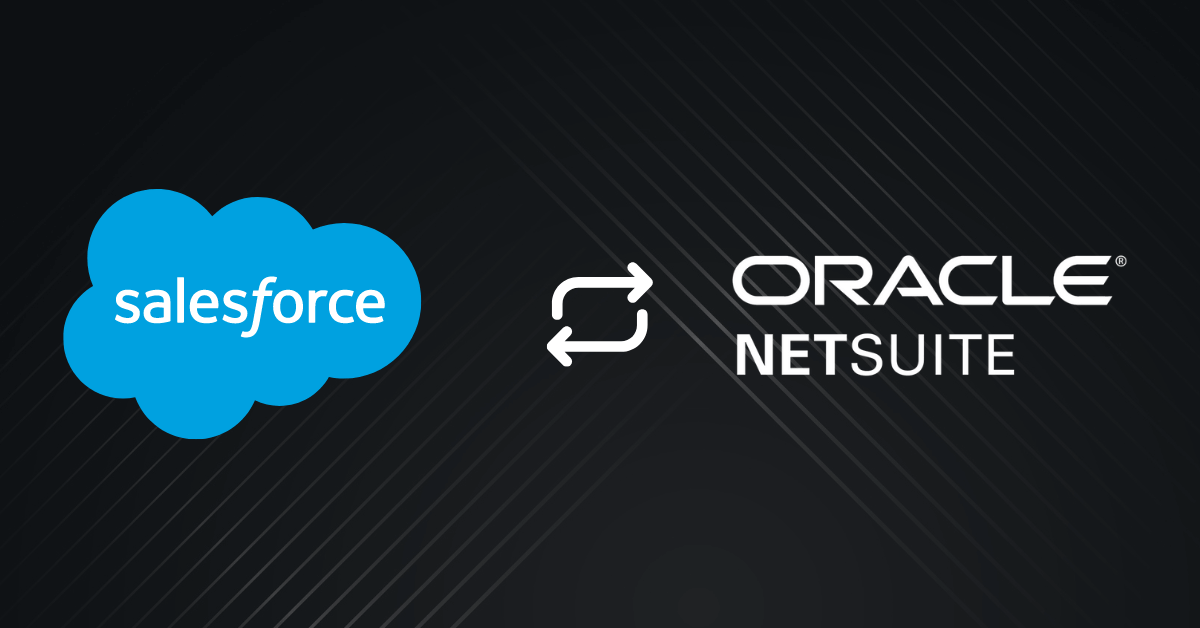Two popular platforms that have transformed the eCommerce industry are BigCommerce and Salesforce. BigCommerce is a leading eCommerce platform that enables businesses to create online stores and manage their sales, inventory, and customer data. Salesforce, on the other hand, is a customer relationship management (CRM) software that allows companies to manage their customer interactions and sales processes.
Integrating BigCommerce and Salesforce can enhance a business’s productivity, improve customer satisfaction, and drive sales growth. This blog will explore the benefits of integrating BigCommerce and Salesforce, the steps involved in the integration process, common challenges, and use cases for the integration.
Contents
Use Cases of BigCommerce and Salesforce Integration
Now that we’ve discussed some of the benefits of integrating these two platforms, let’s take a closer look at some common use cases.
1. eCommerce automation
One of the most common use cases for integrating BigCommerce and Salesforce or BigCommerce HubSpot Integration is automating e-commerce processes. For example, businesses can automate the process of transferring new order data from BigCommerce to Salesforce. This can help reduce the risk of errors and save time.
2. Inventory management
Another use case is inventory management. By integrating these two platforms, businesses can keep their inventory levels up to date and ensure that they have enough stock to meet customer demand. This can help reduce the risk of stockouts and ensure that customers are able to purchase the products they want.
3. Order fulfillment
Integrating BigCommerce and Salesforce can also help businesses automate the process of order fulfillment. By automating tasks such as shipping and tracking, businesses can save time and reduce the risk of errors.
4. Customer service
By centralizing customer data sync in Salesforce, businesses can gain a better understanding of their customers and provide a more personalized experience. For example, businesses can use customer data to personalize their marketing campaigns or provide targeted support to customers.
5. Marketing and sales
Finally, integrating these two platforms can help businesses improve their marketing and sales efforts. By using data from both platforms, businesses can gain a better understanding of their customers and develop more effective marketing campaigns.
Similar Reading: NetSuite Salesforce Integration Explained
How to Integrate BigCommerce and Salesforce
Integrating BigCommerce and Salesforce can be done in a few simple steps:
Step 1: Determine your Integration Requirements
Before starting the integration process, it is essential to determine your integration requirements. Some of the common integration requirements include:
- Synchronization of customer data between BigCommerce and Salesforce
- Integration of sales and order data between BigCommerce and Salesforce
- Automatic creation of leads, contacts, and accounts in Salesforce from BigCommerce
- Real-time inventory management and tracking
- Integration of payment and shipping information between BigCommerce and Salesforce
Step 2: Choose the Right BigCommerce Salesforce Connector
There are different ways to integrate BigCommerce and Salesforce, including using built-in connectors, third-party integration tools, or building a custom integration. Choosing the right integration method depends on your business requirements and budget.
- Native integration: BigCommerce offers a native integration with Salesforce, which means you can easily connect the two platforms without any third-party tools. However, this integration has limited features and functionalities.
- API integration: This integration method involves using the application programming interface (API) to connect BigCommerce and Salesforce. This integration method requires technical expertise and may involve additional costs.
- Middleware integration: This integration method involves using middleware software such as Zapier, MuleSoft, or Dell Boomi to connect BigCommerce and Salesforce. Middleware integration is less technical and more cost-effective than API integration.
Step 3: Configure the Integration
Once you have chosen the integration method, you need to configure the integration by following these steps:
- Install and set up the integration tool: Depending on the integration method you choose, you may need to install and set up the integration tool. Follow the instructions provided by the tool to complete the setup process.
- Connect BigCommerce and Salesforce: Connect your BigCommerce store and Salesforce account to the integration tool by providing the required credentials.
- Map data fields: Map the data fields between BigCommerce and Salesforce to ensure that the data is transferred accurately between the two systems.
- Configure workflows: Configure workflows to automate your eCommerce and CRM processes, such as lead creation, order management, and customer support.
- Test the integration: Test the integration to ensure that the data is syncing accurately between BigCommerce and Salesforce.
Step 4: Monitor and Optimize the Integration
Once the integration is up and running, it is essential to monitor and optimize the integration to ensure its smooth functioning. Regularly check the integration logs and error reports to identify any issues and resolve them promptly. Also, optimize the integration workflows to ensure that they are meeting your business requirements and providing the desired outcomes.
How Does Third Party Integration Stand out from Native Integration
Third-party integration and native integration are two different ways of integrating software systems, and they have some key differences that make them stand out from each other.
Native integration involves integrating software systems that are built to work together by their developers. This means that the systems are designed to communicate with each other using predefined APIs and data formats. Native integration can provide a seamless user experience because the systems are designed to work together from the ground up, and they are often tightly integrated.
Third-party integration, on the other hand, involves integrating software systems that were not originally designed to work together. In this case, a third-party tool or middleware is used to facilitate communication between the systems.
Third-party integration can be more flexible than native integration because it allows organizations to mix and match different software systems from different vendors. However, third-party integration can also be more complex because it requires additional layers of software to facilitate communication between the systems.
One key advantage of native integration is that it often provides a more stable and reliable system because the systems were designed to work together from the ground up. Native integration can also be easier to implement because the systems are often preconfigured to work together.
On the other hand, third-party integration can be more cost effective because it allows organizations to reuse existing systems and avoid expensive customization.
How DCKAP Integrator Simplifies ERP Integration
DCKAP Integrator is an integration platform that helps you connect your BigCommerce with ERP and CRM solutions. This integration ensures workflow efficiency, saving time and effort for businesses.
Moreover, with DCKAP Integrator, customers can choose from pre-built integrations with various ERP and CRM options such as Epicor ERP, SAP Business One, Distribution One, SAP p1, Oracle ERP, Microsoft Dynamics, Netsuite, DDI Inform, Sage Business Cloud, Microsoft Dynamics, Oracle NetSuite, Salesforce, and HubSpot.
Through integration, businesses can have a single source of truth for all sales and customer data. And, the integrator offers automatic bidirectional data transfers between the systems. This means that data is updated simultaneously in both systems, ensuring accuracy and consistency.
Additionally,
- DCKAP Integrator offers custom integrations tailored to a business’s unique needs. They provide hybrid connectivity, which means that the integrator can connect different types of systems with each other. This ensures that businesses can streamline their workflow and have the necessary data and information accessible in one place.
- The integration also supports multi-platform connectivity, enabling businesses to integrate BigCommerce with multiple ERP or CRM systems. DCKAP Integrator offers a scalable architecture, ensuring that businesses can grow and expand without limitations.
Overall, DCKAP Integrator offers a comprehensive solution for businesses seeking to integrate BigCommerce with their ERP or CRM systems. By providing reliable and efficient integrations, businesses can streamline their workflow and focus on what matters most – growing their business.
Benefits of BigCommerce Salesforce Integration
1. Streamlining business processes
BigCommerce Salesforce integration ensures the automation of manual business processes, such as data entry, order processing, and inventory management. This automation streamlines business operations and reduces the likelihood of errors, thereby freeing up employees to focus on more strategic tasks.
2. Improved customer experience
Integrating BigCommerce and Salesforce allows businesses to provide a seamless customer experience. The integration enables businesses to view customer purchase history, buying habits, and preferences, allowing them to personalize their interactions with customers. This personalization leads to increased customer satisfaction and loyalty.
3. Enhanced data accuracy
Integrating BigCommerce and Salesforce eliminates the need for manual data entry, reducing the likelihood of errors. This integration ensures that customer data, inventory levels, and sales figures are consistent across both platforms, providing accurate insights into business performance.
4. Better insights into business performance
Integrating BigCommerce and Salesforce provides businesses with a holistic view of their operations. The integration allows businesses to analyze their sales data, inventory levels, and customer behavior, enabling them to make informed business decisions and improve their bottom line.
5. Increased efficiency and productivity
Integrating BigCommerce and Salesforce frees up employee time by automating several manual processes. This automation enables employees to focus on more strategic tasks, thereby increasing productivity and efficiency.
Recommended Reading: BigCommerce Infor Integration
Get Started with Your BigCommerce Salesforce Integration Journey Today
Integrating BigCommerce and Salesforce can bring numerous benefits to your business, including streamlined operations, improved customer engagement, and enhanced marketing efforts. So, if you’re looking for a seamless integration between BigCommerce and Salesforce, DCKAP Integrator is the right choice for you.