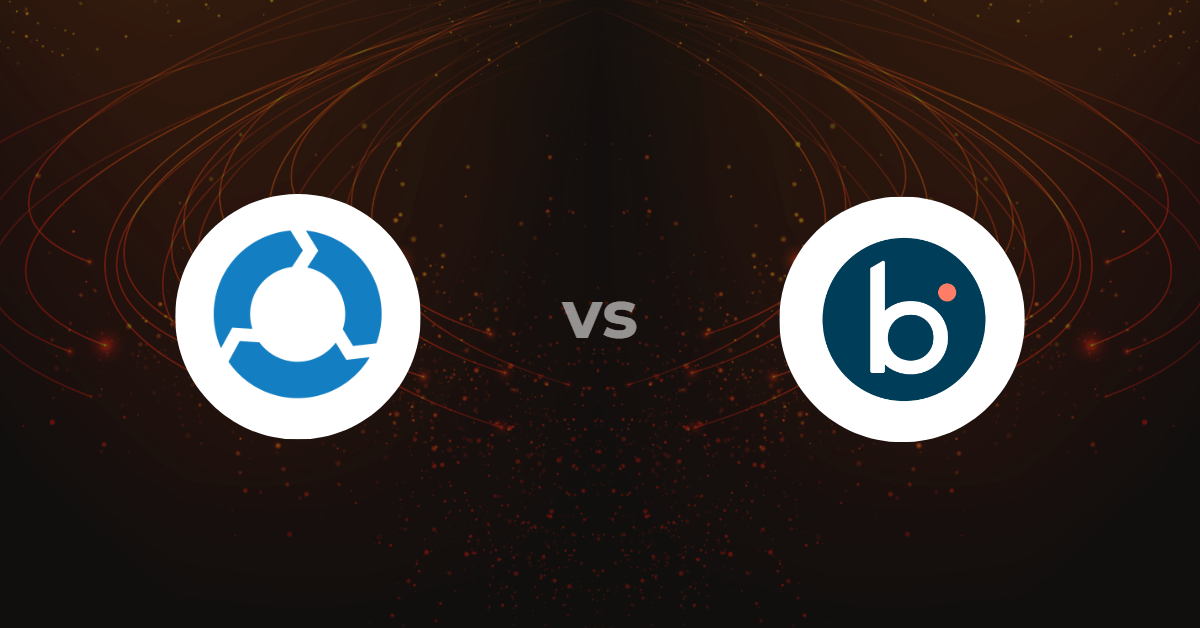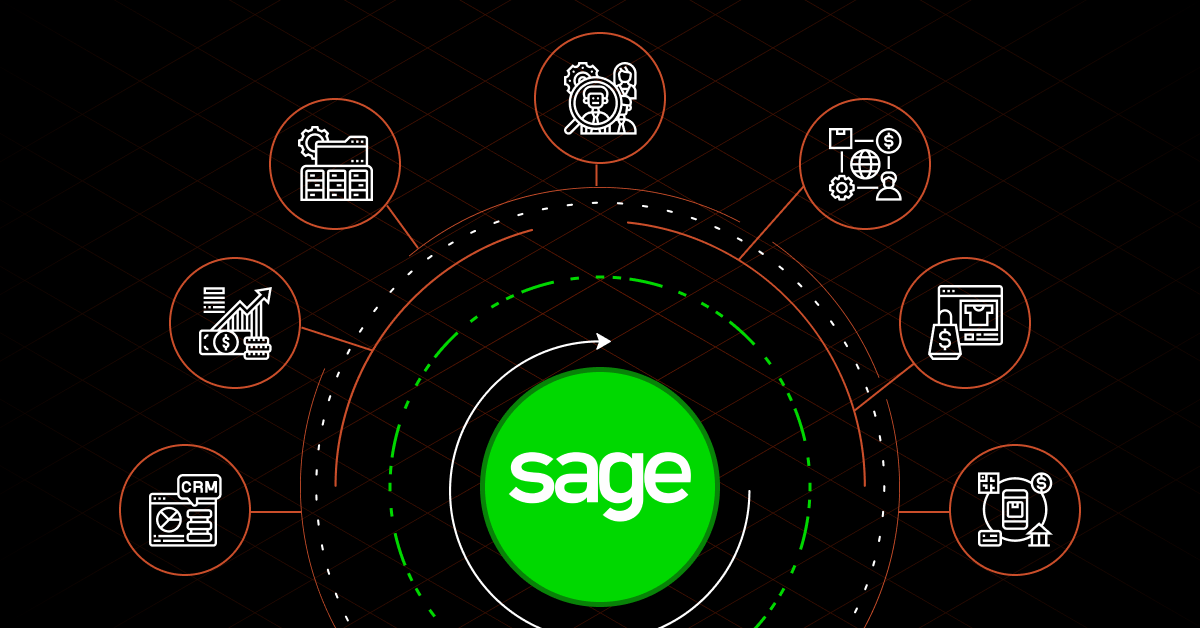Celigo and Dell Boomi have risen as top contenders to integrate cloud-based and on-premise applications and data.
If you’re in the market for a new data integration data solution, see how Celigo and Dell Boomi stack up (plus a third option ideal for distributors).
Celigo offers a cloud-based means to easily connect business applications with pre-built connectors. Dell Boomi, offers a unified iPaaS that seamlessly connects on-premise and cloud applications for larger businesses with more complex data integration requirements. DCKAP Integrator is an ERP Integration Platform built for distributors, offering them a cost-effective yet powerful means of getting their applications talking.
Contents
Celigo vs Boomi: Head-To-Head Comparison
| Features/Factors | Celigo | Dell Boomi AtomSphere Platform |
| Solution Type | An enterprise-grade, cloud-native modern iPaaS solution, enabling automation and optimization of business processes | A cloud-native, intelligent, and open platform that combines iPaaS, B2B management, API design and management, workflow automation, and app development |
| Integration Patterns | Supports real-time and batch integrations for applications, legacy tech stack, B2B and more. | Supports any integration pattern—API-first, event-driven architectures, file-based integrations, database synchronizations, etc. |
| Hosting | U.S. data center – AWS (Amazon Web Services) East, Virginia EU data center – Hamburg, Germany | Atom Clouds (Boomi Atom Clouds & Test Atom Clouds) in the Americas, Europe, and the Asia-Pacific are maintained and run by Boomi. However, Boomi Platform is also an AWS (Amazon Web Services) partner. |
| API Management (Application Programming Interface) | Development, documentation, support APIs with its comprehensive API management capabilities | Supports full lifecycle APIs in any environment (manage, deploy, configure, etc.) |
| Pre-built Connectors (Integration Marketplace) | Offers universal connectors that support multiple applications, along with the feature to configure custom ones. | A growing library of pre-built connectors—technology connectors, event-driven connectors, application connectors, etc. Pre-built integration processes, recipes, and blueprints Reusable integration components |
| ETL capabilities (Extract, Transform, Load) | Enables reverse ETL, bringing insights back into operational applications. Also offers customization to transfer data from one platform to the other. | Yes; capabilities to filter, enrich, aggregate, standardize, and merge data |
| Skill level | Low code UX and workspace for developers and non-IT users No code integrations possible | Low-code with drag-and-drop functionality |
| Support | Offers customer success plans with SLA (service-level agreements) | Offers training sessions, consultations, predictive assistance, and technical account reviews. Also, provides three levels of support—Standard, Premier and Premier Plus. |
| Pricing Structures | Pricing models available: Professional, Premium Enterprise 30-day free trial | Pricing models available: Professional, Pro Plus, Enterprise, Enterprise Plus 30-day free trial |
| Reviews (Gartner Peer Insights) | Overall: 4.7 Product capabilities: 4.7 Service & support: 4.7 Integration & deployment: 4.7 Evaluation & contracting: 4.7 | Overall: 4.4 Product capabilities: 4.6 Service & support: 4.5 Integration & deployment: 4.6 Evaluation & contracting: 4.3 |
Celigo: Overview
Celigo is one of the top-rated data integration platforms to connect applications, consolidate data, and computerize time-consuming manual processes. It boasts an assortment of integration wizards, pre-built templates, and other automation to drastically streamline data-driven decision-making.
Top Features
Here are some of the most notable features:
- Get the platform’s Integration Apps, a suite of pre-built, fully-managed integration applications geared toward popular cloud-based apps such as Amazon, Salesforce, Shopify, NetSuite, and Zendesk.
- Access their proprietary Business Process Automation templates, which allow users to fully automate a business process end to end.
- Build custom flows in the Celigo Developer Workspace. Field names automatically populate from connected channels like Salesforce, so non-technical users never have to manage obscure or confusing ID names when customizing flows.
- Leverage the low-code user interface in The Developer Workspace to extract, filter, transform, and map data as well as an Automapping feature to suggest field mapping based on hundreds of Celigo customer insights. One click reveals additional developer tools, like JavaScript, for more complex integrations.
- Get real-time functionality. Elements like real-time inventory updates for eCommerce websites help limit overselling. In contrast, automatic tracking for streams allows users to schedule them on certain time frames for maximum productivity and insights.
Pros
- Features a limited-time free trial and a freemium version to experiment with its features free of cost
- Supports numerous integrations, including a suite of application integrations, B2B integrations for sharing data with trading partners, and event-driven integrations
- Offers a variety of pre-built connectors for simple integration with popular business applications, including a set of universal adaptors for HTTP, FTP, and REST
- Interacts with your database as you integrate and analyze data to allow you to pull picklist values directly from your database
- Reduces operational efficiencies and enhances productivity by eliminating manual data migration and transformation
- Advanced AI trained to understand and classify every API (even those Celigo has not worked with before), so that error messages are consistent
- Auto-resolves repetitive errors once it registers the error has been fixed, to save users hours of work manually resolving duplicate errors
Cons
- Longer wait and processing times when dealing with large datasets
- Has a larger learning curve than many other iPaaS platforms.
- Decreased efficiency when replicating data from a system to a database compared to the efficiency for transaction-based integrations
- Higher price points across multiple pricing tiers, which can become more complicated when adding applications that require additional endpoints
- Reliance on third-party connectors to integrate with other business applications that could impact data integrity if they encounter any issues or downtime
- Limitations on API self-development and workflow customizations without significant time and effort or hiring a consultant.
Pricing
Celigo has a limited free trial and a full-time freemium version with reduced access to platform features.
Paid subscriptions begin at $600 per month for the Standard Plan which includes additional endpoints, on-premise app integrations, and support for EFI integrations. Celigo pricing goes up to $2,500 per month for the Enterprise Plan, which includes EDI trading partners.
When to use Celigo
Celigo is primarily preferred by mid-market companies, which make up more than half of the platform’s positive reviews. In terms of relevant industries, most Celigo customers are in retail, computer software, consumer goods, and apparel and fashion brands.
Related Read: Top Celigo Alternatives & Competitors
Dell Boomi: Overview
Founded in 2000, Boomi was the first data integration solution to be built completely in the cloud. Once the platform was acquired by Dell in 2010 (in which it became Dell Boomi), Boomi expanded to encompass a cloud-based, on-premise, or hybrid integration platform with a low-code interface.
Top Features
The Dell Boomi data integration solution is frequently referred to as the Boomi Platform. Here are some of the most notable features.
- Enable faster and easier integrations with Boomi’s Pre-Built Connectors and Custom Connectors.
- Access more than 200 million crowdsourced integrations and 200,000 app connectors
- Tap into the expertise of the Boomi developer community by utilizing the Boomi Suggest Wizard to add fields to data models quickly. A convenient drag-and-drop flow builder allows suggestions to automate workflows with low code.
- Get a 360° view of consolidated data with the Boomi Master Data Hub feature
Connect and maintain data quality and consistency across multiple systems in any environment, including on-premise applications and cloud platforms with the Golden Records feature.
Pros
- Harnesses a range of pre-built connectors to nearly any application or database, which greatly reduces the time to properly integrate data
- Features a user-friendly development platform with drag-and-drop functionality to enable non-technical business units to build workflows in no time
- Boasts an array of preferred data security features, including data encryptions and FedRAMP standards authorized for enterprise-grade security and reliability
- Offers a robust community of more than 100,000 users and 12,500 certified, trained experts to tap into collective expertise, personalized answers, and tips on best practices
- Provides extract, transform, and load (ETL) tools as well as electronic data interchange (EDI) and API management on a single, centralized platform
- Enables regression-tested integrations, so organizations can upload test versions of integrations to minimize regressions from software updates
- Allows for built-in comprehensive matching processes to help organizations create error-free, reliable consolidated data records
Cons
- Lack of a freemium version for continued experimentation before upgrading
- Does not offer premium consulting or integration services beyond customer support
- Minimal support for real-time integrations, such as no built-in solution for web activity and on-premise connectivity
- Limited functionality for API Management, including creating custom APIs beyond the Boomi Suggestion Wizard
- Lack of current generative artificial intelligence features (though the website claims Boomi AI is underway and will be available shortly)
Pricing
Pricing is based on the number of connectors and features necessary for your business and is available in a Base, Enterprise, or Enterprise Plus Plan. You’ll need to contact sales for specific pricing.
When to use Dell Boomi
Dell Boomi is primarily preferred by enterprise organizations in the IT, computer software, and management consulting niches, which make up more than half of the platform’s customer reviews.
Why DCKAP Integrator is the preferred choice for distributors
With a 4.7 out of 5 rating on G2, DCKAP Integrator offers a dynamic data integration solution that connects various business systems, including your ERP, CRM, and ecommerce platforms. Some of the leading platforms we integrate with are Oracle ERP, Netsuite, Microsoft Dynamics 365, SAP Business One, and Salesforce.
DCKAP Integrator streamlines data flow, keeping all your systems synchronized and reducing data discrepancies. This eliminates the need for manual data entry, saving time, reducing human errors, and avoiding the need for constant developer assistance.
Top Advantages of using DCKAP integrator over Celigo and Dell Boomi
- Designed for distributors: You can integrate your ERP with almost anything enabling you to connect, sync, and automate data seamlessly with your CRM, ecommerce platform, etc.
- Enhance efficiency and profitability by providing a uniform customer experience across all sales channels. DCKAP Integrator stands as the premier ERP integration platform for distributors.
- Eliminate data silos: Effectively manages the flow of information between different data points like ERP, CRM, and eCommerce platforms.
- Data consistency: Helps avoid product and customer data inconsistencies, so you can have confidence in your data and eliminate the time needed to fix errors.
- Data security: DCKAP Integrator serves as a reliable, secure, and scalable cloud-based solution that handles all digital commerce integration needs. So, you can safely connect, sync, and automate data transfers.
- Flexible architecture: The solution is built on a flexible architecture, allowing for total customization based on business needs.
- Supports a broad array of applications: Our customers integrate with software like, Epicor P21, Netsuite, Epicor Eclipse, Microsoft Dynamics 365, Salesforce Commerce Cloud, Magento, Shopify, BigCommerce, Hubspot, and more. Truly, limitless integrations.
When to use DCKAP Integrator
DCKAP integrator is the top-rated integrator for distributors. But, don’t just take our word for it, here is what some DCKAP Integrator customers have to say:
- Revolutionized customer service and boosted revenue for WG Henschen, a premier Aerospace & Defense Distributor, by integrating Salesforce and Distribution One, streamlining order management, and optimizing over 10,000 SKUs.
- Transformed Acme Paper & Supply Co.’s operational efficiency by integrating EvolutionX and NetSuite ERP, centralizing order processing for their extensive catalog, and efficiently managing over 27,000 SKUs.
- Enhanced customer experiences at Victor Distributing Company by employing DCKAP Integrator to streamline data management, demonstrating its ease of use, flexibility, and excellent support while handling over 3,000 SKUs on the BigCommerce platform integrated with Epicor Eclipse ERP.
You can find even more testimonials and case studies here.
Ready to give DCKAP Integrator a try? Book a free demo of DCKAP Integrator.