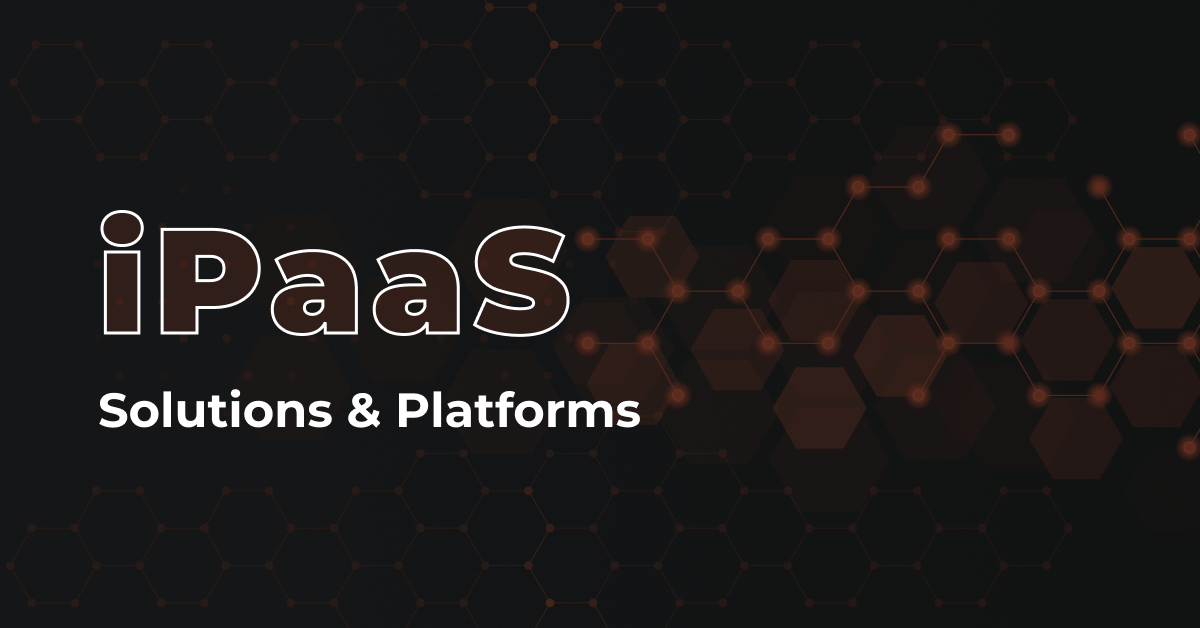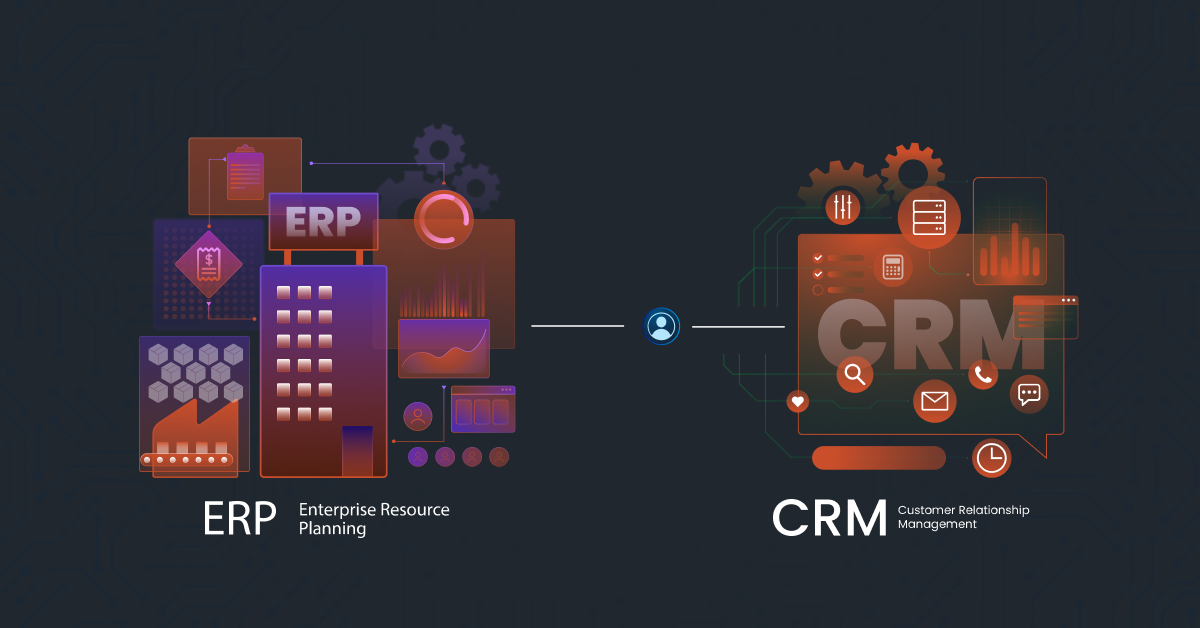Businesses today are looking for strong, secure software solutions. They seek ones with EDI, reusable connections, and bespoke connectors.
Jitterbit is one such reputed ERP integrator that is known for its wide array of features and capabilities. However, it may not be the right option for many businesses.
It is important to evaluate alternatives. Look to compare competencies in areas including:
- Evaluation and contracting
- Integration and deployment
- Service and support
- Key product capabilities in relation to your KPIs; and more.
To help this process, here is a list of Jitterbit competitors. We’ve included an overview of their features and pricing to help you make an informed decision.
Contents
What you need to know about Jitterbit
Jitterbit Harmony is an online integration platform. The Jitterbit platform excels in terms of capabilities and adaptability. Jitterbit is designed to meet integration requirements for the next 2–10 years.
Here are the various components of the Jitterbit platform:
Jitterbit ETL
Given that this is an integration platform, one would anticipate that it would support ETL (Extract, Transform, Load). While Jitterbit does offer some ETL functionality, it’s not widely recognized as one of the top ETL tools.
The Jitterbit ETL functionality enables businesses with a range of value-added features:
Jitterbit offers high-performance parallel processing methods. These transport enormous amounts of data with ease. Projects can be completed in a matter of weeks or even days thanks to this algorithm alone.
Additionally, Jitterbit offers Data Cleansing and Smart Reconstruction Tools. Users use them to clean and modify data between platforms with ease.
Jitterbit has developed a set of dashboards and alerts that let you keep an eye on your integrations for issues and find them before they become expensive. And if a mistake does happen, the appropriate parties are informed right away.
Jitterbit API Customization
Jitterbit has the capability to enhance APIs to match complex use-cases, which makes it effective when the API connection is stable and viable.
If the application is only using a database to store data and you want to access it, Jitterbit can even create entirely new APIs. Jitterbit is able to handle a number of issues that a typical ETL solution would not be able to.
Jitterbit EDI Compliance
Jitterbit can perform EDI which frees you up from having to completely rely on EDI for your own transactions with your EDI-compliant partners and clients.
Some features of Jitterbit EDI include:
- Industry-standard Connectivity Options allows you to process any EDI document type, including complete AS2 connectivity for instantaneous communication with your business partners.
- Transform EDI messages into or out of any combination of XML, flat files, or databases using EDI data mapping.
- Setting up and managing trading partners to enable EDI exchanges utilizing standard EDI and eCommerce features.
- Trading Partner Enablement can be used to deploy processes to partners without being dependent on VAN.
Pricing
The tiers of Jitterbit Harmony services are similar to those of many Integration platforms. With Jitterbit, you may scale without paying for functionality you do not require.
The 3 Price tiers are Standard, Professional, and Enterprise.
The number of endpoints you want to connect mostly determines the cost of your Jitterbit plan. It will count as two endpoints if you connect SalesForce and NetSuite.
Jitterbit’s Standard Edition and Enterprise Edition each support a maximum of three and eight users, respectively. Once your two endpoints are configured, you can send any quantity of data across any number of connections as required.
Here are some of the top Jitterbit competitors and alternatives that could be a potential solution for your integration needs:
1. DCKAP Integrator
DCKAP reimagines integration for suppliers and producers. The cutting-edge platform provides full ERP integration services to drive results right away.
With the comprehensive solution, distributors can automate their intricate procedures as opposed to switching between different ones and sacrificing productivity.
DCKAP Integrator has been ranked as a high-performing integrator for distributors due to its great flexibility and all-inclusive service that promotes rapid business growth.
Users of DCKAP Integrator have the option to personalize and expand the system with integrators. To arrange the most difficult operating scenarios and increase productivity rates, the integrator builds a simplified network.
Features:
DCKAP Integrator offers a number of distinctive features, including:
The key focus of DCKAP Integrator is a user-friendly interface that encourages high scalability. The largest ERPS, including Oracle, NetSuite, Shopify, and others, can be hosted on the platform.
DCKAP Integrator can limitlessly integrate with other business apps including eCommerce, CRM, and PIM.
2. Salesforce Mulesoft AnyPoint Platform
Owned by Salesforce, the MuleSoft Anypoint Platform provides a wide range of integration tools, services, and capabilities.
MuleSoft provides an iPaaS (Integration Platform as a Service) and Mule ESB (Enterprise Service Bus) to assist developers in setting up connectivity that transfers tiny quantities of data between applications.
Developers can connect applications, microservices, cloud services, IoT devices, and more with the aid of these features.
Features:
MuleSoft’s ETL (extract, transform, load) technologies are used to move enormous volumes of big data between many sources and destinations.
MuleSoft comes with the “Anypoint Exchange,” which provides many pre-built connectors for well-known data sources and data warehouses, to simplify integrations.
Different message protocols and formats can be extracted, transformed, and loaded by these connectors.
Additionally, the AnyPoint platform supports a number of programming languages, including Python, Ruby, Java, and Groovy, allowing programmers to create unique integrations.
Mulesoft comes with an assortment of additional features, such as an API Manager, Access Manager, Runtime Manager, API/Application Visualizer, and Application Network Monitor.
Pricing
MuleSoft Anypoint charges on a monthly basis and requires a yearly commitment. The platform’s price changes from month to month depending on how much data you extract and load.
Monthly prices may spike if your data volume temporarily increases. This implies that your monthly expenses for MuleSoft may be erratic and challenging to budget.
MuleSoft is also one of the most expensive ETL products on the market right now. ITQlik, a website that tracks prices, reports that MuleSoft’s annual starting price is around $80,000.
3. Zapier
Zapier is one of the biggest names in data automation offering integration capabilities for over 4,000 applications.
It offers the ability to create workflows to transfer data without the need for knowledge in coding. The tool also supports on-premise and cloud-based applications.
Features:
Has a vast library of pre-built integrations to popular applications and an intuitive drag-and-drop editor to help automate workflows.
Offers filtering and scheduling features that allow customization of workflows depending on specific requirements and conditions.
Allows user-based access for security with Super Admins being able to keeps tabs on users, with permissions to access even private workflows for easier troubleshooting.
Pricing:
Zapier offers five pricing levels, starting from a free version to an enterprise Company version that starts at $799.
4. IBM App Connect
IBM App Connect is an industry-leading solution to integrate SaaS applications. It offers an easy means of creating and managing APIs and integrating data.
It acts as IBM’s leading integration software offering, connecting various kinds of applications and data sources.
Features:
It offers hundreds of pre-built connectors and customizable templates including for SAP, Microsft Dynamics, NetSuite and more.
Offers a no-code approach to data integration and has built-in AI functionality that offers suggestive data mapping.
Offers in-app data integration, transformation and enrichment, EDI, and big data processing functionalities.
Pricing:
IBM App Connect offers a free version as well as a $500 per-month subscription model.
5. Dell Boomi API Management
Boomi is an integration platform as a service (iPaaS) for creating integrations for cloud-based, on-premise, or hybrid applications.
Boomi is a cloud-native integration platform for Boomi AtomSphere. Cloud-to-cloud, SaaS-to-SaaS, cloud-to-on-premises, on-premises-to-on-premises, and B2B integration are all supported by the platform.
Boomi AtomSphere features master data management (MDM), platform extension capabilities, and real-time integration that can be scaled to suit high-volume demands.
You can access a variety of standard integration components through the visual interface, which you can combine to build end-to-end integration workflows without any coding expertise.
The patented visual designer creates integrations using point-and-click and drag-and-drop tools.
Discover our comprehensive Celigo and Dell Boomi comparison guide, or Dell Boomi alternatives where we delve into their integration capabilities, notable features, and potential drawbacks
Features:
Boomi Suggest is the Dell Boomi community’s crowdsourced suggestion wizard for data mapping.
Boomi Assure provides crowdsourced regression testing that enables you to provide data and integration processes to AtomSphere for testing against upcoming platform updates, ensuring that your integration processes don’t break with the release of new modifications.
Boomi Predictive Assistance is Boomi’s team continuously examines your integrations to spot potential problems and suggest new procedures or untapped opportunities that might help your company.
Boomi Atom is the platform on which your integrations are run. Only outward Atom-to-platform communication is used by the Atom.
The engine automatically updates itself as necessary after checking for updates to integration procedures.
Pricing:
Boomi offers 4 different tiers with different price ranges:
- The Professional tier is apt for businesses looking to fully integrate their back and front end. It costs $2,000/month.
- The Pro Plus tier has additional functionality to support real-time integration needs. It costs $4,000/month.
- The Enterprise tier offers advanced features to support complex enterprise needs and costs $8,000/month.
- The Enterprise Plus tier has advanced features and connectivity to support large enterprise needs.
6. SnapLogic Intelligent Integration Platform
SnapLogic is an iPaaS that allows different apps to interact with each other fast and effectively. Snaplogic helps enterprise IT organizations and lines of business to interact with one another and work as a seamless unit with its intelligent integration platform.
With the aid of machine learning powered by AI, organizations may automate both the procure-to-pay and order-to-cash processes. This improves the effectiveness, efficiency, and speed of data-driven decision-making.
Users may easily use a snap and assemble a framework using drag-and-drop orchestration without having to know how to write.
By utilizing a large number of data points, the tool can assist customers in achieving digital business transformation.
Additionally, it contains cloud data warehousing, which enables users to hasten the development and deployment of their cloud data warehouse. Take a look at these Top 6 Snaplogic alternatives.
Features:
IIP enterprise
- Unified, visual platform with a manager, designer, and dashboard
- Connect to every endpoint using pre-built, intelligent connectors to connect to thousands of apps, databases, devices, APIs, big data, and more.
- AI-based Integration Assistant predicts the next step in your pipeline.
- Flexible deployment for Hybrid, embedded, cloud, and on-premises flexibility
- Patterns for Reusable integration pipelines jump start your integration efforts
- Unlimited Users
- Collaboration that enables users to share integration patterns and projects to accelerate company-wide initiatives
- Real-time validation – Visually watch your data move from one endpoint to many endpoints
- Online and onsite training to boost productivity
IIP Ultra enterprise
Includes all the features from IIP Enterprise and additionally includes Ultra pipelines that enable reliable, real-time completion of time-sensitive enterprise tasks and processes.
7. Workato
Workato is an innovative workflow automation program that streamlines virtually every aspect of the workplace. Workflows across divisions including finance, IT, HR, marketing, sales, and support can be created with Workato’s assistance.
Workato facilitates HR procedures by automating online training and hiring. It saves a substantial amount of time and effort by automating basic HR tasks.
Workato has a built-in function to avoid data loss. Workato is independent of any app and features industry-leading security and governance.
It can function without any developer apps. Workato can be accessible from virtually any remote location because it is entirely web-based. Even though it is a low-code platform that is easy to use, the program is fairly powerful.
Pricing:
Workato offers distinct solutions based on businesses and products.
Workato Workspace comes with integration solutions for apps and for automating workflows. It includes unlimited apps, connections, and users.
Workato is used for integrating workflows and product automation. This can be used to connect thousands of apps to the product. This also includes a dashboard to aggregate insights with 24/7 support.
8. Celigo
Celigo is a cloud-based ERP integrator that enables business process automation. The platform synchronizes data amongst numerous systems. Celigo concentrates on a line of business and IT teams to hasten their development.
The business began operations in 2010, and hundreds of companies have since taken use of its innovative integration services. The platform’s solutions can be provided with little to no hardware because it is cloud-based.
Features:
Celigo provides pre-packaged templates and a guided user interface for entities. Without getting bogged down in the details, it enables businesses to configure and personalize their logistics and manage integrations. As a result, it provides powerful tools for organizations to design tailored automation flows for their processes.
Additionally, businesses can use Celigo’s solutions to combine well-known apps with access to its iPaaS platform. The Celigo framework includes this feature as prebuilt Integration Apps.
Pricing:
Celigo, in contrast to its rivals, provides package pricing options based on the number of endpoints and integration flows you need. The platform offers 4 unique programs.
It begins with a Freemium Plan that enables the free creation of one integration flow. Each of the three options costs $600, $1200, and $1500 per month. The featured flows range in size from 16 to 100.
DCKAP Integrator: Crafted for distributors
An iPaaS solution can make or break business efficiencies.
DCKAP Integrator offers an all-inclusive integration system that smoothens workflows and helps businesses deliver better customer experiences. It is crafted specifically for distributors seeking to simplify their commerce.
Want to know how DCKAP Integrator can boost profitability for you? Click here to find out.
FAQs
What is Jitterbit used for?
Jitterbit Harmony is a data-automating integration platform. Businesses can use it to connect various systems.
Is Jitterbit an ETL tool?
Jitterbit does offer ETL (Extract, Transform, Load) tools including bulk data transfer and data cleansing functionalities. Learn more about data integration platforms here.
What is the top Jitterbit alternative for distributors?
DCKAP Integrator is a great alternative for distributors looking to sync their data and eliminate redundant manual effort. The data integration product is built specifically for distributors and offers limitless integrations along with real-time data, a flow designer, an intuitive user interface, and more useful features.
Is Jitterbit cloud-based?
Yes, Jitterbit Harmony is a cloud-based API integration platform.
What programming language or scripts does Jitterbit use?
Jitterbit uses Jitterbit Script Language or Javascript to manipulate data and to perform logic checks in its API integration tool.