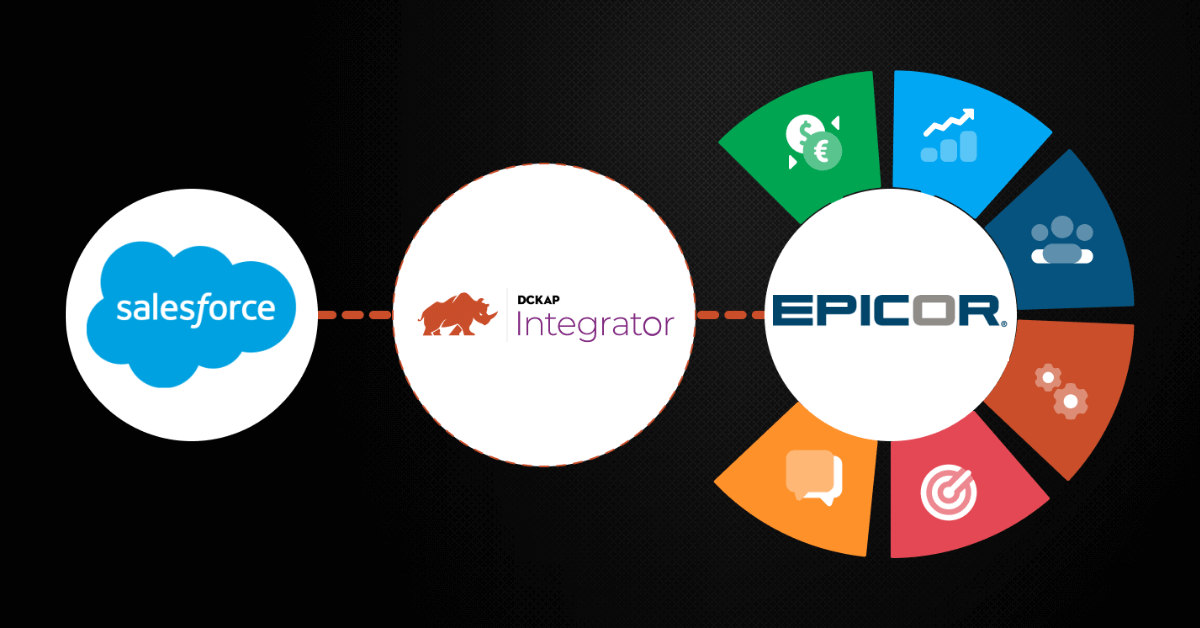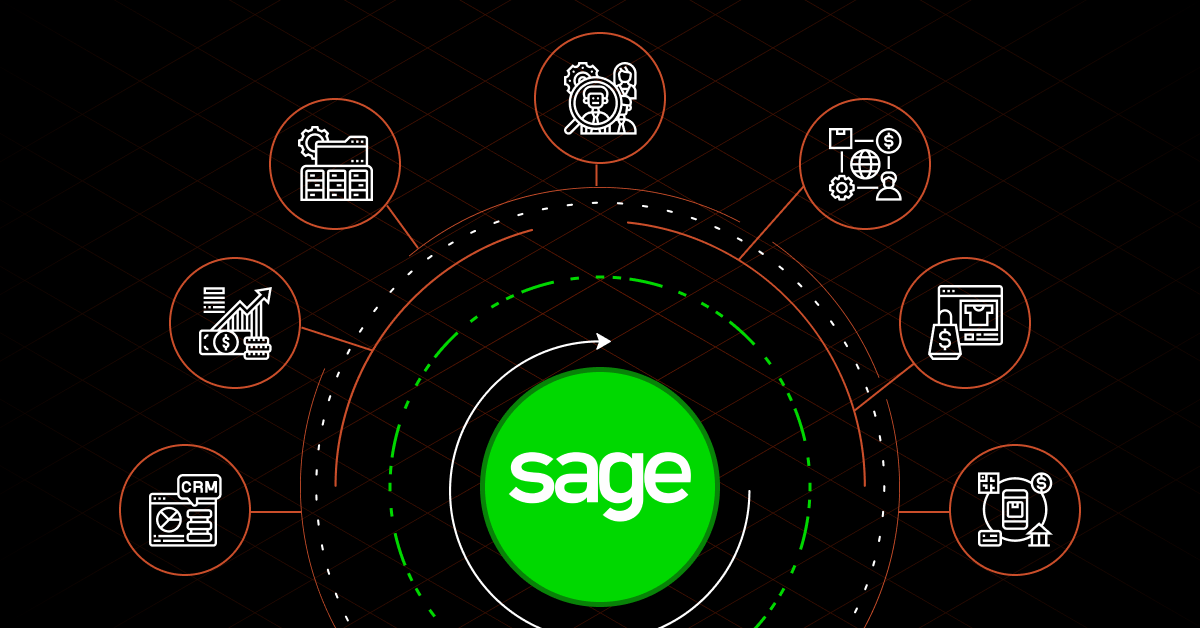Salesforce Epicor integration is a powerful combination of CRM and ERP that can be used to streamline operations and maximize efficiency. However, setting up the integration can be a daunting task for those who are unfamiliar with the process. Here is an in-depth guide on how intgeration for Salesforce and Epicor can be undertaken.
Contents
Salesforce Epicor Integration Methods
There are several options available for integrating Salesforce and Epicor. The most common options include:
- Custom integration: A custom integration is a solution that is built specifically for a business’s needs. This option is often used when a business has specific requirements that cannot be met by an off-the-shelf solution.
- Third-party integration: Third-party integrations are solutions that are built by companies that specialize in integrating different software solutions. These solutions can be less expensive than custom integrations and may be easier to implement.
- Cloud-based integration: Cloud-based integrations use a cloud-based platform to connect Salesforce and Epicor. This option is often used when a business wants to avoid the complexity and cost of installing software on its own servers.
Relevant Reading: The Definitive Guide on ERP Integration with Salesforce
Benefits of Salesforce Epicor Integration
Salesforce CRM & ERP Integration gives businesses the ability to bring together data from multiple systems, streamlining processes and improving efficiency. Establishing protocols for data transfer is essential for any successful integration. First and foremost, clear communication between the teams using Salesforce and Epicor ERP-software is necessary.
This includes defining who has access to your enterprise sales records, product & customer data, who will be responsible for the transfer, and any other pertinent information. With a middleware Integration Platform as a Service (iPaaS), businesses can integrate Epicor with Salesforce quickly and effortlessly. Also learn about benefits of Salesforce Sap integration .
Read More: BigCommerce Epicor Eclipse Integration: Common Patterns + Best Practices
Bi-Directional Data Sync
This integration accelerates the process by allowing the data to flow in both directions, from one software platform to another. Not only does this increase accuracy, but it also reduces manual effort, saving valuable time for employees by automating and streamlining operations, optimizing customer information and sales order data, unifying data sources, boosting productivity, and uncovering valuable insights, thus helping your sales team pull out the right information at the right time.
Real-Time Data Sharing Across Omnichannel
The integration enables real-time data syncing with no need for additional development resources or coding. As such, companies can rest assured that their Salesforce Epicor Integration is secure and up-to-date, meaning businesses always have access to the most current data to best meet customer expectations.
With Salesforce Epicor integration, businesses can leverage their existing data to create powerful insights and optimize their processes.
Secure Connection Between Different Software Systems
Additionally, this integration also provides a secure environment with built-in authentication and authorization protocols, allowing companies to explore the opportunity of effortlessly integrating Salesforce & Epicor.
The secure environment prevents any data loss or corruption and simplifies the process for companies to maintain compliance with relevant standards, regulations, and industry protocols.
Better Forecasting Capabilities
This integration provides users with a comprehensive view of the business operations to help monitor progress, improve workflow, and generate even higher returns on investments. Businesses can obtain an integrated view of their customer data from multiple data sources and take advantage of analytics to benefit from better insights and streamline sales order management.
Low-Code or No-Code Integration
Middleware IPaaS makes it easy to integrate disparate systems like Salesforce, & Epicor, eliminating the need for manual coding. This zero-code integration helps businesses effortlessly unlock valuable insights, consistency in data, and automation capabilities and keep up with the ever-changing needs of customers.
Recommended Reading: Epicor Prophet 21 and Salesforce Integration: What You Need to Know
Tips to Choose the Right Integration Solution
Identify the key requirements
Determine exactly what you need the integration solution to do and how it will integrate with your existing systems. When it comes to choosing the right integration solution for your business, it is important to identify your unique needs and requirements.
Depending on the size and complexity of your business, you may require a tailored solution to ensure secure data transfer, while also designing a system that is easy to use and maintain. Consider which systems you are going to integrate, and consider what data flows you will need to manage. Additionally, you should also research the different vendors available and choose the one that best meets your needs.
Lastly, when choosing an integration solution, it is important to consider the features offered, such as scalability and flexibility, while keeping in mind the security of your data. make sure that the security measures implemented by the vendor will prevent data breaches and ensure that your confidential information remains protected.
Research integration solutions
Research different solutions and compare their features to make sure they meet your needs. CRM system and ERP integration solutions offer a comprehensive range of features to consider when selecting an integration platform.
These solutions provide secure integration by incorporating best practices and standards on data privacy and security. When researching these solutions, make sure to consider their scalability, customer service, ease of use, mapping capabilities, and pricing models.
Additionally, ensure that the solution is reliable, supported by a knowledgeable team, and provides end-to-end encryption technology for secure data transfer. Doing thorough research on the different Salesforce Epicor Integration solutions available will help you find the right one for your business needs.
Review Your Provider’s Security Measures
Carefully review the provider’s security measures and confirm the standards they have in place to make sure your data remains secure. When evaluating an integration solution’s security, focus on data encryption during transmission and at rest, strong authentication, role-based access controls, and compliance with industry standards and regulations.
Additionally, consider the solution’s audit and logging capabilities, vulnerability management practices, data protection during mapping and transformation, disaster recovery plans, and vendor security practices. Customer references can provide valuable insights into the solution’s security features and performance.
Test the solution
Test the solution before implementing it to make sure everything is working correctly and securely. Ensure that your chosen integration solution is compatible with existing systems and that it offers customizable features that can be tailored to meet any project’s needs.
Proper testing provides confidence that your business processes are secure and that your integration will go smoothly. Some of the integration solution providers give you a free demo on request to help you analyze the solution.
Top Salesforce Epicor Integration Solutions
Having a knowledgeable partner or service provider familiar with your systems can go a long way in providing expert troubleshooting and solutions.
A partner or service provider familiar with your systems can be a great asset in providing efficient troubleshooting and solutions that are tailored to fit your business needs.
Here are the top 6 Integration tools (Data Connectors) that will help you achieve seamless integration quickly.
1. DCKAP Integrator
DCKAP Integrator is an iPaaS platform that can connect any number and type of business applications ranging from ERP, eCommerce, CRM, EDI, databases, and much more. With DCKAP Integrator, integration over the cloud is executed seamlessly thus eliminating the need to use different environments to deploy your technology. No special coding knowledge is necessary to implement your integration. The entire process can be built and automated by developing integrations seamlessly, making the tool extremely user compatible.
2. Boomi
Dell Boomi is the first and only data integration tool built in the cloud. Boomi supports 180+ software to integrate with industry-leading software like Oracle NetSuite ERP, Salesforce, Google Cloud, AWS, Microsoft Dynamics CRM, SAP, Shopify, Magento, and many more.
3. MuleSoft
MuleSoft provides a data integration platform to help businesses connect data, applications, and devices across on-premises and cloud computing environments. Since 2018, after being acquired by Salesforce, it is being used as part of Salesforce Integration Technology. MuleSoft’s Integration Technology ‘AnyPoint’ offers several tools and services that facilitate developers to integrate leading technology with less effort.
3. Celigo
Celigo‘s iPaaS (Integration Platform as a Service) is designed for IT professionals and business users to quickly connect applications. Its integration platform Integrator.io automates critical business processes, sharing a wide range of data across platforms. Celigo has a long relationship with STREAMS Solutions.
4. Jitterbit
Jitterbit is a company providing cloud integration solutions that connect applications, data, and systems. As an API transformation company, Jitterbit accelerates innovation by combining the power of APIs and integration. It is one of the best software integration tools and is in high demand as an eCommerce Integration Tool. Also, check out these alternatives to Jitterbit.
5. Zapier
Zapier is an online platform that helps you automate workflows by connecting the apps and services you use. The platform comes equipped with several thousand app integrations right out of the box. Zapier supports 3000+ Apps and Software to integrate including the most popular Google Cloud, Facebook, Youtube, Salesforce, QuickBooks, and others.
Implementing a Secure Integration Solution
When implementing a new integration solution, it is important to take steps to ensure that the data being transferred is secure. The most successful integrations occur when the right integration solution is selected for the specific organization’s needs.
It is important to assess:
- The requirements of the organization
- Evaluate different integration solutions
- Determine which solution will be the most effective and secure.
Additionally, it is important to ensure that any integration solution being considered supports compliance with industry standards and best practices, such as those surrounding data security and privacy.
Finally, it is necessary to establish policies and procedures that detail how the integration will be managed and maintained over time. Taking these steps prior to implementing a new integration solution will allow organizations to ensure secure integrations that are reliable and long-lasting.
This includes making sure that:
- All data is encrypted,
- Access is limited to authorized users;
- And that access credentials are regularly updated.
When choosing an integration solution for Salesforce Epicor Integration, these security measures should be taken into consideration.
- A professional team of experts should be consulted to ensure that the system is properly configured and secured.
- Additionally, frequent maintenance checks should be performed to ensure that any potential vulnerabilities are identified and rectified.
- Furthermore, proper protocols should be put in place to ensure compliant interactions with the integration solution. Ultimately, secure integration is possible if the right steps are taken.
Also See: Comparing P21 API and DCKAP Integrator: Understanding the Differences
Maximizing the Benefits of Salesforce Epicor Integration
Finally, it is clear that the Salesforce & Epicor ERP Integrations using Middleware Ipaas connector can be leveraged to automate data management processes and streamline workflow collaboration between the systems by enabling visibility across your business processes. This can result in increased efficiency and productivity, without compromising the user experience.
By leveraging Middleware Ipaas, organizations have the opportunity to effortlessly integrate Salesforce CRM & Epicor ERP. You can easily gain the advantage of a unified system that surpasses manual integration processes, eliminating tedious manual efforts and data duplication.
Get in touch with the integration consultants and experts at DCKAP for technical support & learn how DCKAP Integrator can help you get the integration services with the most efficient results with minimal effort.
Top Epicor ERPs We Integrate With
Epicor offers a few ERP solutions, all of which we can cater to. Some of these popular ERPs include:
Epicor Prophet 21
Commonly known as P21, this is a full-featured ERP solution that helps distributors streamline their operations and improve customer service. It includes modules for inventory management, order processing, customer relationship management an finance. It also offers advanced analytics capabilities for insight into business performance.
Epicor Eclipse
Eclipse is a specialized ERP solution for the electrical, plumbing, and HVAC distribution industries. It is equipped with essential features in Prophet 21, plus additional functionality catering to the products and services of these industries. It also offers advanced analytics.
Related Read: Understanding Epicor ERP Pricing (2023)
Epicor Prelude
Epicor Prelude is an ERP solution that it ideal for mid-sized manufactuers and some distributors. It has modules for production planning, materials management, finance and HR. It also offers flexible manufacturing capabilities and real-time inventory visibility.
Epicor Kinetic
Kinetic is a cloud-based ERP platform designed to help businesses of all sizes, accelerate their digital transformation. It offers scalability and flexibility while leveraging data, analytics and AI to provide insights for improved decision making.
Other solutions offered by Epicor include Epicor iScala, designed for multinational companies, and Epicor Eagle, which caters to retailer business management requirements.