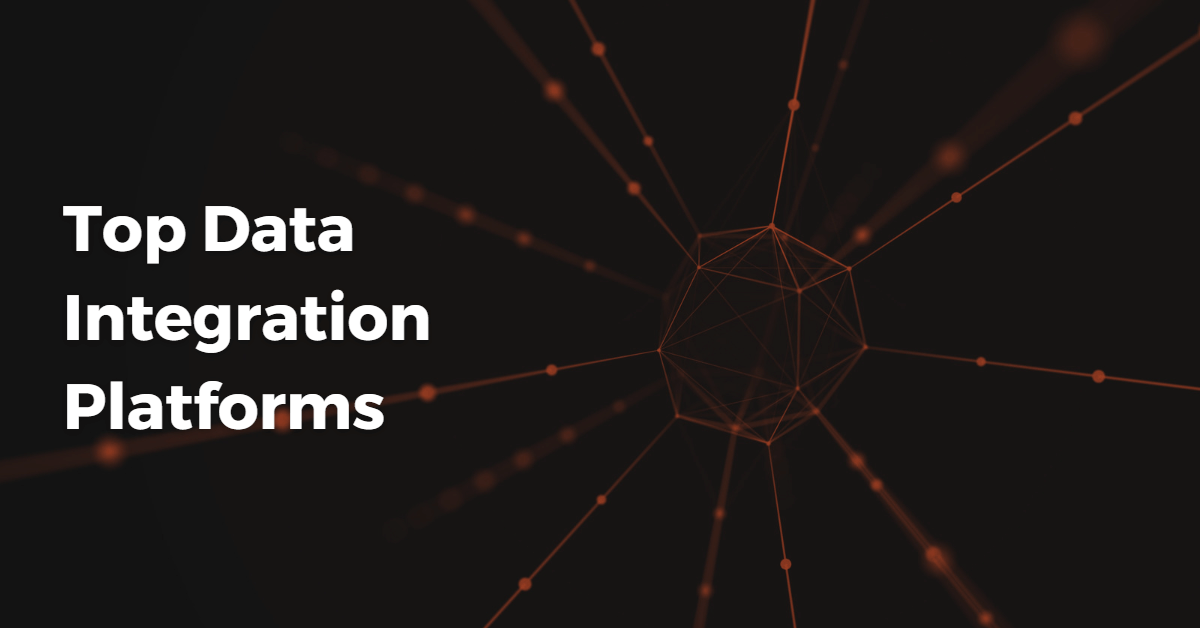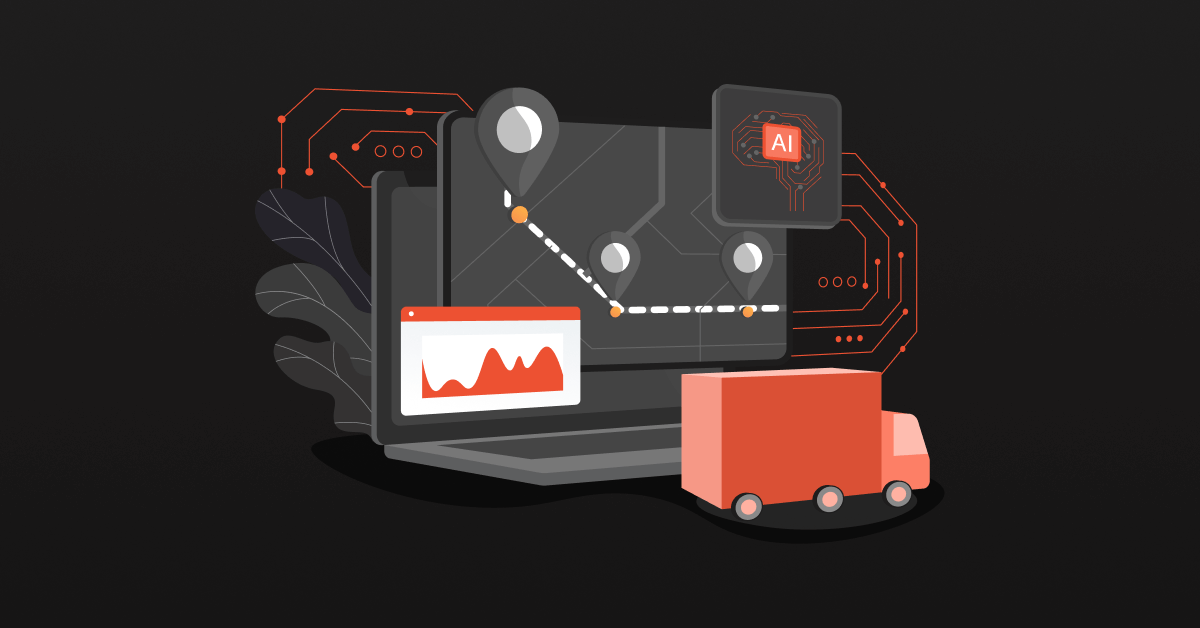Data integration platforms are software solutions or platforms designed to facilitate combining data from different sources and delivering it to target applications. These platforms enable organizations to connect disparate data sources, harmonize data formats and structures, and ensure data consistency, transparency, and accuracy across various systems.
In our own experience working with distributors, we have noticed the negative impact of siloed information and redundant processes. Primary advantage of a data integration platform or a data integration solution is that it organizations to combine raw data from various sources for a more accurate, 360° view of business performance and consumer needs.
Top data integration platforms include a range of tools to advance data collection, such as:
- Extract, transform, and load (ETL) tools are the most common data integration method
- Data catalogs enable businesses to search for and categorize data assets from multiple silos
- Data cleansing tools delete, modify, or replace corrupted or incorrectly formatted data
- Data connectors transfer and transform raw data from one data source to another
- Data governance tools guarantee the availability, integrity, usability, and security of data
- Data migration tools transfer data between applications, computers, and storage systems
Here are the top data integration platforms currently in the market:
Contents
1. DCKAP Integrator
As a cloud-based Integration Platform as a Service (iPaaS), DCKAP Integrator offers a dynamic data integration solution that connects various business systems, including your ERP, CRM, and ecommerce platforms. Some leading platforms it syncs include Oracle ERP, Netsuite, Microsoft Dynamics 365, SAP Business One, and Salesforce.
DCKAP Integrator streamlines data flow, keeping all your systems synchronized and reducing data discrepancies. This eliminates the need for manual data entry, saving time, reducing human errors, and avoiding the need for constant developer assistance.
Top Features
- Tailored for distributors based on over 18 years of industry experience
- Provides pre-built connectors and enables limitless integration combinations.
- Integrations can be set up easily with the flow design
- Advanced mapping & modifiers allow for easy data transfer even for complex field connections
- Offers reporting and analytics, detailed logs, and flexible sync scheduling functionalities
Pros
- The integration dashboard is user-friendly and intuitive.
- Supports integration of a wide range of eCommerce applications with the ERP.
- Scalable for businesses of all sizes, from small companies to large corporations.
Cons
- Some instances of code repetition within the system may occur.
Pricing
DCKAP Integrator has flexible pricing that matches the integration requirements: no more, no less. The subscription models can fall into the Standard, Premium, and Enterprise models, as relevant.
2. Integrate.io
Integrate.io is one of the most popular data integration platforms to prepare and process data for cloud-based analytics. The software is well-loved for its highly visual and straightforward interface, which has contributed to its rating as the sixth easiest-to-use big data integration platform on G2.
As self-proclaimed ‘data software geeks,’ the Integrate team aimed to perform ELT, reverse ETL, and quick change data capture (CDC) on a platform that’s totally customizable. The drag-and-drop interface and simple third-party platform integration further prove Integrate as a top contender.
Top Features
- Effortless data manipulation
- User-friendly workflow construction to determine task interdependencies
- Assured data protection and regulatory adherence
- Wide range of data source and destination alternatives
Pros
- Integrate.io provides an easy-to-use, drag-and-drop interface enabling even those without technical expertise to construct and administer integrations.
- Integrate.io features numerous ready-made connectors to prevalent business applications, resulting in substantial time and effort savings when uniting distinct systems.
- Integrate.io is built to manage colossal volumes of data and is scalable enough to meet the requirements of any organization.
Cons
- Since Integrate.io prioritizes simplifying the creation and management of integrations, it might lack certain sophisticated features offered by more comprehensive enterprise-grade integration platforms.
- Troubleshooting complex Xplenty flows can be challenging with Integrate.io.
- The utility of error logs can occasionally fall short.
Pricing
- Free trial available
- Pricing begins at $15,000 per year for the Starter Plan and extends to $25,000 per year for the more robust Professional plan.
3. Talend Cloud Data Integration
Though first founded in France in 2005, Talend has become a mainstay in Silicon Valley, where its cloud data integration and integrity solutions have gained customers like AstraZeneca and GE Healthcare. Talend is geared toward healthcare, financial, retail, and telecom organizations.
Talend has grown in popularity because it makes data integration powerful yet flexible. Its Trust Score function helps automatically assess the reliability of data that uses AI to diagnose and resolve data integrity issues, and its Data Fabric helps manage all data insights from a unified platform.
Top Features
- Acquire data from all your sources in any desired format.
- Operate in any setting, be it cloud-based, on-site, or a hybrid model.
- Execute any integration method: ETL, ELT, batch processing, or instantaneous processing.
- Utilize machine learning-enhanced tools and guidance to effortlessly standardize and clean data.
- Once created, it can be implemented universally.
Pros
- Offers self-serve data access through a consolidated cloud platform.
- Ensures data governance and privacy without compromising the user experience.
- Learn the method to establish a data governance framework within your organization.
Cons
- Managing intricate flows can become exceedingly challenging.
- Using Git for source control and integration is not straightforward.
- Each stage needs to be precise, else the entire system may generate errors. Look at differences between Talend vs Pentaho vs Informatica to understand more
Pricing
- With a wide variety of self-proclaimed “industry-first” features, pricing for Talend begins at $1,170 per month, per user, or $12,000 annually. There is a free basic option of Talend available; however, it does limit the availability of certain features, including the fan-favorite Trust Score feature.
4. SnapLogic Intelligent Integration Platform
Like Integrate.io, SnapLogic Intelligent Integration Platform (IIP) is preferred by many because it’s user-friendly. A low-code (or really, no-code) user interface allows even the most non-technical data teams to build detailed pipelines by using visual depictions of available data transformations.
The SnapLogic IIP helps organizations connect an entire ecosystem of APIs, applications, big data, databases, devices, and machines with pre-built connectors called Snaps. Snaps enable code-free integrations that can connect more than 700 endpoints to obtain complete business insights.
SnapLogic has several well-known customers across various verticals, including Adobe, IKEA, and Wendy’s. SnapLogic is preferred for its multiple automated workflow solutions, which encompass Human Resources, Sales, IT, Marketing, and Finance.
Top Features
- Incorporates any source (Online, SaaS, on-site).
- Endlessly extendable API for Snap Components.
- Potential to develop Snaps and market them on the SnapStore.
- Option to deploy on-site or via the cloud.
- Browser-based GUI design.
- Drag-and-drop feature for Enterprise ETL scheduling.
- Extensive user assistance is provided.
- Integration with various social media platforms.
Pros
- Enables effortless tracking of feeds into your system.
- Quick development and deployment speed.
- Constant connectivity.
- The self-service data integration feature allows business users to set up and oversee integration flows without the need for IT support.
Cons
- Despite having its own versioning system, it lacks support for standard git repositories.
- Although it accommodates XML, it doesn’t support mixed content in XML.
Discover the Top Snaplogic competitors for data integration
Pricing
- Begins at $9,995.00 per year.
5. Exalate
Exalate is a data integration platform that boasts limitless customizability, something that organizations with upwards of 1,000 data sources may prefer. Users launch the platform with a no-code builder, then can enhance the sync of data with scripts, a simplified user-friendly code.
A unique aspect of Exalate is the ability to control the data flow on each side — both on the data integration platform and the data source. Exalate is installed as a dedicated app on each data system for each platform user to control the information they want to transfer at all times.
Top Features
- Limitless customizability allows integration with a large number of data sources.
- No-code builder for launching the platform, enhanced with user-friendly scripts for data sync.
- Unique ability to control data flow on both the data integration platform and data source.
- Works as a dedicated app installed on each data system, allowing users to control the information they transfer.
- Originated as a solution for Jira project tracking software.
Pros
- Offers high flexibility with customizability, allowing integration with multiple data sources.
- Provides control over the data flow on both ends, enabling efficient data management.
- Compatibility with Jira offers a convenient solution for current Jira users.
Cons
- Pricing might be higher for non-Jira customers.
- The platform’s functionality might be more complex to learn due to its high customizability.
Pricing
- For current Jira users, the platform is available at $6 per month.
- A Free Plan is available that allows syncing up to 1000 new entities per month.
- For non-Jira customers, pricing starts at $115 per month.
6. Workato
Workato was founded in 2013 with the purpose of automating business workflows through a no-code platform. As a serverless operation with no DevOps required, Workato provides what they call recipes, or sets of instructions to automate workflows, error handling, and data loss prevention.
Touted as an iPaaS leader with AI and bot functionality, Workato helps to build complex data pipelines and eliminate silos to become a single platform for data integration across an entire organization. This could be why the platform has been recognized by Forbes, Forrester, and Gartner.
With Workato, organizations can accelerate IT teams with automated compliance, IAM provisioning, remote work help desk, automated ticket escalation, and even secure employee on/off-boarding. Also take a look into Workato alternatives and workato vs boomi integration
Top Features
- AI/Machine learning capabilities.
- Permission and access controls.
- Integration management.
- Event surveillance and tracking.
- Support for multiple data sources.
- No-code solution.
Pros
- Easy to use, even for individuals without technical expertise.
- A wide array of pre-established connectors for popular applications and services.
- Availability of numerous pre-designed templates and recipes for automating standard business processes.
- User-friendly and readily accessible workflow configuration and technical support.
- As a low/no-code solution, it reduces the cost of debugging.
Cons
- Limited built-in connectors for the latest popular applications.
- Creating becomes challenging for non-technical users if a prebuilt recipe isn’t available.
- Experiences timeouts when attempting to transfer large volumes of data.
- Unable to cache extensive datasets.
Pricing
- Annual pricing for Workato can range from $15,000 to $50,000 depending on the selected recipes.
7. TIBCO Cloud Integration
Those seeking unlimited flexibility may prefer TIBCO Cloud Integration, which connects business applications, data, devices, and processes with any integration style. TIBCO supports API-led and event-driven integration, file-based integration, multiple data integration styles, and more.
In fact, TIBCO allows users to cycle between full-lifecycle API management, integration through legacy interfaces and industry protocol, and process automation. This greater degree of flexibility helps organizations unify hybrid environments, complete with a simplified no-code interface.
Top Features
- TIBCO Cloud Integration enables connecting business applications, data, devices, and processes with any integration style.
- Supports API-led and event-driven integration, file-based integration, and multiple data integration styles.
- Offers full-lifecycle API management, integration with legacy interfaces and industry protocols, and process automation.
- Provides flexibility to unify hybrid environments with a simplified no-code interface.
Pros
- Unlimited flexibility for integrating various components with different styles.
- Ability to cycle between API management, integration with legacy interfaces, and process automation.
- Simplified no-code interface for ease of use.
- Extensive range of integration options for hybrid environments.
Cons
- Pricing is highly variable and may not be suitable for all budgets.
- Additional tools may come at an extra cost.
Pricing
- 30-day free trial available.
- The basic Plan starts at $400 per month.
- Premium Plan begins at $1,500 per month, with additional tools available.
8. Integrately
Compared to other data integration platforms Integrately is a relatively new solution only founded in 2020. Fortunately, the platform’s status as a newbie to the data integration market has not impacted its functionality: it’s been the highest-rated integration platform on G2 since its launch.
Top Features
- Integrately offers one-click, ready-to-use automation for connecting multiple applications quickly.
- Provides over 8 million automation for a wide range of apps and integrations.
- Highly rated integration platform on G2 since its launch.
Pros
- Ready-to-use automation enable users to connect multiple applications in seconds.
- Wide range of automation available for various apps and integrations.
- Highly rated integration platform.
- Offers a free trial period for users to test the platform.
Cons
- Being a relatively new solution, it may lack some advanced features present in more established platforms.
- Pricing for the Business Plan may be higher for smaller businesses.
Pricing
- Free 14-day trial available.
- Starter Plan starts at $19.99 per month.
- Business Plan is $239 per month with additional benefits and features.
9. Jitterbit
Jitterbit has maintained a positive reputation among big data since 2003 and for good reason. The Jitterbit API integration platform makes it fast and simple to link on-premise and cloud apps with other SaaS solutions, and apply artificial intelligence (AI) to accelerate data collection.
Jitterbit’s Harmony low-code integration platform helps to connect systems, automate workflows, and deploy new applications to advance business processes across operations. The platform claims it is up to 80% faster than custom-coded integrations and can develop applications up to 10x faster.
Top Features
- Cloud-based software integration platform with AI.
- Fast connection of apps and APIs.
- Web management interface for remote management of integration projects.
- Intuitive graphical design studio for quick drag-and-drop integration procedures.
- Dashboards with alert settings for early problem identification.
- Integration of all existing data systems, applications, and platforms (SaaS, on-premise, or cloud-based).
- Simplified big data management with Jitterbit Salesforce and Jitterbit Data Loader.
Pros
- Easy data integration between multiple systems and platforms.
- Intuitive and simple to use.
Cons
- The platform has many features which can make it complex to learn during the onboarding process.
- The cost is high, which may make it inaccessible for some businesses.
Pricing
- Aside from its long-standing reputation, Jitterbit is preferred for its reliable customer support, including a 24-hour Emergency Hotline, Jitterbit University, and Jitterbit Training. Jitterbit pricing begins at $1,000 per month for the Standard Plan and $5,000 per month for the Enterprise Plan.
10. Celigo
Celigo is an integration platform as a service (iPaaS) that markets itself as a ‘blueprint for success.’ Celigo seeks to remove the numerous siloed applications and business processes from IT departments and use automation to redistribute control and governance to the whole business unit.
As a highly scalable platform, Celigo enables organizations to integrate any business application with any other business application, allowing both IT and business teams to progress on goals faster.
Top Features
- A suite of pre-built, fully-managed integration applications for popular cloud apps.
- Business Process Automation templates for end-to-end automation.
- Custom flow builder in the Celigo Developer Workspace.
- Low-code interface for data extraction, filtering, transformation, and mapping.
- Real-time functionality like inventory updates and automatic tracking.
Pros
- Limited-time free trial and a freemium version.
- Supports numerous integrations, including a suite of application integrations.
- Variety of pre-built connectors for integration with popular business applications.
- Enhances productivity by eliminating manual data migration and transformation.
- Advanced AI for error messages consistency and auto-resolving repetitive errors.
Cons
- Longer wait and processing times for large datasets.
- Higher learning curve compared to other iPaaS platforms.
- Less efficient for replicating data from a system to a database.
- Higher price points across multiple pricing tiers.
- Reliance on third-party connectors that could impact data integrity.
- Limitations on API self-development and workflow customizations
Pricing
- There is a free version of Celigo available
- Pricing goes up to $2,500 per month.
11. Martini
Martini is a data integration solution to create a cohesive ecosystem in which data is exchanged seamlessly and transparently, from customers to stakeholders and internal systems via APIs. As a contender to automate repetitive data consolidation tasks, Martini is available through Torocloud.
Top Features
- Martini is a data integration solution that enables seamless and transparent data exchange across customers, stakeholders, and internal systems via APIs.
- Claims to be the first data integration platform to eliminate the need for data connectors, allowing direct integration of applications.
- Supports deployment of APIs on Martini or the API gateway of choice to unify data across cloud and on-premises applications.
- Enables leveraging ETL tools on data warehouses, flat files, SQL, and noSQL databases.
Pros
- Enables direct integration of applications without the need for data connectors.
- Seamless and transparent data exchange across various systems and stakeholders.
- Support for ETL tools on different types of databases.
- Offers a Free Plan for experimentation.
Cons
- Pricing for full access to Martini can be relatively high, especially for the Enterprise Plan.
- May not offer as extensive features or customization options as some other data integration platforms.
Pricing
- Free Plan available for experimentation.
- Spark Plan starts at $495 per month.
- Enterprise Plan available at $4,995 per month for advanced features.
12. Denodo
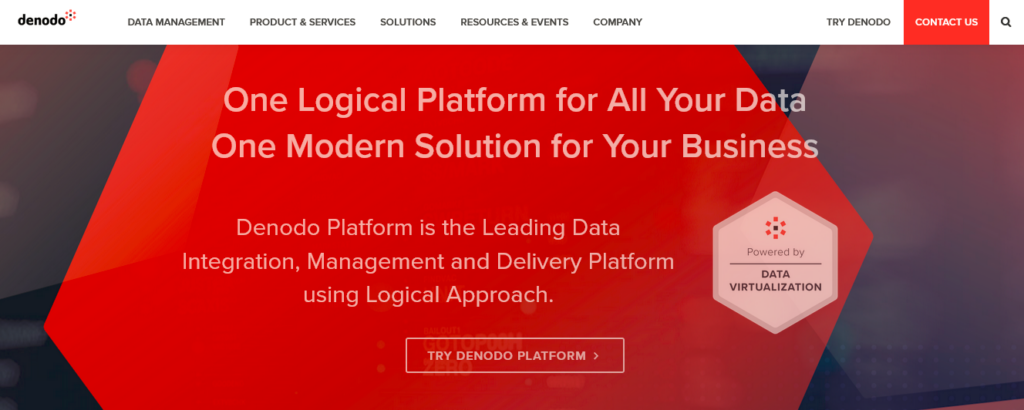
Denodo is a data virtualization platform that helps organizations integrate, manage, and visualize data in real-time. What started as a research project in 1999 soon grew into becoming one of the leading vendors for data virtualization.
With its tool, Denodo helps business access and manage their data better, ensuring data consistency and improved data delivery and business intelligence (BI).
| Data virtualization simply means using technology to bring together and manage data, via a virtual layer that negates the need to know the details of the actual file location. |
Top Features
- Offers powerful data management, governance, caching and virtualization features
- Acts as a logical data layer for varied data across sources and environments
- Data is delivered via powerful BI tools, data science features and APIs.
- Offers flexible data integration, and can adapt to various use cases for data management
- Easily connects with over 200 connectors
Pros
- Allows users to manage data from various sources without needing the physically move the information or know where they are located
- Offers great compatibility, adaptability and flexibility while offering self-service access to key data points
- Improves business agility by providing real-time access to simplified data for analysis and decision-making
- Has a free trail for business looking to solve intra-departmental cloud data integration needs.
Cons
- Can involve a steep learning curve for some users
- May have issues integrating with tools such as Microsoft BI Power or the Azure ecosystem.
Pricing
- Aside from the free trail (Professional), Denodo offers three tiers of subscription packages, namely Standard, Enterprise and Enterprise Plus
- The Denodo Standard subscription package starts at $14.462 per hour on AWS Marketplace.
13. IBM App Connect
International Business Machines, better known as IBM, was founded back in 1911 in Endicott, New York, and has gone on to spur decades of technological advancements. One such advancement is IBM App Connect, a recently introduced product line to streamline data integration processes.
Marketed as an enterprise solution to rapidly connect business applications, IBM App Connect offers a hybrid cloud and multi-cloud deployment. It also provides fully managed services that range from automatic, elastic scaling to redundancy with multi-zone region and cross-geo failover.
Top Features
- Pre-built connectors for popular ERP systems such as SAP, Oracle E-Business Suite, Microsoft Dynamics, and NetSuite.
- Visual integration designer for easy configuration and data mapping between systems.
- Robust security features including data encryption and access controls.
- Real-time monitoring and alerts for tracking integration performance and issue detection.
- Built-in transformation capabilities including data mapping, transformation, and enrichment.
Pros
- Easy to use and configure even for users with limited coding experience.
- Robust security features ensuring data privacy and compliance.
- Real-time monitoring and alerts for performance tracking and issue detection.
- Wide range of pre-built connectors reducing the need for custom integration development.
- Supports various integration scenarios including cloud-to-cloud, on-premises-to-cloud, and on-premises-to-on-premises integrations.
Cons
- Limited customization capabilities compared to other integration tools.
- Subscription to the IBM App Connect service is required which may be cost-prohibitive for smaller organizations.
- Additional development or configuration may be required to fully integrate with some ERP systems.
- May lack some features or capabilities compared to other enterprise-level integration tools.
Pricing
- IBM App Connect enforces slightly stricter pricing plans than other iPaaS, particularly for enterprises. Pricing begins at $8,004 for an annual subscription with ten thousand virtual processor core (VPC) hours per annum, as well as $999.60 per year for a bundle of three app connectors.
14. Skyvia
Skyvia is advertised as a universal cloud data platform that supports not only data integration and management but also data connectivity and backup, to keep all pertinent business insights secure in one place. It is a 100% cloud-based platform that requires no deployment or manual upgrades.
Skyvia is powered by the Devart company, a database connectivity solutions vendor founded in 1997. The company’s data expertise has lent Skyvia several unique features, including the ability to transfer business data between cloud apps and share data in real-time with just a few clicks.
Top Features
- Supports data sources and destinations such as Salesforce, Dynamics, Zoho, SQL Server, MySQL, Oracle, and more.
- Real-time data integration includes data replication and synchronization.
- Features for data backup and recovery.
- Data quality and validation capabilities.
- Direct data linking between applications.
- Settings for automated backup scheduling.
- A guidance tool for simplifying local database connections.
Pros
- Being a fully managed, cloud-based service, it relieves you of the concerns of infrastructure setup and management.
- Offers a range of data integration features such as replication, synchronization, and data validation to ensure data quality.
- Skyvia excels in scheduled bidirectional data integration from and to a variety of sources.
- Automatic mapping significantly reduces time spent.
- It comes packed with multiple integration features.
Cons
- It supports fewer data sources and destinations compared to other data integration solutions.
- The synchronization process could be sped up.
- Lacks real-time support.
- It is not tailored for real-time data integration in situations with high complexity or volume.
Pricing
- Skyvia monthly plans are very scalable, beginning with a Free Plan that offers 10,000 records and 2 scheduled integrations. The Basic Plan is $15 with 100,000 records and 5 scheduled integrations, whereas the $399 Professional Plan allows for 10M records and unlimited integrations.
15. Tray.io
Founded in San Francisco in 2012 by three friends who set out to determine how to enable all cloud stack data to work together, Tray.io is a low-code automation platform for the transfer of data across multiple applications. Its ease of use has been designed for both technical and non-technical users.
Tray.io has made waves for its new Tray Merlin AI feature, which harnesses native generative AI capabilities. Merlin AI uses natural language processing (NLP) to transform large language model (LLM) recommendations, such as questions, into completely automated business processes.
Top Features
- Automation software that enables customers to connect their cloud stack without external help.
- Empowers users to automate workflows and integrate with any web-based application.
- Supports 4500 APIs, with more being added regularly.
- The serverless design of the Tray Platform provides full control of data by automating business-critical functions and integrating the entire infrastructure.
- Enables users to sync all data, deeply integrate with apps, and create flexible workflows.
- The Connector Library includes over 90 additional connectors and thousands of new endpoints, increasing the library to over 600.
- The Tray Connector Builder allows both experienced developers and non-technical business people to visually design reusable connectors with a simple drag-and-drop interface.
Pros
- Offers automation with other cloud-based platforms and customization through an advanced, user-friendly interface.
- Provides optimal connectivity and enables comprehensive business logic design for the entire business process using low-code structures.
- Has a great user interface, a variety of powerful connections, excellent customer support, and is reasonably priced.
Cons
- Falls short in user governance.
- The connector update documentation is extremely slow.
Pricing
- The combined power of data integration and smart automation puts Tray.io at a beginning price point of $595 per month for the Standard Plan. The more expensive Professional Standard plan is $2,450 per month and includes added features like roles-based access and configuration consulting.
16. AWS Glue
Amazon Web Services (AWS) Glue is a fully managed Extract, Transform, Load (ETL) solution that simplifies the process of transferring data across various storage mediums. It provides an effortless and customizable approach to structuring ETL operations and can autonomously find and categorize data, making it easily searchable and queryable.
AWS Glue’s single metadata repository, known as the Glue Data Catalog, is employed to store, track, and manage data locations, schemas, and runtime metrics.
Top Features
- Unified data catalog.
- Serverless with high scalability.
- Job crafting.
- Compatibility with other AWS services.
- Integration with widely-used data stores and open-source formats.
- Automatic code generation.
- Monitoring and debugging tools
Pros
- Being a fully managed solution, AWS Glue absolves users from the stress of setting up, maintaining, or updating the foundational infrastructure.
- AWS Glue’s intuitive interface allows users to effortlessly design and manage data integration tasks.
- AWS Glue, as a pay-per-use service, ensures users pay only for the resources they utilize.
- Supported output formats include JSON, CSV, Excel, Parquet, ORC, Avro, and Grok.
Cons
- Effective use of AWS Glue requires customers to possess an AWS account and familiarity with its other services.
- Support for certain data sources is inconsistent: While AWS Glue provides compatibility with numerous data sources, not all sources receive equal support.
- Spark struggles with high cardinality joins.
Pricing
- Since AWS Glue operates on a pay-per-use model, customers only pay for the resources they utilize. There are no initial costs or obligatory charges associated with AWS Glue usage. $0.44 per DPU (Data Processing Unit) hour is the rate.
17. Hevo Data
Hevo Data is an iPaaS solution to effortlessly transfer data from multiple sources into a central warehouse. Data is uploaded in near real-time, with the ability to control where — and in what format — it lands through seamless preloaded transformations and automated schema mapping.
Founded in 2017, Hevo Data has amassed 150 various data connectors, which means organizations can integrate data from 150 sources. While not as robust as some other contenders, Hevo Data integrations are protected by 24/7 customer service support and governance automation.
Top Features
- Automated data pipeline.
- Support for 100+ data sources.
- Real-time data replication.
- No-code/low-code data transformation.
- Data quality control and governance.
- Multi-cloud compatibility.
- Reporting and dashboard tools.
- Data Modeling Capabilities.
- Retry Functionality.
Pros
- Being a fully managed, cloud-based solution, Hevo Data removes the need for users to handle installation, configuration, or upkeep of the base infrastructure.
- The user-friendly interface of Hevo Data empowers users to easily construct and oversee data integration tasks.
- Hevo Data smoothly pairs with a broad array of tools and platforms, including data visualization, reporting, and business intelligence applications.
- Hevo also provides the functionality to monitor your workflow, enabling preemptive issue resolution before it completely disrupts your operations.
Cons
- As Hevo Data is a commercial software application, it necessitates a license for utilization.
- While Hevo Data supports a vast array of data sources, support is not consistent across all of them.
- Overutilization of CPU is a potential downside.
Pricing
- Unlike many other solutions, there is no credit card to get started with Hevo Data. The Free Plan allows for 50 data connectors. The Starter Plan begins at $239 per month to access all connectors, whereas the custom-quote Business Plan includes added security features like HIPAA compliance.
18. IRI Voracity
IRI is an independent software vendor focusing on efficient data management and protection. Founded in 1978, the company’s product line expanded once more in 2016 with the introduction of IRI Voracity, a data management platform aimed at data integration, analytics, and governance.
Marketed as the best full-stack big data platform, IRI Voracity features a simplified user framework and smart modules that guide users through complex data collection and transformation. Users can also cleanse and blend data for improved analytics, business intelligence, and data-driven decisions.
Top Features
- Data transformation and segmentation.
- Job creation feature.
- Incorporated reporting.
- Integration with Birt, Datadog, Knime, and Splunk.
- JCL data redefinition.
- CoSort (SortCL) 4GL DDL/DML.
Pros
- Product consolidation simplifies metadata and conserves I/O resources.
- Enhanced speed compared to legacy sort software.
- Quick, cost-free visual BI in Eclipse.
- Automated and customizable table analysis.
- Features robust data governance and security measures.
Cons
- The platform might be challenging to use for beginners.
- Given its high cost, it could be a substantial investment for smaller businesses.
- Executing more complex tasks might require specialized technical expertise.
Pricing
- Unlike many of the above options, IRI Voracity is unavailable in a monthly subscription. Organizations can license the platform as an operational expense in an annual subscription or select a five-year discounted subscription. Please contact IRI Voracity individually for pricing options.
19. Altova MapForce
Altova is a development software company that offers a complete line of desktop developer software for JSON, SQL, UML, and XML. The brand’s software, including the Altova MapForce solution, is trusted by more than 4 million users and upwards of 100,000 companies globally.
Top Features
- Supports mapping for EDI, Excel, Google Protobuf, JSON, XML, and more.
- Any-to-any data mapping tool for seamless integration.
- Offers one-time, flat-rate pricing with Basic, Professional, and Enterprise Editions.
Pros
- Trusted by over 4 million users and 100,000 companies globally.
- Comprehensive line of developer software for various data formats.
- Wide range of supported data formats, including EDI, Excel, JSON, XML, and more.
- One-time, flat-rate pricing for ease of purchase.
Cons
- Pricing details for each edition are not provided in the description and may vary.
- Specific features and functionalities of Altova MapForce are not elaborated upon.
Pricing
- Basic Edition starting at $299.
- Professional Edition priced at $589.
- Enterprise Edition available at $999.
20. ZigiWave
ZigiWave is a no-code data integration platform that boasts more than 500 successful integrations and an impressive growth score of 200%. For organizations of any size, ZigiWave helps to connect CRM tools, DevOps, IT service management, monitoring, and more to accelerate issue resolution.
Top Features
- Over 500 successful integrations.
- Enables seamless connection of CRM tools, DevOps, IT service management, and monitoring.
- Accelerates issue resolution by integrating and syncing data from various sources.
- Offers advanced support and documentation for users during integration setup and configuration.
Pros
- No-code platform allows for easy and intuitive data integration.
- Extensive support and documentation are provided for users.
- Wide range of integrations is available for connecting different tools and systems.
- Flat, fixed-rate billing structures for predictable pricing.
Cons
- Specific features and functionalities of ZigiWave are not elaborated upon.
- Pricing details for each annual plan are not provided in the description and may vary.
Pricing
- ZigiOps Basic: Annual plan with one workflow for a fixed price.
- ZigiOps Regular: Annual plan with unlimited workflows, syncs, and users.
21. Dataddo
Launched in 2018, Dataddo is a data integration tool meant to empower all business units, from frontline service staff to top management, so they can access the necessary data to make informed decisions. It offers three solutions to connect cloud-based applications and dashboarding tools.
Data to Dashboards enables users to transmit data from online sources directly to dashboarding apps, like Google Data Studio. Data Anywhere allows for any-to-any data mapping, including ETL and reverse ETL tools. Lastly, Headless Data enables enterprises to build their own Dataddo API.
Top Features
- Managed data pipelines.
- Over 200 connectors.
- Unlimited scalability.
- No-code.
- Supports ETL, ELT, Reverse ETL.
Pros
- Endless data extraction opportunities.
- User-friendly dashboard.
Cons
- The complimentary version is limited to pre-built connectors only.
- The free product version restricts users to three data flows. A data flow, in the context of Dataddo’s service, refers to a linkage between a data source and a destination.
Pricing
- Each Dataddo solution is available at a separate price point for maximum scalability. A Free Plan only allows for three data flows and weekly syncs.
- Data to Dashboards is available at $99 per month for 10 data flows, and Data Anywhere is available at $299 per month for 15 data flows.
22. Informatica
Not many iPaaS can brag they complete over 54 trillion cloud transactions per month across more than 5,000 active customers, including 85 of the Fortune 100 companies, but Informatica can. Founded in 1993, Informatica has been and remains integral in defining the original ETL software.
Most organizations prefer the Informatica Cloud Data integration for ELT and cloud ETL, which allows business units to integrate, cleanse, and organize data with ease. Informatica is most loved for its ability to deal with a very high volume of complex data, including thousands of connectors.
Top Features
- Role-based tools and agile processes.
- Graphical and code-free instruments.
- Grid computing capabilities.
- Distributed data processing.
- Features for high availability, adaptive load balancing, dynamic partitioning, and pushdown optimization.
Pros
- Incorporates intelligence for enhanced performance.
- Facilitates the updating of the Data Architecture.
- Features a distributed system for error logging.
Cons
- Debugging workflows and mapping in Informatica PowerCenter can prove to be difficult.
- Lookup transformation demands a high CPU and memory usage for large tables. Aslo examine 7 Best Informatica alternatives for your next iPaaS solution
Pricing
- Informatica is available with flexible Informatica Processing Unit (IPU) pricing, which means organizations buy capacity on an IPU consumption model to use across the brand’s cloud services.
- The exact pricing is not made public for add-on tiers; however, base plans begin at $2,000 per month.
23. Census
If a minimal learning curve is top of mind, consider the Census data integration platform. Census was voted the easiest to use in big data integration platforms and boasts an average 9.1 user satisfaction score on G2. It’s trusted by companies like Canva, Clearbit, Figma, and Fivetran.
Top Features
- Powered by reverse ETL tools to transform data warehouses into actionable business hubs.
- Claims to improve sales productivity by 10x and reduce support times by 98%.
- Provides a Free Plan for experimentation, with options to upgrade to the Core Plan for additional features.
Pros
- Census is recognized as the easiest-to-use data integration platform with a high user satisfaction score.
- Trusted by well-known companies like Canva, Clearbit, Figma, and Fivetran.
- Minimal learning curve for easy adoption and use.
- High user satisfaction and positive reviews on G2.
- Enables data warehouses to become central hubs for business operations and marketing.
- Promises significant productivity improvements and reduced support times.
Cons
- Specific features and functionalities of Census are not elaborated upon.
- Pricing details for the Core Plan beyond the initial $800 per month are not provided in the description.
Pricing
- Free Plan: Allows for one data source, workspace, and user seat.
- Core Plan: $800 per month with access to additional data sources, workspaces, and up to five user seats.
24. Adeptia
If IT support in your organization is busy at best and overworked at worst, you may be interested in Adeptia. Adeptia was founded in 2000 when a small team of software developers set out to simplify the difficulties of business data exchange and eliminate the technicalities behind data integration.
Designed for non-technical business users to create integrations with minimal IT support, Adeptia enables users to connect and share data internally or with partners, suppliers, and customers. Data can be shared between applications, regardless of whether they’re on-site or cloud-based.
Top Features
- Partner Management: An integrated web portal for swift and simple configuration of partner roles.
- Pre-Built message schemas and standard data dictionaries
- Schemas: Includes flat files, fixed length positional files, and ANSI X12 EDI
- Process Designer: A web-based design tool that fosters collaboration between IT staff and business analysts
Pros
- Allows centralized management of all Connections, Formats, and Protocols via a single solution.
- Adeptia’s technology simplifies the process of setting up partner roles, creating and automating data flows, and integrating touchpoints.
- Promotes collaboration, and ease of use, and offers pre-configured data row templates for quick configuration and deployment.
Cons
- Does not accommodate the use of dynamic metadata.
- The data mapping solution lacks a functionality to monitor data flow between activities.
Pricing
- According to Adeptia, the software’s capabilities allow for data to be integrated 80% faster, which can explain why it’s trusted by major financial brands like Visa and Lincoln Financial Group. Adeptia is available in Standard, Pro, Premier, and Enterprise Plans, which begin at $3,000 per month.
26. Precisely
Originally launched back in 1968, Precisely is a leading data integrity company that continuously makes strides to not only expand their business but also their product offerings. In December 2019, Precisely acquired Syncsort, another data integration brand, to combine decades of data expertise.
The recent acquisition gave way to the Precisely Data Integrity Suite, which encompasses hundreds of connectors to enable organizations to build data pipelines and transfer data into new cloud platforms rapidly. A unified catalog even creates a new searchable interface for Precisely users.
Top Features
- Effortless data access and collection.
- Real-time data replication via CDC.
- Environment optimization for maximum performance.
- Future-proof data transformations
Pros
- Setting up a new CDC connection is straightforward.
- Precisely Connect is an optimal solution for mainframe integration and data streaming.
Cons
- While it’s apt for ETL workloads, it falls short for data preparation tasks.
- The graphical user interface is not sufficiently evolved to connect to a database.
Pricing
- Precisely is ideal for organizations that must condense and classify business and technical metadata. After a free 30-day trial, Precisely is available in a Basic Plan for $50 per month, a more robust Professional Plan for $900 per month, and an Enterprise Plan with customizable pricing.
26. Actian
The Actian Data Platform is a comprehensive data integration platform for analyzing, transforming, and securely storing data. A unique contender compared to alternative solutions, Actian has flexible deployment options including cloud, on-premises, hybrid, and multi-cloud environments.
Top Features
- Provides flexible deployment options, including cloud, on-premises, hybrid, and multi-cloud environments.
- Flexible deployment options to suit different infrastructure needs.
- Comprehensive data integration capabilities for various data operations.
Pros
- Long history and established reputation in the data integration market.
- Recognized as an Innovator in the 2023 Ventana Data Platforms Value Index.
- Boasts a large user base of 42 million users and holds over 50 patents for its digital services.
Cons
- Older platform with outdated tech
- Detailed pricing information beyond the mention of the Enterprise and Enterprise+ Plans is not provided.
Pricing
- Free trial available.
- Enterprise Plan: $2.50 per hour for no-code data integration.
- Enterprise+ Plan: $4 per hour for private access support on various applications.
27. Astera Software
Launched in 2010, Astera Software is a provider of scalable data integration solutions that empower organizations to spend less time on data extraction and more time making data-driven decisions. The platform’s code-free, drag-and-drop technology has gained loyal customers like HP and Xerox.
There are several data integration and extraction tools under the Astera Software umbrella, including the Report Miner tool that uses AI-powered, template-based extraction to transform unstructured data into tangible insights, as well as a powerful ETL and ELT data engine.
With Astera Software, organizations can even leverage an API Management tool to build and monitor end-to-end a custom API lifecycle in a unified console.
Top Features
- Mass/batch data transfer.
- Data federation/virtualization.
- Message-based movement.
- Data replication and synchronization.
Pros
- Easy-to-use User Interface/GUI for navigating the application.
- Highly flexible and scalable.
- Exceptional customer support.
- Ability to transform data across various data sources.
- Capability to distribute files to multiple destinations
Cons
- Inability to redirect logging to a tool other than the default logger.
- When dealing with a large dataset, a workflow may take hours to process. Quickly adding a row index is complicated without performing additional steps.
Pricing
- Pricing for all Astera Software tools is only available via a sales call, though a personalized demo is also available for those interested.
28. Qlik Sense
Qlik is a Lund, Sweden-based business analytics platform provider that was founded in 1993. Almost two decades later, the software company introduced Qlik Sense, its new self-service business intelligence platform that leverages the industry-leading Qlik Associative Engine.
The Qlik Associative Engine is marketed as a solution to ‘go from passive to active analytics,’ which leverage augmented analytics with advanced artificial intelligence to improve data literacy. Featuring colorful, smart visualization and dashboards, Qlik Sense makes complex data truly simple.
Top Features
- Real-time Data streaming (CDC).
- Agile data warehouse automation.
- Construction of a managed data lake.
Pros
- Qlik Compose is designed for ease of use, offering a web-based interface that simplifies connecting to data sources, creating and modifying data models, and managing data.
- It exhibits a high replication speed.
- Scaling up big data integrated projects is considerably simple, leading to significant cost savings.
Cons
- Being a proprietary software and not an open-source platform, Qlik Compose isn’t free and requires a license purchase.
- Connectivity options are limited.
Pricing
- Pricing for Qlik Sense Business, a cloud solution to distribute analytics across groups and teams, is $30 per month, per user, though there is a free trial. Qlik Sense Enterprise SaaS, the premium cloud software to expand analytics across an entire organization, is priced on a per-organization basis.
29. Pentaho
Last, but certainly not least, the Pentaho data integration platform was founded in 2004 by data storage and analytics company, Hitachi Vantara. Known as a simple-to-navigate data solution, Pentaho features simple setup processes and transformations for recursive jobs.
Pentaho enables IT teams and business units to analyze, combine, prepare, and ingest data from across operations, then couples the integration with robust business analytics. Open-source Java allows organizations to create personalized plug-ins that accommodate their preferred workflow.
Top Features
- Scalability potential.
- Error management and recovery.
- Batch scheduling and oversight.
- Expandability.
Pros
- Being an open-source platform, Pentaho allows users to access its source code and use it free of charge.
- It supports a vast array of data sources and transformations, featuring a uniform architecture and a graphical drag-and-drop interface for creating and managing ETL workflows.
- A robust and active user and developer community that contributes to the platform while providing support and guidance.
- Strong DBA services such as database replication, data migration, and handling changing dimensions and schemas in data warehousing are available.
Cons
- Its operation is dependent on third-party software features, such as Java.
- Data integration may become protracted due to server load.
- Depending on the complexity of the model, data modeling might consume an excessive amount of time.
- A number of commercial connections, such as those with various SaaS applications, are lacking.
Pricing
- Pentaho is available on a flexible pricing model, which does include a limited-time free trial. Though the company does encourage users to chat with a sales member to identify needs-based pricing, Pentaho data integration can range from $25 per month per user to upwards of $300 monthly.
30. Portable
Portable is the best data integration tool for teams dealing with long-tail data sources. Portable is an ETL platform that offers connectors for over 300 unusual data sources.
To summarize, Portable has long-tail ETL connectors that Fivetran does not.
The Portable team will design and handle one-of-a-kind connectors upon request, with turnaround times as short as a few hours.
Top Features
- Custom data source connectors are created on demand at no extra charge, and maintenance is provided.
- Hands-on assistance is available 24 hours a day, seven days a week.
- A large catalog of long-tail data connectors that are ready to use right away.
Pros
- Over 300 data connectors are developed for specialized applications.
- Portable data integration tools are easily transportable between contexts, allowing you to use them on other devices or platforms as needed.
- New data source connectors were produced without charge within days or hours.
- Constant connector maintenance is free of charge.
Cons
- Only available in the United States.
- Portable does not support enterprise solutions like Oracle; it only provides long-tail data sources.
- There is no help with data lakes.
Pricing
- Portable offers a free plan with no limits on volume, connectors, or destinations for manual data processing. Portable charges a monthly flat payment of $200 for automatic data transfers. For corporate requirements and SLAs, please contact sales.
Why Data Integration Matters
The mean number of data sources per organization has reached a staggering 400, with more than 20% of organizations harnessing data from 1,000 or more sources to supply business intelligence (BI) systems.
Nearly half of the time spent on data analytics is dedicated to integration and preparation, rather than strategic business initiatives. With 97% of organizations searching for tactics to accelerate this process, real-time data integration platforms have become a welcome addition to the standard tech stack.
Data integration can help keep these large volumes of data moving efficiently while minimizing costly errors and processes. Finding the right tool that matches your business can ensure you unlock new opportunities to boost revenue.