BigCommerce and HubSpot CRM are two powerful ecommerce and CRM platforms that businesses use to manage their online stores and customer management efforts.
If you’re looking to grow your business and streamline your operations, you know the importance of seamlessly integrating your ecommerce storefront and Customer Relation Management (CRM) platforms.
This is where the BigCommerce HubSpot integration comes in. By bringing together these two powerful platforms, online business owners can create a unified, data-driven approach to marketing and sales that will help BigCommerce merchants attract and convert more customers.
Now let’s see how using HubSpot BigCommerce Connector helps ease your eCommerce and CRM integration process.
Contents
Best Practices for BigCommerce HubSpot Integration
To get the most out of your BigCommerce HubSpot integration, here are some best practices to keep in mind:
Step 1: Define Your Integration Goals
Before starting the integration process, it is important to define your integration goals. This will help you identify what data needs to be synchronized between the two systems and how it will be used. Some common integration goals include:
- Synchronizing customer and order data
- Tracking and analyzing customer behavior
- Streamlining marketing and sales processes
- Enhancing customer experience
Step 2: Choose the Right Integration Method
There are different integration methods available for integrating BigCommerce and HubSpot. The most common methods include the following:
- Native integration: This involves using a pre-built integration solution provided by BigCommerce or HubSpot.
- Third-party integration: This involves using a third-party integration solution such as DCKAP Integrator, Zapier or PieSync.
- Custom integration: This involves building a custom integration solution using APIs and webhooks.
Step 3: Connect Your HubSpot and BigCommerce Accounts
The first step to integrating HubSpot and BigCommerce is to connect your accounts. DCKAP Integrator makes this easy by providing a simple interface where you can input your login credentials for both platforms.
Step 4: Define Your Customer Lifecycle
Before you start setting up automation and workflows, it’s important to have a clear understanding of your customer lifecycle. This will help you identify the key touchpoints where you can use HubSpot to improve engagement and drive conversions.
Step 5: Ensure Data Consistency & Accuracy
To ensure seamless data synchronization between BigCommerce and HubSpot, it is important to ensure data consistency and accuracy. This can be achieved by:
- Mapping fields between the two systems to ensure data is synchronized accurately.
- Cleaning and organizing data to ensure consistency across the two systems.
- Setting up data validation rules to ensure data is accurate and complete.
Step 6: Test Your Integration
Before going live with your integration, it is important to test the integration thoroughly to ensure it is working as expected. This can be done by:
- Running test transactions to ensure data is synchronized correctly.
- Testing all integration workflows to ensure they are working as expected.
- Conducting user acceptance testing to ensure the integration meets user requirements.
Step 7: Monitor & Maintain Your Integration
After going live with your integration, it is important to monitor and maintain your integration to ensure it continues to function properly. This can be done by:
- Monitoring data synchronization to ensure data is flowing correctly.
- Addressing any issues that arise promptly to avoid any disruptions to business operations.
- Regularly reviewing and optimizing your integration workflows to ensure they are meeting your business needs.
Read More: Shopify Plus HubSpot Integration: Methods + Success Stories
Tools That Integrate BigCommerce and HubSpot
Integrating BigCommerce with HubSpot requires a data flow between the two platforms. This means that the customer data, orders, and product information from your BigCommerce store should be available in your HubSpot account.
This is where third-party integration tools come into play. These tools enable you to connect your BigCommerce store with HubSpot and automate the data transfer between the two platforms by eliminating manual data entry.
This automation allows you to focus on your marketing efforts and customer engagement rather than spending time syncing data between the two platforms manually.
There are several third-party integration tools available that allow you to integrate BigCommerce with HubSpot HubSpot Netsuite integration HubSpot Sage integration or HubSpot p21 integration. Let’s discuss top 5 popular tools:
1. DCKAP Integrator
DCKAP Integrator is an integration tool that allows you to connect your BigCommerce store with HubSpot. It offers a robust set of features, including bi-directional data sync, real-time updates, and custom field mapping. With DCKAP Integrator, you can integrate your BigCommerce store with HubSpot or Shopify store integration with HubSpot in a matter of minutes.
2. Jitterbit
Jitterbit is a cloud-based integration platform that enables you to connect your BigCommerce store with HubSpot. It offers a drag-and-drop interface, which makes it easy for non-technical users to set up and manage integrations. With Jitterbit, you can automate the transfer of data such as customer information, orders, and product details between BigCommerce and HubSpot.
3. Zapier
Zapier is a popular automation tool that enables you to connect thousands of apps, including BigCommerce and HubSpot. It offers a user-friendly interface that allows you to create custom workflows that automate data transfer between the two platforms. With Zapier, you can automate tasks such as adding new customers to HubSpot, updating contact information, and sending automated emails.
4. Cleo
Cleo is a cloud-based integration platform that offers pre-built connectors for BigCommerce and HubSpot. It provides a user-friendly interface that allows you to automate the transfer of data between the two platforms. With Cleo, you can integrate your BigCommerce store with HubSpot in a matter of hours.
5. Celigo
Celigo is an integration platform that offers pre-built connectors for BigCommerce and HubSpot. It allows you to automate the transfer of data such as orders, customer information, and product details between the two platforms. With Celigo, you can set up custom workflows that automate tasks such as sending order confirmation emails, updating contact information, and more.
Recommended Reading: BigCommerce Salesforce Integration: Methods, Steps & Benefits
How Does DCKAP Integrator Help?
Cross-Channel Unity
One of the biggest advantages of integrating your HubSpot account with your BigCommerce store is cross-channel unity. With DCKAP Integrator, you can unify data from every channel, including sales, customer support, and ecommerce, to create a holistic view of each account. This means you’ll have a complete understanding of each customer’s interactions with your brand, from their first website visit to their latest purchase.
Multi-Platform Compatibility
Another benefit of DCKAP Integrator is its multi-platform compatibility. It can integrate your HubSpot CRM account with your ecommerce, ERP, PIM, and other essential third-party business applications. This means you can easily access all your data from one central location, making it easier to track sales, inventory, and customer information across multiple platforms.
Robust Analytics
DCKAP Integrator provides robust analytics from every department, including order-to-cash cycles, fulfillment, invoicing, marketing, and sales. All this data is presented in a central, user-friendly dashboard that makes it easy to monitor your business performance and make informed decisions. With DCKAP Integrator, you can quickly see how your marketing efforts are helping your sales team and adjust your strategy accordingly.
Customizable Integration
Finally, DCKAP Integrator offers a customizable integration experience. You can take advantage of its drag-and-drop functionality and advanced scheduling with pre-built connectors and flow designers to customize your integration experience. This means you can choose which data you want to integrate and how often it syncs. Plus, if you ever need help, DCKAP’s support team is always available to assist.
Now let’s see some of the key insights you can gain from this integration:
Customer behavior, shopping preferences, and needs
By integrating HubSpot with BigCommerce, you can track customer behavior on your website and gain insights into their shopping preferences and needs. This information can be used to personalize the shopping experience for each customer and improve customer satisfaction.
Brand affinity and loyalty
By tracking customer behavior and purchase history, you can gain insights into your customers’ brand affinity and loyalty. This can help you develop targeted marketing campaigns to retain loyal customers and attract new ones.
Customer churn statistics
By analyzing customer data, you can identify patterns that indicate a customer may be at risk of churning. This can help you take proactive steps to retain those customers and reduce churn.
Lifetime customer value and wallet share
By analyzing customer data, you can calculate the lifetime value of each customer and their wallet share. This information can help you prioritize your marketing efforts and focus on customers who are likely to generate the most revenue.
Potential upsell and cross-sell opportunities
By analyzing customer purchase history and behavior, you can identify potential upsell and cross-sell opportunities. This can help you increase revenue per customer and improve overall profitability.
Channel preferences
By tracking customer behavior across different channels, such as social media, email, and your website, you can gain insights into your customers’ preferred channels. This can help you tailor your marketing efforts to reach customers on the channels they prefer.
Customer support statistics
By integrating your customer support system with HubSpot CRM, you can track customer support statistics and identify areas where you can improve the customer experience.
Suggested Reading: Unlocking the Power of Infor and HubSpot Integration
Benefits of BigCommerce HubSpot Integration
Integrating your BigCommerce storefront with HubSpot has a number of advantages for ecommerce businesses of all sizes. Here are some of the key benefits:
Targeted Marketing
With HubSpot’s marketing automation tools, you can create targeted campaigns based on customer behavior, purchase history, and other data points, helping you deliver more relevant messages to your audience. Here are some examples of targeted marketing
- Automate and Personalize Cart Abandonment Emails
One of the most significant benefits of the BigCommerce and HubSpot integration is the ability to automate and personalize cart abandonment emails. Using the HubSpot workflow tool, you can create a series of timed and personalized emails to your contacts who abandoned their carts. You can include images, URLs, and names for the most valuable products in any abandoned cart to increase the chances of conversion.
- Laser Target One-Off Emails and Product Launches
With the BigCommerce and HubSpot connector, you can sync all your historical data for customers, making it possible to create lists of every person who purchased particular products or categories. This data can be leveraged to send targeted one-off emails and product launches to the right audience, increasing the chances of conversion.
- Nurture Customers with Social Inbox and Smart Content
HubSpot’s Social Inbox and Smart Content tools can help you break out of the inbox and personalize the customer experience, both on your website and on social media. Social Inbox allows you to hear what your customers are saying on Twitter and respond with helpful content and advice, increasing engagement and loyalty.
Shared Data
The BigCommerce HubSpot integration ensures a seamless flow of data between the two platforms.
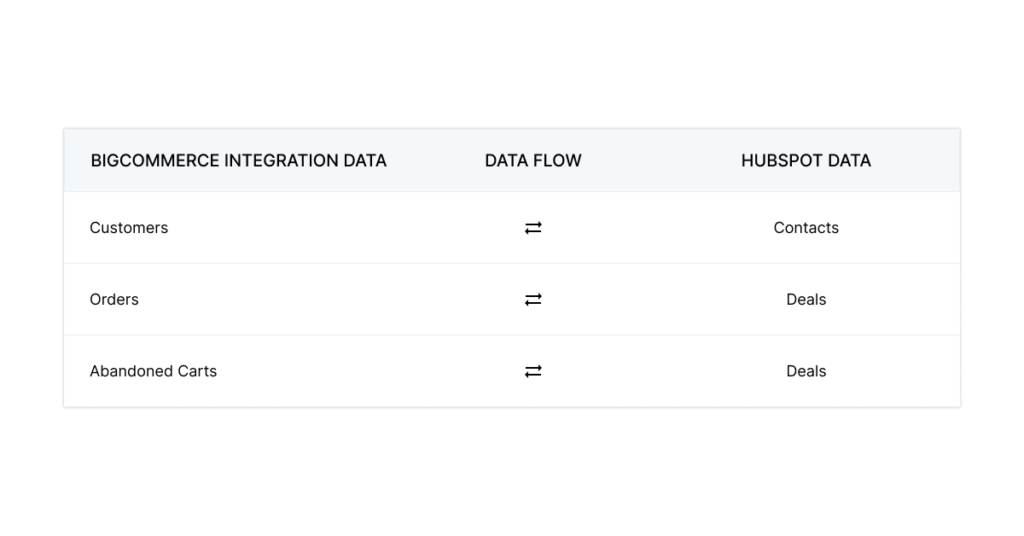
- Customers > Contacts
The integration between BigCommerce and HubSpot allows for the seamless transfer of customer data from your e-commerce store to HubSpot. This includes information such as customer name, email address, phone number, and other relevant details. This data is automatically mapped to HubSpot’s Contacts, where you can access it for marketing purposes, such as email campaigns, lead scoring, and lead nurturing.
- Orders > Deals
When a customer places an order on your BigCommerce store, the integration transfers your BigCommerce store data to HubSpot, where it is mapped to the Deals property. This enables you to keep track of sales revenue, order history, and other relevant details. You can use this information to analyze your sales team’s performance, forecast future revenue, and make data-driven decisions to optimize your online store.
- Abandoned Carts > Deals
The BigCommerce HubSpot integration also tracks abandoned carts, which occurs when a customer adds items to their cart but fails to complete the checkout process.
This data is transferred to HubSpot and mapped to the Deals property. By having this information, you can send personalized cart abandonment emails to these customers to recover lost sales and increase conversions.
Unified Data Management
By integrating your ecommerce and marketing platforms, you can consolidate customer data and purchase history in one place, giving you a complete view of your customer’s behavior and preferences.
Lead Scoring
HubSpot’s lead scoring system allows you to identify and prioritize leads based on their likelihood to purchase, helping you focus your marketing efforts on the customers most likely to convert.
ROI Tracking
With HubSpot’s analytics tools, you can track the ROI of your marketing campaigns and optimize your marketing spend accordingly, ensuring you’re getting the best possible return on your investment.
Related Reading: Hubspot – P21 Integration: A No-Nonsense Guide
Stress-Free HubSpot BigCommerce Integration with DCKAP Integrator
The BigCommerce HubSpot integration is a powerful tool for eCommerce merchants who want to unify their storefront and marketing efforts. With features such as personalized cart abandonment emails, laser-targeted one-off emails and product launches, and social media engagement, this integration can significantly boost your online store sales and customer engagement.
By leveraging shared data between the platforms, you can create a seamless and streamlined approach to your e-commerce business.
Get in touch with our integration support team at DCKAP to book a demo. Or click here to enjoy our free trial.




