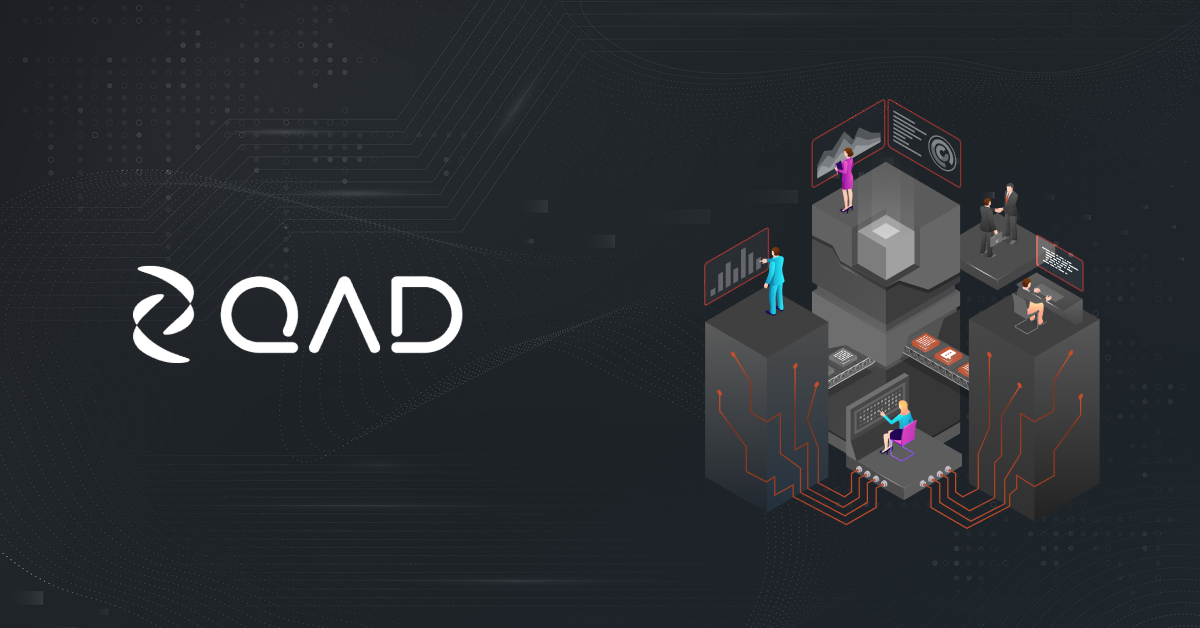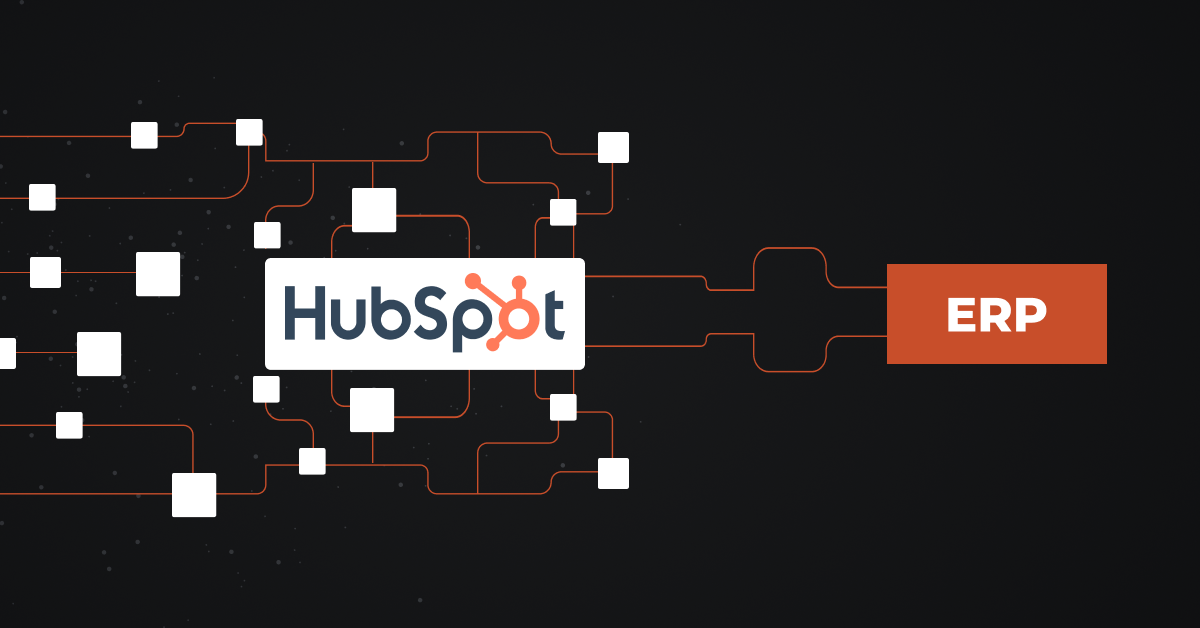Manufacturers and distributors operate in an era defined by digital urgency. eCommerce leads buying channels. Supply chains are unstable, and the demand for real-time operations is constant. QAD ERP is a trusted system of record within the business.
But if your CRM, ecommerce, WMS, 3PLs, and other essential apps aren’t integrated, it can impact both operations and eventually, the bottom line. To succeed, organizations must unify various data sources into a single operational view.
This article covers key methods for integrating QAD, and more details for the tool key tools head to head: QAD’s integration platform powered by Boomi, and DCKAP Integrator.
Methods Of Integrating QAD
1. QAD Integration Platform (Boomi-Based iPaaS)
QAD’s Integration Platform is built on a strategic alliance with Boomi, providing manufacturers with best-in-class iPaaS capabilities plus standard integrations between QAD solutions and low-code integration extensibility. It’s QAD’s official, vendor-supported integration solution.
Pros:
- Vendor Support: Official QAD solution means direct support and accountability
- Pre-Built Connectors: Standard integrations already built for common QAD-to-QAD solution connections
- Low-Code Flexibility: Visual interface reduces need for heavy development resources
- Cloud-Native: Designed for modern cloud and hybrid environments
- Future-Proof: Will stay current with QAD updates and new features
Cons:
- Cost: Enterprise iPaaS solutions like Boomi can be expensive, especially for smaller organizations
- Vendor Lock-In: Ties you closely to QAD’s technology choices
- Learning Curve: Team needs to learn Boomi’s specific platform and methodologies
- Potential Overkill: May be more platform than needed for simple integration scenarios
- Limited to QAD Ecosystem: While it can handle other systems, it’s optimized for QAD solutions
Choose QAD Integration Platform if:
- You’re heavily invested in QAD ecosystem long-term
- You need vendor support and accountability
- Budget allows for enterprise-grade iPaaS
- You have complex, multi-system integration needs
2. Direct Database Access
Older versions of QAD have various challenges with integrations, so with simpler integration requirements, database directly via Direct Database access. This means connecting directly to QAD’s underlying database to read or write data.
Pros:
- Speed: Direct database access is typically fast for data retrieval
- Low Cost: No additional platform licensing required
- Simplicity for Read Operations: Workable if master data is one-way syncing (pulling data out)
- Complete Data Access: Can access any data in the database without API limitations
- Good for Legacy Systems: Practical solution for older QAD versions without modern APIs
Cons:
- High Risk for Writes: Performing an inbound sync directly to the Progress database requires a deeper understanding of how QAD interacts with the database to avoid causing data problems
- Business Logic Bypass: Writing directly to database skips QAD’s built-in validation, workflows, and business rules
- Data Integrity Risk: Easy to corrupt data or create inconsistencies
- Expertise Required: Need deep knowledge of Progress database and QAD’s data structures
- No Audit Trail: May not trigger proper logging or audit mechanisms
Choose Direct Database Access if:
- You’re on older QAD versions and require only simple integrations
- You only need to READ data out (reporting, analytics)
- You have experienced database administrators
- Budget is extremely tight
3. Third-Party Integration Platforms like DCKAP Integrator
Independent integration platforms like DCKAP Integrator specialize in connecting various ERPs (including QAD) to other business systems through unified APIs and pre-built connectors.
Pros:
- Multi-ERP Capability: If you have multiple ERPs or plan to switch, the platform can handle various systems
- Pre-Built Connectors: Many common integrations already developed and tested
- Flexibility: Not locked into one vendor’s ecosystem
- Specialized Expertise: These companies focus solely on integration, often with deep expertise
- Cost-Effective: Can be cheaper than enterprise iPaaS solutions
- Faster Implementation: Pre-built connectors can accelerate deployment
- Vendor-Agnostic: Easier to switch ERPs or other systems in the future without rebuilding all integrations
Cons:
- No Direct QAD Support: QAD won’t provide support for third-party integration issues
- Maintenance Dependency: You’re reliant on the third-party to keep up with QAD updates
- Potential Feature Lag: May not support newest QAD features immediately after release
- Another Vendor Relationship: Additional vendor to manage, contracts to negotiate, support tickets to open
- Integration Coverage Gaps: May not support all QAD modules or specific customizations
- Data Security Concerns: Data flows through third-party infrastructure
- Variable Quality: Platform quality and reliability varies widely between providers
- Hidden Costs: May charge per connector, per transaction, or have other usage-based fees
Choose Third-Party Platform if:
- You work with multiple ERP systems or other third party systems
- You need specific integrations they specialize in
- You want faster time-to-value with pre-built connectors
- You prioritize flexibility and vendor independence
DCKAP Integrator: Purpose-Built for Manufacturers and Distributors
DCKAP Integrator is designed for distribution and manufacturing companies. It focuses on ERP-first integration and tackles key business challenges that Boomi and general iPaaS solutions often miss.
What Sets DCKAP Integrator Apart?
ERP-First Integration Model:
- It treats your ERP—QAD, Epicor, Sage, NetSuite, Turn, Tribute, Distribution One, Dynamics 365—as the single source of truth. Integration expands, eliminating redundancy and simplifying troubleshooting across various data sources and databases.
- Hub-and-spoke workflows ensure centralized control and better data governance.
Deep, Distributor-Specific Connectors:
- There are natively pre-built connectors available for QAD, Salesforce, Magento/Adobe Commerce, Shopify Plus, BigCommerce, Akeneo, Salsify, and leading WMS/3PL formats.
- The quick onboarding process removes the need for generic connector prototypes, saving weeks on setup.
Advanced Data Mapping and Transformation:
- Low-code/no-code designers use drag-and-drop. It’s easy to map and manage flows rapidly. Not just coders can set up these flows, but also business analysts and IT managers.
- Exemplary templates for QAD Sales Order to Shopify, PIM-to-ERP sync, multi-channel order fulfillment, and batch/manual update logic for distributors.
- Built-in features provide data validation, error management, real-time monitoring, and rollback. These features are crucial for keeping accuracy when syncing across apps.
EDI Functionality:
- The transmission of EDI documents between QAD and trading partners can be facilitated through DCKAP’s EDI capabilities.
- DCKAP’s EDI also works as a tool to integrate the EDI data back to the business’ ERP.
Actionable Reporting, Monitoring, and Support:
- Strong dashboards for integration health, error rates, system latencies, and business KPIs (order accuracy, inventory turnover, and fulfillment speed).
- Specialists provide proactive support. They have strong ties in distribution and manufacturing. They are long-term partners, not just one-time contractors.
Transparent, Distributor-Friendly Pricing:
- Pricing aligned with endpoints and transaction volumes, not hidden renewal fees. Clear, forecastable TCO throughout the integration lifecycle.
QAD Integration Platform vs DCKAP Integrator: Compared
| Feature Category | QAD Integration Platform (Boomi) | DCKAP Integrator |
| Connector Library | 2000+ connectors (mainly generic/enterprise apps); requires configuration for QAD workflows | Focused prebuilt connectors for QAD (all versions), ecommerce, CRM, PIM, and WMS are prebuilt. They are fully mapped to distributor workflows. |
| ERP-Specific Logic | Custom mapping needed for QAD fields and batch processes; often requires developers | Out-of-box logic for QAD order, inventory, pricing, AP/AR, and distributor workflows; maintained by DCKAP domain experts |
| Implementation Speed | Initial “blank canvas” is quick; real customization extends project time (3-6 mos. typical for ERP-ecomm) | Turnkey onboarding; most integrations ready in 4-6 weeks; business team can lead setup via low-code/no-code tools |
| Data Transformation | Powerful, but visual design can be complex. High-value rules need developer or Boomi expertise. | Drag-and-drop interface, extensive mapping templates, business rules visible and editable in the GUI, and regular updates |
| Automation & Orchestration | Great event-driven support, but it needs custom logic for ERP details. Also, it has limited handling for distribution-specific events. | Scheduler with real-time triggers. It supports batch and bidirectional sync. This is tailored for QAD and distributor events. It covers order, shipment, invoice, and customer addition. |
| EDI Support | Built-in but generic; distributor compliance is often manual or needs third-party modules | Direct EDI automation for QAD includes mapping, audit logging, and error handling for each trading partner. It’s designed specifically for industrial workflows. |
| Monitoring & Visibility | Built-in logs help, but troubleshooting ERP data flows can be tough. They often spread across different “integration points.” | Centralized dashboards, root-cause analytics, real-time alerts, SLA-level support—tuned for distributor KPIs |
| Support Model | Generalist Boomi/QAD teams; consulting partner often required for ongoing work | Dedicated distributor/manufacturer experts, ongoing partnership, direct product updates for regulatory/accounting changes |
| Pricing Structure | Per endpoint, data volume, tiered plans, possible overages, and add-on costs for specialized features | Subscription aligned to distributor realities; transparent scaling, no hidden add-ons, forecastable TCO |
DCKAP Integrator: In-Depth Feature Walkthrough
1. ERP-First Integration Approach
The DCKAP Integrator syncs customer, product, pricing, and order data between QAD to other ERPs and systems. This creates one accurate version of the data. IT teams may manage exceptions, updates, and syncs with custom data roles and permissions.
Key Benefits:
- Reduced risk of conflicting records between ERP, webstores, and CRM.
- Simpler compliance and regulatory reporting.
2. Real-Time, Omnichannel Synchronization
The DCKAP platform allows for real-time or scheduled syncing of inventory, pricing, and order info. It connects QAD with ecommerce, marketplaces, CRM, and supply chain tools.
Key Benefits:
- Eliminates stock discrepancies and overselling.
- Speeds up order-to-cash cycles. Orders go quickly from the web to ERP, then to fulfillment, and back to the customer.
3. Advanced Mapping, Validation, and Transformation
Industry-specific mapping templates allow data field drag-and-drop. An easy-to-use interface lets them implement transformation rules and evaluate data before synchronizing and running import jobs from the most common databases.
Key Benefits:
- Reduces mapping errors and developer bottlenecks.
- Easily adapts as business rules change or new channels are added.
4. Seamless EDI & Compliance Workflows
DCKAP delivers comprehensive EDI automation. This includes purchase orders, shipment notifications, invoices, and compliance documents for every trading partner.
Key Benefits:
- Minimizes manual reconciliation and document errors.
- Streamlines partner settlement and regulatory reporting.
5. Centralized Monitoring, Error Handling, and SLA Support
Monitor all integration flows, error rates, and latency on one dashboard. Get real-time alerts, analytics, and root cause analysis. DCKAP’s support partners with IT teams for rapid troubleshooting.
Key Benefits:
- Improved system reliability and uptime.
- Faster issue resolution, reducing business risk.
6. Security, Scalability, and Flexibility
DCKAP meets data privacy and encryption standards with AWS stack compliance. This helps businesses scale their performance as they grow. Legacy system support ensures that even older ERPs or custom apps integrate seamlessly.
Key Benefits:
- Future-proof infrastructure against changing business demands.
- Supports both cloud-first and on-premise environments.
7. Best-in-Class Distributor Support
DCKAP’s success team includes experts in distribution, manufacturing ERP integration, EDI, supply chain, and ecommerce. They are long-term partners who provide practical guidance.
Key Benefits:
- Ongoing optimization as business needs evolve.
- Fast response and tailored consulting—avoiding bandwidth constraints of generalized vendor support.
8. Transparent, Adaptable Pricing
DCKAP matches subscriptions to endpoints, user numbers, and transaction volumes. There are no hidden fees or surprise cost increases. Pricing remains predictable as integrations scale or business workflows change.
Key Benefits:
- Easy budgeting for IT and operations teams.
- No surprises for adding endpoints or increasing data volume.
DCKAP’s features directly solve a distributor’s real-world issues. These include delayed orders, stockouts, manual data entry, slow portal launches, and complex compliance. Quick time value, specific templates, real-time reporting, and automation go hand in hand. The result boosts operational speed, saves costs, and enhances customer satisfaction.
Conclusion
QAD ERP provides a key business structure. It offers a competitive edge when combined with integration designed for distributors. Generalist platforms like Boomi address wide-ranging issues. In contrast, DCKAP Integrator focuses on specific manufacturing and distribution needs. This makes your business more agile, informed, and scalable.
Don’t let generic tech integrations constrain growth. Discover how working with leader DCKAP can turn your QAD ERP from a basic tool into a powerful growth engine. Schedule a demo of DCKAP Integrator today to help plan your integration strategy.