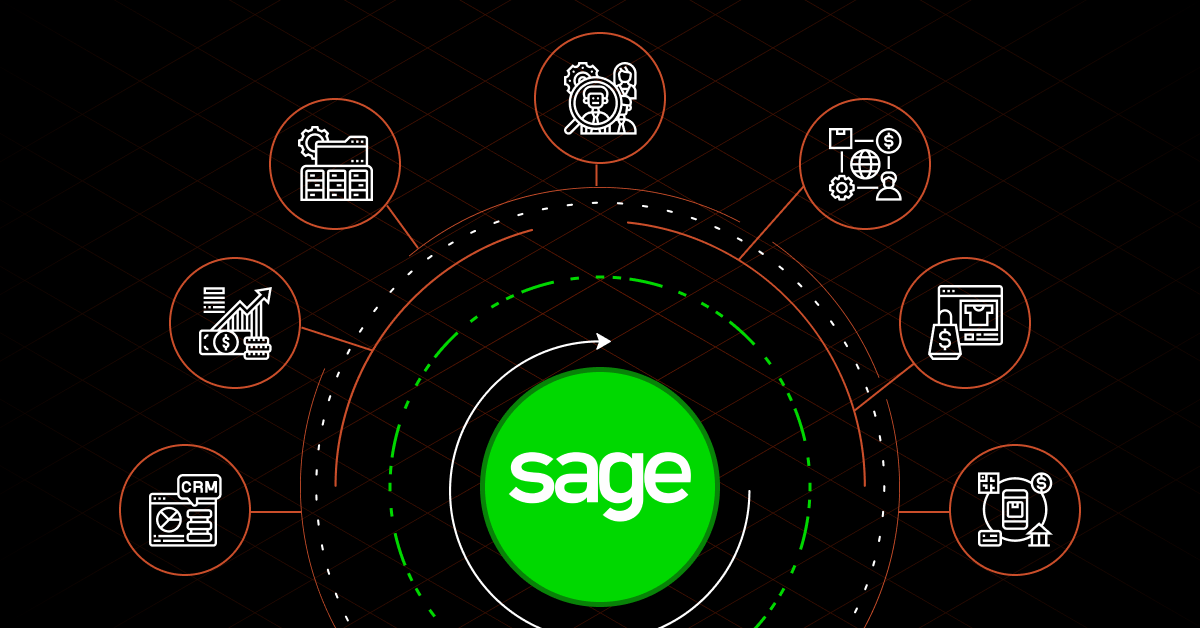Enterprise Resource Planning (ERP) systems are the backbone of modern businesses, helping organizations efficiently manage their resources, data, and processes. However, as businesses grow and their operations become more complex, the need for automation within ERP systems becomes increasingly important.
ERP automation is the strategic use of technology to streamline and optimize various business processes within an ERP system.
Contents
How ERP Automation Works
ERP automation empowers businesses to harness the full potential of their ERP systems, making operations more efficient, cost-effective, and responsive to changing market demands.
Here’s how it works:
Identifying Repetitive Tasks
The first step in ERP automation is to identify repetitive and rule-based tasks within the organization’s business processes. These tasks can range from data entry and document processing to inventory management and reporting.
Defining Automation Rules
Once identified, automation rules or workflows are created. These rules specify the conditions under which certain actions should occur automatically. For example, an automation rule could dictate that a purchase order is automatically generated when inventory falls below a certain level.
Integration with ERP System
Automation tools or software are integrated with the ERP system. This integration allows the automation tools to access data and perform actions within the ERP system based on the defined rules.
Data Collection and Processing
Automation tools collect data from various sources, including sensors, databases, and external systems. This data is then processed according to the predefined rules. For instance, data from sales transactions can be automatically recorded in the ERP system, eliminating the need for manual data entry.
Decision-Making
Automation systems can be programmed to make better business decisions based on data and rules. For example, an ERP automation system can analyze sales trends and automatically adjust inventory levels or reorder products when needed.
Notification and Reporting
ERP automation can trigger notifications and generate reports. For instance, if a payment is received, the system can automatically update the financial records and send a notification to the relevant department.
Error Handling
Automation systems are designed to handle exceptions and errors. If a rule cannot be executed due to an issue or inconsistency, the system can trigger alerts for human intervention.
Continuous Improvement
ERP automation is not a static process. It can be refined and improved over time as business processes evolve. Regular monitoring and analysis of automated processes help identify opportunities for optimization.
Scalability
ERP automation can scale to accommodate growing business needs. The automation system can handle increased data volumes and more complex workflows as the organization expands.
Security and Compliance
Security measures are put in place to ensure that sensitive data is protected. Compliance with regulations and standards is also crucial in ERP automation to avoid legal issues.
Related reads: ERP Integration Challenges Explained [+10 Solutions]
Benefits of ERP Automation
ERP automation offers several benefits, let’s break them down below.
Improved Efficiency and Productivity
ERP automation streamlines repetitive tasks, allowing employees to focus on more strategic and value-added activities.
This boosts overall efficiency and productivity within the organization. For example, data entry and document processing are time-consuming tasks, and automating them will reduce the time employees spend on these routine tasks, enabling them to dedicate their efforts to more critical responsibilities.
Enhanced Data Accuracy and Reduced Errors
Automation minimizes the risk of human errors that can occur during manual data entry and processing. ERP automation systems ensure that data is consistently accurate and up to date. This is crucial for maintaining the integrity of financial records, inventory levels, and other critical business information.
Cost Savings Through Reduced Manual Effort
Organizations can achieve cost savings by automating tasks that would otherwise require significant human effort. Reduced operational costs, fewer errors, and increased efficiency contribute to these savings. For instance, automating invoice processing can eliminate the need for dedicated accounts payable staff to handle each invoice manually.
Real-time Data Insights for Decision-making
ERP automation provides real-time data insights, allowing decision-makers to access up-to-the-minute information about the state of the business. This facilitates quicker and more informed decision-making. For example, sales trends, inventory levels, and financial metrics can be continuously updated and readily available for analysis.
Scalability and Adaptability for Growing Businesses
ERP automation systems are scalable and adaptable to accommodate the changing needs of growing businesses. As organizations expand, the automation system can handle increased data volumes, more complex workflows, and additional integrations with other systems. This scalability ensures that the automation remains effective as the business evolves.
These ERP benefits streamlines processes and improves business functions by reducing manual workloads. In addition, it significantly contributes to enhancing business operations and gaining a competitive edge in the market.
Emerging Trends and Innovations in ERP Automation
Here are the emerging trends and innovations in ERP automation.
- Advanced Technologies Integration: Modern ERP systems are incorporating advanced technologies like cloud computing, AI (Artificial Intelligence), and ML (Machine Learning) to enhance automation and user-friendliness.
- Cloud-Based ERP Adoption: Cloud-based ERP solutions are gaining popularity due to cost-effectiveness, scalability, and reduced IT maintenance. Over 60% of product-centric businesses are expected to use cloud-based ERP platforms by 2024.
- AI-Enhanced Insights: Modern ERP automation employs AI to analyze data for valuable insights. It aids in better decision-making, identifies emerging trends, and automates routine tasks like stock reordering.
- ML-Powered Forecasting: Machine Learning within ERP systems analyzes data to forecast demand and optimize inventory levels. It automates tasks like financial transaction categorization and fraud detection.
- Multi-Tiered ERP Systems: ERP systems are evolving to accommodate corporate and subsidiary operations with different tiers. This enhances organizational flexibility.
- Integration with Other Technologies: ERP systems are integrating with warehouse management systems and digital/social media marketing platforms to streamline operations and data management.
- IoT-Enabled ERP Automation: IoT (Internet of Things) devices are being integrated into ERP systems. They provide real-time data on product status, streamline production, enhance supply chain visibility, and improve product design based on real-world usage.
- Customer Benefits of IoT: IoT technology in ERP systems benefits customers with reduced product failure rates, lower operating expenses, proactive maintenance scheduling, and real-time order tracking.
With the increased use of AI, these developments show how ERP automation is constantly improving. This progress is fueled by using the latest tech and striving for better efficiency, accuracy, and flexibility in today’s business world.
Related reads: ERP In Supply Chain Management: A Distributor’s Guide
Common ERP Processes to Automate
Here are common ERP (Enterprise Resource Planning) processes that organizations often automate:
1. Inventory Management and Replenishment
This process involves keeping track of all the products or goods a company has in stock. ERP systems automate this by continuously monitoring inventory levels in real-time. They can track when items are received, sold, or returned, and update the inventory database accordingly.
ERP systems can automatically generate replenishment orders when inventory falls below a certain threshold, ensuring that the company never runs out of essential items. This minimizes the risk of stockouts and keeps production or sales processes running smoothly.
2. Financial Reporting and Reconciliation:
ERP (Enterprise Resource Planning) systems automate the process of collecting and processing financial data. They can generate various financial reports, such as balance sheets and income statements, automatically. This saves time and ensures accuracy in financial reporting.
ERP software helps reconcile financial information by comparing company records with bank statements or other external sources. Any discrepancies are flagged for investigation, reducing the chances of financial errors or fraud going unnoticed.
3. Order Processing and Fulfillment:
ERP systems automate the order entry process. When a customer places an order, the system can capture and validate the order details, calculate pricing, and check product availability in real-time. This speeds up order processing and minimizes order errors.
ERP systems automate the allocation of inventory to fulfill customer orders efficiently. They can also generate picking lists, packing slips, and shipping labels automatically. This ensures that the right products are shipped to customers on time.
4. Human Resources and Payroll:
ERP systems offer self-service portals for employees to update personal information, request time off, and access HR documents. HR departments can automate processes like recruitment, onboarding, and performance evaluations, improving efficiency.
ERP systems automate payroll processing, calculating employee salaries, taxes, and deductions accurately and in compliance with labor laws. Automated payroll reduces errors and ensures employees are paid correctly and on time.
5. Customer Relationship Management (CRM):
CRM functionality in ERP automates lead tracking and management. It captures leads from various sources, assigns them to sales teams, and tracks their progress through the sales pipeline.
ERP-based CRM systems automate sales tasks such as sending quotes, processing orders, and generating invoices. Sales representatives can also use CRM tools to schedule follow-up activities and track customer interactions.
CRM systems automate the management of customer support tickets and inquiries. They can assign tickets to appropriate support agents, prioritize them, and even employ chatbots for initial customer interactions, improving customer service efficiency.
These are just a few best ways to the many processes that can be automated within an ERP system to enhance efficiency, accuracy, and productivity in an organization. The specific processes to automate may vary depending on the industry and the unique needs of the business.
How DCKAP Integrator Streamlines ERP Workflows
DCKAP Integrator is an iPaaS (Integration Platform as a Service) ERP middleware designed to streamline ERP (Enterprise Resource Planning) workflows by facilitating seamless integration between your ERP system such as ERP EDI system integration and various business applications.
Here’s how DCKAP Integrator can help improve your business processes:
Automated Data Transactions
DCKAP Integrator automates data transactions between your ERP system and other applications. This means that information can flow effortlessly between different parts of your business without manual intervention. This reduces the risk of errors and ensures data consistency.
Custom Integration
The platform offers features like a custom flow builder, advanced mapping, and modifiers, allowing you to tailor integrations to the specific needs of your business. You can create integration workflows that align with your unique processes and requirements.
ERP Connectors
DCKAP Integrator serves as a bridge between disparate systems, including your ERP system and other software applications. This connector enables data transfer and synchronization, ensuring that your ERP system stays in sync with other critical systems in your organization.
If you’re interested in simplifying your ecommerce processes and optimizing your ERP integration, contact DCKAP to learn more about how DCKAP Integrator can benefit your business.
You may also explore the platform with a free trial to see firsthand how it can help streamline your operations and improve your overall business efficiency. Click the video link above to get started with DCKAP integrator.
FAQs
What is an automated ERP system?
An automated ERP (Enterprise Resource Planning) system refers to the integration of automation technology within an ERP platform. It involves using software tools to streamline and optimize entire processes, reducing manual effort and improving efficiency.
What are some best practices for implementing ERP automation?
Best practices include thorough planning, clear objectives, employee training, and continuous monitoring. It’s also important to choose automation solutions that align with your business goals.
How does ERP automation contribute to a central database?
ERP automation ensures that data from various departments and functions is collected, processed, and stored in a centralized database. This centralization enhances data consistency and accessibility.
Why is having a single platform for ERP automation advantageous?
A single platform simplifies management, reduces integration challenges, and promotes seamless communication between different parts of the organization. It also allows for better data sharing and reporting.
How does ERP automation lead to better service for customers?
ERP automation can improve response times, order processing, and customer support. It ensures that accurate and up-to-date information is readily available, enhancing the overall customer experience.
Is ERP automation suitable for all types of businesses, regardless of their size?
ERP automation can benefit businesses of all sizes. It can scale to accommodate the needs of small businesses and large enterprises, making it adaptable and beneficial for a wide range of organizations.
What are ERP applications?
ERP applications are software solutions designed to manage and integrate various business processes within an organization. These processes can include accounting, human resources, inventory management, supply chain, customer relationship management (CRM), and more. ERP applications provide a unified platform for data management and decision-making across different departments.
What is robotic process automation (RPA) in the context of ERP automation?
Robotic Process Automation (RPA) is a technology that uses software robots or “bots” to automate repetitive and rule-based tasks within an ERP system. These bots can mimic human actions, such as data entry and data retrieval, to perform tasks with speed and accuracy.
What is Business Process Automation (BPA)?
Business Process Automation is the use of technology to automate, streamline, and optimize routine and repetitive tasks and workflows within an organization. It aims to improve efficiency, reduce errors, and free up employees’ time for more valuable tasks. It is not to be confused with Business Process Analysis.
Is BPA the same as Robotic Process Automation (RPA)?
No, BPA is a broader concept that encompasses various technologies, including RPA. RPA focuses specifically on using software robots to automate tasks that mimic human actions, while BPA may involve a wider range of automation methods.