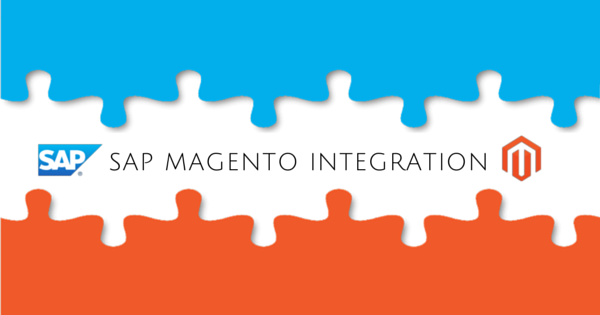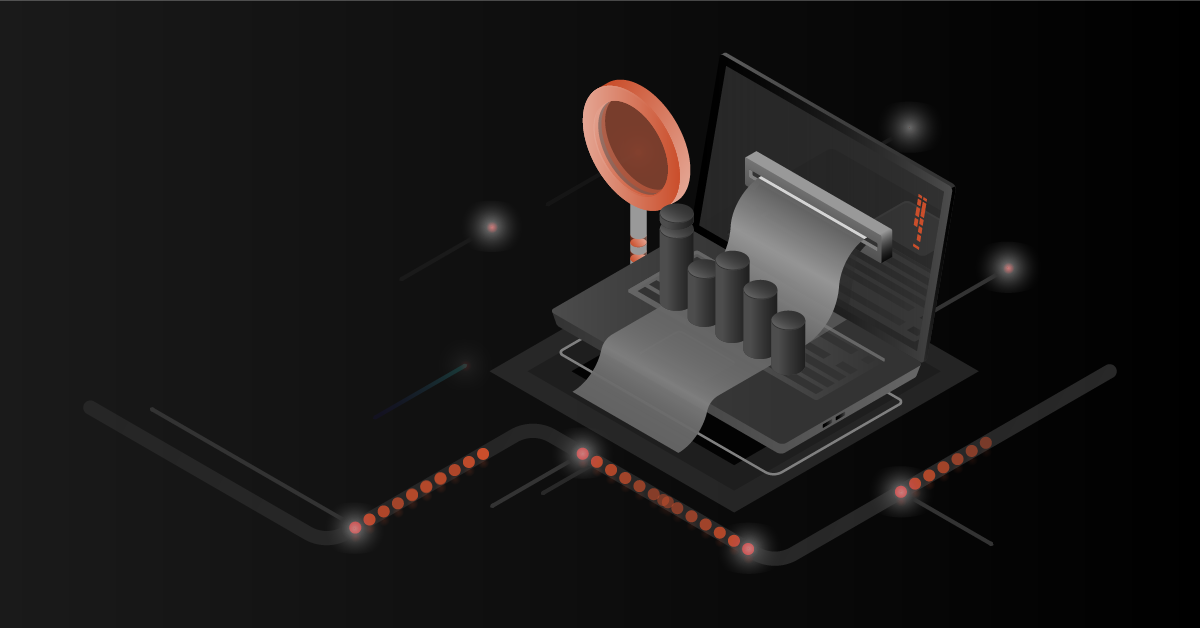Achieve endless benefits by choosing Magento integration services for your business. Get FREE Consultation from experts.
Contents
SAP Integration
SAP, one of the leading ERP products in the markets, is used by organizations across the world for their day to day operations, management and reporting functions. According to the 2013 Gartner report on ERP Software, SAP occupies a solid 24% of the market share followed by Oracle with 12% market share. With such a feature rich ERP that empowers organizations, it’s obvious that retailers look forward to blend the features of SAP with another impressive online Ecommerce platform, Magento.
SAP allows third party applications to fetch their data using web services. This allows external applications like Magento to access the data from an SAP system. By using these web services, we can fetch the essential data from SAP; feed it to Magento and vice versa. SAP uses Simple Objects Applications Protocol also known as SOAP as a medium of communicating this information. Once the data between Magento and SAP is synchronized, retailers can merge the benefits of these two powerful platforms into an exciting space for operational efficiency and data mining.
It is easier said than done, bringing these two systems together needs a solid understanding of the current business process, technical architecture, functional requirements and existing bottlenecks in the system. Once we figure out the blueprint of these two independent platforms and their operations, we need to decide the necessary data that needs to be synchronized to achieve our goals.

The benefits of this integration run deep into the operations of an organization. Consider an Omnichannel retailer, who can take an order through Magento, process it ship it to the nearby store where the customer can pick it up. In this scenario, the order and catalog information is handled by Magento, the vendors and supply chain process is handled in SAP. Integrating the data in both of these systems, creates an efficient mechanism where every stakeholder (employees, customers, warehouse workers, store attendants, and logistics partners) is aware of the whole process thereby reducing confusion and eventually resulting in customer satisfaction.
When retailers have both these systems operating independently, then they need to cross train their employees in both SAP and Magento. Once the SAP Magento Integration is done, the employees can work freely in their respective business units while the data synchronization takes care of the rest.
DCKAP is an End to End ecommerce solutions provider specializing in ERP integrations with Magento. Apart from SAP Magento Integration we also specialize in Oracle Magento Integration. You can reach us at info@dckap.com (or) 1-877-872-3252 (US) (or) +44(0) 144 250 6383(UK)