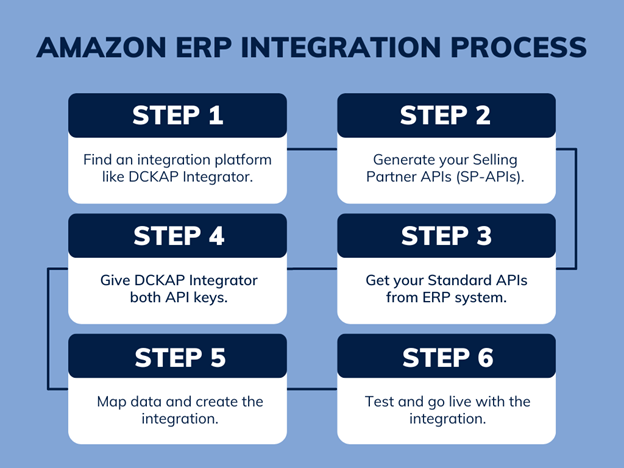Amazon is a goldmine of insights for wholesalers. You can access customer profiles, in-demand products, and shipping data to help you run your business better.
There’s a catch, though. You need to connect your ERP system with Amazon’s API.
While that sounds grueling, it’s actually simple with an integration platform.
In this post, you’ll learn how to set up an Amazon ERP integration using the DCKAP Integrator tool.
Contents
What is Amazon Integration?
Amazon integration refers to connecting Amazon’s commerce platform to a company’s backend operations, such as inventory management, fulfillment, CRM, and accounting. By integrating Amazon with these business processes, you can automate operations and improve efficiency.
Which ERP systems does Amazon integrate with?
Some top ERP software Amazon integrates with include:
- JD Edwards EnterpriseOne
- Microsoft Dynamics 365
- NetSuite
- Oracle E-Business Suite
- SAP Business One
- SAP S/4HANA
- SYSPRO
- Acumatica
Who needs Amazon Integration?
For enterprise brands and wholesalers with high-volume Amazon sales, connecting Amazon to their ERP solution is essential. This is especially true for companies with complex backends.
Integration is also critical for Amazon stores that use FBA (Fulfillment by Amazon). FBA is a service that allows companies to store their products in Amazon’s fulfillment centers and let Amazon handle the shipping to customers. FBA is popular with companies that want to save time on fulfillment or take advantage of Amazon’s Prime shipping.
The Amazon ERP integration process:
Creating an Amazon ERP system is unique to your company, but you’ll generally follow these steps:
1. Find an integration platform
Start by finding an Integration Platform as a Service (iPaaS). With an iPaaS like the DCKAP Integrator, you can design workflows that connect your apps to Amazon without installing or managing hardware.
2. Get your Selling Partner APIs from AWS
Next, you’ll need to create an AWS profile in your Amazon Seller Central account. Then create your Selling Partner APIs (SP-APIs).
DCKAP Integrator gets access to these APIs from Amazon. They allow you to programmatically access data on orders, shipments, payments, and more.
3. Get APIs for your ERP
Get your ERP provider’s Standard APIs next. For example, if you use NetSuite, you’ll need to set up a Rest API integration in the administration dashboard.
4. Give DCKAP Integrator both API keys
Once the DCKAP Integrator has both APIs, it maps out how data will flow between your ERP system and Amazon. By doing this, you’ll make sure the data in each system is formatted correctly.
5. Make the integration
Once you have your data mapping in place, you can start building your integration. DCKAP Integrator periodically schedules data updates from one system to another, keeping your system up to date.
For instance, you can add a New Customer to specific contacts in your CRM. Then sync the tag to your email marketing software to start a welcome campaign.
6. Go live with the integration
Test your integration once you’ve built it to ensure it works. Trial both the technical aspects of the integration and the business processes that will be impacted.
Make sure to involve all relevant stakeholders in the testing process so that everyone understands what to expect.
You can go live with your Amazon ERP integration once it’s perfect.
What are the benefits of Amazon integration?
Automate selling processes
Some 47% of IT leaders say the greatest ROI from automation occurs within operations. When you integrate Amazon with your backend operations, you can automate many of your selling processes.
For example, you can automatically list products on Amazon from your inventory management system or update product prices on Amazon based on changes in your accounting system.
Improve ecommerce data
Amazon sends sellers a lot of data, like in-demand products, customer demographics, and shipping information. With an integrated system, you can use this data to improve offerings and sell more products.
Accenture’s 2020 ERP report found that nearly 40% of chief information officers (CIOs) find it challenging to access or use company data for decision-making.
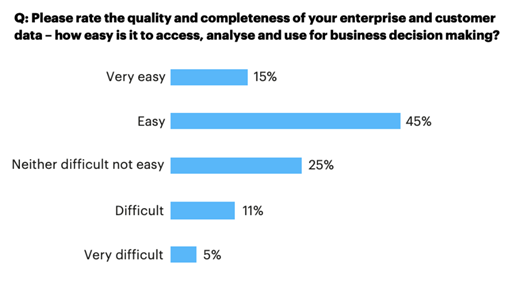 Source: Accenture
Source: Accenture
ERP integration with Amazon makes it possible to centralize and improve ecommerce data, creating a central hub where all stakeholders can access it.
Faster order processing
A wholesale company that integrates its ERP with Amazon can process orders faster and more efficiently. By synchronizing their inventory data with Amazon, they can automatically update stock levels and prices, ensuring orders are always on point.
It also saves time and reduces errors because you don’t have to enter data manually. Additionally, Amazon ERP integration lets wholesale companies see order status and shipping info in real time.
Free up resources
One study found that 70% of back-office executives look for advanced automation in an ERP. Amazon ERP integration facilitates automated data exchange between Amazon and your backend systems, eliminating costly manual efforts.
For example, a smart ERP system can pass information about:
- Order management
- Customer data
- Shipping details
- Accounting systems
- Product and price information
- Inventory counts
- Purchase orders
Automation helps scale innovation. Amazon ERP integration combined with technologies such as artificial intelligence offers nearly limitless possibilities for improving business processes.
How to choose the right Amazon ERP integration solution
Here are three criteria to look for when choosing your ERP integration tool.
Data coverage
Using an iPaaS solution is one of many ways to create an Amazon ERP integration. For example, electronic Data Interchange (EDI) is another common method with limited data coverage.
Most system APIs can access a wide variety of Amazon and ERP data. That’s why API-based data integrations have proven to be better than old-school Amazon EDI integrations.
Flexibility
Many middleware iPaaSs provide connector-like solutions that make integrations feel restricted and limited within a smaller scope of data.
DCKAP’s Integrator lets you modify and refine the data being transferred in and out of Amazon, so long as all the APIs are available and the integration follows Amazon’s API guidelines.
Data availability
Some middleware iPaaS can only slowly integrate and transfer critical data, like updated stock quantity numbers, which prevents distributors from overselling.
DCKAP’s Integrator can send data between systems by the minute, keeping your system up-to-date in real time.
Best practices for integrating your ERP with Amazon
Whether it’s your first or fifth ERP integration, here are a few best practices to keep in mind:
Make an integration plan
Create a plan with your team before you integrate with Amazon
Lead the project with someone who understands your business goals and internal processes. Prepare for any obstacles that may arise by working with stakeholders.
When creating your plan, think about:
- Why do you want to integrate your ERP system with Amazon?
- What information do you want to send from Amazon to ERP?
- Where are the gaps in your inventory data?
- What other systems need to be integrated, and how will those integrations work?
By planning ahead, you can implement an efficient integration and reduce the chances of failure.
Inform stakeholders about the changes
Integrating Amazon into an older, legacy system may cause resistance and change. Changing organizational processes, roles, or other aspects of a company’s operation could cause pushback or roadblocks.
Even organizations using newer, cloud-based ERP systems (e.g., Acumatica) may undergo changes in their processes. They may find that current processes need to be adapted to accommodate the Amazon integration and specific workflows.
Overall, it’s crucial to communicate throughout the integration process and keep members on the same page.
Provide training to relevant parties
Once you’ve tested and are confident that the integration is ready, it’s important to provide training to all relevant parties.
This will ensure that everyone knows how to use the new system and understands the impact that it will have on their day-to-day work. By planning, testing, and training, you can ensure a successful Amazon ERP integration.
Seamlessly integrate with the Amazon marketplace today
Amazon ERP integration can be a great way for ecommerce businesses to streamline operations and improve their bottom line. However, it is important to consider all the factors involved before integrating.
Assess your needs and objectives, and determine whether Amazon ERP integration is the right solution for you. When you’re ready, work closely with an integration service partner like DCKAP to ensure a smooth and successful transition.