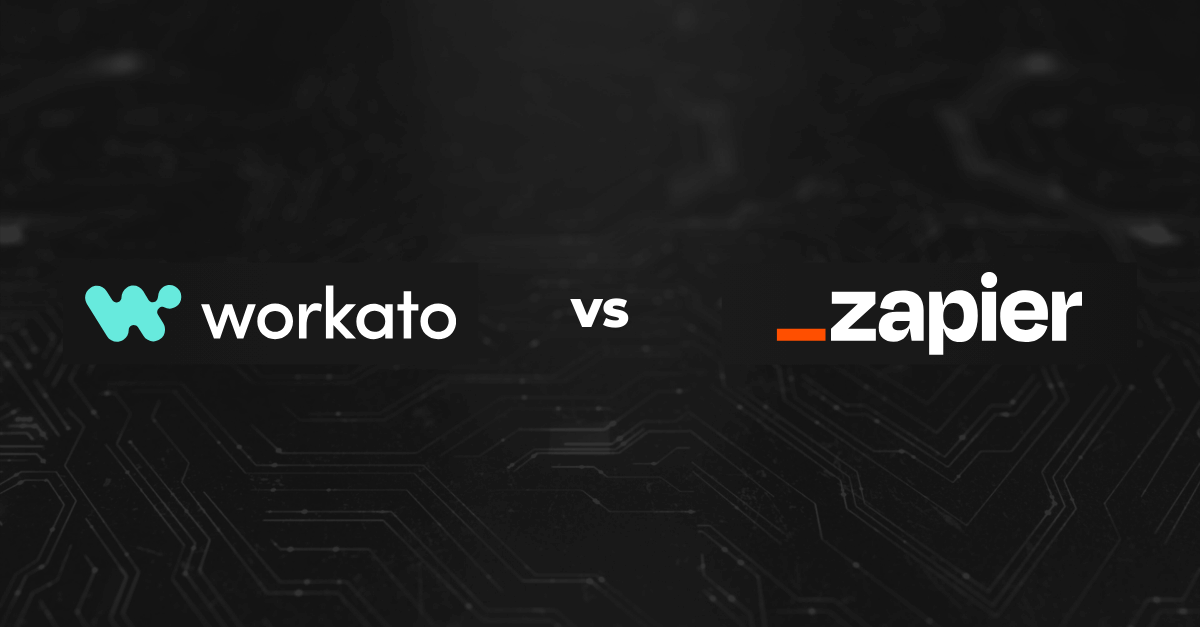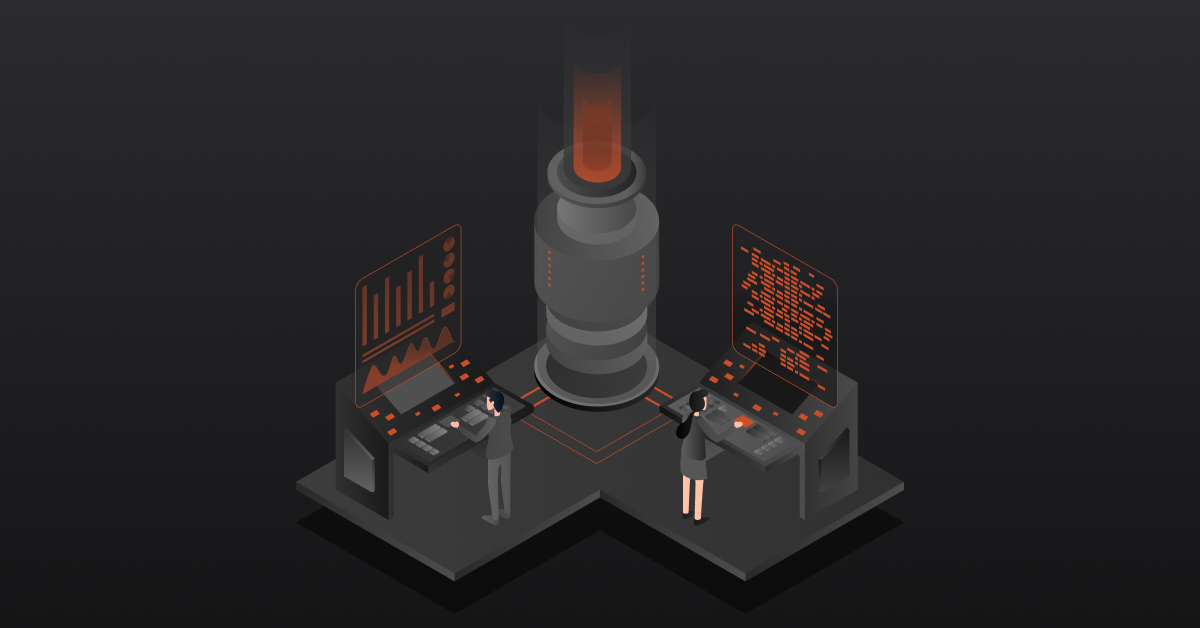When choosing the best Integration Platform as a Service (iPaaS) for your business, you should consider factors such as integration capabilities, ease of use, scalability, and cost-effectiveness. The ideal iPaaS should seamlessly integrate with existing systems and support a wide range of applications and data formats, while also being user-friendly and scalable to grow with your business.
Here, we will discuss in-depth differences between Workato vs. Zapier and introduce market-leading iPaaS software for distributors to help you make the right choice.
Contents
What Is the Main Difference between Workato and Zapier
Zapier and Workato differ on various key features—small businesses primarily use Zapier due to its ease of use and affordability. In contrast, Workato is more suited for mid-sized companies and enterprises owing to its advanced features. When it comes to the distribution niche, DCKAP Integrator emerges as a preferred choice due to its industry-specific functionalities, scalability, and robust integration capabilities.
Workato vs Zapier: Head-to-Head Comparison
Let us take a look at the comprehensive features of Zapier and Workato.
| Features | Workato | Zapier |
| Solution type | A cloud-native single platform for integration and workflow automation across cloud and on-premise apps | A cloud-based integration platform that connects web apps and APIs (application programming interface) together into automated workflows |
| Market segment | Mid-size companies and enterprises | Usually small to medium-sized businesses |
| Automation | Low-code/no-code | No-code |
| Pre-built templates | Pre-built connectors include methods, triggers, and actions for the specific target app | Zap templates: Ready-made integrations (also called Zaps) with predefined apps and core fields |
| User interface | User-friendly UI | Simple and user-friendly UI |
| Custom connections | Yes, using connector SDK. A custom connector can be shared by the owner. | Yes, using Zapier platform UI (visual builder or Zapier platform CLI (command line interface) |
| ETL (Extract, Transform, Load) capabilities | Yes, both ETL and reverse ETL | Yes, through a service called Transfer—allows usage of historical and existing data |
| AI tools | AI@Work utilizes custom-trained Large Language Models (LLMs). Workato Copilots for building/modifying recipes AI-powered recommendationsOpen AI & other AI connectors | AI-generated notes for Zaps for better collaborationAi assistance for troubleshooting ZapsAI-powered suggestions for optimizing ZapsEasy integration with popular AI tools |
| Security/Compliance | SOC1, SOC 2, HIPAA, PCI, GDPR, etc. | SOC 3 and SOC 2 Type II |
| Customer support | Offers access to community forums, on-demand courses, and bi-weekly live sessions on features apart from customer service | Offers access to Zapier community, Zapier Library of guided tutorials, visual assistance, and 24/7 support. Option available for designated technical support |
| User reviews | Overall: 4.9 Evaluation & Contracting: 4.8 Integration & Deployment: 4.9 Service & Support: 4.9 Product Capabilities: 4.9 | Overall: 4.8 Evaluation & Contracting: 4.5 Integration & Deployment: 4.5 Service & Support: 4.5 Product Capabilities: 4.5 |
| Pricing | Flexible pricing model; On-request | Tiered pricing plan— Free version available. Basic plan starts at USD 19.9/month With a 14-day free trial |
Workato: Overview
Workato is a leading integration and enterprise-grade workflow automation platform. It helps automate business workflows across on-premise and cloud apps. For instance, order-to-cash automation may involve data transfer between different apps such as Netsuite, Salesforce, Apttus, etc. Supporting both cloud-based and on-premise systems, it integrates applications, data, and processes seamlessly.
Pros
- Cloud-native architecture
- Intuitive, drag-and-drop interface for building integrations, APIs, and automations
- No-code/ low-code platform
- Suitable for both IT and business users
- Ready-to-use connectors; option for custom connectors using SDK
- A comprehensive library of recipes for common business processes to create automations
- Role-based access control
- Superior debugging and error-handling capabilities
- Offers Workbot, a bot platform that helps build customizable workflows
Cons
- May involve a steep learning curve for non-technical users
- Can be costly for some businesses
- Licensing model can be overwhelming
- Concerns regarding data sovereignty
- Customization limitations owing to restricted programming language
- API documentation may be insufficient
Related read: Workato vs Boomi Comparison 2023
Zapier: Overview
Zapier is an online automation tool that helps automate tasks between two or more business apps without the nodding for developer intervention or coding. So, when an event happens in one app, Zapier can trigger the other app to perform a specific action. This occurs through Zaps which are automated workflows that tell the app to follow the event-action command. So, a Zap has one trigger and one or more actions.
Pros
- Intuitive, drag-and-drop editor
- No-code platform
- Simple and easy-to-use interface for non-technical users
- Customizable workflows utilizing if/then logic
- Developer tools—Zapier Platform UI (visual builder for creating integrations) and CLI (for building integrations in JavaScript code)
- App restrictions, single sign-on, and custom data retention
- Activity logs for troubleshooting verifying information
- Option for scheduling and filtering Zaps based on certain conditions
Cons
- May not be suitable for complex workflows requiring modifications or iterations of workflows
- Restrictions for a few apps may increase the number of steps needed to create a Zap
- A Zap may fail or disconnect without proper explanation
- There may be lag when the data volume is large
- Customization is limited
- The pricing tier can be costly for users looking at heavy automation
Both Workato and Zapier serve as great iPaaS solutions, offering seamless integration and automation capabilities. They share the benefit of simplifying complex workflows, enhancing productivity by connecting various applications and services. However, to meet distribution-related specific needs, businesses may need to look beyond.
Also see: 25 Best SaaS Integration Software 2023 [+ Pros & Cons]
DCKAP Integrator: High Performing, Top Alternative for Distributors
DCKAP Integrator is an enterprise ERP integration platform crafted specifically for distributors. It simplifies multi-platform integration with real-time synchronization across ERP, eCommerce, CRM (customer relationship management), shipping, inventory, EDI (electronic data interchange), databases, and other marketing tools—whether in-cloud, on-premise, or hybrid. It works as a plug-and-play integration solution that is delivered on the cloud and helps multiple applications talk to each other seamlessly.
Versatile Features
Here’s a quick look at DCKAP Integrator’s capabilities and features that make it the best option for distributors.
Scalable Architecture
As your business grows, you can integrate new systems and technologies without any hassle.
Data Synchronization
Real-time data synchronization through bidirectional data flow across systems eliminates manual effort and ensures accuracy in your data.
Pre-Built Connectors Along with Custom Integrations
A comprehensive library of pre-built connectors expedites simple integrations. You can also create custom integrations with ease using DCKAP Integaror’s flexible flow designers. Moreover, the low-code interface with drag-and-drop functionality is suitable for non-technical or business users.
Advanced Logging
Monitor data transfers and troubleshoot in real-time with the easy-to-use debugging feature. This enables quick issue resolution.
Easy Data Mapping
DCKAP Integrator supports efficient data mapping between data fields of the systems being integrated, that too with business logic and without developer intervention.
Automated Scheduling
It allows you to set custom, automated schedules for scheduling and batch processing.
This quick explainer video can take you through why distributors prefer DCKAP Integrator:
What Can DCKAP Integrator Do for Your Distribution Business
Let us look at the benefits of using DCKAP Integrator.
Elimination of Data Silos
DCKAP Integrator allows users and systems to access and ingest quality and standardized data regardless of where the data resides. When data silos are eliminated, businesses are better equipped to manage and use data for profitable decision-making.
Automated Workflows
DCKAP integrator streamlines your business’ tech challenges with automated processes and reduces errors and delays. This eliminates the need for time-consuming tasks like manual data entry and hopping between the apps, freeing up time of your sales team for high-value tasks.
Cost Savings
By deploying DCKAP Integrator, you can replace costly legacy systems and scattered applications for managing all your EDI, application, and data integration workflows. This unification reduces maintenance costs and boosts operational efficiency, freeing up resources for your core business functions.
Security
An unintegrated ecosystem makes handling risk and security for each system separately burdensome. DCKAP Integrator simplifies this by offering secure protocols, encryption, etc. making data protection for both your business and your customers more manageable.
Real-Time Visibility
DCKAP Integrator offers end-to-end visibility, making tracking, monitoring, and management across different applications and systems much more efficient. This can also help businesses generate actionable insights for informed decision-making.
Exceptional Customer Experiences
Integrating your systems with DCKAP Integrator can help you meet and exceed your customer expectations. For example, the staff working with your customers can access accurate and up-to-date customer data or order data on a single platform and make decisions swiftly.
Know what other businesses have to say about us.
Conclusion
When selecting an iPaaS for your business, weigh factors like integration capabilities, user-friendliness, scalability, and cost. Workato and Zapier both offer robust solutions for different business needs. However, for distributors seeking tailored solutions, DCKAP Integrator stands out with its industry-specific features, real-time data synchronization, and seamless multi-platform integration.
To know more about how DCKAP Integrator can transform your business, click here to check out the live product tour!