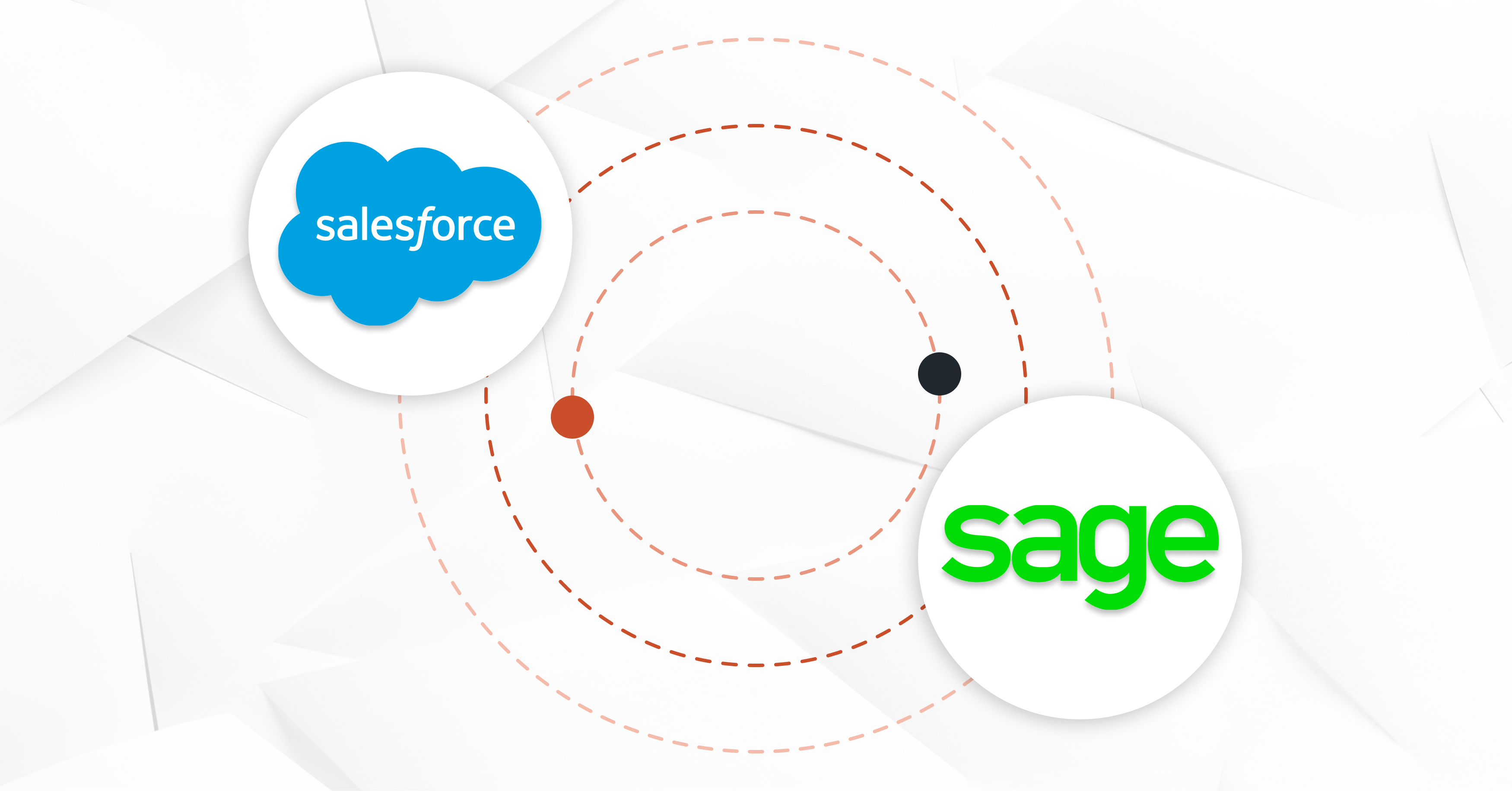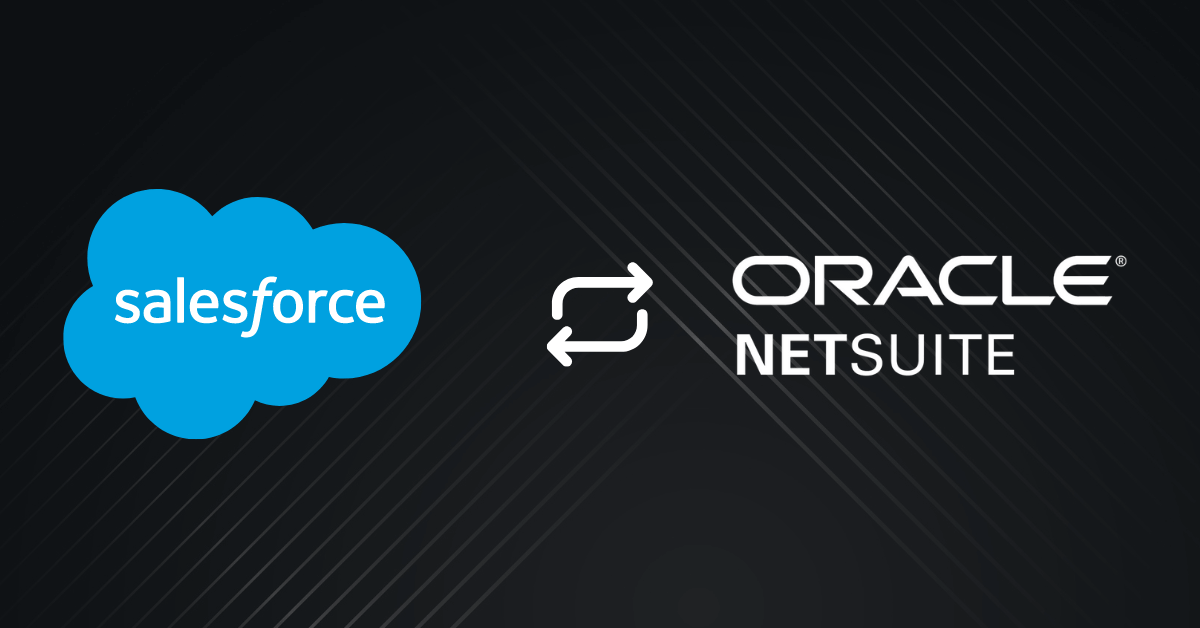Are you tired of manually logging calls and switching between many systems to keep track of customer interactions? Streamline your process and enhance your customer experience with Salesforce Sage Integration.
But where do you begin?
This guide introduces you to the world of Salesforce Sage Integration. We’ll also take you step-by-step through the process of logging calls in Salesforce.
Whether you’re a seasoned Salesforce pro or just starting out, this can come in handy to take your business to the next level. Let’s get started!
Contents
Steps Involved in a Manual Salesforce Sage Integration
Here is a quick walkthrough for integrating Sage with Salesforce:
Step 1: Schedule Batch API
To begin the Sage Salesforce integration, schedule a batch API on a regular basis. This will allow for the automatic transfer of data between Sage and Salesforce without manual intervention.
Step 2: Load Global Configuration File
Load the global configuration file which contains the settings and definitions for the integration. This will ensure that the integration is set up correctly and that the data transfer runs smoothly.
Step 3: Request Access to Sage Data
Use the Authentication API of Sage to request access to the required data. This step is crucial to ensure that the data transfer is secure and that only authorized users have access to the data.
Step 4: Invoke Sage API
Based on the definitions in the global configuration file, invoke the Sage API to extract the data required for the integration. This will ensure that the correct data is transferred between Sage and Salesforce.
Step 5: Sync Object Data to Inbound Object
Sync the data for each object to the inbound object in Salesforce. This will enable the data to be used in the Salesforce system and will ensure that the data is accurate and up-to-date.
Step 6: Insert or Update Data
Insert or update the data in the respective object in Salesforce. This step will ensure that the data is available for use in the Salesforce system and that the integration is working correctly.
Step 7: Monitor Failed Sync Records
Keep track of the sync statistics and take note of the records that failed to sync. This will enable troubleshooting of any issues and will ensure that the integration is running efficiently.
Is Manual Integration Your Only Option?
Not really. As covered in our ERP and CRM integration guide, there are several means of integrating Salesforce and Sage without the additional hassles of manual interference, the lack of being able to scale the integrations quickly, or managing skilled manpower to do so.
For example, opting for an ERP Integration platform or middleware can take a lot of the manual effort out of the entire process. The right connector can also help connect other apps outside of your ERP and CRM, including your PIM, ecommerce platform, EDI databases, and more.
DCKAP Integrator and Mulesoft are a couple of examples of platforms that offer these conveniences and more.
Related: Understanding Sage ERP Integration
3 Ways to Maximize Your Salesforce Sage Integration
Are you ready to turbocharge your business operations with a killer combo of Salesforce CRM and Sage ERP? These two powerhouses of the business world were made for each other and can help you achieve amazing results. But, like a high-performance sports car, you need to know how to drive it to get the most out of it.
Here are 3 ways to get the most out of your Salesforce Sage integration:
1. Customize Your Integration
One of the keys to making the most out of Sage Salesforce Integration is to customize the integration to meet your specific needs and make the most out of its flexibility. This involves configuring the integration to sync specific data fields, automating certain tasks, or integrating with other systems. Customizing your integration ensures that the systems meet your business’s unique requirements.
2. Use Workflows and Automation
Businesses can maximize their Salesforce Sage Integration with workflows and automation. For example, you can automate the process of creating invoices in Sage based on sales data in Salesforce CRM. You can also automatically update customer records in Salesforce based on financial transactions in Sage ERP. These workflows and automation save time and improve accuracy, freeing up teams to focus on core tasks.
3. Train Your Team
It is important to train your team on how to leverage Sage Intacct Salesforce Integration effectively. This involves providing training on the specific features and functions of the integration. It may also involve training on how to use Salesforce and Sage more generally. Investing in sales training ensures that sales reps make the most of their day-to-day workflows.
What Can You Achieve with Salesforce Sage Integration?
Salesforce CRM and Sage Intacct are two of the most popular and widely used business software solutions in the world. Salesforce is a best-in-class cloud CRM solution that helps businesses manage their customer relationships.
Sage is an accounting software that enables businesses with several financial management capabilities from the quote-to-cash process. The integration of two systems enables businesses with the best of both worlds, improving efficiency, accuracy, and customer satisfaction with a full view of every customer’s data.
Streamline Your Business Processes
The seamless integration between your CRM and financial systems helps:
- Reduce manual data entry and eliminate errors.
- Sales, marketing, and finance teams can collaborate effectively with other departments using Salesforce Chatter
- Teams can reduce the time spent on administrative tasks and increase productivity.
Enhance Customer Relationships
The 360-degree view of your customer’s interactions helps you:
- Better understand their needs, preferences, and behavior from a single data source point.
- Deliver personalized customer support for all sales orders.
- Improve customer relationship management, and drive revenue.
Improve Financial Management
The real-time access to financial data, you can:
- Make better-informed decisions.
- Identify trends and opportunities.
- Manage cash flow more effectively.
- Finance teams can save time by automating many of the manual tasks involved in accounts and finance reporting.
Gain Insights from Your Sage Intacct Collaborate Data
Salesforce Sage Integration provides companies with valuable insights into their sensitive data:
- Analysis report on customer service interactions, financial performance, and other key metrics.
- Businesses can identify opportunities for growth and take action toward increasing revenue recognition.
- Track your performance against your goals, and make data-driven decisions with a single click.
Enhance Collaboration and Productive Communication
With a single source of truth for customer and financial data, you can:
- Avoid duplication and ensure that all users have access to the data they need about products, approvals, cash processes, accounts, and more with a single click.
- Improve decision-making and ensure that your teams are working together effectively.
Simplify Your Sage Salesforce Integration with DCKAP
It can be challenging for organizations to achieve the full potential of application integration. Here’s where DCKAP steps in. Our Salesforce Sage integration or Salesforce Sap integration ensures that the integration meets your specific business needs.
Curious to know more? Schedule an expert consultation to know more about what Salesforce Sage Integration can do for you.
FAQs
Can Salesforce integrate with Sage?
Yes, you can make use of Sage’s connector, or other third-party iPaaS solutions to sync data between Salesforce CRM and Sage ERP.
Does Salesforce integrate with Sage 100? Does Salesforce Integrate with Sage 50 ERP?
Yes, Salesforce can be integrated with Sage 100 or Sage 50 ERPs. Using DCKAP Integrator, you can also connect Sage 100, Sage 300, Sage X3, or Sage 50 to Adobe Commerce (Magento), BigCommerce, and more.
Is Sage and Salesforce the same?
Not quite. While they are both software companies, Salesforce primarily offers cloud-based customer relationship management capabilities, along with additional features and services. Sage, on the other hand, offers business management solutions including a CRM tool. However, it is better known for its ERP options.
Is Sage a cloud-based ERP?
Sage offers both on-premise and cloud ERP solutions. For example, Sage Intacct is a cloud accounting and ERP solution, while Sage X3 acts as a complete cloud-based business management solution.
Can Salesforce replace ERP?
Salesforce is a well-known, robust tool that can help boost your customer relationship management efforts. Salesforce is not an ERP and cannot replace the many functions for business management that an ERP offers. Data integration is one way you can leverage both the ERP and Salesforce solutions to boost operations and customer experience.