iPaaS, short for Integration Platform as a Service, is a cloud-based platform that enables businesses to connect various applications, systems, and data sources together seamlessly. It acts as middleware, facilitating the integration and communication between different software components.
They eliminate the need for complex and custom-coded integrations by offering pre-built connectors, APIs, and tools that simplify the integration process.
Contents
5 Examples of iPaaS Platforms
Some of the leading iPaaS providers in the market include:
1. DCKAP Integrator
This low-code tool helps distibutors connect and synchronize data between their ERP systems and various ecommerce platforms, marketplaces, customer relationship management (CRM) systems, and other applications in real-time. By integrating these systems, businesses can streamline their operations, improve data accuracy, and enhance overall efficiency.
- Designed as an ERP integration platform specifically for distribution businesses and works well with technology preferred by them
- Integrates cloud and on-premise applications and offers pre-built connectors
- Easy to use interface with an updated intuitive flow builder
- Advanced mapping, modifiers and logging features
- Transparent pricing, starting from $599 per month
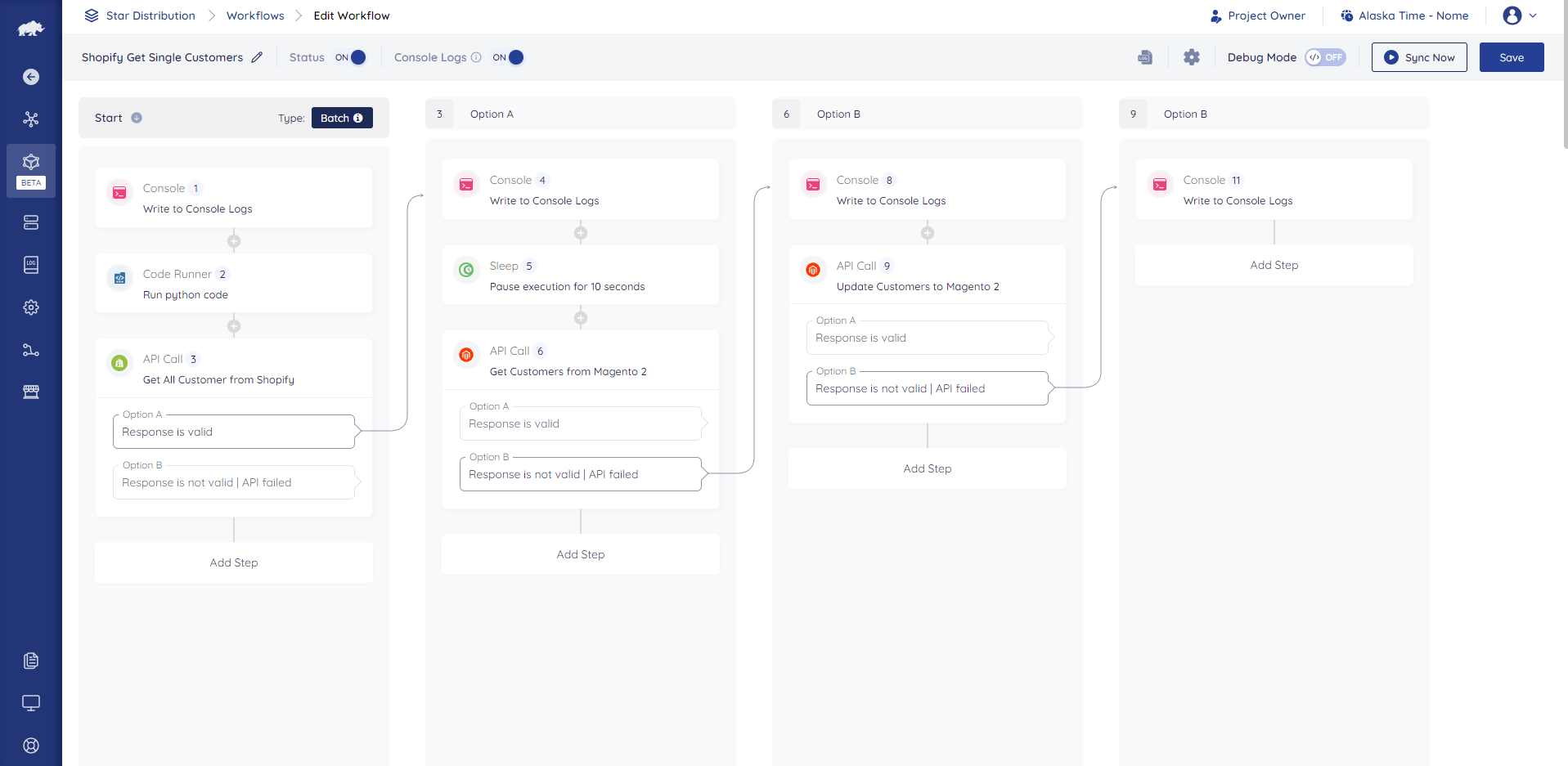
2. Dell Boomi
Dell Boomi is a cloud-based integration platform that offers robust capabilities and pre-built templates for connecting and integrating ERP systems with various applications, databases, and cloud services. It has a great visual interface for creating integrations, making it easier to connect your ERP system with other tools.
- Well known in the iPaaS market for businesses across various sectors.
- Features a drag-and-drop user interface for a low-code integration experience
- Wide rage of pre-made connectors and APIs for popular applications and databases
- Prospects need to contact them for pricing
3. MuleSoft Anypoint Platform
MuleSoft Anypoint Platform is an API-led integration platform that allows you to connect and integrate your ERP system with multiple applications, databases, and services. It provides a comprehensive set of tools for building, managing, and monitoring integrations, and supports various integration patterns and protocols.
- Offers integration on-premises, cloud and hybrid deployment
- Prebuilt connectors and APIs that allow easy integrations for various technologies
- Connects multiple APIs, connectors and applications via a single interface
- Prospects need to contact them for pricing
4. Informatica
Informatica Intelligent Cloud Services is a cloud-based integration platform that enables seamless integration between ERP systems and other applications, databases, and cloud services. It offers a wide range of connectors, data transformation capabilities, and monitoring tools to streamline data integration processes.
- Well-known and recognized enterprise iPaaS
- Offers AI/ML based intelligent integrations
- Offers key master data management features and cloud platform integration
- Uses an IPU-based pricing model
5. Zapier
Zapier is an online, no-code automation tool that allows users to connect with all kinds of tools and business applications, and services. It offers customized workflows across over 6,000 web applications.
- Allows users to create automated workflows called “Zaps” without coding expertise
- Extensive customized workflows with a drag and drop interface
- Offers integration features for individuals as well as organizations of all sizes
- Zapier offers five pricing levels, including a free version
Also read: Top 15 iPaaS Solutions & Platforms for Distributors 2024
Top Benefits of Implementing an iPaaS Tool
Here are the key use cases of integrating iPaaS:
1. Streamline Integrations Effortlessly
The Integration Platform as a Service (iPaaS) acts as a cloud-based, user-friendly solution for seamless integration. Utilizing a low-code or no-code approach empowers modern businesses to create, manage, and orchestrate integrations without heavy IT involvement. iPaaS tool supports API-driven strategies and integrates smoothly with emerging technologies like AI and Machine Learning.
How iPaaS Helps in Integrating Systems
- Visual tools for easy integration management
- Connectors for fast integration of popular software
- Automatic logging and monitoring for performance, scalability, and compliance
2. Centralize Integrations on a Unified Platform
Avoid data silos by centralizing all integrations through iPaaS. It creates a future-proof, compliant, and secure IT landscape, fostering effective connections between data and software integrations. iPaaS ensures data security, privacy compliance, and real-time exchange across the IT landscape.
Key Benefits of Centralized Integrations
- Complete control over data and integrations
- Automated monitoring to detect errors in real-time
- Data caching for business continuity
- Streamlined internal and external workflows
3. Connect Customers and Suppliers Efficiently
iPaaS simplifies connecting with customers and suppliers, supporting protocols like cXML. By facilitating file-to-file connections and mapping various data formats, such as XML, JSON, CSV, and more, iPaaS ensures seamless data exchange. It eliminates data silos, providing holistic, real-time insights across the business ecosystem.
How iPaaS Enhances Connections
- Visual mapping tools for diverse data formats
- Authentication support for secure connections
- Automatic logging and monitoring features
4. A Step Ahead of ETL: Migrate and Import Data Smartly
While connecting systems, iPaaS excels in importing and migrating data. As a cloud-based integration solution, iPaaS surpasses traditional Extract, Transform, Load (ETL) tools. It ensures precise and swift data migration, supporting various data formats and providing effective data governance.
How iPaaS Facilitates Data Migration
- Mapping data objects in different formats
- Flexible data combination and transformation
- Temporary data storage for seamless migration
5. Automate Business Processes Effectively
To keep pace with digitalization, iPaaS aids in automating business operations. By building complex workflows across integrated applications, iPaaS streamlines and automates tasks like emails, invoices, hiring, and more. Integrating Robotic Process Automation (RPA) enhances automation further, saving time and resources.
How iPaaS Drives Business Automation
- Building workflows for various automated processes
- Integrating RPA software seamlessly
- Connecting robotic applications for efficient automation
6. Generate Data Insights and Build Data Lakes
iPaaS plays a crucial role in creating data insights and building data lakes for Business Intelligence (BI), Machine Learning (ML), and Artificial Intelligence (AI). By centralizing integrations, iPaaS enables organizations to extract value from data, supporting unlimited scalability and business process design.
How iPaaS Enables Data Insights and Lakes
- Adding connected data to storage
- Normalizing data with common data entities
- Integrating data lake tools for BI, ML, and AI
7. Monitoring Hub for Integrations
Managing multiple integrations efficiently is simplified by iPaaS. With a centralized single platform offering robust monitoring and logging features, iPaaS ensures a real-time overview of all connected software. The dashboard aids in detecting errors, system downtimes, and performance issues, allowing proactive improvements.
How iPaaS Facilitates Integration Monitoring
- Proxy feature for old and current integrations
- Automatic logging, monitoring, and notification features
- Temporary data storage for streamlined monitoring
Therefore, iPaaS is a versatile cloud-based integration platform, that simplifies complexity of integration, enhances automation, and paves the way for future-proof IT landscapes.
Also read: Hybrid Integration Platform vs iPaaS (HIP vs iPaaS): Which Is The Right Fit For You?
iPaaS: Practical Use Cases
iPaaS can be applied to various use cases across industries, including:
- ERP Integration: iPaaS helps sync data from your ERP system to other tools including your CRM, PIM, ecommerce platform, EDI databases and more.
- eCommerce Integration: iPaaS enables seamless integration between ecommerce platforms, payment gateways, inventory systems, and customer relationship management (CRM) systems.
- Application Integration: iPaaS facilitates integration between different business applications, such as ERP, CRM, and marketing automation tools, to streamline processes and improve data consistency.
- Data Synchronization: iPaaS helps organizations keep data synchronized across multiple systems and databases, ensuring real-time access to accurate information.
- Cloud Migration: iPaaS simplifies the migration of applications and share data to the cloud by providing connectors and tools for seamless integration with cloud platforms.
Checklist When Implementing Your iPaaS
The steps involved in iPaaS integration are as follows:
1. Choose the Right iPaaS Solution: Research and select an iPaaS provider that meets your specific integration needs, budget, and technical requirements.
2. Define Integration Requirements: Clearly outline what systems, applications, or data sources you need to integrate. Determine the specific requirements and objectives of the integration, such as streamlining processes, improving data accessibility, or enhancing communication between systems.
3. Create Integration Workflows: Design integration workflows that map out how data will flow between different systems and applications. Specify triggers, actions, and data transformations that need to occur during the integration process.
4. Configure Connections: Set up connections between your various systems and the iPaaS platform. Configure authentication methods, such as API keys or OAuth tokens, to ensure secure communication between systems.
5. Implement Data Mapping and Transformation: Map data fields between different systems to ensure data accuracy and consistency. Define rules for data transformation, such as format conversion or data enrichment, to meet the requirements of the target system.
6. Test Integration Flows: Conduct thorough testing of your integration workflows to identify and resolve any issues or errors. Test data synchronization, error handling, and performance under different scenarios to ensure reliability.
7. Deploy and Monitor Integrations: Deploy your integration workflows into production once testing is complete. Monitor integrations regularly to ensure they continue to function correctly and meet your business needs. Monitor performance metrics, such as data throughput and latency, to identify any potential issues and optimize integration performance.
Challenges of iPaaS
iPaaS has its advantages, but it’s essential to know about its drawbacks too.
Specific Integration Needs
iPaaS providers offer a cloud solution, but it may not cater to every customer’s unique integration requirements. For instance, if a business has specific compliance needs for data handling, most cloud providers may not make exceptions.
Automation Limitations
While iPaaS focuses on syncing data between services, it doesn’t always include workflow automation. Some providers lack low- or no-code automation, leading to the need for additional tools and integration specialists. Moreover, the existing solution might only be usable by development teams, making it less accessible to other employees.
Skill-Level Challenges
iPaaS aims to save time and effort, but without user-friendly automation, it can add tasks for the IT team. Non-specialist end-users may have limited capabilities (as “citizen integrators”), relying heavily on IT support. When considering iPaaS solutions, it’s crucial to evaluate ease of use for non-technical users and the support provided by the iPaaS vendor.
Coordination and Collaboration
Investing in iPaaS requires careful consideration of all business teams’ complex needs. Coordination and collaboration with all departments from the start are crucial, but the decision-making process may favor certain teams and use cases over others.
Cost Considerations
While iPaaS solutions often come with a flat subscription fee, there could be hidden maintenance costs. Ongoing maintenance work by the IT team, unforeseen issues with on-prem infrastructure, or staff adapting to the new system can add to the total cost of ownership. Although challenging to predict, these factors should be considered when making a purchase decision.
What to Look for in an iPaaS Solution
While choosing the perfect iPaaS solution for your business, there are certain things to keep in mind. Here’s the checklist:
1. Flexibility in Software Platform
Ensure your chosen software can adapt to changes over time.
Example: If GDPR prompts changes, can you modify integrations without hiring a developer? The platform should allow independent development, facilitating flexible adjustments.
2. Exception Handling
Check how exceptions are managed in handling large data volumes.
The ideal platform offers built-in error handling, tracking transactions, and facilitating retries or manual cleansing without additional input.
3. Generic Application Connectivity
Ensure the platform supports various applications and can update itself.
The platform should provide a software development kit for creating connectors, offering support for a range of applications and generic protocols.
4. Support for Different Integrations
Confirm if the integration platform supports both scheduled and real-time integrations.
Look for a platform that supports extensive scheduling and webhook-based integrations for real-time data sync.
5. Security Measures
Prioritize security with valid certificates to ensure sensitive data safety.
A reliable platform should encrypt every transaction, both in transit and at rest, ensuring compliance with regulations and robust security measures.
6. Visual Workflow Design
Opt for platforms with tools for visually designing and debugging workflows.
The platform should provide complete visibility with visual workflow tools for easy identification and resolution of data flow issues.
7. Constant Monitoring Through Rules
Ensure constant monitoring of data flow through rules and automated processes.
Look for a platform that offers rules to monitor data flow, environments, and networks, providing notifications based on identified scenarios.
8. Use of Latest Technologies
Choose platforms built using up-to-date technologies.
Consider solutions built using microservices, ensuring decoupled execution units for efficient and modern integration.
9. Return on Investment (ROI)
Evaluate the pricing and calculate the ROI before choosing an integration platform.
Look for a cost-effective, enterprise-grade integration solution with competitive pricing to ensure a favorable ROI for businesses.
Also read: Top 15 iPaaS Solutions & Platforms for Distributors – 2024
Best iPaaS Solution for Distributors – DCKAP Integrator
DCKAP Integrator stands out as a top choice for distributors. It is a cloud-based platform, that connects various enterprise applications like ERP, CRM (Customer Relationship Management), EDI, PIM, databases, and more. Designed to streamline commerce for distributors, it automates crucial business processes, reducing human errors associated with manual data entry between different applications.
Additional Features and Benefits:
1. Low-Code and User-Friendly
- No need for technical support; it’s low-code for easy integration.
- Drag-and-drop functionality ensures quick project implementation.
- Versatile and user-friendly interface, making it accessible to a wide range of business users.
2. Centralized Data Management
- Establishes a single source of truth by centralizing data.
- Pre-built connectors, flow designers, and advanced data mapping simplify integration for non-technical users.
- Complete control over custom field mapping.
3. Transaction Visibility and Sync Options
- Logs all transactions, providing comprehensive visibility.
- Manual sync feature available for added control.
- Supports both dynamic and batch sync.
4. Custom APIs for Seamless Integration
- Allows integration of multiple systems through custom APIs.
5. Secure Data Storage
- Stores data and files on AWS Cloud, ensuring compliance with various security standards.
- Meets SOC 1/ISAE 3402, SOC 2, SOC 3, FISMA, DIACAP, FedRAMP, PCI DSS Level 1, ISO 9001, ISO 27001, ISO 27017, and ISO 27018.
6. Quick Implementation and Robust Support
- Implementation within 4 to 6 weeks.
- Robust customer support throughout the implementation process.
7. Cost-Effective Solution
- Despite catering to a distribution niche, it remains cost-effective and affordable.
- Explore the pricing plans of DCKAP Integrator here.
iPaaS vs. Traditional Sync Methods
Compared to traditional ways to integrate apps, such as custom coding or point-to-point integrations, iPaaS offers several advantages, including:
Speed and Agility: iPaaS accelerates integration development with its pre-built connectors and APIs, reducing time-to-market and enabling faster business innovation.
Scalability: iPaaS provides scalability to handle growing data volumes and integration complexity, ensuring businesses can adapt to changing needs.
Lower Maintenance Overhead: iPaaS eliminates the need for extensive custom coding and maintenance, reducing the cost and effort required to maintain integrations.
Ecosystem Connectivity: iPaaS offers a wide range of connectors and APIs, allowing businesses to connect with a diverse ecosystem of applications and systems.
FAQS
What is iPaaS?
iPaaS stands for Integration Platform as a Service. It is a cloud-based solution that facilitates the integration of various applications and data sources within an organization, allowing seamless communication and data flow.
How does iPaaS work?
iPaaS works by providing a centralized platform where different applications and disparate systems can be connected and integrated. It uses pre-built connectors, APIs, and data mapping tools to enable the flow of data between these software solutions.
What are iPaaS benefits and use cases?
iPaaS provides several benefits, including simplified integration processes, reduced manual coding efforts, scalability for business growth, increased efficiency through workflow automation, and centralized management for improved visibility and control over integrations. It is commonly used for connecting cloud-based applications such as CRM and ERP systems, integrating ecommerce platforms with backend systems, facilitating data migration and synchronization between databases, managing APIs effectively, and supporting hybrid integration scenarios that involve both on-premises and cloud-based systems.
How is iPaaS different from SaaS solutions?
iPaaS (Integration Platform as a Service) focuses on facilitating real-time data exchange between various applications and systems within an organization, allowing them to communicate and share data seamlessly. On the other hand, SaaS apps provide access to specific software applications hosted in the cloud, allowing users to use the software over the internet without the need for installation or maintenance.
What is the difference between Point-to-point integrations and custom integrations?
Point-to-Point Integration involves establishing direct connections between individual systems or applications. Each connection is independent, allowing data to flow directly from one point to another. Custom Integration refers to developing tailor-made, custom code-based solutions to connect different systems. It provides a high level of flexibility and customization options for unique integration needs.
How Does iPaaS Handle New Integrations Effectively?
iPaaS platforms with scalable architecture easily accommodate new integrations. Best practices include thorough planning, utilizing reusable components, and choosing iPaaS solutions that support diverse integration scenarios.
What role does iPaaS play in digital transformation?
iPaaS (Integration Platform as a Service) plays a vital role in digital transformation by facilitating seamless connectivity and data exchange across applications and systems. It simplifies integration through pre-built connectors and APIs, allowing organizations to quickly adopt new technologies and adapt to changing business needs.
iPaaS ensures agility and scalability, enabling businesses to scale their integration capabilities as their requirements evolve during the transformation journey. With streamlined data connectivity, iPaaS empowers real-time access to critical information, enhancing decision-making processes and fostering rapid innovation.
What are examples of iPaaS?
DCKAP Integrator, Zapier, Workato, MuleSoft Anypoint Platform, Dell Boomi, and Informatica Intelligent Cloud Services are some examples of iPaaS.
How does iPaaS work?
iPaaS provides an intuitive, easy-to-use cloud-based platform that connects applications in one location. Bring order to data, improve communication, break down data siloes, and drive efficiencies. Features include:
- Access to all integrations via a single login
- API management from a single platform, with provisions for scalability and customizability, if required
- Real-time data synchronization and processing across all applications
- Data transfer and translation for systems with different data standards
How does iPaaS benefit large enterprises in data management and IoT implementations?
iPaaS plays a pivotal role in data management for large enterprises by offering easy integration with data warehouses, cloud computing, and IoT (Internet of Things) devices. With drag-and-drop capabilities and pre-built connectors, iPaaS simplifies the sharing of data across different systems, ensuring a cohesive data ecosystem.
For large enterprises, iPaaS facilitates messaging and real-time data exchange, making it a reliable solution for scaling data processing and analytics. Moreover, iPaaS supports the onboarding of new applications and devices, making IoT implementations smoother and more efficient.
What is the difference between PaaS and iPaaS?
Though seemingly similar in name, they are two different services. PaaS – Platform as a Service — offers a platform and environment for developers to build, deploy, and manage applications without limitations of infrastructure. iPaaS, or Integration Platform as a Service, helps companies connect various applications, data sources, and systems.
What is the difference between SaaS and iPaaS?
Both SaaS and iPaaS are cloud-based services, delivered over the internet, and they provide solutions to businesses without requiring complex on-premises installations. However, while SaaS applications deliver cloud-based software tools to end-users, iPaaS provides a platform with functionalities to integrate different applications and data sources to enable seamless communication and data exchange.
Are iPaaS and ESB the same?
Both iPaaS and Enterprise Service Bus (ESB) are integration solutions used to connect different applications and systems within an organization. However, iPaaS is a cloud-based service, while ESB is an on-premises middleware.
iPaaS allows seamless integration of cloud-based and on-premises applications, making it ideal for modern hybrid cloud environments and real-time data integration. On the other hand, ESB is primarily used for internal network integration in legacy systems, requiring on-site deployment and maintenance. Also explore our latest insights on Hybrid Integration Platform vs iPaaS
What are solutions does DCKAP Integrator helps connect with?
DCKAP Integrator offers limitless integrations and can easily aid end-to-end integration flows for brands including Epicor, Sage, SAP, HubSpot, Salesforce, Oracle NetSuite, Adobe Commerce, BigCommerce, Shopify, and other leading service providers and cloud applications.




