ERP Integration involves connecting other system applications to your business processes using an API. This integration makes data transfer between systems seamless.
But before we go any further, what’s an ERP? API? — and how do all these fit with integrating with Salesforce?
- ERP stands for Enterprise Resource Planning, and it refers to software that helps connect all business processes. A few examples of top ERP systems in the market include— Acumatica, SAP S/4 HANA, Microsoft Dynamics 365, IFS, EPICOR, Sage Intact, and Oracle Netsuite.
- API stands for Application Programming Interface, and it’s a way for two or more applications to interact with each other.
If you’re in the business-to-customer world, two things are certain: Customer Relationship Management (CRM) and Enterprise Resource Planning (ERP) are integral to your business.
This means, a name like “Salesforce” is no news to you. A company controlling 19.5% market share of the CRM industry with over 150,000 customers worldwide [*].
Contents
What is ERP Integration with Salesforce (and do you need one)?
The giant CRM platform is known for helping businesses unify various enterprise applications to deliver unparalleled customer experiences. Whether it’s managing customer data, streamlining workflows, or providing clear insights & reports on projects, — integrating with Salesforce improves business efficiency.
However, synchronizing all the data points from the Salesforce CRM with other applications can be challenging. For instance, poor application compatibility can result in duplicate records, costing time and money to clean up.
Meanwhile, with an ERP integration, there’s a smooth flow of communication between both systems that reduces the risks of data silos within the company.
How does ERP Integration with Salesforce work?
A Salesforce integration with ERP works by merging businesses’ financial and operational systems into a centralized database.
Take for instance; your ecommerce store acquires a new lead. Salesforce CRM will auto-populate your entire database with the latest customer data.
But the problem is that other applications used in running your business (e.g., Shopify) can’t access this information in real-time unless it’s manually updated into their database.
To fix this problem, you use a Salesforce + ERP integration to automate all data entry across all applications. This way, once you get a new customer in the CRM, the same data shows up on invoices, quotes, inventory management, supply chain, financial reports, etc., in the ERP — making the whole process automated.
Asides CRMs, ERP integration works effectively with other modules such as; Business Intelligence (BI), Material Requirements Planning (MRP), Human Resource Planning (HRP), Supply Chain Management (SCM) and Manufacturing Execution Systems (MES) erp integration .
Related read: The Complete Guide to ERP Integration
How to integrate Salesforce with ERP
At the basic level, ERP is unusable. It needs to integrate with one or more system applications (e.g., Salesforce). Then it unifies the information across several data points from each application into a “single source of truth.” These data points can each be customized depending on your business’s objectives.
For instance, with Salesforce Billing, you can convert Salesforce CPQ’s (Configure Price Quote) lead-to-order data into transactional data. With this conversion, your ERP system can inherit matching data to perform accounting functions like financial reporting & general ledger [*].
There are three methods of setting up ERP integration with Salesforce:
- Point-to-point integration; this involves building a custom ERP integration system.
- Native integration; this involves using pre-existing integration templates from Salesforce.
- iPaaS: this involves implementing third-party solutions.
Point-to-point Integration
Point-to-point integration involves using custom code to build your own ERP integration with Salesforce. This is the best option for your business if you want complete autonomy over your systems and processes. With point-to-point integration, you get to customize every function and tailor it to your business needs.
Benefits of point-to-point integration with Salesforce
- Reduced time on employee training. When you build your ERP integration with Salesforce from scratch (via custom code), creating an onboarding process tailored to your business needs is easier. This way, your employees never have to go through a difficult learning curve to understand or adapt to your system.
- Seamless integration with other applications. You can customize your system to integrate Salesforce with any application without disrupting existing processes.
- Customizable user experiences. With the data from the Salesforce CRM fed into your ERP, it’s easier to personalize responses to each user’s queries, responses, and demands at scale.
However, the downside is that it’s time-consuming, costly, and requires a lot of maintenance. You need a standby dev team to update each part of the system manually.
| 💡Pro Tip → It’s advisable to evaluate the benefits of a custom integration such as EDI ERP integration based on the time and money it’ll require to implement. |
Native integration
One of the main advantages of the Salesforce ecosystem is the connector — which allows you to connect ERP applications directly to your Salesforce account. Due to this, you get plug-n’-play ERP integration templates built to cover most of your ERP needs. Plus, you get to save time, money, and resources you’d have spent building from scratch.
Benefits of native integration
- Great customer support. Due to the limited ERPs available on Salesforce, it’s easier to get adequate support to fix any bugs or issues during integration.
- Better compatibility. Pre-existing ERP integration templates are more stable and compatible with the Salesforce platform. This mitigates the risk of errors during data migration or system updates.
On the other hand, there are some drawbacks to native integration.
- Limited ERP solution. Currently, Salesforce only allows you to use the connector for selected ERP platforms like ORACLE, SAP, and Microsoft Dynamics ERP systems. So, for example, if your business uses dozens or hundreds of applications, there’s a high chance of inconsistent data across several platforms. Chances are, this will slow down your employee productivity because most will have to manually go through each platform to update, cross-check, or delete the duplicate data.
- Poor scalability. Pre-existing templates can only take you so far. As your company grows, adding more applications to your tech stack is required to handle your entire process adequately. The result? More data from several applications. However, native integration might not be able to unify each data point sufficiently — hence, you risk data silos.
| 💡Pro Tip → Only use native integration if your business model isn’t complicated or you don’t plan to scale. Otherwise, you’ll risk losing your data when you migrate from native integration to iPaaS or custom integration. |
iPaaS
iPaaS stands for Integration Platform as a Service. It is a third-party cloud-based ERP integration solution to connect business applications and data hosted in the cloud or on-premise. With iPaaS, it’s easier to develop, deploy, and connect more applications to automate your business processes.
Since iPaaS services are third-party vendors, you’ll need an iPaaS provider to help you set up an ERP integration with Salesforce. For example, with DCKAP Integrator, there are pre-built connectors to help speed up your integration process. Also, you get to create your workflows with any application you want using the system’s API.
For example, if your marketing team’s tech stack comprises data from Salesforce, Slack, Shopify, Klaviyo, Facebook Pixel, and Google Search Console. Manually combing through each app’s data is time-consuming. Meanwhile, with iPaaS, you get a centralized view of data from every app on a single platform.
Benefits of iPaaS
- Less reliance on your IT team. iPaaS is mostly hands-off integration managed by the provider — hence taking the management burden off your IT team. With this, you and your IT team never have to worry about spending time and money troubleshooting a bug or any related issues.
- Better sales funnel optimization. A DCKAP ERP Integration with Salesforce makes gaining insights into customer experiences easier. This way, you can optimize your sales funnel to scale conversions and increase customer satisfaction.
- Custom and real-time data synchronization. Beyond data centralization, iPaaS vendors like DCKAP help you sync data from multiple applications in real-time. So you’re seeing the most relevant and up-to-date information across your systems.
- Improved customization capabilities. Unlike other integration methods, iPaaS solutions are scalable with less overhead costs. For example, with DCKAP, you can customize your product information for dynamic pricing, custom products etc. — and once you’re done, it’s updated everywhere. Think of it as having your own custom integration but with less hassle.
- Better data protection and compliance. Instances of data breach are not uncommon in ERP software. Using an iPaas vendor like DCKAP, you view detailed logs on each integration. This makes it easier to monitor and restrict who has access to certain data within your business. Also, they ensure each customer’s data is compliant with all regulatory requirements including CCPA, HIPAA, and GDPR.
| 💡Pro Tip → DCKAP Integrator offers enterprise ERP integration with Salesforce by automating the flow and synchronization of data between different API endpoints in real-time. |
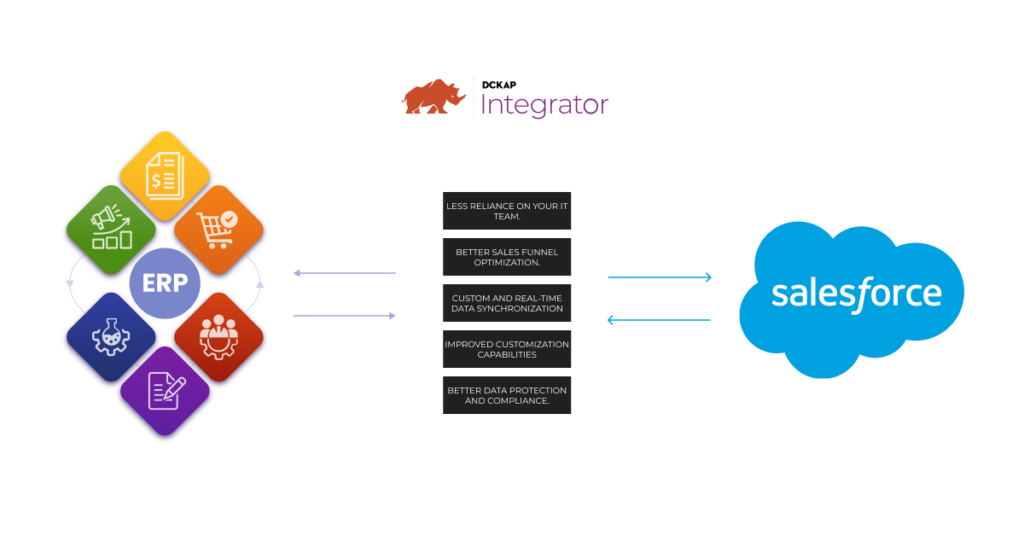
How to choose the right ERP integration with Salesforce
Before setting up an ERP integration with Salesforce, you need to evaluate if it’s a fit for your business. For this, you have to consider three main factors:
- Scalability — is it scalable? Flexible? With your existing system?
- Compatibility — does the ERP integration work well with salesforce? Is there any major significance in the tech stack that might affect the validity and accuracy of your data?
Cost — is your business making enough to afford this type of integration? Is the solution cost-effective? — if not, can your system work with pre-configured templates?
Scalability
Growth-oriented companies typically automate their systems using multiple applications. However, as they grow, they soon discover that manually transferring data across platforms poses the risk of diminishing its integrity or retaining its accuracy. In this case, using an ERP solution is the best option.
However, scalability is a big part of an ERP solution. You need to ensure that your preferred integration method is not only scalable for the existing application in your ecosystem. Rather, it can also handle future integrations with other applications without damaging the data.
Compatibility
Having an ERP integration that cannot process workflows from Salesforce is useless — and would only make your business static.
Instead, you need a solution that closely aligns with your business’s needs and values. This way, you can model each integration, pipe connections, workflow etc., in a flexible sequence that can quickly adapt to your existing and future process.
Cost
Implementing an ERP solution requires proper planning and budgeting. For every cent spent, there needs to be a justifiable ROI — or at least an estimate of its usefulness to the company’s process. To make this work, it’s advisable you align your business needs with an ERP method that offers the best pricing model. This can either be an outright payment, or a subscription based saas solution.
How much does ERP cost?
According to the 2022 ERP Report by Software Path, the average ERP project can cost about $9,000 per user. However, when you factor in multiple users and applications needed in the ERP systems of large organizations, the price increases.
| 💡Pro Tip → DCKAP Integrator offers an all-in-one integration solution for contributors. Plus each plan is flexible and grows with your company’s demands. So, you only pay for the solutions you need today. |
What are the possible use cases of an ERP Integration with Salesforce?
To sync quotes and orders for easier processing
Businesses that rely on complex integrations for successful billing of clients might find it challenging to keep accurate records of their finances. With the Salesforce ERP integration, your sales reps can automatically sync quotes and orders of clients once their details enter your CRM. Additionally, they can use this data to upsell existing customers on better offers. Win-win.
To sync inventory changes in real-time
Misinforming clients on product pricing can make your sales team lose out on potential deals — and even worse, give you a bad reputation. Also, manually updating your inventory is not feasible, especially if you’re a large business processing hundreds or thousands of orders daily. Integrating your ERP with Salesforce changes your product inventory and auto-updates your CRM — and vice-versa.
To centralize your internal and external data
It’s not uncommon to find inaccurate customer information on the ERP and CRM. This often happens when both systems work independently; therefore, there’s a lot of cross-platform data migration that is not in sync. Also, some changes on the CRM might not reflect on the ERP — even after migration.
An ERP integration solves this issue by syncing and centralizing data from both systems internally and externally. This way, you get a 360-degree view of your customer interaction with every part of your business. For marketing, this can mean insight into the customer journey in the conversion funnel, And for sales, it can mean having enough to qualify leads before jumping on a call with them.
| 💡Pro Tip →With DCKAP Integrator, you’ll optimize time, save money, and gain insights to make data-driven decisions for the profitability of your business. |
What are the benefits of an ERP Integration with Salesforce?
Enhanced customer experience
When your CRM and ERP integration are in the same ecosystem, your data becomes accurate. With this, your company can gain valuable insights into customer interaction to understand their needs.
Improved workflow automation
Managing an entire business process is usually hectic — especially when it’s on a large scale. However, integrating these core systems (CRM +ERP) can help speed up the process by automating the workflow. This way, you and your team can spend less time on rudimentary tasks — and focus on creating better products.
Efficient data-based decision-making system (lesser errors, better results)
Since the data from the integrating systems are unified, team members across other departments can easily collaborate on projects. And when they need to make crucial decisions, they can rely on the data from these systems to guide them.
Unified access from a single platform
The learning curve of business apps are not always employee-friendly. In most cases, some apps can take weeks — or even months to master fully. And according to reports from Productiv, most departments in a company use between 40 and 60 different applications. So imagine the learning curve of 60 various applications for each employee.
Meanwhile, using an ERP integration allows each department member to get all the information they need from an application without going through the extensive learning curve.
Recommended: How ERP Integration Amplifies Omnichannel Experience
Streamline Your ERP Integration with Salesforce — Using DCKAP
Integrating ERP with Salesforce doesn’t have to be complicated. Not if you have the #1 ERP integration platform for distributors working on your system. DCKAP Integrator helps streamline your workflow in and out of Salesforce — including with systems such as Epicor Prophet 21, Infor ERP, Oracle Netsuite, DDI Inform, Hubspot, Adobe, etc. — at no extra cost.
Are you thinking of integrating Salesforce with ERP? — Book a demo now, with the experts in integration for distributors.




