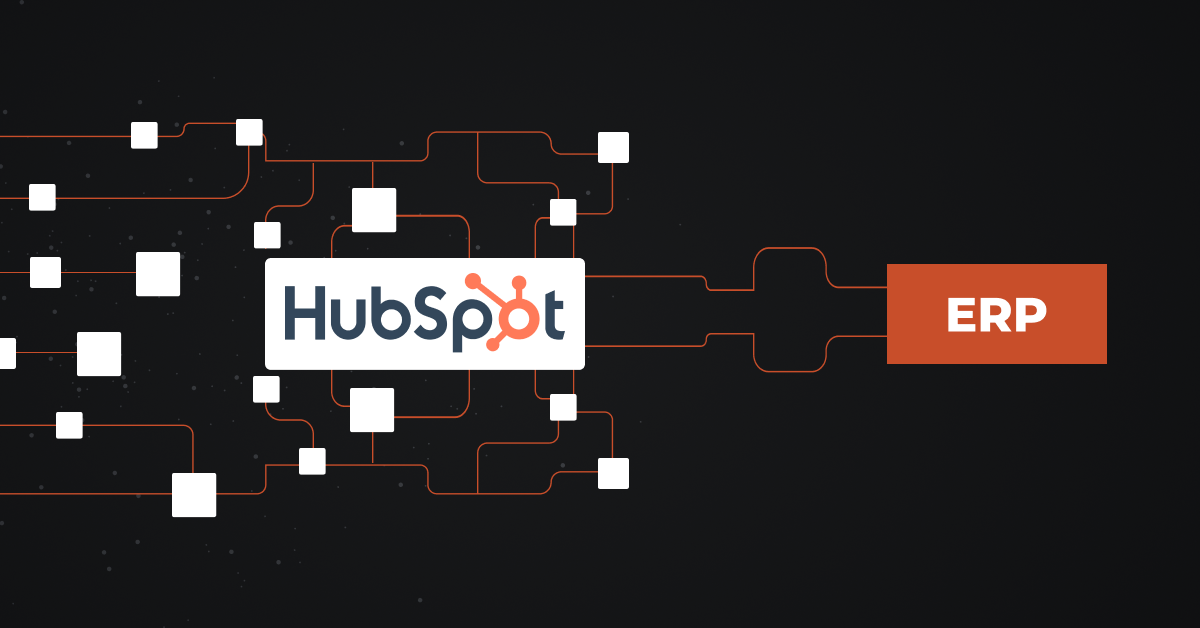Turn ERP system is more than just an operational tool—it’s the brain of your company. Turn ERP unleashes its true power when it fully integrates with your key business applications. This creates a single, real-time view of your business functions and business activities.
This guide shows how strategic ERP-first integration eliminates data silos, simplifies business processes, and helps companies gain the agility needed to excel in modern markets.
Methods To Integrate Turn App ERP
1. Point-to-Point Integration
Direct point integration between two systems allows for data exchange without intermediaries. It is often simpler to implement for specific, limited use cases.
Pros:
- Easy to set up.
- Low initial cost.
- Fast deployment for small-scale needs.
Cons:
- Poor scalability.
- Managing multiple connections becomes complex as the number grows.
- It can be challenging to maintain and update in rapidly expanding environments.
Best Suited For: Small to medium-sized businesses or startups with rudimentary integration needs involving a few systems.
2. Custom Integration
The ERP software uses APIs. These allow real-time, flexible communication between the ERP and different systems. The system supports complex data workflows and automation.
Pros:
- Highly customizable.
- The system supports real-time business-related data sync.
- Robust for complex processes and automation.
Cons:
- Requires technical expertise.
- Higher development and maintenance effort.
- Longer setup time.
Best Suited For: Larger companies and enterprises that need tailored, highly customized integrations, and have the in-house bandwidth to build and maintain the integrations.
3. Integration Platform
Cloud-based software solution that provide pre-built connectors, workflow automation, different business functions, and centralized API management for integrations. It connects disparate systems for operational efficiency.
Pros:
- Easy to scale
- Low-code/no-code options,
- Supports many applications,
- Reduces in-house maintenance load
Cons:
- Subscription costs
- Potential vendor lock-in
- Require customization for advanced needs
Best Suited For: Growing businesses seeking solutions that are flexible, scalable, without heavy coding requirements and don’t tax internal resources to maintain.
Strategic Integration Use Cases
eCcommerce Platform Integration: Unified Customer Experience
- Real-time inventory sync prevents overselling and enhances customer satisfaction. Allocation rules reserve stock per sales channel, ensuring accurate availability across platforms.
- When Turn ERP pricing changes, product prices update on all platforms. This keeps pricing and margins consistent. It allows customer-specific pricing, bulk discounts, and automated expiration promotions.
- Two-way synchronization of client details, transaction history, and payment preferences personalizes experiences. This also helps unify marketing and service efforts.
- The Turn enterprise resource planning system sends automated alerts to customers. These notifications cover order status changes, shipments, and delays. This way, customers receive accurate and timely updates.
- When a return occurs, it automatically generates an RMA in the Turn ERP system. This adjusts inventory and customer credits, speeding up returns and improving accuracy.
Also see: eCommerce Data Integration Explained
CRM Integration: 360-Degree Customer Intelligence
- At key stages, CRM opportunities automatically convert into sales orders in the Turn ERP system. This process transfers customer info, pricing, and delivery details for fulfillment.
- Sales teams can see credit and payment status in real time within the CRM with easy access. This helps them make better credit decisions during customer talks.
- CRM quote requests use Turn ERP for pricing and inventory. This creates accurate proposals that include customer discounts and promotions.
- Support reps can quickly access purchase history and warranty details. This helps them resolve cases faster and provide better service.
- Automated updates like payment reminders and shipping notices are triggered by Turn ERP events. This keeps customers engaged through their preferred channels.
- CRM and ERP data work together to provide valuable sales insights. This helps identify trends and opportunities throughout the customer lifecycle.
Also see: CRM Data Integration: How It Works With Other Systems
3PL and Logistics Integration: Supply Chain Optimization
- The Turn ERP sends order details automatically to 3PLs, ensuring smooth warehouse operations with accurate product and delivery information.
- Shipment status and tracking info from 3PLs feed back to Turn ERP and customers for accurate delivery estimates and support.
- 3PL warehouse stock syncs with Turn ERP in real-time, optimizing inventory allocation by location, cost, and delivery times.
- 3PL returns update Turn ERP inventory and customer accounts, capturing return reasons and supporting vendor chargeback.
- 3PL metrics on accuracy, timing, and damage integrate with Turn ERP reports, enabling vendor reviews and process improvements.
Related: Guide to 3PL Integration: Types, Best Practices & Challenges
Financial Systems Integration: Automated Accounting Workflows
- ERP transactions automatically create journal entries in accounting systems, ensuring proper audit trails and compliance.
- Several Turn ERP instances bring together financial data. They handle currency conversions and inter-company eliminations and provide clear audit visibility.
- Bank transactions match automatically. ERP payments are flagged for review when exceptions arise, using advanced algorithms.
- Approved payments send automatic instructions to banks or processors. This setup combines approval and fraud checks to manage cash flow effectively.
- Connect ERP tax data to compliance systems ensuring accurate filings across multiple jurisdictions.
Common ERP Integration Challenges
- Data Compatibility and Quality Issues: When different platforms are integrated, they can create data mismatches. This leads to operational problems and makes decision-making harder.
- Customization Complexity: Adapting systems to meet corporate goals can be costly and challenging.
- Lack of Internal Expertise: There’s often not enough technical know-how for connecting APIs, middleware, and data formats.
- Integration Costs and Budget Constraints: Poor planning and vague scope can increase integration costs, especially when changing older systems.
- Interoperability issues: Incompatible data structures and communication methods can cause information flow issues.
- Change Management Resistance: Staff might resist new procedures. This can lead to delays or incomplete project implementation.
Best Practices for Successful Integration
- Plan and Document Clearly: Start by assessing your integration needs and goals in detail. Also, map out the existing infrastructure. Set clear objectives and expectations up front.
- Standardize Data: Clean and check data before and during integration. This helps prevent mismatches.
- Involve Key Stakeholders: Get the right teams involved early and regularly. This helps gain support and ensures successful implementation.
- Automate Where Possible: Cut down on manual tasks by automating data transfers, order syncing, and inventory updates. This boosts both accuracy and efficiency.
- Test Thoroughly: Include strong testing and checks during and after integration. This helps catch issues early.
- Monitor and Audit: Use audit trails and monitoring to track changes. Fix issues quickly and stay compliant.
Measuring Integration ROI and Success
Key Performance Indicators for Integration Success
Data Accuracy and Consistency Improvements
Measure data consistency, data entry mistakes, and data quality across connected platforms. Error reductions, data validation success, and system reconciliation are accuracy metrics.
Customer Satisfaction Impact
Track customer satisfaction as integrated technologies speed up order processing, give correct information, and increase service response. Survey results, complaint reductions, and customer retention are satisfaction metrics.
Cost Reduction and Efficiency Gains
Integration automation cuts manual tasks, system maintenance, and resource use, saving money. Cost measures include staff time, system administration, and operational expense reductions.
Long-term Strategic Value Creation
Advanced Analytics Capabilities
Use integrated data to forecast demand, study customer behavior, and optimize the supply chain. This helps you gain a competitive edge. Analytics includes trend analysis, machine learning, and automated data-driven decision-making.
Risk Mitigation and Compliance Benefits
Integrated systems help reduce document risk. They do this by monitoring compliance automatically, protecting data, and ensuring business continuity. Compliance audits, security incident reductions, and business continuity tests are risk measurements.
DCKAP Integrator: The Strategic Integration Platform
DCKAP Integrator is a cloud-based platform. It connects Enterprise Resource Planning (ERP), CRM, and ecommerce systems in one place.
ERP-First Integration Approach
DCKAP Integrator handles all system connections in one place, placing your ERP at the heart of business operations. This cuts down the need for multiple point-to-point integrations. A centralized strategy reduces software integration maintenance, and brings together monitoring and management for all connected systems.
Team of Experts
DCKAP is designed to make it easy for your team to build integrations. But for users who’d like to offload building the integrations off their in-house team, the integration engineers at DCKAP can handle that for you: covering customizations, set-up, maintenance, upgrades, and anything in between.
Power-Packed With Features
DCKAP Integrator is built for distributors and manufacturers. As a result, it’s built with robust features required by them and the tools they prefer, including limitless data pipes, advanced data mapping and modifiers, easy workflows, and more.
Security & Compliance Features
The platform has strong encryption, and does not store or create copies of integrated data within the tool. Role-based access controls keep integration management in the hands of authorized staff only.
Conclusion
Turn ERP integration is a key change that boosts your competitive edge. It connects your tech ecosystem using DCKAP Integrator. It enables you to base decisions on data, simplify tasks, and offer customers fantastic experiences.
Removing data silos and automating workflows makes operations more flexible. This is crucial for growth in the future. You need to prepare in advance, carry out the plan in stages, and keep making improvements to make it work.
Strong data governance and security also support these efforts. The focus isn’t on whether to integrate Turn ERP. It’s about how quickly we can deliver effective integrations. Talk to our integration experts today to see what your integration roadmap can look like.
FAQs
What is Turn ERP?
Turn offers an AI native ERP solution designed to help businesses automate warehouse automation. Designed for electrical and industrial distributors, Turn also offers an AI assistant for inside sales reps that boosts product knowledge, expertise, and productivity.
What are the risks associated with not integrating ERP?
- Manual Data Entry: It causes transaction errors, costly delays, and duplication. These issues raise operating costs.
- Data Inconsistencies: No real-time visibility, siloed information, slow reporting, and decisions based on outdated data.
- Process Delays: Slower order fulfillment, incorrect customer updates, and inconsistent service.
- Hidden Maintenance Costs: IT invests a lot in upgrades and troubleshooting. Over time, these costs can go up way more than the initial integration cost.
What are the advantages of connected systems?
- Automated Workflows: Reduce manual work by up to 80% and speed up procurement and order-to-cash cycles.
- 360° Customer View: Sales, service, and support teams can access contact, purchase, and payment data all in one place.
- Competitive Agility: Speed up your response to market changes, customer needs, and disruptions with scalable automation.