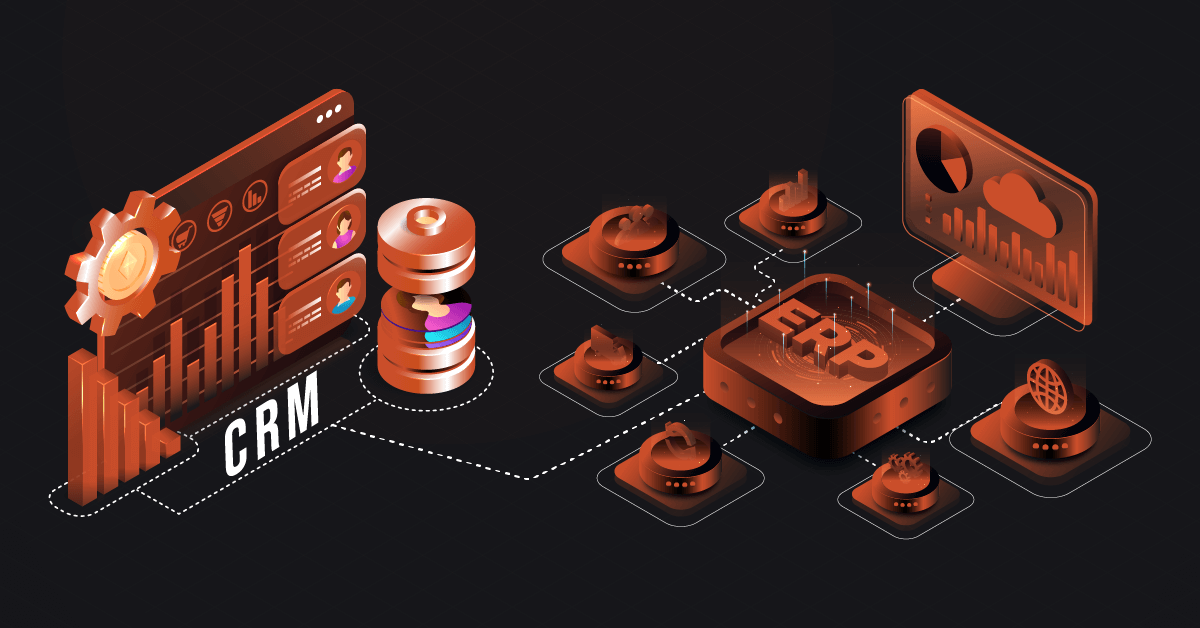CRM stands for Customer Relationship Management, and it’s software businesses use to manage and analyze interactions with existing and potential customers throughout their lifecycle.
The goal here is simple — improve customer satisfaction and drive sales growth.
A typical relatable example is a local bicycle shop using CRM software to track customer purchase history, preferences, and feedback. By doing so, they can send personalized offers and recommendations, creating loyal customers and boosting revenue.
CRM data integration refers to the process of connecting a CRM system with other software applications, databases, or IT systems. This connection aims to automate and optimize data flow across various platforms, ensuring that information is consistent, updated, and easily accessible throughout the organization. Also have a look at complete guide on data integration vs application integration
Related read: Top 10 CRM Software for Distributors [+Why You Need One]
Contents
Components of CRM Integration
1. Data Mapping: Aligning fields across systems
Data mapping is simply creating “links” between two distinct data models. This means taking a field in one system and ensuring it corresponds appropriately with another field.
In simpler terms — it guides how data is transferred and stored. Without this alignment, data could become scrambled, misinterpreted, or lost during integration.
Here’s the process:
- Identify fields in the source system (e.g., “Email_Address”).
- Determine the equivalent field in the CRM (e.g., “Contact Email”).
- Create a mapping connection between them.
| 💡Note → Complex scenarios might involve conditional mapping. For instance, if a source system has a single “Name” field, but the CRM has “First_Name” and “Last_Name,” a split operation needs to be defined during mapping. |
2. Data Transformation: Modifying data to fit target formats
Data transformation involves changing the data’s structure, format, or value to ensure it fits the requirements of the CRM system.
While this goes hand-in-hand with data mapping, it mainly addresses the format and structure of data, ensuring compatibility with the target system.
Here’s the process:
- Identify discrepancies in data format or structure. For example, dates might be “DD-MM-YYYY” in one system and “YYYY-MM-DD” in another.
- Use functions or algorithms to change data into the desired format.
| 💡Note → Certain transformations may involve calculations or aggregations. For instance, converting currencies or consolidating multiple fields into one. And for others, Lookup operations can replace data values. For example, replacing “USA” with “United States of America.” |
3. Data Synchronization: Ensuring up-to-date information across platforms
Data synchronization is a continuous process of ensuring that datasets in two or more locations are updated and consistent with each other.
Here’s the process:
- Checks are performed to detect changes in the source systems.
- Once changes are identified, they are mirrored in the CRM.
- Synchronization can be real-time (immediate), near-real-time (short delay), or scheduled (e.g., hourly, daily).
| 💡Pro Tip → You can use Webhooks and API listeners to detect real-time changes and trigger synchronization processes. |
4. Error Handling: Detecting and resolving discrepancies
Error handling refers to the methods and processes used to detect, report, and correct data integration errors and reduce data integration challenges .
Here’s the process:
- Implement monitoring tools to catch errors during data transfers, e.g., failed operations, data anomalies, system outages, etc.
- When detected, errors are logged, often with details about their nature and possible causes.
| 💡Note → In some cases, automated resolutions might be applied for common issues, while more complex errors might be escalated to technical teams. In addition, notifications, often via emails or system alerts, might be sent to inform relevant stakeholders about the error and its status. |
How to Set Up CRM Integration With Other Systems
The CRM integration process is a rather complex one that requires an in-depth understanding of where data comes from, how it moves, and in what format it needs to be.
I. Identification of Integration Needs
- Determine Objectives.
Before diving into the integration process, it’s crucial to understand why the integration is needed.- Are you trying to reduce data duplication?
- Do you want real-time updates across platforms?
- Are you looking to streamline company-wide systems? E.g., automate marketing campaigns, streamline sales processes, or provide enhanced customer support?
- Identify Data Sources.
Determine which systems, platforms, or databases need to be integrated with the CRM. Examples include email marketing platforms, e-commerce websites, ERP systems, and customer support tools.
| 💡Note → While CRM systems can pull data from various sources, it’s important to differentiate between internal and external sources. This is because the nature and frequency of data from these sources can vary, which affects integration strategies. Internal data sources include sales, marketing, and customer support. External data sources include social media, third-party apps, and e-commerce platforms. |
II. Choose The Right Integration Technique
There are four CRM integration techniques: manual data entry, batch uploads, APIs, middleware solutions, and point-to-point integration.
Manual Data Entry
This involves manually inputting data into the CRM system. In most cases, users directly input information, such as contact details or sales figures, into the system via the user interface.
Plus, it’s commonly used for one-time data inputs or occasional updates that do not require automation.
For example, entering the details of business cards collected after a networking event.
Batch Uploads
This involves gathering data into a single file, usually a CSV or Excel file, and uploading it to the CRM system at scheduled intervals (e.g., daily, weekly).
This is useful when transferring historical data during system migrations or when daily operations produce large data sets that can be uploaded simultaneously.
APIs (Application Programming Interfaces)
With APIs, different applications can communicate with each other, enabling them to send and receive data so data is synchronized.
Based on their flexibility, APIs can sync contact information between a CRM and an email marketing tool or even integrate a CRM with social media platforms for direct customer engagement metrics.
Middleware Solutions
Middleware solutions are third-party applications that act as an intermediary, ensuring data compatibility and handling system transfer.
This is often used when integrating complex systems or multiple platforms like CRM connecting to ERP systems, marketing platforms, and customer service software.
Point-to-Point Integration
This is a method of connecting two systems directly to each other to facilitate data exchange. As a result, data or information can flow directly from System A to System B without intermediary systems or platforms.
Although this is simpler, it doesn’t scale well for multiple integrations. For instance, if you require numerous or complex system integrations.
Also read: How To Set Up A Successful ERP and CRM Integration
III. Data Mapping and Transformation
Data mapping and transformation bridge your data source and your CRM, ensuring that data flows smoothly and is stored accurately.
Like we discussed earlier, data mapping brings uniformity and ensures that the data from different systems aligns within the CRM correctly.
Before you map your data in your CRM systems, you need to;
- Understand the data structure of your source system.
- What fields are available? What data types do they accept?
- Create Mapping Relationships. This is where you formally map or “link” each field from the source system to its match in the CRM.
In the case of data transformation, it involves adjusting the format, structure, or value of data so it seamlessly fits into the destination CRM system.
Here’s how it works:
- First, identify discrepancies between the source data format and the CRM’s expectations. Common discrepancies include date formats, text cases, or numerical representations.
- Use predefined rules, scripts, or software to modify the data.
- After transformation, a validation step ensures the data aligns with the CRM’s expectations. This reduces the risk of errors during the integration phase.
- Just as with mapping, keep a record of transformation logic and rules. This aids consistency during future data transfers or when adjusting the integration process.
IV. Set Up Security Protocols
Implement an Authentication Process
Decide on an appropriate authentication method depending on the systems involved and their capabilities. Standard methods include API keys, OAuth tokens, username-password combinations, and more.
If you plan on using keys (or tokens), ensure you constantly rotate them to minimize risk in case they’re compromised. For instance, you can set expiry dates to ensure old keys become obsolete after a certain period.
Also, track which systems are accessing your CRM — when, why, and how often. If you detect any unusual or unauthorized access attempts, attend to them immediately.
Use Advanced Encryption
Encryption ensures that if data is intercepted during integration, the data transferred across systems remains “indecipherable” and useless to unauthorized individuals.
To use an advanced encryption method, choose between symmetric encryption (same key for encryption and decryption) or asymmetric encryption (public key encrypts, private key decrypts).
The choice often depends on the nature of the data and the systems involved.
V. Test the Integration
This phase is about being proactive, ensuring the integration’s reliability, and validating that it meets the intended requirements.
- Use a Sandbox Environment. This can be a separate, controlled environment that mirrors the actual production system but is isolated.
- Define Test Cases. These are specific scenarios or conditions under which the integration will be evaluated. For example:
- Checking if a new contact added to an email platform appears correctly in the CRM.
- Evaluating the response when there’s a mismatch in data formats.
- Testing the behavior when an API rate limit is reached.
- Do Test Runs. Use the test cases to run through the integration multiple times, simulating different scenarios. During these runs, pay close attention to data accuracy, speed of data transfer, successful and unsuccessful data transactions, and the behavior of error-handling mechanisms.
- Identify and Rectify Issues. Should any issues arise during testing, pinpoint their causes. Once identified, make necessary adjustments or corrections. After rectifying issues, re-test the integration under the same conditions to ensure the problems have been adequately addressed.
VI. Regularly Monitor and Update The System
Monitoring performance metrics provides insights into how well the integration works and meets the intended objectives. Consistent monitoring can preempt potential issues and ensure seamless and efficient data flow.
Key Metrics to Monitor:
- Latency. Measure the time taken for data to move from one system to another. Delays could indicate network issues, system overloads, or other bottlenecks.
- Data Accuracy. Verify that the data in the destination system matches the source data post-integration, ensuring there’s no data corruption.
- Volume. Track the amount of data being transferred. A sudden spike or drop can indicate issues or potential bottlenecks.
- Error Rates. Monitor for failed data transfers or synchronization errors, which could arise due to format discrepancies or system downtimes.
Related read: Magento CRM Integration Explained
| 👀Do you know? Integrating your systems with DCKAP Integrator means you’ll have the information you need to prevent customer churn and lost leads. |
CRM and Other Systems: Common Integration Scenarios
1. CRM and ERP Integration
Enterprise Resource Planning (ERP) systems help manage internal business processes, including inventory, finance, and human resources.
On the other hand, CRM platforms primarily focus on the external part of the business — the customers.
While ERP is inward-focused, ensuring smooth and efficient operations, CRM is outward-looking, aiming to enhance customer experiences and drive growth.
Businesses are bridging the gap between their market-facing strategies and internal operations by integrating CRM and ERP. This integration creates a seamless information flow, ensuring that insights from customer interactions can inform and adjust internal processes and vice versa.
Benefits:
- 360-degree Customer Financial View. Sales and customer service teams can access a customer’s credit status, payment history, or outstanding invoices directly from the CRM. This financial transparency equips them to make informed decisions—whether it’s extending a credit limit or addressing a billing query.
- Unified Data Repository. Duplications and discrepancies are common challenges when systems operate in isolation. With CRM-ERP integration, any update in customer details, be it a change in address or a new contact number, gets uniformly reflected across both platforms.
Related → ERP Data Integration With Other Systems: How It Works
2. CRM and Marketing Automation Tools
Marketing automation tools facilitate tasks like email campaigns, lead scoring, and customer segmentation.
This aligns with CRM systems as it holds invaluable customer data – their preferences, purchase history, feedback, and more. When you feed this data into marketing automation tools, you access hyper-personalization levels that would otherwise be unattainable.
Check this scenario —
Let’s say your CRM captures a spike in interest for a particular product. The marketing automation tool can swiftly deploy targeted campaigns to capitalize on this trend.
Conversely, the outcomes of marketing campaigns (like engagement rates, lead generation metrics, etc.) can be funneled back into the CRM, providing sales teams with fresh, actionable insights.
Benefits:
- Unified Lead Management. When a lead engages with a marketing campaign—say, by clicking on an email CTA or downloading a resource—their activity, preferences, and lead score get instantly reflected in the CRM. This real-time data ensures that sales representatives approach leads with context, maximizing the chance of conversion.
- Automated Marketing Triggers. Actions or milestones logged in the CRM—like a product purchase or a support ticket resolution—can trigger specific marketing automations. This might include sending a follow-up email, soliciting feedback, or offering complementary product recommendations.
Related → ERP Automation Explained (+Top 5 Processes Simplified)
3. CRM and E-commerce Platforms
eCommerce platforms, from Shopify to Magento / Adobe Commerce, provide businesses with the tools to set up, operate, and manage their online storefronts. They handle everything from product listings, shopping cart functionalities, and payment processing to order management.
By integrating this with a CRM, you can create an ecosystem where sales data from the e-commerce platform informs customer relationship strategies — and vice versa.
With this, you can get deeper insights like which customers are repeat purchasers, what their buying cycles look like, and what upsell or cross-sell opportunities exist.
Benefits:
- Efficient Post-Purchase Support. Should a customer raise a query or issue post-purchase, the integration ensures that customer support has all the necessary details at their disposal—from purchase history to previous interactions. This results in faster resolution times and enhanced customer satisfaction.
- Personalized Shopping Experience. When a customer makes a purchase, their buying history, preferences, and feedback get automatically updated in the CRM. By leveraging this customer data integration, businesses can curate personalized shopping experiences. For instance, customers who abandoned their cart can be approached with tailored offers or reminders.
Recommended read: Your Comprehensive Guide To eCommerce Automation
CRM and Social Media
Many social media platforms – from Facebook to Twitter, Instagram to LinkedIn – boast billions of active users. These large user bases generate enormous data on customer behaviors, preferences, and interactions. Brands leverage this data to interact with audiences in real time, gather feedback, launch campaigns, and even handle customer service inquiries.
Businesses can centralize customer data when they integrate their CRM with these social media platforms. This makes tracking, analyzing, and responding to customer interactions across various channels easier.
For instance, when a user mentions a brand on Twitter, comments on a product post on Instagram, or leaves a review on a company’s Facebook page, these interactions can provide invaluable feedback if synced correctly with the CRM.
Benefits:
- Enriched Customer Profiles. With every interaction on social media—be it a direct message inquiry or a comment on a post—customer profiles in the CRM get enriched.
- Automated Engagement Tracking. Integration ensures that all social interactions are automatically tracked and stored in the CRM. Every touchpoint is logged, whether it’s feedback on a new product launch or a service query via direct message.
- Sentiment Analysis and Proactive Outreach. With social listening tools feeding data into the CRM, businesses can gauge overall sentiments around their brand. Positive mentions can be collated for testimonials, while negative sentiments can trigger proactive customer service interventions.
Importance of CRM Integration
Holistic Customer View
Integrating your CRM with tools like marketing automation platforms or e-commerce systems allows for a 360-degree view of the customer.
This means sales, marketing, and customer service teams can have all the information they need – purchase history, communication records, preferences, and more – without combing through the entire system.
Benefits include:
- Personalized Customer Interaction. Knowing a customer’s preferences, past interactions, and purchase history enables businesses to tailor their communication. This could be in the form of personalized product recommendations, content, or even support solutions.
- Omnichannel Customer Service. When customer service representatives have a holistic view of a customer, they can address concerns more effectively. They won’t need to ask repetitive questions and can proactively address potential issues, leading to faster resolution times and improved customer satisfaction.
Elimination of Data Silos
Businesses often suffer from fragmented data, where critical information resides in isolated systems, making it inaccessible to other departments.
CRM integration breaks down these barriers, ensuring every department works from a unified data source. This way, employees won’t have to jump between systems to gather information, leading to quicker decision-making and more efficient operations.
Benefits include:
- Reduced Risk of Errors. When data is scattered across systems, there’s a higher chance of redundancy and inconsistencies. With CRM integration, there’s a single source of truth, reducing the risk of discrepancies and ensuring that everyone is working with the most accurate data.
- Enhanced Collaboration. When data is no longer siloed, teams can collaborate more effectively. For example, the marketing team can easily see the sales pipeline, allowing them to tailor campaigns more accurately. Similarly, the sales team can view customer feedback to refine their entire sales process and pitches.
Improved Operational Efficiency
Previously, an order received on one platform (e.g., an e-commerce site) would have to be manually inputted into a CRM or ERP system, introducing delays and possible errors.
But with CRM integration, as soon as an order is placed, it can be automatically reflected in the CRM, triggering inventory checks, delivery scheduling, and invoicing without human intervention.
Benefits include:
- Scalability. Automated systems, by nature, can handle increased loads without proportional increases in cost or complexity. An integrated CRM ensures operations can scale without significant friction as the business grows.
- Data Integrity. For those who understand the value of clean data, CRM integration guarantees that data remains consistent across platforms. It reduces the risk of duplication, inconsistencies, and outdated records.
- Advanced Analytics. By centralizing and automating data from different sources, businesses can implement better analytical models, go deeper into useful metrics like customer lifetime value, and gain insights into process bottlenecks or inefficiencies.
Challenges in CRM Integration
Data Quality
CRM systems, over time, can accumulate a lot of data. This data can sometimes be redundant, outdated, or inaccurate. Migrating or integrating such ’dirty’ data into other systems can lead to many errors and inconsistencies.
Businesses making decisions based on inaccurate or outdated data can lead to strategic blunders, misallocations of resources, and lost opportunities. Imagine contacting a customer using an old phone number or the wrong email. It’s frustrating, and things don’t get done correctly.
The Solution:
- Regular data audits and cleansing exercises should be mandated.
- Employing data validation tools during integration can flag potential inconsistencies, ensuring only clean data is transferred.
Integration Complexity
Each system, be it a CRM, an ERP, or a marketing tool, has its unique architecture, data formats, and protocols. This difference in systems can make integration processes complex and challenging.
This can cause some problems for businesses:
Firstly, because it’s so tricky, it can take much longer to get everything together. Secondly, it can be more expensive. Connecting different computer systems requires special software or experts, which can cost more money. Plus, the longer it takes, the more missed chances and lost revenue.
The Solution:
- Opt for platforms with well-documented APIs and standard integration templates to simplify the process.
- Before starting, engage integration experts or consultants to bring domain-specific insights, easing the complexity.
Security Concerns
As data moves between systems, it’s exposed to potential breaches or unauthorized access. Given its sensitivity (customer details, sales figures), CRM data is especially vulnerable.
Data breaches, especially customer data, can tarnish a brand’s reputation. To make matters worse, it might lead to violations of data protection regulations, incurring legal penalties.
The Solution:
- Implement robust encryption protocols during data transfer.
- Ensure authentication mechanisms (like API keys or OAuth tokens) are in place to validate every data request.
Scalability Issues
As businesses expand, so do their customer bases, product lines, and the volume of interactions and transactions. In most cases, the existing CRM system might not be equipped to handle this growth, which becomes a problem.
As the volume of data surges, the CRM might start lagging, taking longer to process requests or update records. This slowdown can ripple outwards, affecting other integrated systems and leading to delays in accessing real-time customer data, generating reports, or even executing simple tasks.
The Solution:
- Initial integration architecture should be designed to accommodate future growth projections.
- Opt for integration solutions that offer modular scalability—components that can be added or enhanced without overhauling the entire system.
How to Choose The Right CRM Integration Tool: A Simple Checklist
- Ensure the tool integrates seamlessly with your existing software and platforms. Check if it supports both legacy systems and newer platforms you might adopt in the future.
- Does the tool offer functionalities that cater to your specific business needs? For instance, if you handle global clients, does it support multi-currency and multi-language options?
- Consider scalability. Can it adapt as your business grows?
- What’s the learning curve? A good provider will offer an adequate knowledge base, training, and responsive customer support to address any concerns pre- & post-integration.
- What security measures do they have in place to protect data? Are there features like encryption, multi-factor authentication, and regular security updates?
- In terms of cost, does the price align with your business needs? Is it worth investing in monthly or annual licensing fees, maintenance charges, and any other ongoing expenses? — and if so, for how long? (This is important if your integration needs require custom solutions).
| 💡Pro Tip 💡Conduct a thorough review of platform documentation and technical specifications.Consider arranging a demo or trial to assess the platform’s capabilities in real-world scenarios. |
DCKAP Integrator — Simple CRM Integration to Optimize Customer Relationships
DCKAP Integrator offers a CRM integrated with your ERP, ecommerce, and other backend tools. This includes automatically syncing data from top CRM systems such as Salesforce, HubSpot, SAP, and Microsoft Dynamics 365.
Key Features:
- Real-Time Synced Data Delivery. Never miss a beat with customer interactions. DCKAP Integrator ensures that customer data from all integrated platforms is updated in real-time. This means your team always has access to the most current customer information, leading to more informed decision-making.
- Robust System Integration Capabilities. One of the standout features of DCKAP Integrator is its ability to integrate with a wide array of business applications. Whether running an ecommerce platform, ERP system, or other tools, DCKAP Integrator bridges them efficiently with your CRM.
- User-Friendly Data Mapping. The hassle of syncing data fields from multiple systems is eliminated with DCKAP Integrator’s simplified data mapping. No more dependency on developers to get your systems in sync; it’s all done intuitively.
- In-built Transaction Security. DCKAP Integrator has built-in encryption protocols ensuring all customer data and transactions remain confidential and tamper-proof.
- Efficient Data Logging. DCKAP Integrator logs all relevant data, seamlessly synchronizing it across integrated platforms. This provides a holistic view of customer journeys, refining marketing strategies and boosting conversions.
- Seamless Automation for Productivity. With the automation capabilities of DCKAP Integrator, tedious tasks are handled in the background, freeing up your team’s time. This ensures they can focus more on nurturing customer relationships and less on mundane administrative tasks.
Have a singular view of both online and offline customer data. Lift customer satisfaction through improved response and accuracy. Capture opportunities as they’re relevant with constant data flow.
Choose DCKAP Integrator, built by a team of experts dedicated to helping distributors simplify their commerce. While offering at least three times more customization than typical iPaaS solutions, its pricing plans are curated so that businesses can level the playing field with giants in their domain.