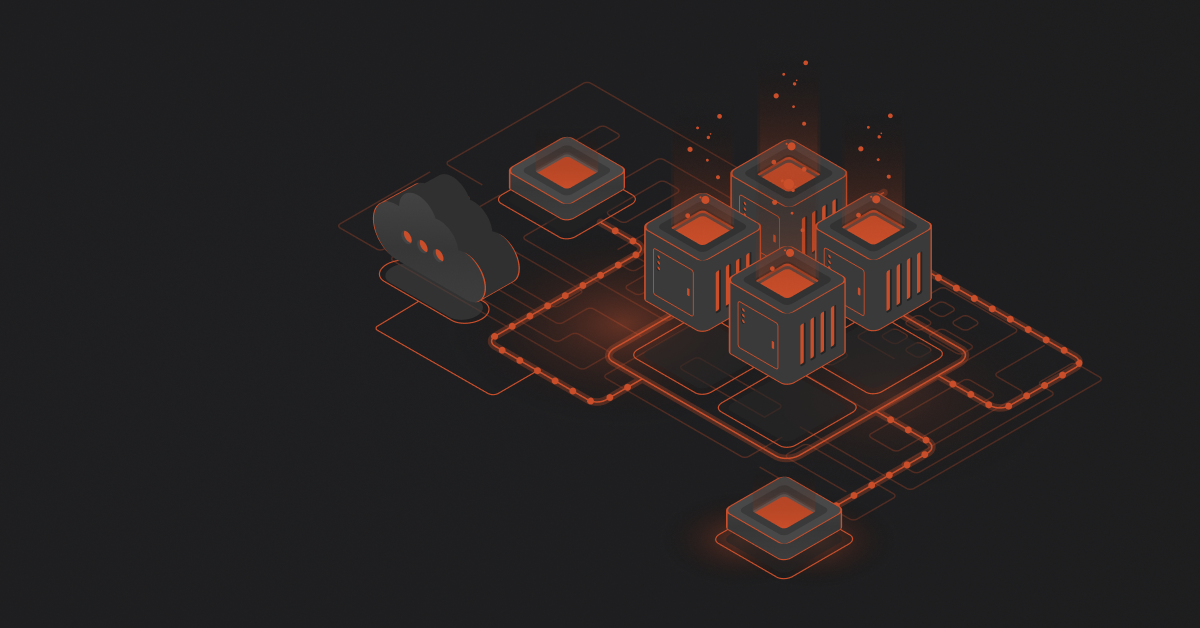Workato has earned its reputation as a proficient automation tool, offering a wide array of features and capabilities. However, the dynamic nature of the business world often prompts organizations to explore Workato alternatives, whether due to specific requirements or varying preferences.
Let’s take a quick look at Workato first.
Workato Overview
Workato is a cloud-based automation and integration tool that’s perfect for businesses looking to connect multiple apps and automate workflows across different teams. Whether it’s IT, marketing, sales, HR, or finance, Workato has you covered.
One of its standout features is the AI-powered tools, which help you rethink workflows, gain insights from your data, and build more efficient automations. Plus, it’s super secure, so even when you’re moving data between apps, you can rest assured that everything is protected. It’s built for large-scale operations, so if you’ve got a big team and want everyone on the same page, this tool is a solid choice. Plus, top companies like HubSpot and Atlassian use Workato, which says a lot about its reliability.
Workato lets you automate things like employee onboarding, sales processes, invoicing, and hundreds of other tasks. It’s secure, enterprise-grade, and built for serious work.
Key Features
- AI-powered tools that helps you build smarter automations and gain insights from your data.
- Enterprise-grade automation to automate complex business processes across departments.
- Top-notch security keeps your data safe while it moves through workflows.
- Connects to 1,000+ apps, including Salesforce, Zendesk, and QuickBooks.
Pros
- Efficient data mapping makes it easy to structure and manage data for various processes.
- A treasure trove of pre-built automations from other developers that you can tap into.
Cons
- Automating tasks like data replications can take time due to limited bulk processing capabilities.
- Lacks strong debugging features, making it hard to track errors or fix issues step by step.
- Understanding app integrations can be tricky, which may lead to a steeper learning curve for you and your team.
Pricings
Workato’s pricing is adaptable to suit your requirements, providing predictability within your budget. They offer transparency and customized pricing models to cater to businesses of all sizes, ensuring a perfect fit for your automation goals, whether you’re a Fortune 500 company or an early-stage startup.
Why Look For Alternatives?
Workato is a popular tool, especially for large companies. It’s loved for its clean interface and solid automation. But, for some users, it has drawbacks that make them look for other options.
Here are the top reasons why you should consider Workato alternatives:
1. Steep Learning Curve: Workato isn’t the easiest tool to get the hang of. You need to learn its ecosystem before becoming productive. For example, something called a “Recipe” might sound like a pre-built template, but it’s actually a flow you create from scratch. So, if you’re looking for something intuitive, Workato may feel like a bit of a challenge.
2. No Code Flexibility: You can’t write custom code in Workato, which can be frustrating. If you want to add a unique function or extend what the platform offers, you’re stuck. In a world where AI and coding are more accessible, this limitation feels outdated.
3. Pricing Issues: Workato’s pricing can be overwhelming, especially for smaller companies or startups. There’s no simple pay-as-you-go model, so you might end up paying more than you want, even if you’re just starting with automation.
4. Task Tracking: Tracking your task usage on Workato isn’t as straightforward as it should be. Given their pricing is task-based, you’d expect better visibility into how many tasks you’ve used. Unfortunately, it’s not always easy to find.
5. Limited App Support: Workato adds new apps on their own schedule. If you’re waiting on a specific app to be integrated, you’ll have to be patient. There’s no quick fix if you need something that’s not already available.
What to Look For In An Alternative:
- Integrations: Make sure the alternative can connect with the apps you already use.
- Ease of Use: Look for something that’s intuitive and easy for your team to pick up without a lot of training.
- Reporting and Analysis: It’s important to track how well your automations are performing.
- Good Customer Support: Having 24/7 support is crucial, especially when issues arise.
- Security: Ensure the tool offers strong security features to protect your data.
- Affordable Pricing: Look for something that doesn’t break the bank or require constant upgrades.
The Workato automation tool is known for its capability to connect a diverse range of web applications and local services and to create workflows efficiently. However, for those exploring other options, there are several notable Workato alternatives and competitors available in the market, each with its unique strengths and capabilities.
Related reads: Top 15 iPaaS Solutions & Platforms for Distributors 2023
Top Workato Alternatives
Here’s a list of eight Workato alternatives to consider.
1. DCKAP Integrator
DCKAP Integrator is a powerful ERP integration tool designed for manufacturers and distributors. It specializes in automating and syncing business systems, making it a strong competitor to other automation tools. The platform offers seamless integrations with ERP, commerce, and CRM applications, ensuring that all systems communicate effectively in one central hub.
What sets DCKAP Integrator apart is its customization capability. Unlike many plug-and-play solutions, DCKAP delivers tailor-made integrations based on the unique needs of your business. It’s equipped with an intuitive interface and pre-built connectors, allowing users to automate manual workflows effortlessly. The tool also offers cloud-based integrations with robust security measures, ensuring that data exchange between systems is safe and reliable.
Key Features
- You can easily map data fields between different tools and set rules for how the data should sync. This makes data handling super flexible.
- You get to decide when your data syncs based on your needs, set it up, and it’ll run automatically.
- You can keep an eye on all your data with comprehensive logs, and automated alerts will let you know if something goes wrong.
- Build workflows easily using a visual interface that doesn’t need any coding skills.
Pros
- It’s super easy to use, with a clear, intuitive interface that teams can pick up quickly.
- DCKAP Integrator can seamlessly connect your ERP to systems like inventory, warehouse, and supply chain management, even CRMs, making your operations smooth.
- It grows with your business, so no need to worry as you expand.
- You get excellent security without any compromises.
Cons
- Although DCKAP Integrator does come with pre-built connectors, they are limited in number. This may require more custom development to accommodate some specific needs.
- DCKAP Integrator lacks a large, active community of users. This means businesses will directly have to reach out to the support team to report any grievances.
Pricing
DCKAP offers clear pricing with three plans: Standard ($999 / month, billed annually) for small manufacturers, Professional ($1,499 per month, billed annually) for mid-sized distributors, and Enterprise ($2,499 per month, billed annually) for large businesses. No hidden fees!
2. MuleSoft
MuleSoft’s Anypoint Platform connects data and applications for both cloud and on-premises setups. MuleSoft was established in 2006, and in 2018, it was acquired by Salesforce.
The platform provides a range of services and tools, including Composer, Studio, and more. MuleSoft boasts an extensive library of connectors and templates that are used by over 1600 organizations worldwide.
MuleSoft offers different products to handle various data integration scenarios. For simple data integration tasks without needing to write code, you can use Composer. However, for more complex data pipelines, Anypoint Studio is recommended.
Key Features
- MuleSoft has a very detailed interface, but it might be a bit tricky to learn at first.
- It comes with many ready-to-use connectors and can handle complex data tasks.
- Big companies prefer using MuleSoft because it can handle a lot of work. It’s often the top choice for larger enterprises.
- It lets you customize things more, which is helpful for special or tricky situations.
- MuleSoft Supports Various Protocols, like REST, SOAP, and GraphQL.
- Best for handling complicated data and can transform it in advanced ways.
Pros
- MuleSoft is highly flexible and adaptable to various needs and situations.
- MuleSoft provides annual contracts that can be tailored to the specific features and volume needed by each customer.
- It works seamlessly with Salesforce and various Customer Relationship Management (CRM) systems, making data integration smooth.
- This tool offers satisfactory support for DevOps practices, facilitating development and operations collaboration.
- MuleSoft allows you to establish a centralized integration architecture that can support multiple applications and systems, simplifying data management and connectivity.
Cons
- Setting up, configuring, and maintaining MuleSoft can be complex and challenging, requiring technical expertise.
- MuleSoft can be expensive, making it less budget-friendly for small and medium-sized businesses.
- Some aspects of the platform may pose challenges when attempting to customize them according to specific needs.
- Integrating MuleSoft with legacy systems or certain applications not supported by the platform can be troublesome and may require additional workarounds.
Pricing
MuleSoft offers a 30-day free trial. When it comes to pricing, MuleSoft calculates costs based on customized quotes. The pricing is influenced by factors like the number of processing cores, the quantity of APIs and integrations, and the level of support needed. It’s worth mentioning that MuleSoft’s pricing structure tends to be a better fit for larger enterprises.
Related reads: 6 Best Mulesoft Alternatives & Competitors For Data Integration [New]
3. Zapier
Zapier is a web-based tool that helps automate tasks between apps without needing coding skills. Over 2 million businesses trust it to streamline their work, making it one of the best alternatives to tools like Workato. Zapier is great for connecting apps like Gmail, Trello, Salesforce, and more, letting you automate tedious tasks like moving data or setting up reminders.
With Zapier, you set up “Zaps”—automated actions triggered by specific events in one app that cause something to happen in another. For example, you can automatically create a Trello card when a new lead is added to Salesforce. It’s super useful for cutting down on repetitive tasks.
Key Features
- Integrates with tons of web apps, making automation easy.
- Create automated workflows without needing to write a single line of code.
- Quickly move data between services through webhooks, no servers required.
- Through the Canvas tool, you can visualize workflows and get AI suggestions to optimize them.
- Custom forms and apps allow you to build simple webpages and apps with built-in automations.
Pros
- Super easy for anyone to create automations, no developers required.
- Say goodbye to manual data entry and errors with Zapier’s integrations.
Cons
- Hard to automate more complex workflows without higher-tier plans.
- The advanced features come with a higher price tag, which might not be great for budget-conscious users.
- Sometimes automations can fail or lose connection, which can cause delays.
- Although it’s user-friendly, some non-tech people might still find it challenging.
Pricing
Zapier’s pricing starts with a free option, and their paid plans begin at $19.99 per month, billed annually. This is a great starting point, especially if you’re looking to automate basic tasks. However, since Zapier offers solutions for almost every integration and automation available, the initial price you see may not reflect the final cost. There can be additional consultation fees and hidden charges depending on the complexity of your needs. Essentially, while you do get a free option and an affordable starting point, the final pricing may vary greatly, and you’ll likely need to speak to their team to get a customized quote based on your specific requirements.
4. Celigo
Celigo is an iPaaS platform that automates data synchronization and system integration for cloud and on-premises services. It provides over 200 integration templates with pre-built data flows that can be customized to fit specific business needs.
Celigo offers a low-code solution for developers to create complex data integration flows using JavaScript. The platform is suitable for businesses of all sizes and serves a global customer base, charging clients based on subscription plans that consider factors like the number of data endpoints and flows.
Key Features
- Celigo offers support for over 200 connectors, including databases and various SaaS applications. The number of connectors you can use depends on your chosen plan.
- The free plan allows for 2 endpoints or connectors in a single flow or integration, but for more extensive usage, upgrading to a paid plan is necessary.
- Celigo enables users to perform operations like sorting, grouping, filtering, and more. Data transformations can be done through rules or JavaScript coding.
- Simple data transformations can be defined using rules, such as flattening JSON or XML structures and removing unwanted columns from the integration.
- For more complex transformations, coding in JavaScript is required. This includes tasks like calculations and restructuring data rows, necessitating JavaScript skills.
- Celigo provides access to a variety of resources and a supportive community. Users can benefit from free online training at Celigo University and live training sessions conducted by experts.
- Celigo offers three customer success plans: Essential, Preferred, and Premier, each of which includes online resources, support tickets, chat support, and the assistance of a customer success manager.
Pros
- Celigo iPaaS allows for limitless concurrent integrations, data flows, and transactions, ensuring scalability.
- It offers pre-built automation and built-in best practices, streamlining the integration process.
- Its user interface is simple, modern, and intuitive, featuring an easily navigable dashboard suitable for non-technical users.
- Authorized members can access and develop integrations, ensuring security and control.
- Non-technical users can handle day-to-day operations and maintenance, reducing the burden on technical teams.
- The platform offers the capability to transform complex field mappings between multiple platforms into simplified flows.
Cons
- The cost structure for adding new apps that require additional endpoints or flows can be intricate, potentially making it challenging to budget effectively.
- Implementation and ongoing costs may not be affordable for certain businesses, particularly those transitioning from basic setups.
- Celigo iPaaS lacks a well-defined deployment process, which can make the setup and configuration less straightforward.
- When it comes to programming, there may be limitations in handling tasks like looping and branching, reducing flexibility.
- Users may encounter a learning curve, especially when using Celigo University, which could be cumbersome for some.
- The reliance on third-party connectors for integration with other applications can introduce potential reliability issues, including problems or downtime associated with those connectors.
- Technical documentation may not be comprehensive, particularly when dealing with custom integrations, potentially hindering the development process.
Pricing
Celigo offers four pricing plans: Free, Professional, Premium, and Enterprise, with specific features available for each plan. The actual prices are not disclosed, so you need to contact their Sales team for a quote.
You can begin with a 30-day free trial of Celigo, which provides access to all features except the Sandbox environment for integration testing.
5. Tray.io
Tray.io is an iPaaS (Integration Platform as a Service) built for modern application integrations. It comprises two core offerings: Tray Platform and Tray Embedded.
Notably, Tray.io boasts a collaborative, low-code interface that caters to “citizen developers” or business users. This platform is primarily embraced by users who value an accessible tool with an extensive collection of pre-built solutions.
Its user-friendly, low-code approach empowers business users to independently create, manage, and integrate applications and workflows without requiring advanced coding skills.
Key Features
- Tray.io’s user-friendly dashboard is the central hub for managing your integration workflows, making it simple for all users to monitor and modify automation processes.
- Excels in ETL processes, simplifying data extraction, transformation, and loading, crucial for data migration and management.
- Robust metadata tools organize and label your data, ensuring easy tracking and utilization within your integrations.
- It easily connects and integrates data from diverse sources, be it databases, cloud apps, or on-premises systems.
- Integrates with web services, enabling custom workflows for interacting with external applications and APIs, extending your integrations beyond internal systems.
Pros
- Known for its intuitive interface, allowing both technical and non-technical users to design and modify workflows easily through drag-and-drop functionality.
- Excels at connecting various systems and applications, offering a wide array of connectors for popular services, streamlining data flow and reducing manual tasks.
- Provides a vast library of ready-to-use connectors and workflows, saving time and effort in development and accelerating automation efforts.
- Offers robust automation features, including conditional logic, data mapping, and error handling, enabling the creation of sophisticated and reliable workflows.
- Built for scalability, Tray.io can handle growing workloads, and its flexible architecture accommodates changing business needs.
- Has a dynamic user community that offers documentation, forums, and templates, fostering collaboration and providing resources for issue resolution and creative solutions.
Cons
- Pricing structure may be comparatively high, potentially limiting access for smaller businesses on tight budgets.
- While user-friendly, creating intricate workflows with conditional branches and data transformations may require a deeper understanding of the platform, posing a learning curve.
- Tray.io, despite its pre-built components, has limitations in customization. Some businesses may require more granular control over their workflows.
- In cases where specific integrations are not readily available, businesses may need to rely on third-party or custom connectors, potentially adding complexity to their automation efforts.
Pricing
Tray.io offers three pricing tiers primarily Pro, Team, Enterprise that aligns with different business needs and levels of automation practice. They provide unlimited workflows and usage-based pricing, allowing businesses to scale their automation initiatives effectively.
6. Boomi
Boomi is a cloud integration platform that facilitates the connection of data and people between cloud-based and on-premises applications.
It offers the capability to integrate a wide range of source-target combinations, whether they are on-premises or in the cloud. Boomi’s iPaaS integration tool allows users to extract, transform, and load data from source to target, while also enabling the management of B2B relationships, API design, workflow automation, and app development.
It empowers users to create and adapt cloud-based applications, eliminating the need for extensive coding, which is particularly advantageous for simpler applications and saves time.
Key Features
- Boomi offers a variety of connectors in a user-friendly drag-and-drop interface. These connectors simplify integrations without requiring extensive coding knowledge.
- Includes built-in API management features for creating, managing, and monitoring APIs within the platform. While beneficial, they may not be as extensive as other platforms.
- Boomi’s AtomSphere architecture allows deployment in private or public cloud and on-premises providing flexibility to suit your organization’s needs.
- Boomi’s MDM capabilities, found in its Master Data Hub, ensure data consistency and accuracy, enhancing integration efficiency and data quality. It also offers data governance features like data quality, profiling, and lineage for better data control.
- Provides a community for users to find support, documentation, and learning resources. It offers online and instructor-led training to empower users with platform skills.
Pros
- Boomi ensures comprehensive security for your data with a three-tier framework, safeguarding against potential threats both on-premises and in the cloud.
- Simplifies data analysis, breaking down barriers and boosting efficiency. It provides centralized data quality, governance, real-time data flow, analytics, and integration mapping.
- Streamlines processes, enhancing profitability by offering smart suggestions. It collects insights from users, providing features like automated data mapping, connector configuration, error resolution, and regression testing.
- Pay for the initial license and unique connections only, without extra charges for application or technology connectors used in each connection.
- Offers monthly updates, reducing the workload on your IT team and keeping the platform up to date with the latest features.
Cons
- Users have raised concerns about Boomi’s pricing and licensing, which may not align with specific organizational needs or budget considerations.
- Some users feel that Boomi’s customer support services could be improved, and it’s essential to evaluate if the available support meets an organization’s expectations.
- Boomi’s error reporting and troubleshooting capabilities have received complaints. Users may struggle to efficiently identify and resolve issues, impacting integration processes.
- Boomi’s filtering function may require complex definitions, leading to inefficiencies, especially with large volumes of data.
- Boomi’s integration processes may not seamlessly align with existing DevOps environments, potentially requiring additional effort and adjustments to fit within established practices.
Pricing
Boomi’s pricing is structured across four tiers: Professional, Pro Plus, Enterprise, and Enterprise Plus, each offering a unique set of features to meet varying needs. They also provide a 30-day free trial, giving you a chance to explore their platform before committing. For detailed pricing, it’s best to reach out to their team to get an exact quote tailored to your requirements.
Related reads: Top 6 Dell Boomi Alternatives & Competitors for iPaaS [2023]
7. Informatica
Informatica is an excellent alternative to Workato. It’s a cloud-based data integration platform designed to help organizations efficiently manage and transfer data.
Informatica is considered an iPaaS (Integration Platform as a Service) provider, offering tailored solutions for enterprises. Their product lineup caters to integration requirements in both cloud and on-premises settings. Notable products include Informatica PowerCenter and the Intelligent Data Management Cloud platform.
Key Features
- Proficient in designing ETL mapping for handling large data volumes.
- Offers diverse built-in features for data mapping and pipeline management. Allows data transformation using SQL and Python without complex coding.
- Connects to 80+ Software as a Service (SaaS) sources for seamless cloud-based data integration.
- Supports data replication from source to target databases, including full and incremental replication with change data capture.
- Facilitates secure data sharing and collaboration via its cloud platform.
- Provides a toolkit, including a REST API, Informatica Developer Tool, and Connector Toolkit, for customizing and extending the platform to meet unique integration needs.
Pros
- A highly efficient and reliable data integration tool.
- Easily expandable to accommodate growing data needs.
- Known for its stability and robust performance.
- Supports a wide range of industry-standard data types.
- Efficiently manages complex lookup transformations.
- Provides a multiuser client-server development interface.
Cons
- It lacks a built-in data quality feature, requiring data quality management to be handled programmatically.
- Informatica does not offer web integration capabilities, limiting certain integration options.
- PowerCenter generates mappings solely through a graphical user interface (GUI), without the ability to generate code, which might be a limitation for some users.
Pricing
Informatica’s pricing model consists of two versions to cater to diverse user requirements. The Professional Edition, priced at $8,000 per person per year, is designed for enterprises with extensive data management needs, offering a comprehensive solution.
On the other hand, the Personal Edition is available for free, making it an ideal option for individuals or smaller organizations seeking to leverage Informatica’s capabilities without incurring costs. This pricing approach ensures accessibility and flexibility for a broad spectrum of users, regardless of their data management scale and budget constraints.
8. Jitterbit
Jitterbit is a versatile integration and low-code platform used for connecting different apps and data sources. It simplifies business processes by offering a range of integration and development capabilities, including API management, EDI, and low-code application development. This platform facilitates seamless connections between various systems and is a strong Workato alternative.
Key Features
- Jitterbit helps streamline projects by connecting applications and APIs in just a few days, significantly reducing project timelines.
- The Jitterbit web management console (WMC) enables administrators to remotely manage integration projects across the enterprise.
- Jitterbit’s graphical design studio offers a user-friendly interface with drag-and-drop features, making it easy to create integration processes.
- Easy-to-use dashboards and alert settings allow you to identify and resolve issues before they escalate into major problems.
- Jitterbit seamlessly connects all your data systems, whether they are cloud-based, on-premises, or SaaS applications.
- With Jitterbit Salesforce, you can efficiently manage big data, including bulk loading, querying, updating, deleting, and inserting new data.
- Jitterbit provides data cleansing and smart reconstruction tools, eliminating the need for manual data manipulation and ensuring clean data in your system.
Pros
- Easily build automated workflows with a visual, low-code dashboard for seamless cross-platform visibility.
- Access 400+ templates to automate workflows, boosting data quality without the complexity.
- Transfer bulk data across sales channels using Extract, Transform, Load (ETL) specifications.
- Effortlessly clean and transfer data between systems with smart tools.
- Tailor and enhance APIs for specific use cases with ease.
- Benefit from comprehensive security, covering networks, applications, and data.
- Comply with GDPR, ISO 27001, SOC 1 and SOC 2, HIPAA, and more, ensuring safety and security.
Cons
- Jitterbit’s extensive features can complicate the learning process, requiring more time and resources for onboarding.
- Jitterbit lacks clear indicators for identifying setup issues, potentially causing delays and user frustration.
- The platform doesn’t offer built-in version control for objects, making it hard to manage integration versions and collaborate effectively.
- While basic tasks are easy, advanced transformations may require substantial effort to master.
- Jitterbit’s logging has limitations, lacking rich text formatting and alternative formats, potentially hindering post-runtime analysis.
- Jitterbit may be considered expensive, which can be problematic for budget-constrained organizations.
Pricing
Jitterbit Harmony pricing is straightforward and scalable, allowing you to pay only for the features you need. It offers three pricing tiers:
Standard, Professional, and Enterprise. The cost is mainly determined by the number of endpoints you want to connect, with each connection, like Salesforce and NetSuite, counting as two endpoints.
The Standard Edition supports up to three users, while the Enterprise Edition supports up to eight users. Once configured, you can transfer data across various connections without limitations.
9. SnapLogic
SnapLogic is one of the strongest contenders. It’s both an integration and automation platform designed to connect your business systems and simplify how data moves between them. SnapLogic helps companies automate workflows, sync data, and coordinate processes across cloud and on-premise environments.
What sets it apart are its visual workflow automation tools, pre-built intelligent connectors (called “Snaps”), and smart automation features like SnapGPT and AgentCreator. Together, they make it easier to handle everything from simple app connections to complex enterprise data flows.
Key Features
- 1,000+ pre-built connectors (“Snaps”) for quick and seamless app or data integration
- AI-driven automation tools like SnapGPT and Iris AI to help build pipelines and spot errors faster
- Simple drag-and-drop interface that supports both low-code and no-code users
- Flexible deployment options across cloud, on-premise, and hybrid environments
- Built-in API management for secure and efficient API creation and control
- Supports real-time and batch data processing for diverse automation needs
Pros
- User-friendly drag-and-drop interface that’s easy to pick up
- Pre-built “Snaps” speed up setup and reduce manual effort
- Scales well for complex or real-time automation
- AI features and centralized monitoring streamline management
- Excellent documentation and responsive support team
Cons
- Can feel a bit overwhelming for beginners
- Performance may dip with very high data volumes
- Error messages aren’t always clear, making debugging harder
- Pricing can stretch smaller teams or startups
- Complex migrations sometimes need manual tweaks
Pricing
SnapLogic follows a subscription-based pricing model, with extra costs for “premium Snaps.” It offers both a free trial and a free version, though its full pricing is more enterprise-focused and might not be the most budget-friendly option for mid-market businesses.
10. Make
Another strong Workato alternative worth exploring is Make, a cloud-based automation platform that helps you visually create and connect workflows without writing a single line of code. With its drag-and-drop builder, you can link thousands of apps and services to design automated workflows, known as “scenarios.” These can run in real time, on demand, or on a set schedule.
Make is a favourite among teams that want to automate repetitive tasks, sync data between systems, and integrate processes across more than 2,000 applications be it from Google Workspace and Notion to CRMs, ERPs, and project management tools.
Key Features
- Visual no-code builder with drag-and-drop tools to design automations easily
- Wide app integration, connect with over 1,000 services including Google Workspace, Slack, Shopify, Salesforce, and more
- Real-time or scheduled automation that can run as often as every minute, depending on your plan
- Custom variables and inputs to create flexible, reusable workflows
- Team collaboration tools for sharing templates and managing user permissions
- Full API access to build and automate custom integrations
- Detailed logs and error tracking for smoother monitoring and troubleshooting
Pros
- Connects seamlessly with thousands of web apps
- Simple visual builder makes automation accessible for non-coders
- Advanced tools like iterators, code modules, and data functions allow complex setups
- Saves time and reduces manual errors, improving productivity
- Quick setup with over 10,000+ ready-to-use templates
- Frequent updates and new integrations keep the platform fresh
- Affordable, especially for small and midsize businesses
- Intuitive enough for beginners to get started quickly
Cons
- Customer support can be slow or inconsistent
- Debugging isn’t always smooth, error tracking tools could be better
- Workflows can stop due to small input issues and need manual resets
- Limited error-handling and no multiple triggers in a single scenario
- API calls can pile up and push monthly costs higher
- Documentation is detailed but can feel scattered
- Lacks advanced RPA capabilities for enterprise-grade use
- Not ideal for very large organisations needing tight governance and security
Pricing
Make offers flexible pricing with both free and paid plans. The Free plan includes the visual no-code builder, access to over 1,000 apps, real-time monitoring, and unlimited users, a generous start for small teams.
The Core plan starts at $9/month, adding access to API endpoints and faster scenario runs. The Pro plan begins at $16/month, offering advanced log searches and higher execution priority. For teams managing multiple users, the Teams plan starts at $29/month with shared templates and role management.
Large organizations can opt for a custom Enterprise plan, which includes dedicated support, SSO, and advanced security. All plans are usage-based and billed monthly or annually (with discounts for yearly subscriptions).
11. Microsoft Power Automate
When it comes to Workato alternatives, Microsoft Power Automate often tops the list especially for businesses already invested in the Microsoft ecosystem. It’s a cloud-based workflow automation tool that helps individuals and teams automate repetitive tasks, connect apps, and streamline operations. Designed for both technical and non-technical users, it integrates effortlessly with Microsoft 365 tools like Outlook, Teams, and SharePoint, along with hundreds of third-party services.
Key Features
- Robotic Process Automation (RPA) to automate legacy and desktop systems
- AI Builder for adding intelligence and predictions to workflows
- Process mining tools to analyze and improve existing business processes
- Hundreds of ready-made connectors, including third-party apps
- Mobile app to monitor and manage automations on the go
- Enterprise-grade security and governance for safe, compliant operations
Pros
- Simple no-code/low-code interface that anyone can use
- Deep integration with Microsoft 365 makes it ideal for existing Microsoft users
- Large library of pre-built connectors covering popular business apps
- Boosts productivity by reducing manual work and standardising processes
- Ready-made templates and built-in approval workflows make setup easier
- Includes RPA capabilities for automating legacy systems without APIs
- Detailed run history helps with troubleshooting and monitoring
- Enterprise-level security and compliance powered by Azure Active Directory
- New additions like AI Hub and Copilot bring intelligent automation features
Cons
- Debugging can be tricky; error messages aren’t always clear
- Complex workflows can become cluttered and hard to manage
- Performance may dip with high-volume automations
- Premium connectors and licenses can get expensive for smaller teams
- Desktop automations can break with small UI changes in legacy apps
- Occasional permission or sign-in issues with third-party connectors
- Mostly online, limited offline functionality
- Advanced use cases require more learning and experimentation
Pricing
Microsoft Power Automate offers a 30-day free trial, making it easy to test before committing. Paid options include the Power Automate Premium plan, priced around $15 USD per user/month (billed annually), which covers premium connectors and desktop flows. For large-scale unattended automation, the Power Automate Process plan costs roughly $150 USD per bot/month (billed annually). A limited free version is also available with some Office 365 subscriptions, though it lacks advanced connectors and automation depth.
12. Integrately
If you’re looking for a Workato alternative that’s easy on the wallet and simple to use, Integrately is a solid choice. It’s a no-code automation platform built for non-technical users who want to connect their favorite tools quickly without needing developer help. With over 1,400 apps and millions of ready-to-use, one-click workflows, Integrately focuses on what many small and mid-sized businesses care about most: speed, simplicity, and affordability.
Key Features
- One-click automation templates that make setup quick and effortless
- AI-powered workflow builder that can turn simple text instructions into ready automations
- Conditional logic to handle more complex workflows
- Scheduling and delay triggers for time-based automation tasks
- Real-time data syncing between connected apps
- Built-in error handling with clear logs for easy troubleshooting
- 24/5 live chat support for quick help when needed
Pros
- Very easy to set up and navigate, even for beginners
- Excellent customer support that’s quick and responsive
- Connects smoothly with a variety of business tools and databases
- Saves time by automating repetitive tasks
- Flexible enough to handle most small business automation needs
Cons
- Some advanced features are locked behind higher-tier plans
- Certain integrations can be tricky or limited in functionality
- Reliability can vary, a few users report inconsistent support experiences
Pricing
Integrately offers a free plan that includes 100 tasks, 5 automations, and 15-minute update times, great for testing things out.
- The Starter plan starts at $19.99/month and expands this to 2,000 tasks, faster updates, and access to multiple-step workflows.
- The Professional plan at $39/month adds unlimited automations, branching logic , and support for unlimited premium apps.
- For growing teams, the Growth plan costs $99/month, offering 30,000 tasks, a dedicated account manager, and unlimited users.
- Finally, the Business plan at $239/month supports 150,000 tasks and includes all advanced features.
Every plan provides 24/5 live chat support and access to Integrately’s full automation library with higher tiers unlocking more flexibility and advanced controls.
13. Automation Anywhere
If you’re looking for an alternative that goes beyond simple integrations and dives deep into intelligent automation, Automation Anywhere is one to consider. It’s a leading Robotic Process Automation (RPA) platform that helps businesses automate repetitive, rule-based tasks using a mix of RPA, AI, and analytics. Founded back in 2003 and based in San Jose, California, Automation Anywhere has evolved into a robust, cloud-native solution that supports everything from data entry and report generation to end-to-end process orchestration.
Key Features
- Cloud-based platform that’s reliable, scalable, and easy to maintain
- All-in-one automation suite combining RPA, AI, and analytics in one place
- Smart decision engine that uses AI to understand context and make better automation choices
- Built-in connectors for quick integration with tools like SAP, Salesforce, and more
- AI-powered development tools to build automations faster and smarter
- Strong security and compliance controls with user permissions, audit logs, and governance features
Pros
- Intuitive, drag-and-drop bot builder that’s accessible even to non-technical users
- Cloud-based platform removes the need for manual updates or maintenance
- Great for automating repetitive, rules-driven tasks to save time and reduce errors
- Integrates easily with major platforms, including Microsoft services
- Well-documented with clear guides and learning materials
- Works across a wide range of environments like web, Excel, databases, and more
- Frequent updates keep the platform current and competitive
Cons
- Advanced features have a steeper learning curve
- Pricing can be complex and expensive for smaller teams
- Some users report performance issues when scaling large automations
- Mixed feedback on customer support responsiveness
- Upgrades between major versions can be challenging and occasionally buggy
- Integration with older or custom-built systems isn’t always smooth
- A few key features (like advanced debugging or flexible unattended automation) lag behind some competitors
- Control Room dependencies can create operational bottlenecks for offline use
Pricing
Automation Anywhere offers several pricing tiers.
- The Community Edition is free and ideal for learning or experimenting, offering basic RPA tools and limited bot deployment.
- The Cloud Starter Pack, priced at $750/month, includes one Bot Creator, one Control Room, and one Unattended Bot with options to add more (unattended bots at $500/month and attended bots at $125/month).
- For large enterprises, the Enterprise Package provides full access to the platform’s advanced capabilities including IQ Bot for document processing, Bot Insight analytics, and AARI for human-bot collaboration. Enterprise pricing is customized based on team size, deployment mode, and automation scope.
The Best Workato Alternative for Distributors and Manufacturers – DCKAP Integrator
DCKAP Integrator is a preferred choice for B2B businesses, offering a comprehensive solution tailored to address the distinct requirements of this industry. As a distributor, you can benefit greatly from this innovative platform, and here’s why:
First and foremost, DCKAP Integrator has been meticulously designed to align with the unique and complex needs of distributors. It recognizes the challenges and intricacies of this sector, positioning itself as a game-changer in the competitive iPaaS market.
One of the standout features is its seamless integration and data queuing, putting an end to inconsistencies and hassles. What truly distinguishes DCKAP Integrator is its flexibility. Distributors can customize it to meet their precise requirements, seamlessly integrating multiple systems and personalizing workflows. With DCKAP Integrator, you’re in control, making sure things operate just the way you envision.
Outstanding customer support is another feather in our cap. We understand the importance of having a reliable partner on your integration journey. DCKAP’s centralized integration solution offers responsive support at every step, ensuring you’re never alone in this process.
But don’t just take our word for it – our users are our best advocates! Book a free demo session today to experience the transformation firsthand.
FAQs
How to pick the right Workato alternative?
You should focus on finding an application integration platform that supports a wide range of applications, has strong customer support, and can handle complex automation logic for your business needs. Also, tools like DCKAP Integrator and Zapier are great alternatives, offering simpler interfaces for smaller teams.
Can Workato handle complex automation tasks?
Yes, Workato is designed for complex automation logic and can handle advanced workflows, such as automating multiple applications and managing intricate business processes.
What are some top alternatives to Workato?
Some of the other Top alternatives include DCKAP Integrator, Microsoft Power Automate, Zapier, Integromat, and MuleSoft
Which tool is best for RPA?
If you’re specifically looking for Robotic Process Automation, tools like UiPath or Automation Anywhere are better choices. They focus on automating repetitive tasks and business processes, whereas Workato is designed more for application integration and workflow automation.