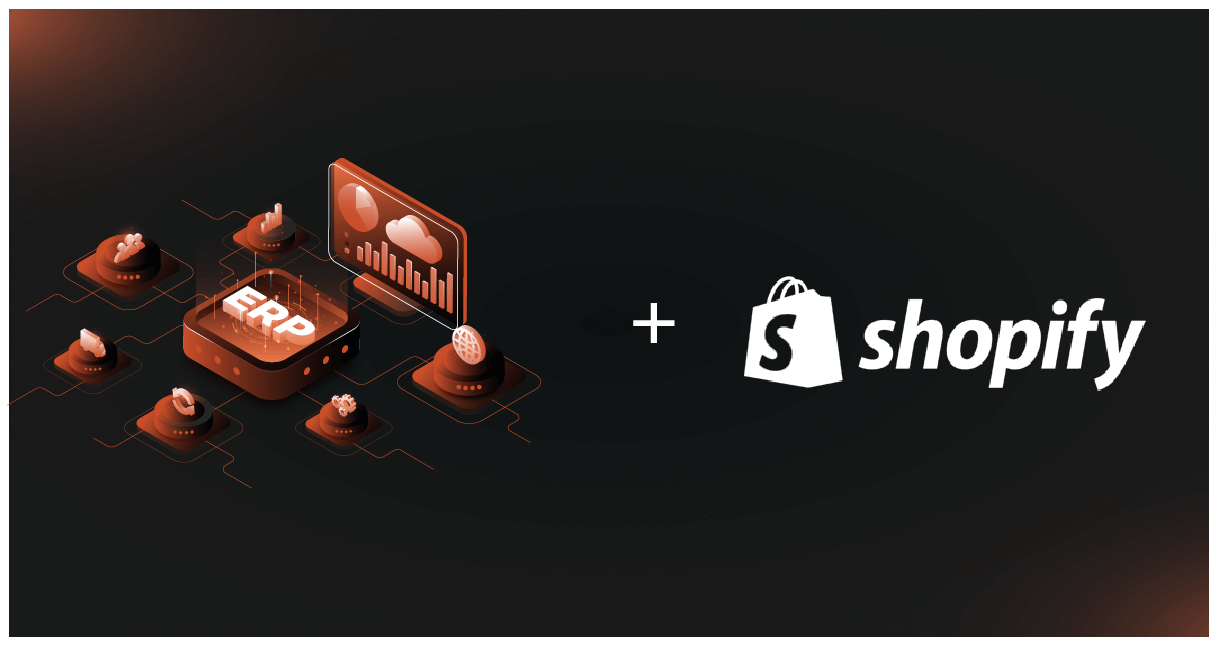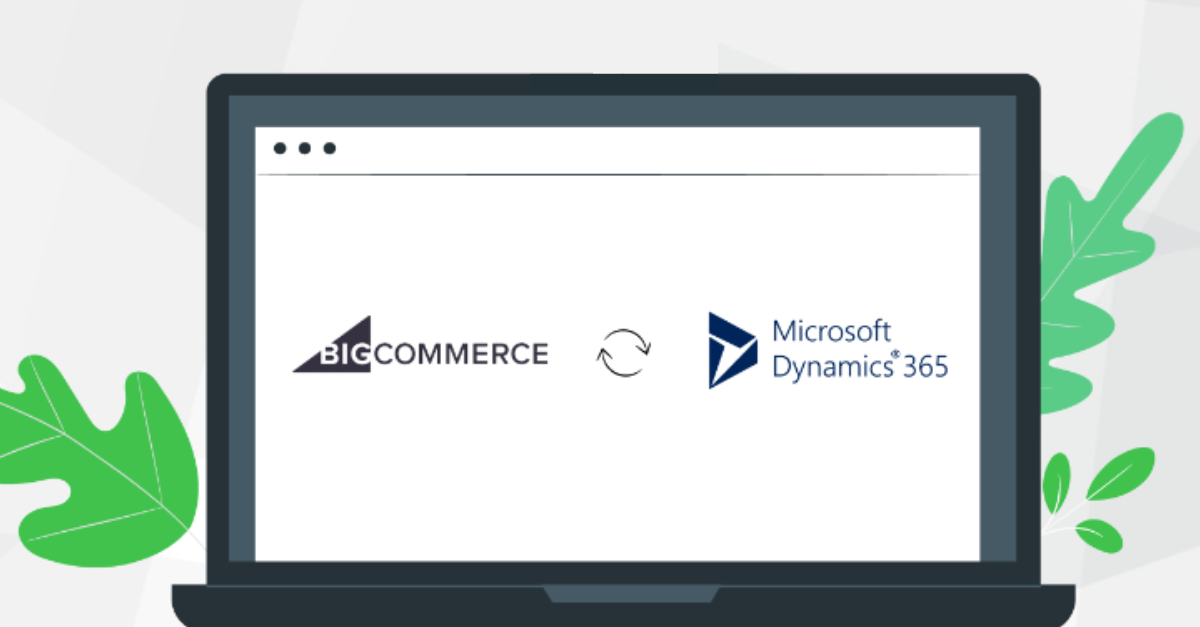As your organization grows and adds more applications to the tech stack, it becomes increasingly important that they communicate with each other effectively to avoid costly data errors, data silos, and inefficiencies. This is when most businesses choose an iPaaS (integrated platform as a service) solution. MuleSoft Anypoint Platform is a popular choice but one glove doesn’t fit all. That’s why we have compiled a list of some popular MuleSoft alternatives to help you make the right choice for your business.
Let’s dive in.
MuleSoft Anypoint Platform: Features And Pricing
MuleSoft Anypoint Platform combines automation, integration, and API management in a single platform. This iPaaS solution offers out-of-the-box connectors, pre-built integration templates, and a drag-and-drop design environment. Utilizing an API-led approach to connectivity, it integrates different systems, applications, data warehouses, etc., both on-premise and in the cloud. Moreover, its API management features, enable businesses to manage the entire API lifecycle, ensure security, and allow reusability of the APIs.
MuleSoft was acquired by Salesforce, a leading CRM provider in 2018, and it then became a part of Salesforce Integration Cloud. Some key features are discussed below.
Application Delivery
It expedites development by offering pre-built integration assets or allowing the discovery of APIs built anywhere using CI/CD (continuous integration/ continuous delivery) pipelines.
Environments And Architectures
MuleSoft’s Anypoint Flex Gateway enables deployment in different environments and implementation of modern architectures. It can be deployed into Docker containers and Kubernetes clusters on AWS (Amazon Web Service), Azure, and GCP (Google Cloud Platform). It can also be deployed on-premise using Anypoint Runtime Fabric.
API Lifecycle Management
It allows business users to manage, scale, and secure APIs from a single platform. Moreover, you can monitor and troubleshoot APIs and integration in real time.
Comprehensive Library
It offers an encompassing library of pre-built APIs, connectors, templates, accelerators, and other integration assets. Plus, you can reuse integration assets, governance policies, and other best practices.
Data Integration and Data Transformation
MuleSoft’s DataWeave language ensures data integration with a user-friendly graphical data mapping interface. It simplifies ETL (Extract, Transform, Load) processes and improves data mapping operations, making it much easier to filter, extract, and transform data with XPath and scripting.
Custom Integrations
Although a number of out-of-box connectors are available in Anypoint Exchange and Anypoint Connector enables a connection between any external system and Mule flow, you can create custom integrations with Mule SDK.
Pricing
MuleSoft’s pricing is based on API management and integration capabilities. It offers a three-tier pricing model—Gold, Platinum, and Titanium. With that being said, since MuleSoft is primarily used by large enterprises, its licensing fees and plans can be costly for many businesses.
Despite these features, the MuleSoft Anypoint Platform may not be the right fit for your business needs. It can be complex for both developers and business users who can experience a steep learning curve. Its user interface isn’t as simplified as that of other iPaaS software. This underlines the need for better alternatives for integration platforms for distributors.
Also read: MuleSoft vs Zapier: What’s The Top iPaaS for Distributors?
Why Should You Consider MuleSoft Alternatives
Despite these features, the MuleSoft Anypoint Platform may not be the right fit for your business needs. Here’s why
1. Difficult To Learn: MuleSoft’s Anypoint Studio has a steep learning curve, requiring extensive training for new developers.
2. Need For Skilled Developers: Using MuleSoft effectively requires experienced developers, especially those with a Java background.
3. Limited Support In Design: There is no direct support interaction available from within the design environment, which can slow down troubleshooting.
4. Variable Customer Support: The level of customer support varies with subscription tiers, with not all customers having access to 24/7 support or dedicated support engineers.
5. Incomplete Data Management: MuleSoft excels in integration but lacks comprehensive data management features, such as AI-powered data extraction and data warehouse construction.
6. High Cost: MuleSoft’s Anypoint Platform is one of the more expensive options on the market, which may not be suitable for companies with limited budgets.
7. Integration Limitations: MuleSoft is best for the salesforce service environment but faces some challenges with integrating cloud systems and handling multiple systems simultaneously.
Also read: Celigo vs MuleSoft: iPaaS Comparison 2024 (+ Best One for Distributors)
Top 6 MuleSoft Alternatives For Distribution Businesses
Here are some best alternatives for iPaaS software or integration solutions that you can consider for your company.
1. DCKAP Integrator
DCKAP Integrator is a market-leading enterprise ERP integration solution for distributors that connects and synchronizes data (and data formats) across platforms in real-time. Ensuring robust integrations, it connects ERP to ecommerce, CRM (customer relationship management), EDI (electronic data interchange), PIM (product information management), databases, and other marketing tools.
A plug-and-play integration solution delivered on the cloud, DCKAP Integrator eliminates downtime and manual errors, bringing efficiency and scalability to business processes. It automates complex workflows and maintains data integrity while complying with the best practices and security protocols.
Features
- Ease of use; low-code integration platform
- Affordability despite being an expert in the distribution niche
- Cloud technology eliminates the need for using different environments to deploy technology
- Drag and drop functionality and pre-built integrations for expedited project development
- Custom APIs to integrate multiple systems across different environments and architectures
- A versatile and simple interface with high user compatibility eliminates the need for specific coding knowledge
- A quick alert mechanism for integration failures
- Effective mapping of data supports unique business needs
- High-level, actionable insights for profitable decision-making
- Regular features upgrades and responsive customer support
Pricing
Standard, Premium, and Enterprise subscription plans based on integration features, number of users, customer support, etc. Transparent pricing model with no hidden charges during renewals.
2. Dell Boomi AtomSphere Platform
Boomi platform is a cloud-native iPaaS solution that unifies application and data integration, API management, B2B/EDI management, data catalog and preparation, and master data management (including data governance and data quality services). Interestingly, Boomi has curated over 200 million crowdsourced integrations to support integrations. It also supports full-cycle API management including API development, design, security, and maintenance.
Boomi recently launched Boomi AI which utilizes generative AI (artificial intelligence) to connect and integrate applications, data sources, etc. across the organization. Also take a look at Dell Boomi alternatives for your next integration.
Features
- Drag-and-drop UI (user interface)
- Pre-built integration processes, connectors, and reusable assets
- Support for different integration patterns including pub-sub, event-driven web services, batch, streaming, ETL integration, etc.
- Rollback and version control
- Unified reporting console
- API-based platform for creating low-code applications
Pricing
Professional, ProPlus, Enterprise, and Enterprise Plus flexible pricing plans based on features. 30-day free trial available.
Also read: MuleSoft vs Dell Boomi: Differences + Market-Leading Solution for Distributors
3. Jitterbit Harmony
Jitterbit’s Harmony is a low-code iPaaS that connects data, applications, and business processes, whether on-premise or on the cloud. A low-code, cloud-native integration platform, it automates workflows and performs complete API lifecycle management tasks, while ensuring enterprise-grade security and governance.
It offers a centralized view of the enterprise, helping control and monitor workflow integrations and business processes in real-time.
Features
- Intuitive, graphical user interface
- Pre-built recipes, process templates, and connectors with reusable integration components
- Support for hybrid environments (SaaS, legacy systems, on-premise, etc.)
- Developer-friendly platform to create, publish, run, and analyze APIs
- Low-code, drag-and-drop visual application builder
- Centralized dashboard
- Support for different devices including laptops, tablets, phones, and monitors
- A designated customer success manager
Pricing
Standard, Professional, and Enterprise pricing plans based on features, connectivity, API platform, and support and training. Enterprise license agreements (ELA) available.
Also see: Jitterbit vs Mulesoft + A Better Alternative
4. IBM App Connect
IBM App Connect is a cloud-based iPaaS software that connects SaaS applications, ERPs, CRMs, HRMs, data stores, etc. Equipped with AI-based features, it helps users map and transform data easily. Its dashboard and built-in management tools enable users to govern and manage integrations for data integrity and security. It supports multiple types of data integration such as API-led, event, sync/async, APIs, services, and transactional batch processing.
It also offers IBM API Connect which is a full lifecycle API management solution
Features
- No-code, user-friendly interface
- Point-and-click connectivity
- AI-powered, metadata-aware connectors and customizable templates
- Flexible deployment options (on-premise, in-cloud, hybrid cloud environment, etc.)
- Support for building automated CI/CD (continuous integration/continuous delivery) pipelines
- Dashboard tools for complete visibility into the performance and health of integration flows
- Intelligent recommendations for mapping between sources and destination apps
Pricing
iPaaS’ pricing plans start at USD 667/month whereas Enterprise Integration Software is based on request.
5. Microsoft Azure Integration Services
Microsoft Azure offers various integration tools such as the following.
- Logic Apps (iPaaS): For creating workflows and business processes to connect multiple services in the cloud or on-premises
- Service Bus: For connecting on-premises and cloud-based applications and services to establish messaging workflows
- Azure API Management: For managing and publishing APIs for developers across all environments
- Azure Data Factory: For integrating data sources to build ETL and ELT processes and support data transformation.
Features of Logic Apps
- Cloud-based, low code
- Visual designer and pre-built operations for building workflows that integrate apps, data, services, and systems
- Enables connection of disparate systems across on-premise, cloud, on-premises, or hybrid environments
- Supports the creation of custom APIs and connectors
Pricing
Pricing plans are based on single-tenant (Standard plan) and multi-tenant (Consumption plan) with options for per hour or per month.
6. SnapLogic
SnapLogic Intelligent Integration Platform is a low-code/no-code iPaaS that supports application and data integrations. It also offers API management functionality to create, manage, and secure APIs at scale. It offers pre-built connectors (Snaps) and pre-built end-to-end integrations (templates) for some common business processes.
With data automation and integration functionality, it can deliver data to data lakes and cloud data warehouses using visual ETL and ELT. Additionally, its Iris AI expedites pipeline design time by recommending integrations with high accuracy.
Features
- High throughput real-time processing due to data streaming architecture
- AI-powered integration assistant for building high-quality workflows and pipelines
- Designer, Manager, and Dashboard to build integration pipelines, track integration assets, and monitor performance and health respectively
- Pre-built Snaps to connect most common ERPs, CRMs, databases, IoT, and others. Plus, SDK for custom Snaps
Pricing
Pricing available on request with a 30-day free trial.
Also read: Snaplogic vs MuleSoft vs Boomi [+ Recommended iPaaS Alternative]
Best MuleSoft Alternative For Distributors And Manufacturers: DCKAP Integrator
When it comes to serving the unique needs of manufacturers and distributors, no other software company or integration solution outshines DCKAP Integrator. Tailored specifically for B2B businesses, DCKAP Integrator excels in understanding and addressing every detail, from supply chain management to inventory control.
It isn’t just another integration tool but a solution designed to meet the specific needs of manufacturers and distributors. Here are the unique features that make DCKAP Integrator a standout choice:
- Seamless integration of data from various sources to ensure smooth operations.
- Real-Time Analytics to make informed business decisions.
- Flexibility to deploy in both cloud and on-premises environments that suits your business needs.
- Easily scale as your business grows without compromising performance.
- Robust security features to protect sensitive data.
- Transparent pricing plans that suit all business types
Don’t miss out on experiencing the best in the market. Book a demo of the DCKAP Integrator today and let us guide you through everything you need to know to scale your business effectively.
FAQs
What are some popular MuleSoft competitors?
There are several robust alternatives to MuleSoft that cater to various integration needs. Some of the popular ones include DCKAP Integrator, a cloud-based integration platform, Dell Boomi, Talend, Informatica, Microsoft Azure Logic Apps.
Why is MuleSoft an excellent choice for large businesses?
MuleSoft is an excellent choice for large businesses due to its robust features and advanced capabilities. As an API management platform, it supports continuous integration, high performance, and enterprise automation. Its AI-powered integration platform enables seamless data exchange and leverages powerful tools for various services. MuleSoft’s comprehensive solutions include an open-source integration framework, making it adaptable for some small businesses as well.
What are the associated costs of switching to a MuleSoft alternative?
The costs associated with switching to a MuleSoft alternative can vary depending on:
- Licensing Fees: Different platforms have different pricing models.
- Implementation Costs: This includes the cost of migrating data and setting up the new system.
- Training: Training your team on the new platform.
- Maintenance: Ongoing maintenance and support costs.
What are the specific features of a good integration solution?
A good integration solution typically offers the following features:
- Ability to connect and integrate data from multiple sources.
- Capability to grow with your business and handle increasing data volumes.
- Real-time data processing and analytics for timely decision-making.
- Support for both cloud-based and on-premises deployments.
- Robust security measures to protect sensitive data.
- Intuitive interface for ease of use and management.
- Support for API creation, deployment, and management.
In this Story