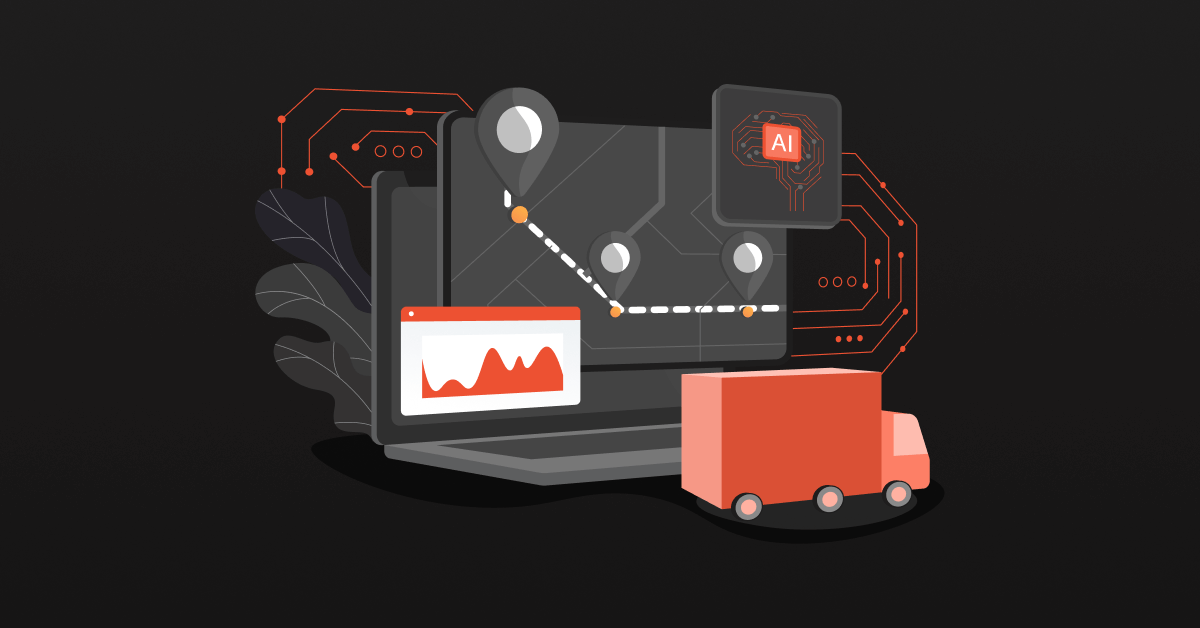Multiple applications and on-premise systems create segregated data, making data administration and analysis difficult. Cloud integration tools become a potent answer, allowing for easy data interchange between these sources.
Businesses may automate data pipelines, cleanse and transform data, and send high-quality data to a variety of analytics tools using these cloud-based platforms’ pre-built connectors, ETL and ELT functionalities, and API management capabilities.
By breaking down data silos, cloud integration technologies help businesses realize the full potential of their data, improving decision-making, operational efficiency, and competitive edge in the data-driven market. This article lists the best cloud integration tools, along with their pros, cons, and features.
Contents
1. DCKAP Integrator
DCKAP Integrator, a specialized cloud integration tool for distributors, effectively and reliably harmonizes data across cloud platforms. Distributors can use this solution to integrate systems, apps, and databases.
The DCKAP Integrator’s simple interface and powerful features give distributors real-time synchronization and actionable information, improving operational efficiency and productivity. Distributors trust DCKAP Integrator’s scalability and dependability for simplified cloud integration methods.
Key Features:
- Integrates seamlessly with Magento, Shopify, and BigCommerce.
- Batch and real-time data synchronization.
- Strong data transformation and data mapping.
- A complete integration dashboard.
Pros:
- A $599/month, yearly basic plan is your integration foundation. Ideal for small to mid-sized distributors who need basic automation and integration.
- They also provide distributors with unique ecommerce integration solutions.
- Highly configurable and scalable for diverse enterprises.
- Large ERP and ecommerce platform support.
- Supportive customer service during integration.
Cons:
- Possible learning curve for system integration novices.
- Few niche or uncommon ecommerce sites are supported.
2. MuleSoft Anypoint Platform
MuleSoft Anypoint Platform is a top cloud integration solution for its agility and dependability in managing data flow across cloud platforms. This platform makes system, application, and database integration easy for companies.
The easy UI and strong features of the MuleSoft Anypoint Platform enable real-time synchronization and actionable insights, optimizing operational efficiency and productivity. It streamlines data flow for a coherent environment by combining APIs, SaaS, and on-premises systems.
Key Features:
- Developing application networks with API-led connections.
- Integration with many systems, databases, and apps.
- A single platform for integration design, deployment, and management.
- Integration flow and transformation design interface.
- Multi-cloud and hybrid deployment support.
Pros:
- Offers comprehensive integration features, including API administration, data integration, and application integration.
- Massive developer and partner ecosystem.
- A large library of connectors and templates speeds up integration tasks.
- Scalable architecture suits enterprise deployments.
Cons:
- Users may need further training due to platform complexity.
- Smaller initiatives and organizations may have high prices.
3. Informatica Intelligent Cloud Services
Informatica Intelligent Cloud Services is a leading cloud integration solution that seamlessly connects systems and applications. This technology streamlines cloud data integration, letting organizations easily manage data sharing.
The easy interface and advanced features of Informatica Intelligent Cloud Services provide real-time synchronization and data governance, improving operational efficiency and decision-making. Businesses trust Informatica Intelligent Cloud Services to transform digitally and generate insights for sustained growth because of its scalability and security.
Key Features:
- Unified cloud-on-premises iPaaS.
- Data integration and management using AI.
- Sync, replicate, and integrate data in real-time.
- Data quality and governance for correctness and compliance.
- Wide cloud, database, and API connectivity.
Pros:
- Strong data integration and transformation with AI and machine learning.
- Scalable and adaptable for complicated integration.
- Large connection and template library for fast deployment.
- Secure and compliant data protection.
Cons:
- May be more expensive than other cloud integration options.
- The higher platform learning curve for new users.
Read more: Understanding the basics: Hybrid Cloud Integration Platform
4. Dell Boomi
Dell Boomi, a leading cloud integration platform, connects programs, data, and devices across environments quickly and easily. Dell Boomi addresses complicated integration issues with a unified platform, automating workflow and data transmission.
With its simple interface and powerful capabilities, it helps large enterprises achieve real-time synchronization and actionable insights, improving operational efficiency and agility. Businesses seeking efficient cloud integration solutions to promote digital transformation and innovation choose Dell Boomi for its scalability and reliability.
Key Features:
- Integration platform for apps and data.
- Visual integration development with low code.
- Cloud support, on-premises, and edge IT.
- Integration monitoring and management in real-time.
- Pre-built connectors and integration accelerators for popular apps.
Pros:
- Its user-friendly interface and low-code development methodology make it accessible to a wide range of users.
- Multiple deployment options: cloud, on-premises, and hybrid.
- Extensive API administration and B2B integration features.
- Solid community and knowledge base.
Cons:
- The price may be too high for smaller enterprises or groups.
- Advanced features may need tweaking.
5. TIBCO Cloud Integration
No codes are used in TIBCO Cloud Integration. It directs the modeling, deployment, and design of APIs. For data integration, TIBCO offers a comprehensive data platform. Cisco’s product portfolio was broadened through the use of data virtualization technologies.
Key Features:
- Complete iPaaS for cloud and hybrid integration.
- API-led network and microservices support.
- A drag-and-drop visual development environment.
- Built-in governance and data quality.
- Access to many cloud apps, databases, and service applications.
Pros:
- The pros include strong integration and support for sophisticated workflows and transformations.
- Supports multi-cloud and hybrid deployments.
- User-friendly interface and visual development tools for fast deployment.
- Strong partner and connection ecosystem for functionality expansion.
Cons:
- New users must learn the platform and its principles.
- Finding a problem can be difficult.
- Integration steps are impossible.
- One flow cannot summon another.
- Poor development environment.
6. SnapLogic
The SnapLogic Intelligent Integration Platform integrates apps, databases, data warehouses, large data streams, and IoT. IT and business users can create on-premise or cloud data pipelines.
The tool provides complex transformations, conditional actions, triggers, parameterization, aggregation, and reuse.
Key Features:
- Cloud and on-premises application, data, and API integration platform (iPaaS).
- Integration pipeline builder with visual drag-and-drop.
- Integration of real-time and batch data.
- Built-in connectors for popular SaaS, databases, and APIs.
- Governance and security of data.
Pros:
- Its user-friendly interface and low-code development methodology make it suitable for both corporate users and IT specialists.
- Scalable design for massive data and sophisticated integration.
- An extensive connector and template library speeds development.
- There are multiple deployment options: cloud, on-premises, and hybrid.
Cons:
- Complex pricing structures may concern certain customers, especially for larger deployments.
- Integration monitoring and troubleshooting should be improved.
7. Celigo Integration Platform
Celigo‘s Integrator.io is a software-as-a-service platform for integrations. Applications are linked, data is synced, and processes are automated by the solution.
To let their customers build their library of standalone processes, integrator.io provides reusable pre-configured integration templates in their marketplace.
Key Features:
- Integration of cloud apps, data, and workflows via iPaaS.
- Ready-made Salesforce, NetSuite, and Shopify connectors.
- Visual integration designer for integration creation and management.
- Batch and real-time data synchronization.
- Transform and map data.
Pros:
- Ideal for SaaS integration projects due to its focus on connectors for top cloud apps.
- User-friendly interface and template-based integration simplify development.
- Powerful scheduling and automation for complex tasks.
- Good customer service and community resources.
Cons:
- Limited support for legacy and on-premises applications.
- Complex integration scenarios may require customization.
- High-volume FTP transactions can be slow.
8. Jitterbit Harmony
Jitterbit handles API transformations and cloud integrations. The integration lifecycle may be easily designed, deployed, and managed with the help of Jitterbit Harmony. You may add AI to apps, use a graphical interface to guide drag-and-drop configuration and integrate pre-built templates.
Utilizing consolidated data stored in cloud, hybrid, or on-premises systems, the solution supplies real-time analytics.
Key Features:
- Unified platform for application, data, and API integration.
- Visual integration designer with drag-and-drop interface.
- Support for hybrid and multi-cloud deployments.
- Pre-built connectors and templates for popular systems and applications.
- Data transformation, mapping, and cleansing capabilities.
Pros:
- Flexible deployment options, including cloud, on-premises, and hybrid deployments.
- User-friendly interfaces and a low-code development approach enable rapid integration development.
- Comprehensive feature set covering various integration scenarios, including B2B integration and API management.
- Strong community support and knowledge base resources are available.
Cons:
- Pricing may be higher compared to some other cloud integration tools.
- Some advanced features may require additional configuration or customization.
- It can get pricey if we use a lot of integration sites.
- Unintuitive UI interactions.
9. IBM App Connect
A comprehensive data integration software, IBM App Connect simplifies application and data integration across cloud and on-premises platforms. Businesses seeking cloud integration optimization and seamless data flow choose it for its straightforward interface, wide connector library, and powerful transformation capabilities.
Key Features:
- iPaaS connects cloud and on-premises apps, data, and APIs.
- Visual integration designer with drag-and-drop.
- Real-time data synchronization and event-driven integration.
- Pre-built connectors for common SaaS apps, databases, and services.
- Transform, map, and enrich data.
Pros:
- As part of the IBM Cloud ecosystem, it integrates seamlessly with other IBM services and products.
- Scalable design for massive data and sophisticated integration.
- A large collection of connectors and templates speeds development.
- Powerful security and compliance for sensitive data.
Cons:
- The price may be greater than comparable cloud integration options.
- Integration monitoring and troubleshooting should be improved.
Recommended read: eCommerce Integration Solutions & Top Use Cases for 2024
10. Zapier
Zapier automates repetitive operations between programs to simplify labor. Without writing code, non-technical users can develop “Zaps” (automatic workflows) integrating over 6,000 applications using its user-friendly interface.
It is popular with individuals and small organizations seeking efficient automation solutions.
Key Features:
- Connects web applications and services through workflow automation.
- Easy interface for building “Zaps” (automatic workflows) without coding.
- Support for thousands of pre-built SaaS integrations.
- Filters, triggers, and actions for workflow customization.
- Conditional logic and multi-step procedures for complicated automation.
Pros:
- An easy-to-use interface makes it suitable for non-technical users and small enterprises.
- Large library of pre-built integrations for many use cases and industries.
- Flexible pricing, including a free basic tier.
- Quick deployment and setup without installation or configuration.
Cons:
- They are intended for simple, one-way integrations and workflows.
- Limited support for large-scale integrations and complicated data manipulations.
- It may not work for enterprise integration projects that need sophisticated functionality and scalability.
11. Workato
Workato leads automation with a comprehensive platform that integrates and automates. via over 1,000 pre-built connectors, it makes connecting apps and automating complex procedures easy. This helps firms optimize HR, sales, and finance operations, enhancing efficiency and team productivity.
Key Features:
- Universal automation platform for cloud apps, data, and workflows.
- Visual workflow builder with drag-and-drop and customizable templates.
- Live, event-driven integrations and batch processing.
- Built-in connectors for popular SaaS, databases, and APIs.
- Advanced workflow orchestration with conditional logic and error handling.
Pros:
- Key benefits include a user-friendly interface and low-code development for quick integration.
- There are multiple deployment options: cloud, on-premises, and hybrid.
- Strong security and compliance, including data encryption and access controls.
- Good community support and knowledge base.
Cons:
- Advanced features and setups may be difficult to learn.
- Non-technical users need prebuilt recipes to develop.
- Large data transfer timeouts.
12. Talend Cloud Integration
Talend Integration Cloud (TIC) lets enterprises seamlessly integrate raw data and applications in the cloud. Flexibility allows integration between cloud platforms, on-premises systems, and almost any data source, making it strong.
Talend provides vendor-neutral self-service tools and incorporates data quality checks for technical and non-technical users, allowing for deployment freedom.
Key Features:
- Complete cloud data integration platform for cloud and on-premises data.
- One platform for data integration, quality, and governance.
- Batch and real-time data processing.
- Pre-built connectors for popular cloud, database, and big data platforms.
- Machine learning-based profiling and purification for data preparation and transformation.
Pros:
- Strong data integration and transformation capabilities for complex operations.
- Multiple deployment options: cloud, on-premises, and hybrid.
- A large collection of connectors and templates speeds development.
- Strong security and compliance for sensitive data.
Cons:
- The price may be higher than alternative cloud integration tools, especially for larger implementations.
- New users must learn the platform and its principles.
13. SAP Cloud Platform Integration
SAP Integration Suite replaces SAP Cloud Platform Integration. CPI, a cloud-based integration tool (iPaaS), connected SAP and non-SAP systems on-premise and in the cloud. The SAP Integration Suite has taken the place of its pre-built templates and visual interface for establishing integrations.
Key Features:
- iPaaS for cloud-on-premises application and data integration.
- Visual integration designer with drag-and-drop.
- Integration of real-time and batch data.
- Pre-built SAP and non-SAP connections for third-party apps and databases.
- Advanced integration flow and performance monitoring and management.
Pros:
- The pros include seamless interaction with SAP ecosystem products, including ERP, S/4HANA, and Analytics Cloud.
- Scalable design for massive data and sophisticated integration.
- A large collection of connectors and templates speeds development.
- Powerful security and compliance for sensitive data.
Cons:
- Customization may be needed for non-SAP integration.
- SAP should encourage partners to obtain certifications in cutting-edge technologies.
- Linking up with a SAP Open Connector instance is not easy.
14. Pentaho Data Integration: Open-source Powerhouse
Pentaho Data Integration, also known as Kettle, is an open-source data integration platform used to extract, transform, and load (ETL) data from various sources into a usable format for analytics.
Key Features:
- Drag-and-drop interface.
- Offers a wide range of data cleansing and manipulation options.
- Support for various data sources.
- Job scheduling and orchestration.
- Community-driven development.
Pros:
- Free and open-source. There are no licensing fees, making it accessible for individual and small-scale projects.
- Offers extensive features and plugins for tailor-made solutions.
- Provides support, resources, and learning opportunities.
Cons:
- Requires technical knowledge for complex tasks compared to some user-friendly options.
- Relies on the community for troubleshooting and assistance.
- May not be ideal for very large or complex data integration needs.
Benefits of Using Cloud Integration Tools
Automated Data Pipelines:
Cloud integration tools automate the complicated process of moving data between various sources, eliminating manual data transfer and minimizing errors. This is particularly beneficial for:
- Real-time data integration: streamlining data flow between applications for up-to-the-minute insights is crucial for industries like finance and logistics.
- Data warehousing: automating the complex process of extracting, transforming, and loading (ETL) data into data warehouses for efficient business intelligence (BI) and data analytics.
- Low-code development: Helping people with less technical knowledge integrate data faster and easier, cloud integration solutions provide features including prebuilt connectors, graphical user interfaces (GUIs), and low-code/no-code development options.
Automating Business Processes:
Cloud integration tools can automate complex and repetitive tasks involved in data processing, like:
- Customer data integration: Streamline customer data flow between SaaS applications (e.g., CRM, marketing automation) to provide a unified customer view for improved customer support.
- Inventory management: Integrate inventory data from various sources (e.g., warehouses, online stores) to ensure real-time stock levels and accurate order fulfillment.
- Financial data consolidation: Consolidate financial data from multiple sources (e.g., accounting software, bank statements) for simplified reporting and financial analysis.
Unified Customer Experience:
By integrating data from various customer touchpoints (CRM, marketing automation, and social media), businesses can create a 360-degree view of their customers. This enables:
- Personalized marketing campaigns: tailoring marketing messages and offers to individual customer preferences and behaviors.
- Improved customer service: providing customer service representatives with a consolidated view of customer interactions for faster and more personalized support.
Enhanced Operational Efficiency:
Cloud integration tools streamline data flow across various business functions, leading to:
- Automated reporting: automatically generating reports based on integrated data from different departments, saving time and ensuring accuracy.
- Improved inventory management: real-time visibility into inventory levels across warehouses and sales channels allows for better forecasting and stock optimization.
Simplified Compliance and Security:
Cloud integration tools can help businesses comply with data privacy regulations like GDPR and CCPA by:
- Data masking and encryption: protecting sensitive data during the data integration process and ensuring compliance with data security regulations.
- Automated data audit trails: tracking data movement and access, enabling businesses to demonstrate compliance with data governance requirements.
Empowering Data-Driven Decision Making:
By integrating data from diverse sources, businesses gain a comprehensive view of their operations and customers. This empowers them to make data-driven decisions in areas like:
- Product development: identifying customer needs and preferences based on integrated data to inform the right product development strategies.
- Strategic planning: utilizing data insights to make informed decisions about resource allocation, expansion plans, and other strategic initiatives.
Conclusion
Cloud-based integration tools are a good choice for businesses of all sizes because of their scalability and ease of use. Whether you’re a small business looking for a straightforward solution or a large enterprise dealing with enormous amounts of data, any BDIT can meet your needs.
Remember that the best tool is one that meets your company’s specific needs. When considering possibilities, take into account things like budget, integration complexity, and data types.
By thoroughly assessing your requirements and investigating your choices, you can harness the potential of cloud integration to convert your data into insightful information, leading to increased productivity and customer satisfaction for your business.
For distributors, the DCKAP Integrator is built to help achieve this. Learn more by reaching out to us, or evaluating the pricing plan that best match your requirements.