
November 7, 2025
Understanding Epicor Eclipse Microsoft Dynamics Integration
Every growing business relies on two main pillars: the system that manages what’s…





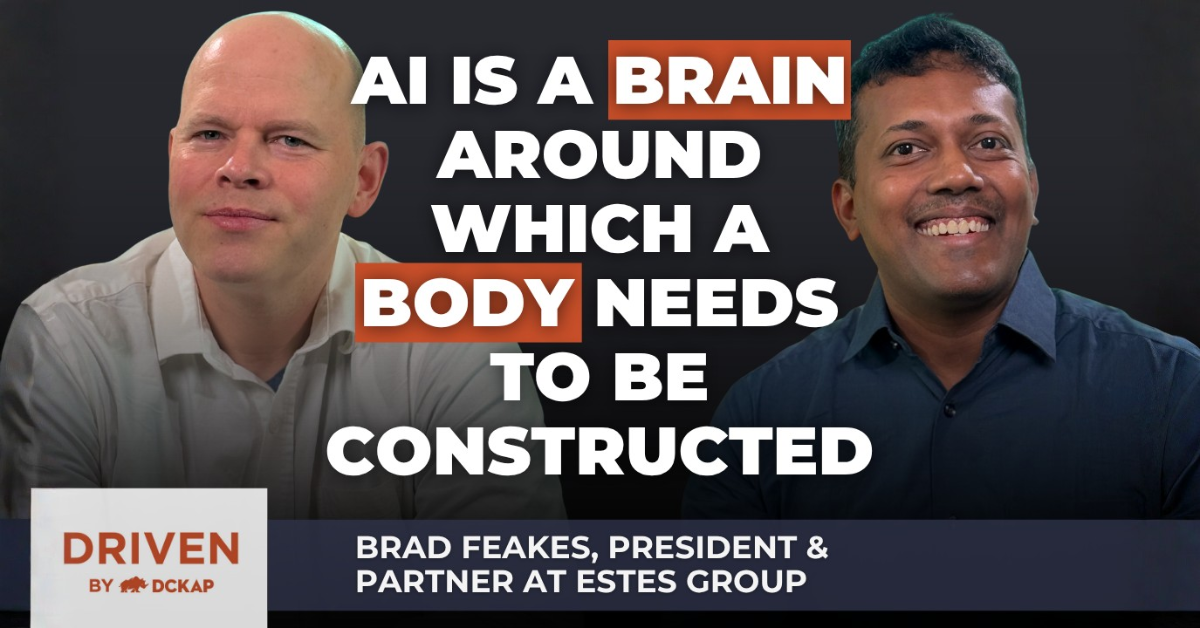


No Spam. No Politics. No Fluff. No Noise.