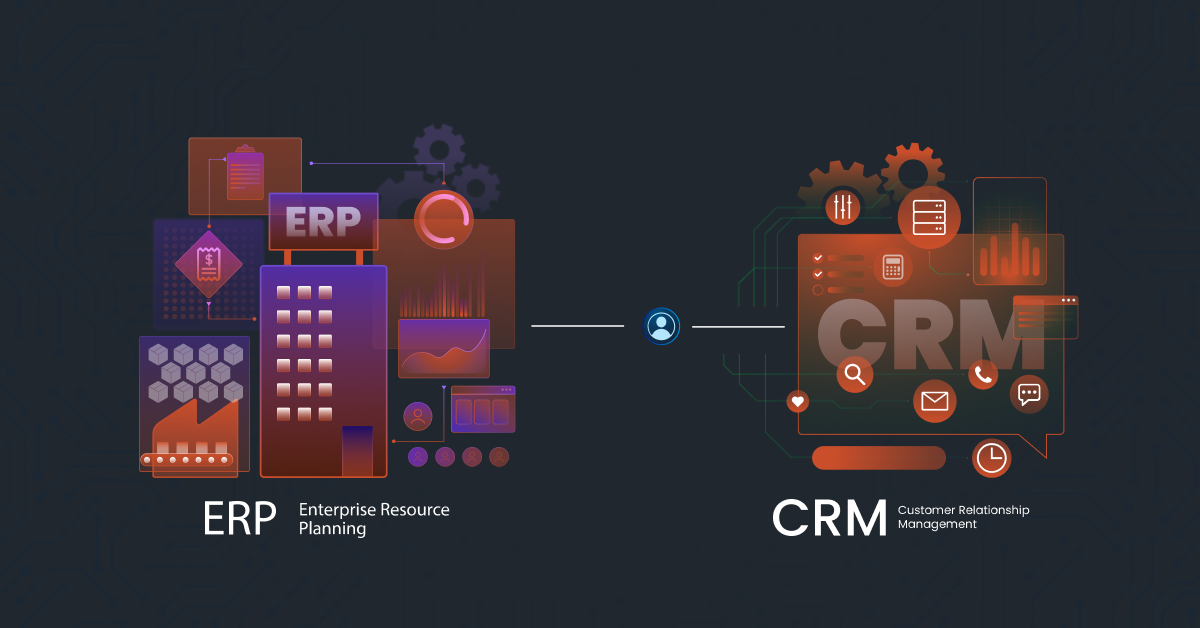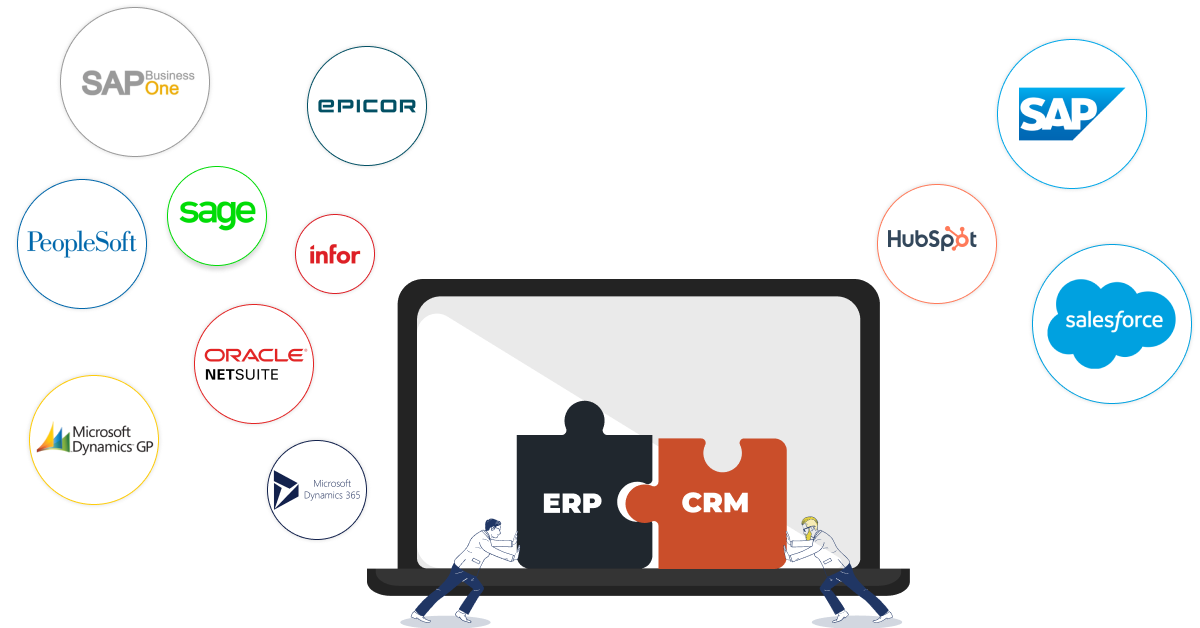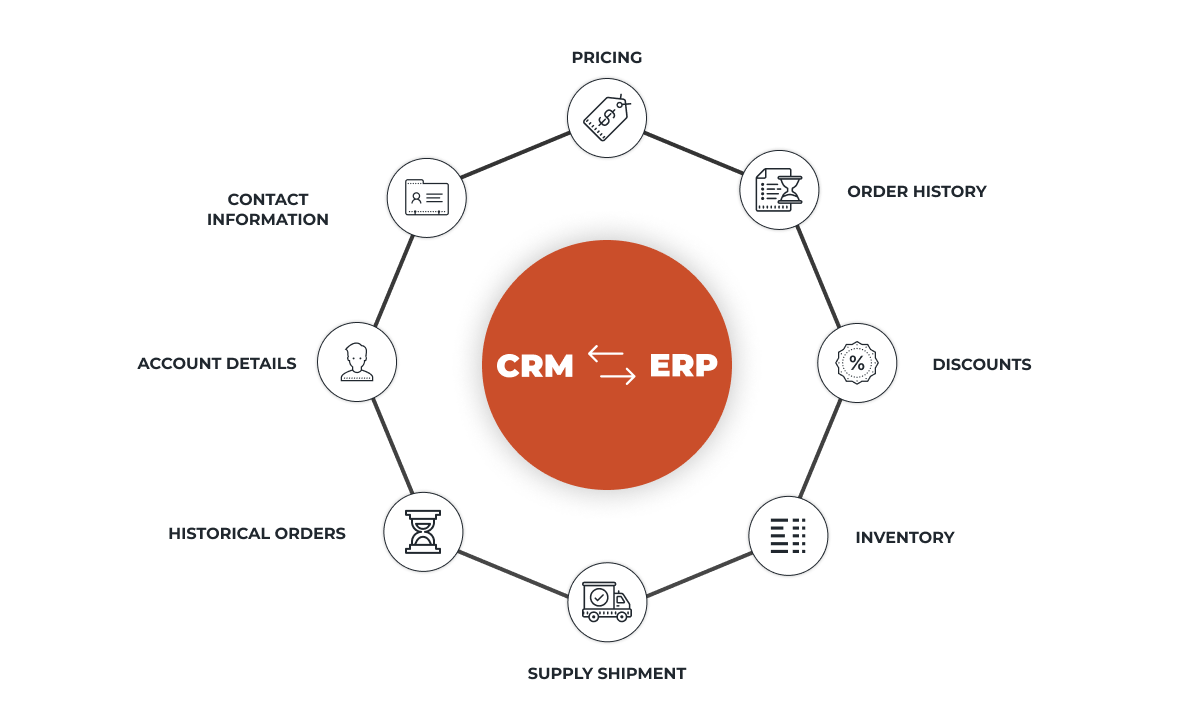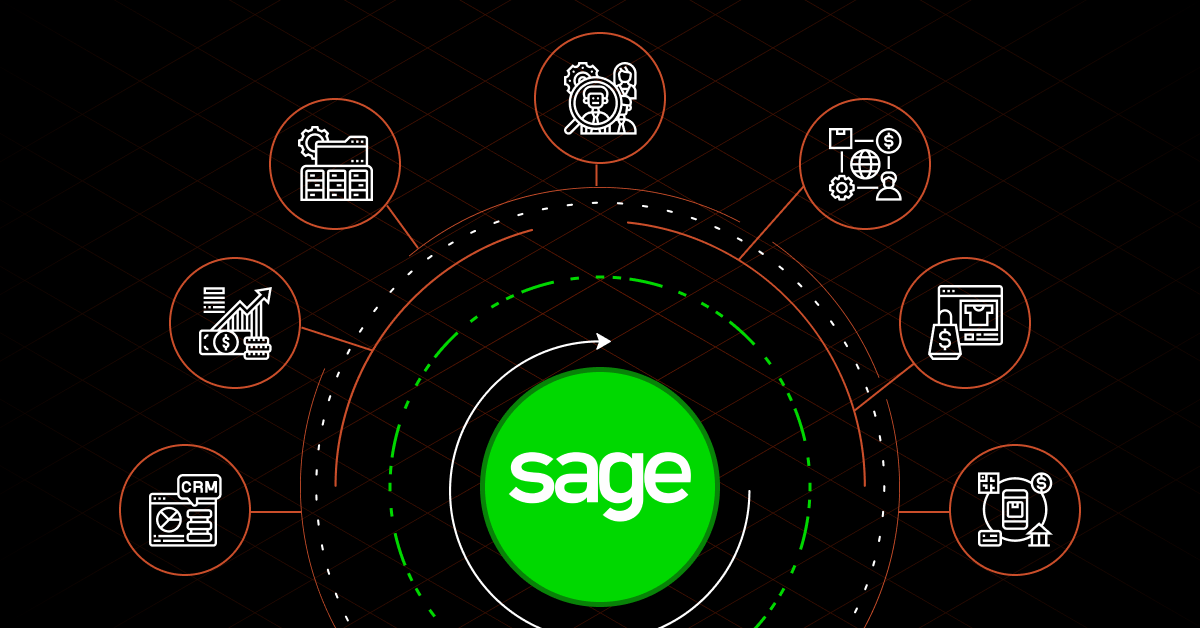CRM and ERP integration connects and synchronizes these two software systems. Data integration across the two ensures information is consistent and up-to-date, creating a single source of truth that can improve productivity, sales, and the customer experience.
CRM and ERP systems probably cover different departments and use cases in your business. So…
Contents
…Why should you integrate them?
ERP (enterprise resource planning) software covers data across your organization. Most eCommerce businesses will benefit from an ERP system. including departments like accounting, human resources, procurement, supply chain management, eCommerce, and more. Examples include SAP, Oracle NetSuite, and Epicor Prophet 21.
Meanwhile, CRM (customer relationship management) platforms help sales and marketing teams. These systems manage information on prospects, customers, and former leads. Examples include Salesforce, HubSpot, and Microsoft Dynamics 365.
Larger businesses need both. CRM platforms have specialized features you won’t find in the most popular ERP software, and ERP covers a broader range of company-wide information that would be impossible to calculate with a CRM.
Recommended read: CRM Data Integration: How It Works With Other Systems
The benefits of CRM-ERP integration
Integrating CRM and ERP systems helps your company reduce manual data entry and ensures front-end workers see accurate back-end data. This means better customer interactions and faster, more effective solutions to business needs.
If you’re still undecided about integrating your CRM and ERP solutions, compare some of the advantages with your current processes.
More accurate quotes, discounts, and upsells
Integrated systems give sales teams a 360-degree view of inventory and timeframes in near real-time. Your team can generate more accurate quotes and have the flexibility to adjust pricing, add upsells and cross-sells, and point customers to products that fit best with your manufacturing processes.
And it goes both ways—your operations can immediately see new and pending sales orders and plan accordingly. A closer (and certainly faster) match between sales and operations means more accuracy.
Faster sales cycles
In addition to more accurate offers, you can speed up the sales cycle with a quality integration.
Teams that need to share spreadsheets or other types of data manually slow down the process. They can add an extra step to verify data before preparing quotes or finalizing deals. Or they can skip those steps, resulting in quotes based on inaccurate information that lead to frustrating delivery delays and broken trust.
Better customer satisfaction
Storing customer data in two separate places usually doesn’t cause problems with customer service immediately after closing a sale. But after months or years, those two data sets can drift apart and have disastrous consequences for customer satisfaction and business processes.
Your fulfillment team knows when your account’s contact moves, leaves, or is promoted. But sales teams can be the last to know, resulting in confusion at best and severe problems at worst.
Clearer insights and forecasting
Sales teams armed with customer information from other departments can predict upcoming sales more accurately. A rep expecting to close a large renewal contract makes different sales predictions if they can see financial data shows the client is currently three months behind in payments.
It’s easy for this kind of on-the-ground data to get trapped in silos where your teams can’t use it to predict upcoming events, which results in poor decision-making and misguided leadership. Integrating systems from the ground up is a more robust way to predict accurately.
Related read: Microsoft Dynamics CRM Data Integration: Benefits, Types, and Challenges
Optimize efficiency and profitability
Research from Salesforce shows that sales reps spend up to 21% of their time researching incomplete data. If you’re using two separate systems, your team is losing time sorting through duplicate data, coordinating information with other departments, or comparing files to see what’s most up-to-date.
A CRM-ERP integration creates a single source of truth that saves your team time. Even if your team is used to manually reviewing data, an integration can remove one more limitation. An effective integration helps you scale and allows you to handle more accounts without decreasing efficiency.
Most common integration touchpoints
Any fields your ERP and CRM systems have in common can become integration touchpoints. But some touchpoints are easier to integrate and more popular than others, and if you’re looking for the right starting place.
- Account details. Syncing information on invoicing, shipping, contact person, and payment methods offers some of the biggest impacts for companies just starting with a CRM-ERP integration.
- Contact information. The current email address, phone number, and other information for your primary contact are often more important than general company information.
- Pricing. Current prices synced across the business keep pricing transparent and accurate.
- Order history. A customer’s order and payment history can help your sales team adjust offers intelligently, with better terms for hassle-free customers or gentle reminders for those still in arrears.
- Discounts. Salespeople often keep a running mental list of current promotions, previous discounts, and other sales tactics. But storing and syncing this information helps all departments.
- Inventory. Real-time inventory status can help sales teams guide customers to in-stock options or offer realistic delivery times.
- Supply shipment dates. With current supply chain uncertainty, accurate data lets your team on fulfillment and sales better predict outcomes and leads to happier customers.
- Historical orders. Purchase history can empower salespeople to better predict sales from prospects and adjust pricing based on earlier quotes and quantities.
Integration best practices
Most CRMs and ERPs can be integrated, and sharing information between the two platforms can improve sales, marketing, customer service, and more. Following the right steps will make everything move smoothly. As you prepare for your CRM ERP integration, there are a few best practices to keep in mind.
1. Upgrade legacy systems
Setting up CRM ERP integration can streamline your business’s efficiency and productivity. But these integrations require investing time, capital, and other resources. If you set up an integration with legacy systems, you could repeat the entire process later once you decide to upgrade (or when the legacy system stops working).
One of the most common issues is integrating an on-premise system. Software hosted on your own servers is difficult to integrate correctly and is restricted by your server’s downtime, bandwidth, and other factors. Instead, upgrade to cloud-based SaaS ERP and CRM software before integrating the two.
| Editor’s note: Be cognizant when integrating custom software. Today’s solutions are infinitely adaptable, and as the software environment becomes more complex, a custom solution is more of a limitation than a benefit. Consider upgrading custom-built software to an established platform first, or putting off integration until you can. |
2. Choose an integration platform over point-to-point integration
There are two types of application connectors: application programming interface (API), and point-to-point (P2P). In the early days of computing, P2P dominated. These connectors are custom-built for every platform and must be rewritten if the underlying technology changes.
API is a more modern solution. It uses an established, robust framework that keeps working even when one platform changes. Today’s integration solutions, including DCKAP Integrator, work with API connections.
3. Select data beforehand
Before starting, have a clear idea of what data to sync. You can adjust as necessary later on, but if you don’t have a clear idea of what information you’ll share between your CRM and ERP, you can quickly run into confusion and trouble.
Choose from the most common data touchpoints above, and consult with each relevant department before beginning.
4. Determine sync frequency
You can sync your data manually or schedule automations as often as every few minutes or with a full month in between. Consider how frequently your team will update the data sources and plan accordingly. Less frequent updates use fewer resources, but if they’re not spaced close enough they might leave out data, meaning you’ll lose some of the productivity gains.
With DCKAP Integrator, you can choose between Batch and Dynamic synchronization options. Batch collects and merges all data at once at regular intervals, while Dynamic updates using real-time data fetching. Dynamic is faster, but Batch offers optimum performance and is the most common type of pipe synchronization.
Common issues and troubleshooting
Now that you have the basics you’ll need for the system integration, let’s cover a few of the common issues you might face and how to prevent these problems.
Data isn’t standardized
While ERP and CRM apps are similar and overlap in the kind of information they record, they are fundamentally different platforms. That means the exact type of data stored in each may be different, and might need a clear definition before merging. It’s also a good idea to define the correct formats for data entry before launching your workflow live.
Data is outdated
One of the most common problems with ERP CRM data integration is a large amount of outdated data that are then synced across platforms. Synchronizing old information can cause more problems than it solves.
Research from Dun and Bradstreet estimates that 91% of CRM data is incomplete. If that sounds too familiar, make a point to cull, clean, or archive data before beginning the integration. Otherwise, you can end up with a system that’s no easier to navigate.
Problems during deployment
Finally, some enterprises that begin integrations discover unexpected issues once going live. While there’s no way to prevent every possible mishap, the most common problem is insufficient testing before deployment.
Be sure to review your pipes several times before starting the integration. Any snags during the deployment can be much harder to resolve afterward since now they’ve shown up in two separate places.
The final word on CRM-ERP integrations
Integrating your CRM and ERP platforms can help take your business to a new level. Finding the right integration platform for a simple, seamless integration is key to lasting success.
DCKAP Integrator one of the top ERP integration tools for distributors and offers an easy to use, low-code approach to connecting your CRM and ERP platforms. With DCKAP, you can sync data between any two APIs, including major platforms like Oracle Netsuite, Magento, BigCommerce, Shopify, Epicor Prophet 21, and many more.
DCKAP’s drag-and-drop interface is easy to understand and set up for an integration that saves time and helps close your sales cycle. See it in action! Click here for our interactive product tour!