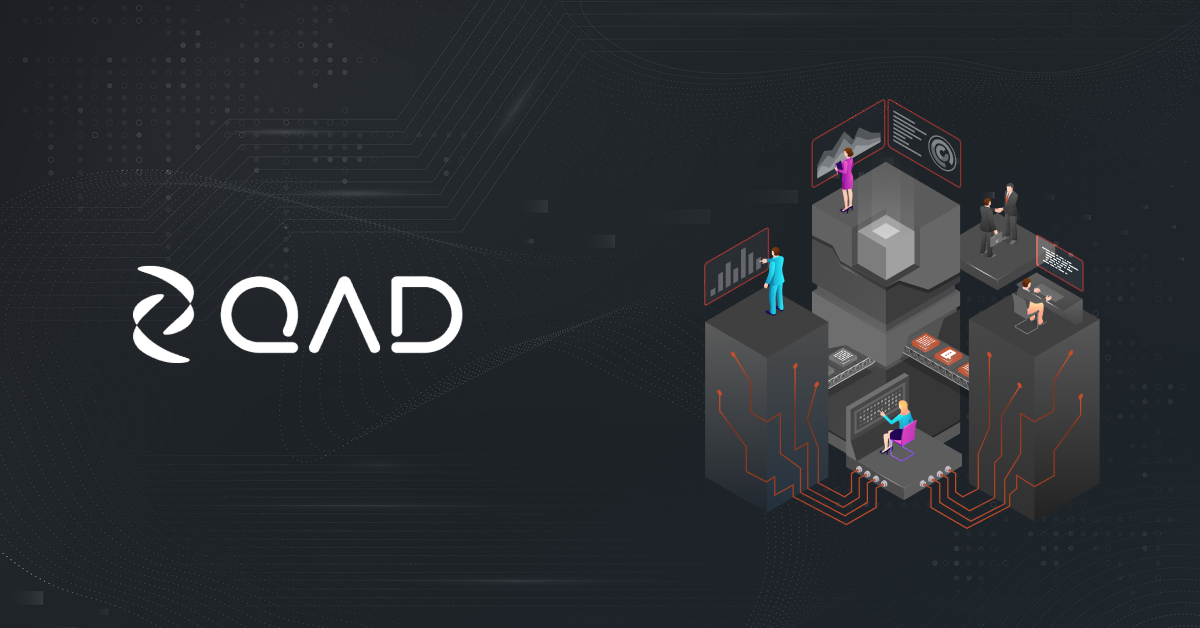
November 25, 2025
QAD Integration Explained [+Methods, Pros & Cons]
Manufacturers and distributors operate in an era defined by digital urgency. eCommerce leads…
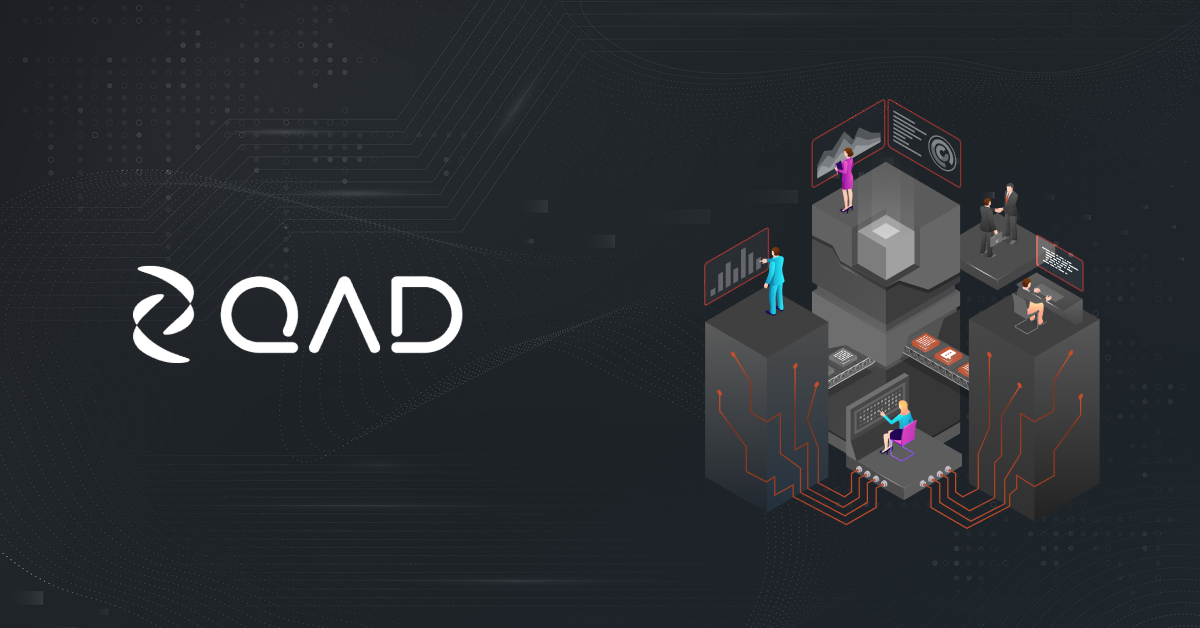
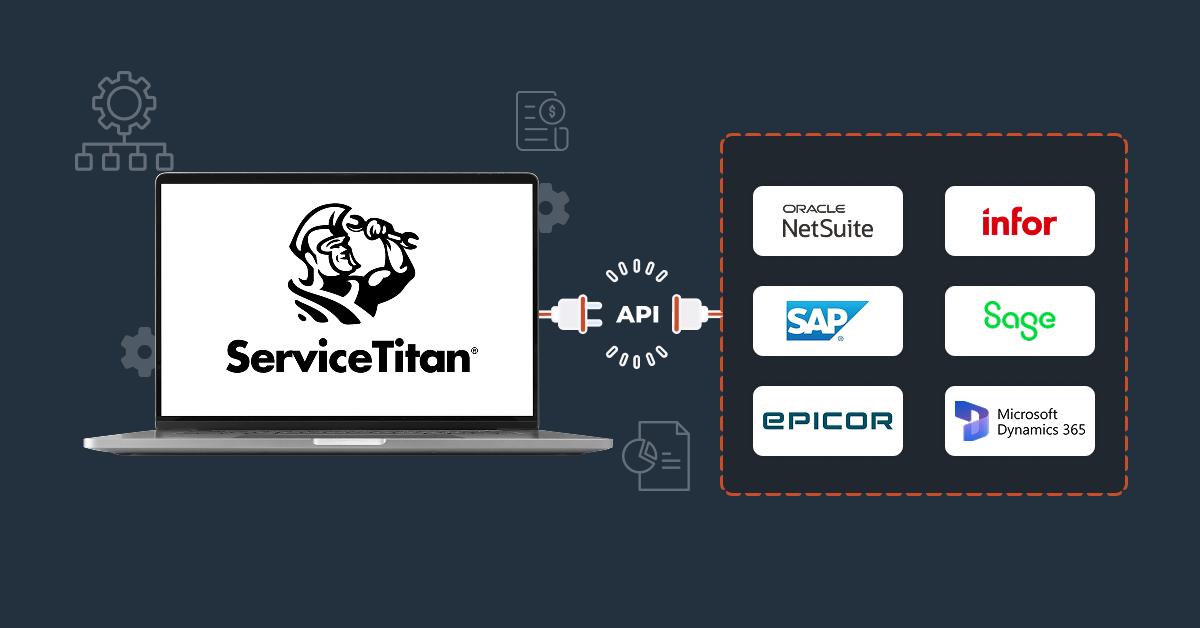




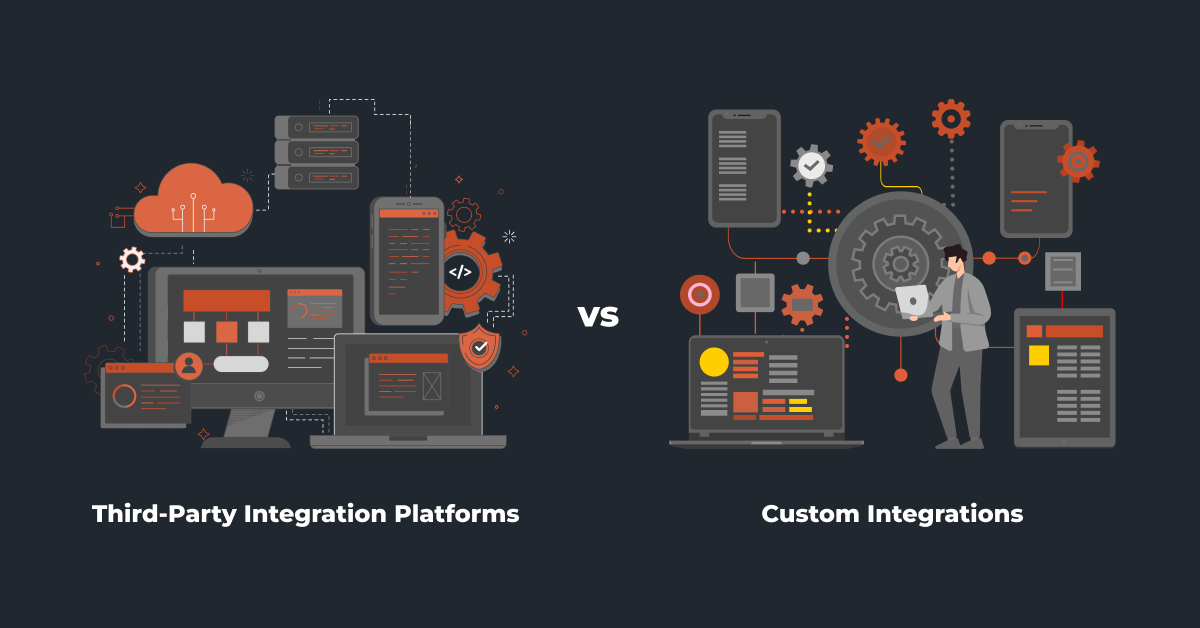

No Spam. No Politics. No Fluff. No Noise.