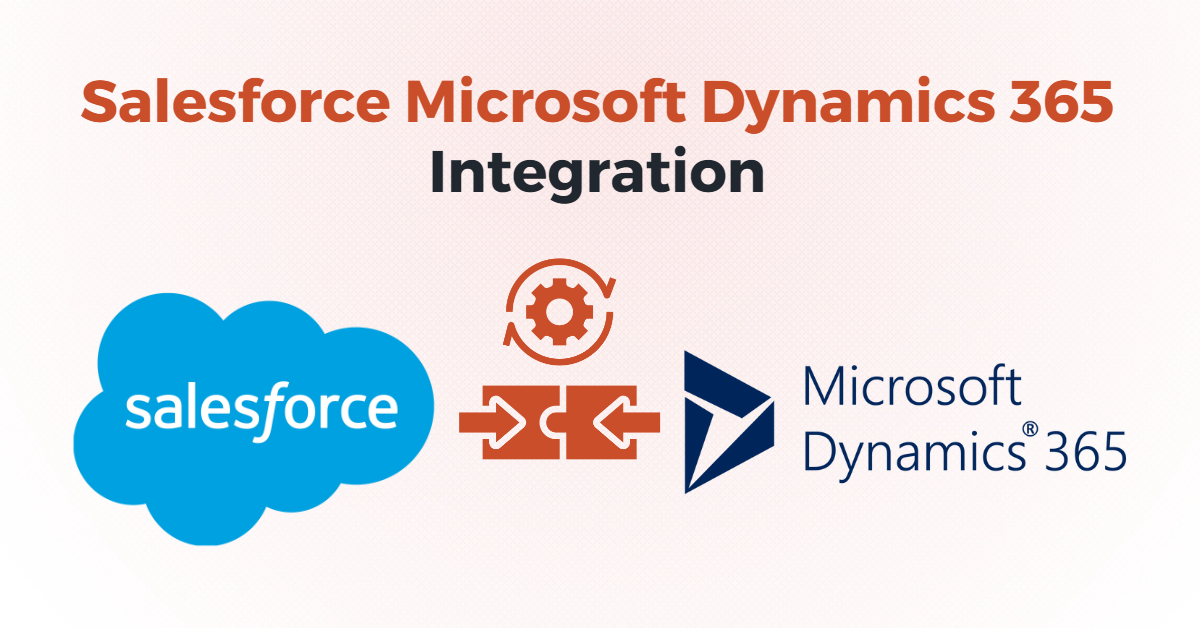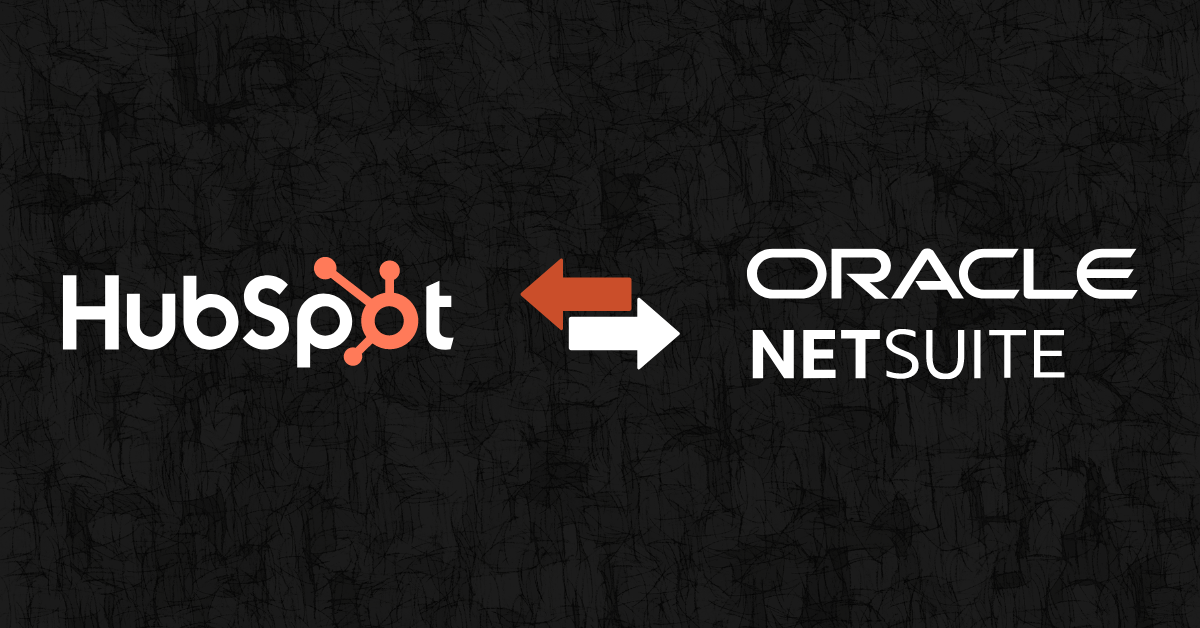ERPs are frequently used to assist enterprise-size firms in unifying their business processes and communications in order to lower costs and boost revenue since they place a strong emphasis on internal performance and the overall health of the company. Connecting them to a marketing automation and CRM platform like HubSpot offers many benefits to businesses looking to streamline their processes.
Contents
Methods to Integrate HubSpot and Epicor Prophet 21
With integration becoming an increasing demand by businesses, the options for how to achieve this integration are aplenty. Depending on the business requirements, businesses size and the available budget and resources, any of the following may be selected to integrate the HubSpot CRM and Epicor ERP and :
1. Custom Integration
For companies with access to expertise, developing a custom code to allow data flow between Epicor Prophet 21, HubSpot and other tools. This method offer more control over the integration and customization, if required.
This is not an ideal approach if the business does not have resources to commit to the creation and continued maintenance of the code.
2. Integration Platform as a Service (iPaaS)
Third-party integration platforms act as middleware between the two tools, many even offering the option to integrate other business tools as well. The tools require an investment, but can relieve businesses of the responsibility of maintaining the integration rigorously.
In addition, with the option to use low-code or no-code integration solutions, the need for in-depth technical or coding expertise is also minimized. Examples of such tools include DCKAP Integrator, Boomi and MuleSoft.
Also see: The Top 30 Data Integration Platforms
3. Point-To-Point Integration
Using methods including using Enterprise Service Buses (ESBs) or API Integration, this method of integration connects the two applications without any middleware, creating a one-to-one relationship between them.
While convenient, this method does decentralize how the integration takes place. It’s also not ideal for business looking for a method that can scale and adapt rapidly.
Use Cases for HubSpot P21 Integration
Your business processes can be streamlined and automated with the aid of an ERP – CRM integration structure that syncs common data points. Typical integration points encompass:
Accounts and Contacts
While the ERP provides customer and account information connected to billing, shipping, and payment, the CRM has lead and customer contact details associated with sales orders. By syncing these points, you can maintain consistency and accuracy in your contact and account information.
Management of Quotes and Orders
Sales quotes typically originate in the ERP system, but sales reps choose to work out of the CRM system because they require access to the quotes. Sales reps often enter sales orders into the CRM, but the ERP is responsible for managing the orders, producing invoices, fulfilling orders, and shipping products.
Your CRM and ERP systems should be in sync to ensure that quotations and orders are correct and that sales personnel can access all information from the CRM.
Order History For Sales
Due to the value of sales order history, businesses employ artificial intelligence (AI) to forecast upcoming purchases. Since the ERP frequently holds records of booked invoices, the records must be linked with the CRM in order for salespeople to access the data.
Payments
The procedure of going from a sales quote to cash is finished with payment. Payment information is kept in the ERP. A salesperson can be informed of payments that are overdue and assist with recovery if your payment information is available to the CRM.
Inventory, Quotes, Products, and Prices
Inventory, pricing, and product quotations are frequently stored in an ERP. Sales professionals must have access to the data in order to check the availability of products and make customer proposals. Integrating product information with the CRM keeps your sales process running smoothly because you also must let customers know the status of their orders.
Recommended read: CRM Data Integration & How It Works With Other Systems
Key Integration Challenges and How To Mitigate Them
| Integration Challenge | What To Do About Them |
| Discrepancies caused due to inconsistent data between the two systems. | Ensure the data is synchronized between the two systems, with the help of data validation checks, data transformation tools or middleware. |
| Aligning complex business processes between the two systems | Seek low-hanging fruit where there are overlaps between the ERP and CRM. Integration customization can also be explored. Create comprehensive documentation of the processes and terminologies used with each tool. |
| Employee buy-in and hesitance towards new processes | Effectively communicate the need and benefits that integration will bring them and offer training for the new processes and/or tools. |
| Costs and ROI | Conduct a thorough cost-benefit analysis, first for the need for integration and then on the tools/methods being considered factoring their costs, as well as future plans regarding scaling. |
| Maintenance | The integration would need a degree of updates and maintenance. Seek an integration method that can keep up with these budgets without burdening your budget. |
Choosing the right ERP Integration Tool
The market offers multiple means to integrate your ERP and CRM. One such tool is third-party middleware that helps sync data flow between your ERP and business applications. DCKAP Integrator, Boomi, and MuleSoft are examples of such a solution.
For distributors seeking to drive revenue and boost profitability, we recommend selecting a tool built by experts in Prophet 21.
DCKAP Integrator is an ERP Integration platform that serves over 100 distributors and helps connect their ERP to CRM, but also to their PIM, eCommerce, EDI, and more. It prides itself on offering limitless integrations across various systems. This powerful tool is also easy to use and adapts to your organization more than the other way around.
See how DCKAP Integrator helps boost profitability for distributors using Epicor’s Prophet 21 ERP Shopify HubSpot integration or check out which one of our pricing plans best matches your requirements.
Also Asked
What is a CRM? What is an ERP?
The underlying technology for customer engagement is CRM. Its duty is to oversee corporate operations connected to the customer lifecycle and customer interactions. Salesforce has the greatest market share out of all the CRM programs.
Sales, marketing, and supply chain management are three crucial business processes that an ERP system streamlines for a company (SCM). ERP is frequently used interchangeably with accounting software (accounting, invoicing, and financial reporting). Moreover, it can also offer other modules like:
- Business intelligence (BI),
- Customer relationship management (CRM),
- Material needs planning (MRP), and
- Human resource management.
The Difference Between a CRM And ERP
An ERP and a CRM are comparable in that both are data repositories that are essential to your company’s capability to organize, carry out, and supervise all business tasks. By optimizing key business procedures, an ERP and CRM both help your firm expand and become more profitable.
By automating tedious operations and exchanging data among sales, marketing, and customer support, CRMs streamline interactions with both current and new customers while focusing on the customer experience.
ERPs on the other hand, help smoothly manage various aspects of a business’ operations. These powerful software are designed to ensure the right allocation of and utilization of resources across a company’s verticals.
Is ERP Data Automation Required?
Well, only for businesses looking to make the most of their resources. In the case of ERP Integration, it offers a chance to eliminate otherwise tedious and repetitive tasks.
For your team, this means more time for more profitable activities within the organization and better work satisfaction that comes with removing unproductive tasks.
For the company, this means reduced human errors and subsequent corrections, better accuracy, timely access to data, and a clearer understanding of the company’s strengths and weaknesses.