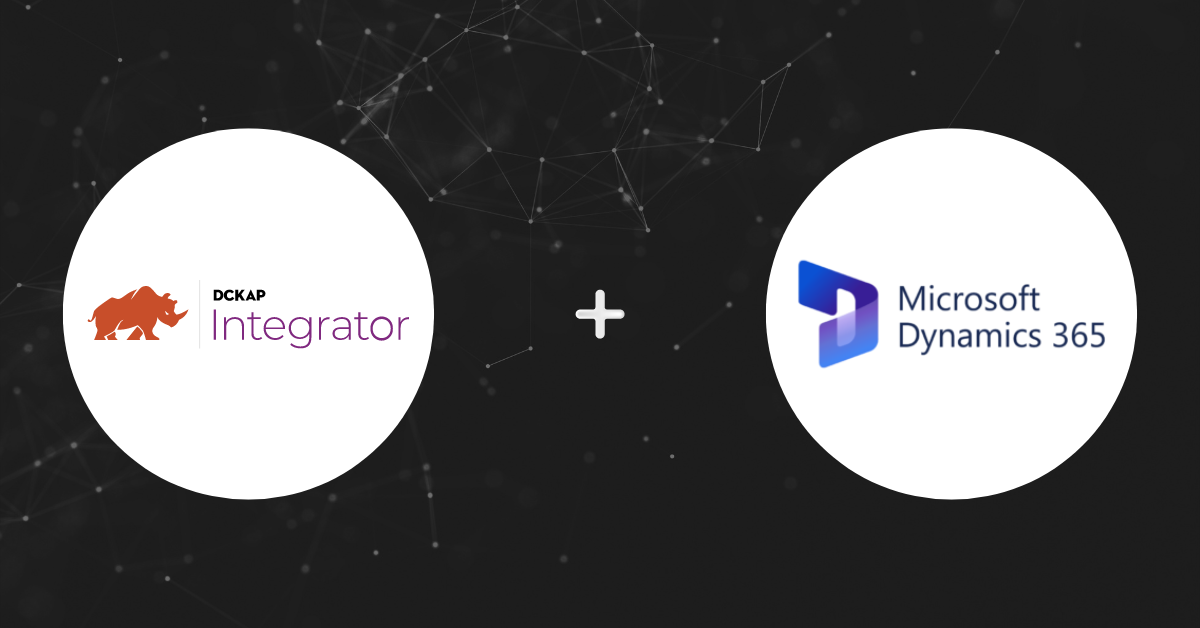Every growing business relies on two main pillars: the system that manages what’s happening inside, and the one that connects with customers outside.
For many distributors, Epicor Eclipse handles the first, while Microsoft Dynamics manages the second. But with Dynamics covering everything from ERP to CRM, it’s important to clarify the focus. Here, we’re talking about integrating Eclipse (ERP) with the CRM side of Microsoft Dynamics, linking back-end operations with front-end relationships.
Along the way, we’ll also see how this foundation opens doors for integrating other Dynamics modules across sales, marketing, and service.
How To Achieve Eclipse Microsoft Dynamics Integration
Integrating Epicor Eclipse with Microsoft Dynamics can be done in a few different ways. The right approach depends on how complex your setup is, how technical your team is, and how much flexibility you need. Below are the four main ways:
1. Using Connectors (native or third-party)
Connectors are ready-to-use tools that help two systems exchange data without the need for heavy coding. They can be native (available through Microsoft’s ecosystem, like Power Automate or Azure Logic Apps) or offered by third-party vendors who specialize in ERP–CRM integrations.
Connectors are the most cost-efficient option and require minimal technical expertise. They’re quick to implement, reliable for standard data flows, and easy to maintain.
Ideal for: Small to mid-sized distributors or businesses with straightforward processes who want fast results without investing in a complex setup.
2. Using an Integration Platform
An integration platform acts as the bridge between Eclipse and Dynamics. It handles data transfer, transformation, scheduling, and monitoring, all in one place.
A good example is DCKAP Integrator, a middleware built for distributors using ERP systems like Epicor Eclipse. It already understands common ERP and CRM structures, making it easier to connect customer, order, and invoice data between systems.
The key advantage is flexibility. You can add more systems (like eCommerce or PIM) later, manage all integrations from a single dashboard, and automatically catch errors or duplicate data.
Middleware solutions offer the best long-term value, slightly more setup effort than connectors, but far more scalable as your business grows.
Ideal for: Mid-sized to large distributors with multiple systems or evolving digital plans who want reliable integrations without depending on heavy in-house development.
3. Building a Custom Integration
Custom integration means building your own link between Epicor Eclipse and Microsoft Dynamics using their APIs or web services. It gives complete control over how data moves, when it syncs, and what logic applies at each step.
This approach is flexible but also the most demanding. It requires developers who understand both platforms’ APIs, authentication methods, and data models. Because the integration is built from scratch, it can be perfectly aligned with your business rules but maintaining it over time can become costly and time-consuming.
Custom builds make sense only when your requirements are very specific or unique, and when off-the-shelf or middleware solutions can’t meet them.
Ideal for: Enterprises with complex or highly customized business workflows, and an in-house technical team capable of building and maintaining integrations.
4. File-based Integration (CSV/XML Exchange)
File-based integration is a simple and reliable way to connect systems that don’t need real-time sync. It works by exporting data (like customer or order details) from one system into a flat file (usually CSV or XML) and then importing it into the other system on a schedule.
For example, you can export sales orders from Eclipse at the end of each day and automatically upload them into Dynamics. It’s not instant, but it’s predictable and cost-effective.
This approach doesn’t need complex APIs or platforms, making it a good starting point for smaller teams or legacy systems. However, it’s not ideal if your business needs live data updates, like real-time inventory or customer visibility.
Ideal for: Smaller businesses or teams with limited technical resources who prefer simple, scheduled data transfers instead of continuous integration.
Also read: Magento Epicor Eclipse Integration Explained
Benefits Of Integrating Microsoft Dynamics With Eclipse
Integrating Epicor Eclipse with Microsoft Dynamics brings both sides of your business together, the operational (ERP) and the customer-facing (CRM). When these two systems communicate seamlessly, your business runs smoother, faster, and with fewer errors.
Here are the key benefits:
1. Unified view of customers and orders
When your ERP and CRM are disconnected, your sales and operations teams work in silos. Sales reps might not see what’s in stock, and the warehouse team might not know which customer is waiting for a priority shipment.
Integration bridges that gap. It ensures that whenever a new order is placed in Dynamics, it automatically reflects in Eclipse and vice versa. Your teams see the same information at the same time, which means better coordination, faster decision-making, and fewer missed opportunities.
2. Fewer manual entries and data errors
Without integration, data has to be entered in both systems. That means typing the same customer name, address, or order details twice which not only takes time but also increases the risk of errors.
With Eclipse Microsoft Dynamics integration, data flows automatically between systems. Customer details, pricing, invoices, and inventory updates sync in real time (or on schedule, depending on your setup). That cuts down on manual work, reduces typos, and prevents costly mismatches between systems.
3. Better customer experience
When sales and service teams can instantly see accurate customer information like purchase history, open quotes, payment status, or stock availability, they can respond faster and more confidently.
For instance, if a customer calls asking about an order, your team won’t need to switch between systems or check with the warehouse. All the details are visible in one place through the integrated setup.
4. Real-time inventory and pricing visibility
Eclipse holds your most up-to-date inventory and pricing data, while Dynamics is where your sales team operates. When the two systems are connected, sales teams always have the latest product availability and price details before closing a deal.
This prevents overselling, pricing discrepancies, and order delays, common issues when data lives separately. It also helps in upselling or cross-selling because the sales team has a clear view of what’s available and what’s trending.
5. Smarter forecasting and reporting
With integrated data, your management team can see a complete picture from sales trends in Dynamics to inventory and cost data in Eclipse. That combined visibility helps in forecasting demand, planning purchases, and identifying where margins can improve.
For example, you can easily analyse how specific customer segments are performing, which products move faster, and how stock levels align with demand all from connected data.
6. Faster order-to-cash cycle
When orders, invoices, and payments move smoothly between systems, your business runs faster.
An order entered in Dynamics can automatically trigger the fulfillment process in Eclipse, while invoicing and payment updates flow back into Dynamics.
That means less waiting, fewer bottlenecks, and a much quicker order-to-cash process.
7. Easier scalability as your business grows
As your business expands, the need for connected data only grows. A well-set integration setup (especially through platforms like DCKAP Integrator) makes it easier to plug in new systems without starting from scratch.
Instead of building one-off links between each system, your ERP and CRM become the foundation of your digital ecosystem.
8. Improved team productivity and morale
When teams don’t have to chase down data or wait for someone else to confirm an update, they get more done.
Integration reduces repetitive work, builds trust in the data, and frees employees to focus on what they do best like selling, serving, and strategising. It’s a quiet but powerful improvement that shows up in both efficiency and job satisfaction.
9. Reduced IT and maintenance costs over time
At first, integration may seem like an investment, but over time it actually saves money. Maintaining two disconnected systems with double entries, manual fixes, and inconsistent data is more expensive in the long run.
With an integrated setup, everything syncs automatically, reducing the need for extra IT support, data cleanups, or system downtime. Middleware platforms like DCKAP Integrator also simplify updates and troubleshooting, keeping maintenance costs predictable.
Use-Cases For Eclipse Dynamics Integration
Because Dynamics isn’t just “CRM” but a full suite (Sales, Marketing, Field Service, Project Operations, etc), integrating Eclipse means you’re not just syncing quotes and orders , you’re enabling end-to-end workflows across the business.
By integrating at the right touch-points, you create that “single source of truth” across customer, operations, and service.
Sales
A sales rep uses Dynamics Sales to manage leads, opportunities, and quotes. When a quote is accepted, it triggers an order in Eclipse. Inventory and pricing details from Eclipse appear in Dynamics so the rep quotes feasible quantities and correct prices. Order status updates flow back into Dynamics so the rep can see shipping, invoice and payment info without switching to Eclipse.
Benefit: Sales teams get live operational visibility; orders move faster; fewer re-keys and fewer pricing/inventory mistakes.
Marketing
Marketing builds campaigns in Dynamics Marketing using segments based on actual purchase history from Eclipse (e.g., customers who haven’t reordered in 180 days or bought a specific product category). The campaign launches, responses are recorded in Dynamics, and when orders follow those responses, they feed into Eclipse for fulfilment and then sync back to Dynamics for analytics.
Benefit: Marketing uses real data (from Eclipse) not generic lists; measurable ROI; closed loop from campaign → sale → fulfillment.
Customer Service
Customer service agents in Dynamics Customer Service handle support cases, referencing case history, warranty status, and product details pulled from Eclipse. When a replacement order or service order is required, the data is sent to Eclipse (inventory check, order creation) and updates are synced back to Dynamics so the agent sees real-time fulfilment and invoice status.
Benefit: Service team has full context; faster resolution; fewer hand-offs and less duplicated data entry.
Project Operations
For a distributor that does installations or long-term service contracts: Project Operations in Dynamics sets project scope, resource schedules, cost tracking. It integrates with Eclipse so parts consumed, labour cost, and billing milestones can flow between systems. Invoices originate in Eclipse but project tracking stays in Dynamics, synced.
Benefit: Projects link to operations and finance; accurate costing and billing; better visibility into project profitability.
Finance
While Eclipse handles operational financials (inventory cost, orders, AP/AR), integrating it with Dynamics Finance allows centralized reporting and financial consolidation across multiple brands or ERP instances. Data such as orders, invoices, and payments from Eclipse map into Dynamics Finance for global financial visibility, budgeting and forecasting.
Benefit: Unified financial view; reduces manual consolidation; enables better financial planning based on operational data.
Supply Chain
Dynamics SCM covers procurement, logistics, inventory across channels. When linked with Eclipse, inventory and order-fulfilment data flow seamlessly: e.g., demand signals from Dynamics SCM (multiple locations) feed into Eclipse’s operations for purchasing, warehouse management. Conversely, actual fulfilment and inventory levels from Eclipse feed back into SCM for planning.
Benefit: Better stock availability, fewer shortages/overstocks, more efficient procurement and fulfilment.
Commerce
For companies with retail or ecommerce channels: Dynamics Commerce handles front-end sales (online/in-store) and uses integrated data from Eclipse for product catalogues, pricing, stock availability, order fulfilment. Orders captured in Commerce flow into Eclipse for processing; shipment and invoice updates feed back to the Commerce/CRM side for customer visibility.
Benefit: Seamless customer experience across channels; back-office supported by ERP; consistent pricing and stock across platforms.
Human Resources
While HR might seem less directly linked to ERP sales/operations, integrating Eclipse with Dynamics HR is useful for multi-entity businesses. For example, HR in Dynamics tracks employee cost centres, resources, and project assignments. Data from Eclipse (labor billing, cost of goods, installation labour) can feed HR/project cost modules, so labor cost is assigned correctly to employees/projects.
Benefit: Labor cost alignment; better resource management; clearer cost accounting across operations and HR.
Customer Insights & Unified Data
Integrating Eclipse’s operational data (orders, inventory, shipments) with Dynamics Customer Insights enables an enriched view of each customer: buying patterns, service history, and quote-to-order timelines. This unified data allows marketing/service/sales teams in Dynamics to personalize outreach, predict needs, and cross-sell more effectively.
Benefit: Deeper customer understanding; smarter engagement; improved customer lifetime value.
Also read: Top 8 Epicor Consulting Companies [+ How To Pick The Right One]
Common Challenges And How To Overcome Them
Let’s look at the common ones and how you can tackle them early on:
1. Data Inconsistency
This is usually the first thing that surfaces. Eclipse and Dynamics often store the same data in completely different formats.
For instance, one might label a customer as “ABC Industries Ltd.” while the other records it as “Cust_12345 – ABC Industries.” When both systems try to sync, mismatches start piling up like duplicate entries, missing records, or incorrect updates.
Solution: To fix this, it helps to start with a data audit before integration even begins. Clean up duplicates, align naming formats, and decide which system should be the “master” for each type of data, for example, Eclipse can be the source of truth for inventory, while Dynamics handles customer data.
You can also apply transformation rules within your integration platform so both systems stay consistent even if they use different field formats or naming conventions.
2. Legacy Systems and Technical Complexity
A lot of distributors using Eclipse have customized it over the years. Add to that Dynamics’ wide range of APIs and modules, and you can see how integration quickly turns technical.
Some users have mentioned issues like outdated Eclipse versions not supporting modern APIs, or overly complex field mapping between both systems. These things don’t make integration impossible, they just make it more delicate.
Solution: The best way to manage this is by choosing the right integration approach.
Instead of direct, point-to-point connections (which can easily break when one system updates), use a middleware. Tools like DCKAP Integrator make this process simpler; they offer built-in data mapping, real-time monitoring, and visual dashboards that help you catch sync issues early.
3. Process Misalignment and User Adoption
Even if the tech works perfectly, the real challenge starts when people begin using the integrated system. Many teams find their usual workflows changing, sales now see inventory in real time, customer service can view shipping details, and finance starts depending on synced data.
If these process shifts aren’t explained well, the teams might fall back to old habits, creating manual workarounds or duplicate entries.
Solution: To prevent that, it’s important to involve your teams early. Before you go live, walk them through what’s changing and why. Explain the benefits like less manual work, faster access to data, and fewer errors. It also helps to identify “experts” in each department who can test the system first and help others adjust later. In other words, treat integration like a process change, not just an IT project.
4. Monitoring and Long-Term Maintenance
Over time, data grows, systems get updated, and new fields or modules are added. If no one’s watching the integration closely, syncs might start failing silently, and no one realises it until a customer calls asking why their invoice is missing. This is why monitoring and reporting are essential.
Solution: Set up dashboards and alerts that show sync success rates, errors, and data flow speed. Middleware tools usually come with built-in alerts that notify you when something goes wrong like a failed data push or a missing record. You can also plan for periodic reviews — maybe once a quarter to check if the integration still fits your current business structure.
5. Security and Data Governance
Once you start connecting systems, you’re also sharing sensitive information between them like customer records, financial details, and inventory data. That means integration should always be designed with security and compliance in mind.
Solution: Define early on which system owns which data. For example, maybe Eclipse owns order and pricing data, while Dynamics owns customer details. Use role-based access so only authorised users can view or edit certain records. Encryption, audit trails, and periodic access reviews also go a long way in preventing unwanted surprises.
Key Data Points To Sync Between Epicor Eclipse And Microsoft Dynamics
When connecting Epicor Eclipse and Microsoft Dynamics, syncing the right data keeps sales, operations, and finance on the same page. These are the core data points that truly make the integration meaningful.
1. Customer and Account Information
- Customer names and IDs
- Billing and shipping addresses
- Contact details and communication preferences
- Account type, terms, and assigned sales reps
Why it matters:
- Ensures sales and accounting teams work from the same customer profile.
- Avoids duplication and errors when updating records.
- Keeps CRM insights aligned with ERP data.
2. Product and Inventory Details
- Product SKUs, descriptions, and categories
- Pricing and discount structures
- Real-time inventory counts and availability status
Why it matters:
- Helps sales reps provide accurate quotes.
- Prevents overselling or stockouts.
- Supports better demand forecasting and purchasing decisions.
3. Quotes, Orders, and Invoices
- Quotes created in Dynamics
- Order details, including items, quantities, and delivery timelines
- Invoice status and payment progress
Why it matters:
- Reduces manual entry between sales and finance.
- Keeps customers informed about order status in real time.
- Helps finance teams track revenue and outstanding invoices faster.
4. Payments and Financial Data
- Payment history and outstanding balances
- Credit limits and terms
- Invoice due dates and amounts
Why it matters:
- Gives sales reps a quick view of account standing.
- Enables smarter decisions about extending credit or offering discounts.
- Improves customer experience by preventing billing miscommunication.
5. Service and Support Information
- Order history and product serial numbers
- Return, replacement, and warranty information
- Service tickets and resolution updates
Why it matters:
- Allows faster issue resolution with complete order context.
- Builds a 360° customer view across departments.
- Improves after-sales support and satisfaction.
6. Marketing and Campaign Data
- Purchase frequency and product categories
- Customer lifetime value (CLV)
- Responses to promotions or campaigns
Why it matters:
- Enables targeted campaigns based on real purchase behaviour.
- Helps marketing measure ROI more accurately.
- Keeps communication relevant and data-driven.
Why Choose DCKAP Integrator For Microsoft Dynamics And Epicor Eclipse Integration
Integrating Epicor Eclipse with Microsoft Dynamics requires more than just data mapping; it necessitates a platform that understands the core functionality of ERP systems. That’s where DCKAP Integrator stands out.
Unlike generic middleware or iPaaS tools that treat all systems equally, DCKAP Integrator is built with one clear philosophy: the ERP should always sit at the center of your business operations, and every other system like CRM, eCommerce, PIM, or marketplace, should seamlessly connect to it.
Here’s what makes it a top choice for ERP-driven businesses:
- ERP-Centric Design: Built with ERP systems in mind, ensuring accurate, real-time data flow.
- Low-Code Interface: Easily map data fields and workflows without deep technical expertise.
- Customizable Workflows: Tailor integrations to match your business logic, not the other way around.
- Data Validation and Error Handling: Detects and prevents data mismatches before they cause disruptions.
- Real-Time Syncing: Keeps customer, order, and inventory data consistent across systems.
- Scalable Architecture: Grows with your business as you add more systems or brands.
- Centralized Dashboard: Monitor all integrations in one place with complete visibility.
With its ERP-first approach, deep experience in the distribution and manufacturing sectors, and flexible architecture, DCKAP Integrator is the ideal platform. If you’re looking to explore how Epicor Eclipse Microsoft Dynamics integration can streamline your operations, get in touch with us. We’d be happy to show you how a collaboration like this can redefine efficiency for your business.
FAQs
Does Epicor Eclipse support API integration?
Epicor Eclipse does support API-based integration, though it’s not as open as some modern ERPs.
Typically, businesses connect Eclipse through custom APIs, database-level access, or middleware platforms like DCKAP Integrator, which simplify and automate the integration process.
Some users also leverage ODBC or JDBC drivers for controlled data extraction when building custom solutions.
How long does it take to set up an Eclipse Dynamics integration?
The timeline depends on the complexity of your systems:
- Custom integrations may take a few months due to development and testing.
- Connector-based integrations using DCKAP Integrator or similar tools can often go live in a few weeks, as most configurations are handled visually.
What are some top alternatives to Microsoft Dynamics 365?
It depends on what you’re using Dynamics for, ERP or CRM.
ERP Alternatives:
- SAP Business One / SAP S/4HANA
- Oracle Fusion Cloud ERP
- NetSuite ERP
- Infor CloudSuite
- Epicor Kinetic
CRM Alternatives:
- Salesforce
- HubSpot CRM
- Zoho CRM
- Pipedrive
- Freshsales