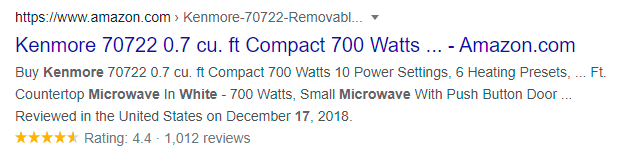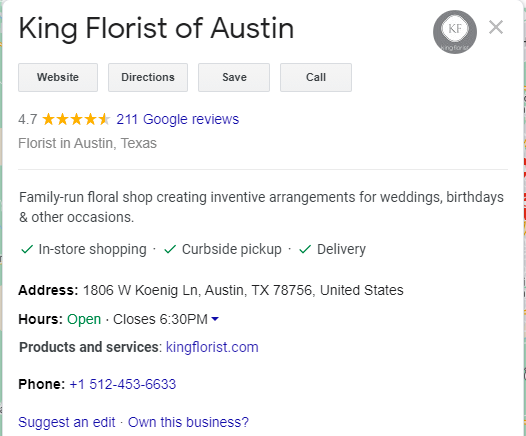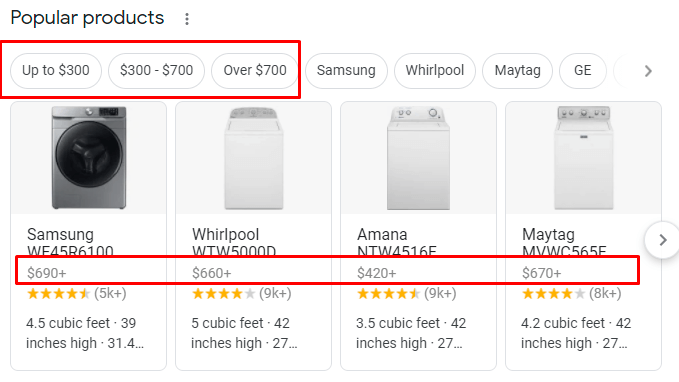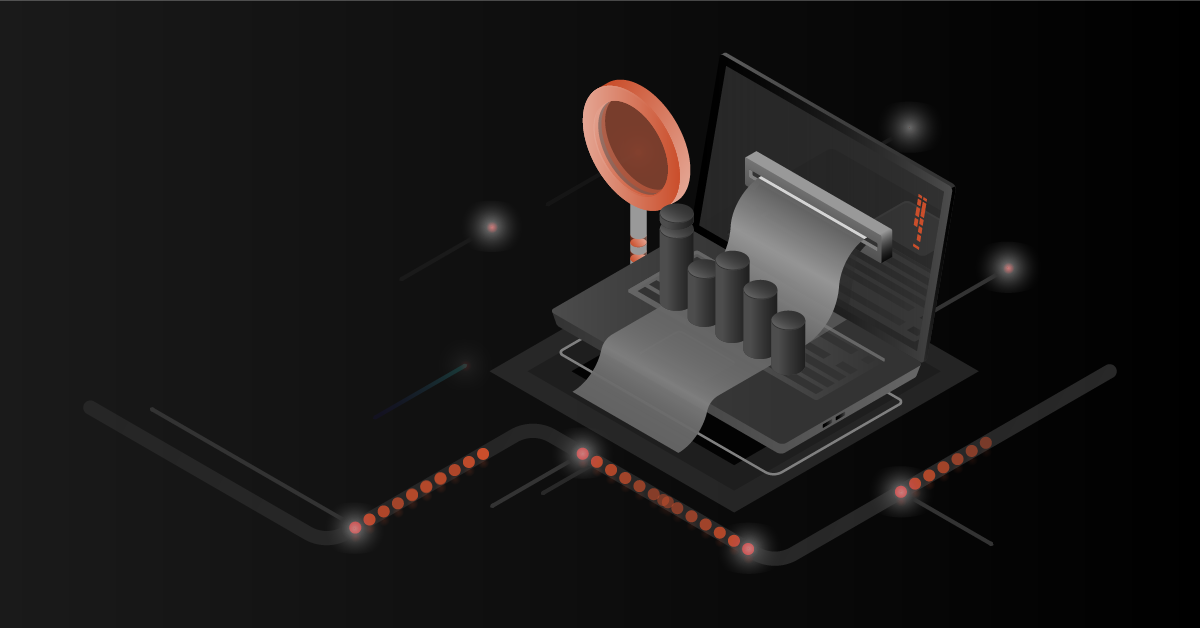To begin with, why is Schema Markup something that you must know? Imagine all of the information on the internet piled up into a mountain. Although Google has indexed and crawled 30 trillion unique web pages to date, it can use some help from users to make its job a little easier and in turn increase your visibility in search results.
Contents
What is a Schema Markup?
A Schema Markup (or Schema.org markup) is structured data (set of instructions), that you include in your website’s HTML code to help Google understand what it is and what to do with it. It helps the search engine understand the meaning of the elements mentioned in your site.
The most used format of structuring data today is the JSON-LD format. It has a simple attribute-value pairing which is easy for the user and the search engine to understand.
Did you know that Schema.org is a rare community founded by competitors – Google, Microsoft, Yahoo, and Yandex to enable structured data on the internet?
For example, if “Uneek” is mentioned on the website, Google will take it as a SERP entry. If I create a schema “brand” for the name “Uneek”, then Google will understand that it is not just a set of words but also your product’s brand.
Google pulls information from your schema markup and displays it as information on the search results. Here’s an example of a “Rating” schema. The website has marked the schema “rating” which Google has pulled and displayed on the SERP (Search Engine Result Page).
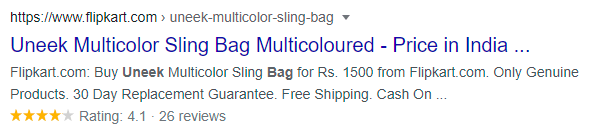
The Difference Between Schema Markup and Rich Snippet
Most of you might have heard the words Schema Markup and Rich Snippets being used together or interchangeably. It can get confusing at times.
Schema Markup is the structured data that you include in your website code while Rich Snippets are the result of implementing them. The image below is a schema markup in the JSON LD format.
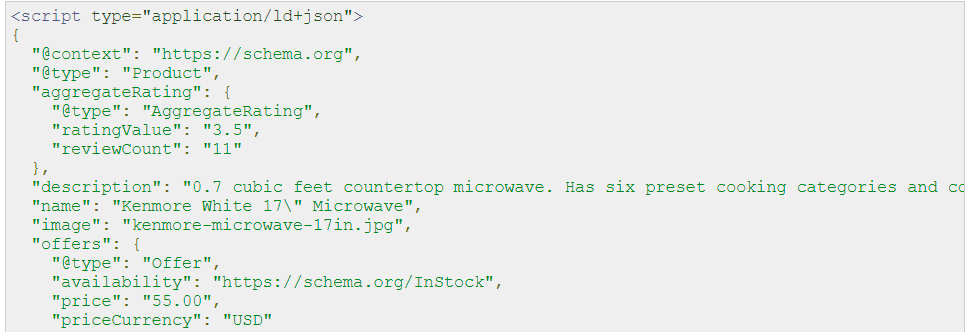 The image below is a rich snippet (appears on the search result) for the above code.
The image below is a rich snippet (appears on the search result) for the above code.
How does Schema Markup help you?
This particularly helps in getting better visibility in the SERPs. When users search for a product and the SERP shows additional information like rating, review, or price, they will find the product more reliable. It helps you get visitors to click on your website and increases the chance to sell and establish trust.
The more relationships you define in the code, the better the search engine will understand it.
You can use many schemas based on the type of web page like articles, events, news, recipes, eCommerce, and so on. It can get quite overwhelming to read about all of them at schema.org.
I’m going to be talking about the eCommerce schema types you will need for your eCommerce website. So let’s get started.
1. Organization Schema
Organization schema is used to give your company information that helps increase your local visibility. The types of organization schemas are
- Name
- Address
- Company logo
- Area served
- Founder
- Award
- Brand and so on. Below is an example.
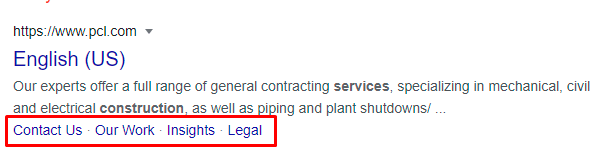
With 62% of consumers disregarding a business if they can’t find it online, this schema is imperative for local businesses, corporations, local organizations to name a few.
If you use WordPress you can consider having a plugin like WP SEO Structured Data Schema. It offers a wider variety of markups like ratings, reviews along organization markups.
Be sure to give the organization markup to only one (and the most important) page of your website. This schema is solely for online eCommerce stores. Use the “Local Business” schema if you have a physical/offline store too.
Here are some schema types for the Local Business Schema
- Name
- Address
- Overall rating
- Phone number
- Business hours
- Geolocation
- Description
- Logo and so on.
Below is an example, so that you know the difference between a Local Business schema and an Organization schema.
2. Product Schema
This is easily one of the most important schemas for an eCommerce store. A product schema is used to show your products on the search results. I mean, product schema helps the google bot to understand that it is on a product page. For example, a jacket, a movie, a book, an online show, and so on.
A product schema can include many types,
- Colour
- Dimension
- Brand
- Category
- Logo
- Offers
- Product ID
- Alternate name
- Description
- Image
- SKU
- Slogan and many more.
Here is an example of what a product schema looks like.
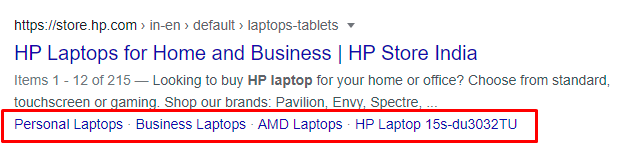
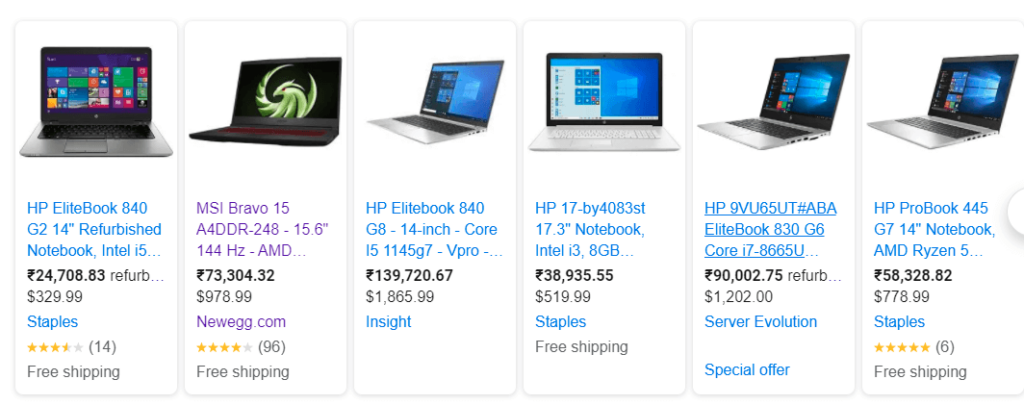
You can use Product schema markup for a product or a group of products. You can find the JSON LD format of a Product Schema Markup here.
Well if you are a non-coder all these JSON LD formats can look complicated. Google Structured Data Markup Helper comes to your rescue and it is easy to use.
All you have to do is enter your product page URL and the helper will show you the following page in which you can highlight the text and choose the tag whether it is a name, review, image, or others. After you’ve tagged the required words, click on create HTML. Then copy the generated JSON LD format of structured data and paste it into your website HTML. You’re good to go.
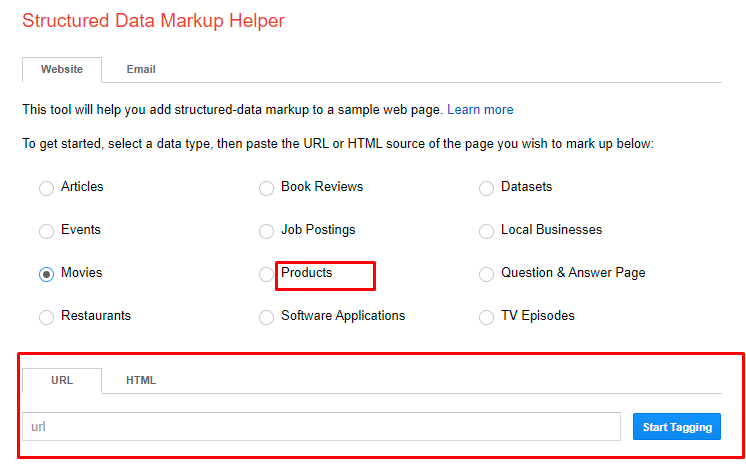
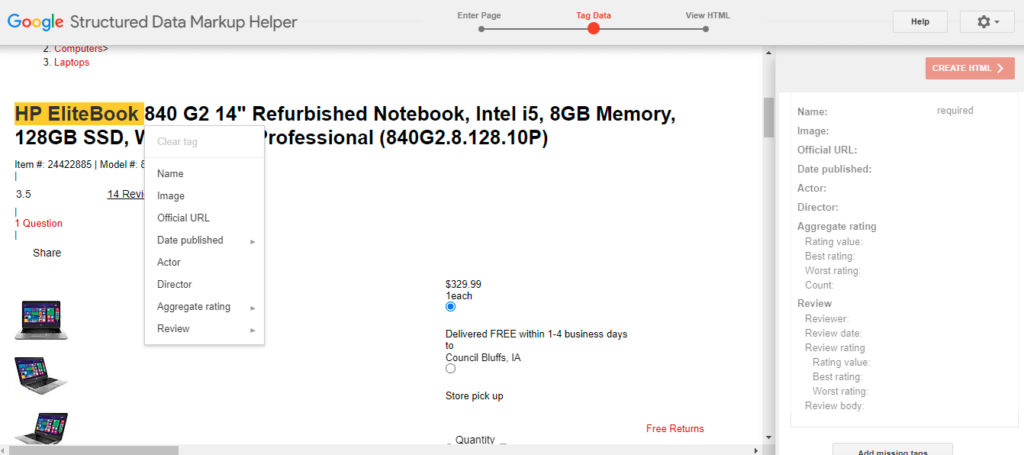
After this, you can use the Google Structured Data Testing Tool to see if the schema markup is applied to your product page or not. A table shows you the type of schema markups applied and errors or warnings if any, on a given number of items.
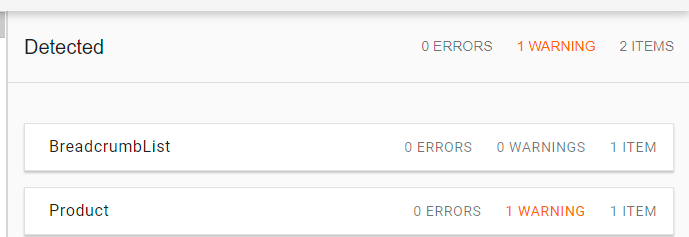
If you use WordPress there are at least 5-6 great plugins for schema markup to choose from. Schema Pro is a WP plugin you can consider.
Your product pages need to be optimized in the first place for the product Schema Markup to be able to work. If your product page has missing details like images, descriptions, reviews or so then there won’t be entities to markup.
Helpful Reading – How to Optimize your Product Pages for Google Shopping
3. Price Schema
Price is an important factor in the customers’ decision-making process. For 60% of consumers, pricing is the first criteria for their buying decision. For example, If a user searches for Mobile phones within $500, these are the results.
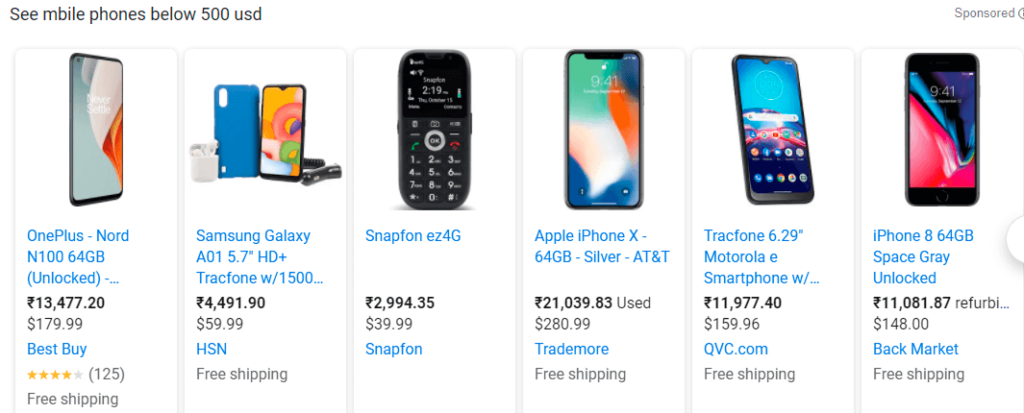
90% of consumers invest their time in hunting the best deals online.
People want to make sure they find the best deal and not end up overpaying. It is good to have the price marked up so that the users know if the product they are looking for is within their budget.
The pricing schema markup lets you fill in the price, offer price, discount, price drop, unit item price, and so on in the text or number formats. You can express prices like 400 USD, or 40% off, or 60% price drop for example. For the JSON LD format of structured data look here.
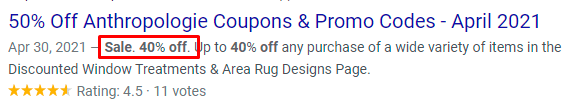
You can also use the Google Structured Data Markup helper to specify the price of your product so that it is visible in the rich snippets. Google shows results with price filters, if your product has the price schema markup it is more likely to attract the attention of people looking for a specific budget range.
4. Reviews and Rating Schema
97% of consumers report that the customer reviews they read influence their purchasing decisions.
Reviews and ratings are only second to the product and pricing in the buyers’ decision-making process. If your product page has a rating or product review schema markup in place, that extra information of star rating and reviews, compared to the other plain text results is sure to have a positive impression.
Which one of the following are you most likely to click on?
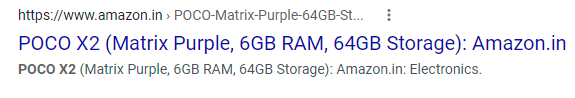
OR
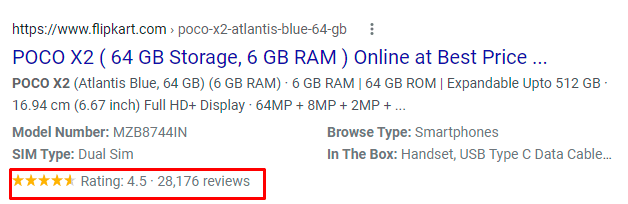
The second result appears more trustworthy because it has ratings and a good number of reviews which you can see for yourself. Ain’t it?
On searching for a particular product, the users will also see results like these on the right-hand side of the google results page (Refer to the image below).
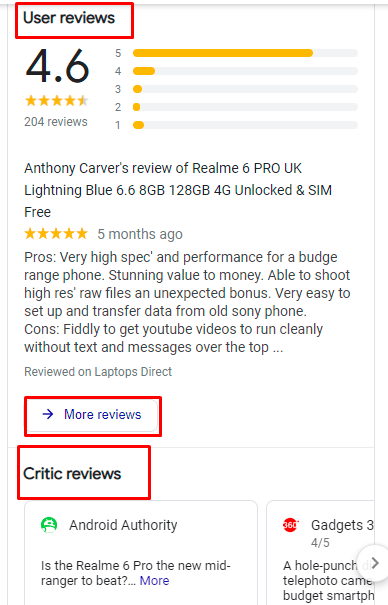 For products, there can be,
For products, there can be,
- User reviews – Shows reviews given by the people who’ve bought/ used the product.
- Critic reviews – A snippet of a longer review (usually blog/article) written or curated by another creator/editor.
- More reviews – Clicking on more reviews displays a pop-up page with a list of additional reviews.
Click on the links to read more about Rating and Review Schema. You can also use the Google Structured Data Markup helper for an easier process.
5. Product Availability Schema
A user clicks on your product’s search result and lands up on your website only to see that the product is out of stock. He had probably liked the pricing, ratings, and reviews on the rich snippet and was halfway through his decision-making journey when he landed on your website. This is not only a missed sale but also a missed customer.
You sure cannot bring the item in stock in no time, but you can surely show in advance that the product is out of stock. The user will simply move to the next result, or he may even mark it to his wishlist on your website and buy when the product is available. Either way, you aren’t creating a bad impression.
This is why a Product Availability schema is crucial. Here’s how it looks on the SERPs.
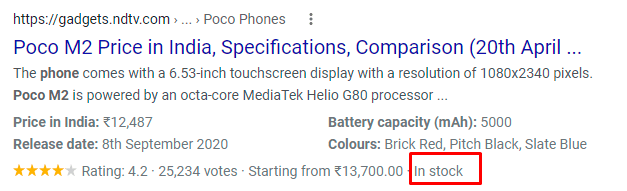
Or
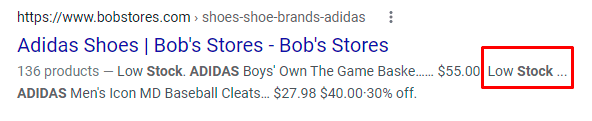
Product Availability schema can also be used to show Pre-order information, coming soon, pre-sale, sold out, and so on to the rich snippets.
Product Availability schema markup has to be done using the code given at schema.org. Unfortunately, there is no shortcut to this.
Here is a sample code. The line highlighted in red color is the availability schema. This can look intimidating if you’re a non-coder.
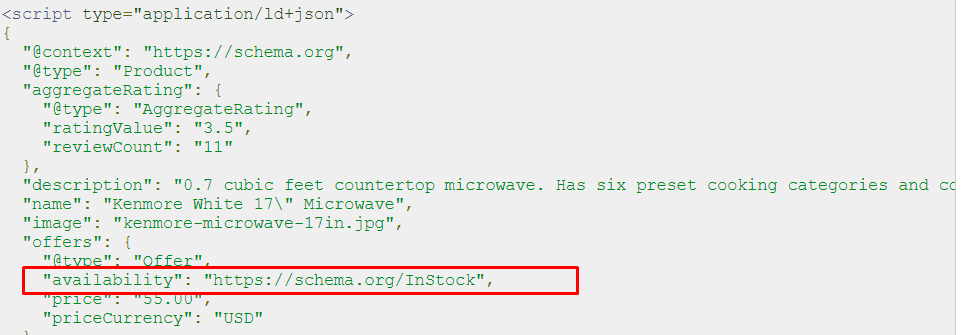
But, as much as you want to skip this schema markup, please don’t! A little effort can go a long way.
This schema can help you increase customer satisfaction and loyalty.
6. Video Schema
Unarguably, one of the most interesting forms of perceiving information is Video! Videos are easy to consume, entertaining, and informative at the same time. That is why,
80% of people state that product videos give them more confidence when purchasing a product.
An explainer video or a tutorial video can increase the click-through rate for your eCommerce website. Yes, you heard it right. Video schema shows up as a thumbnail beside the search results.
Having video schema in place increases your chance of engagement with your customers. With 50% of people citing “my products won’t look the same when they arrive” as their biggest concern when shopping online, video schema will also decrease the product returns on your eCommerce site.
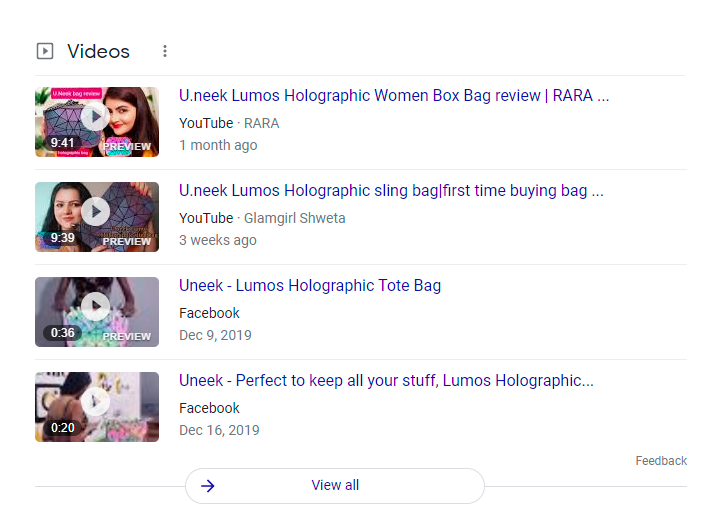
You can use the Google structured data markup helper and testing tool to see if the markups are working correctly.
Ad words extension
Structured snippets are extensions that highlight specific aspects of your products and services. They typically increase ad performance by giving people more reasons to click.
Structured snippets in ad words have an added advantage.
- They can be added to your ad at no extra cost.
- The organic schema markups may or may not show up but the ad snippets will surely show up as headers beneath your ad. This increases the CTR.
- Structured snippets provide extra information to the customers about your product. (Refer to the image below).
- You can add new or customize existing rich ad snippets. You can also choose when and when not to show them.
Conclusion
Schema is a less utilized method given its potential. Now is the right time for you to go ahead and implement this on your website and gain an advantage over others.
Schema Markup or the information at Schema.org may seem complex to non-coders, but tools like Google Structured data Markup helper and Structured Data testing tools come to your rescue. Unfortunately, these cannot be used for Product Availability Schema.
There are WordPress plugins that help you automate the Schema Markup process. Go ahead and read this.
Rich ad- Structured Snippets provide more information at the first sight for your customers.
A rich snippet (rich-looking search result) can increase your CTR. It is no harm trying your hands on the schema markup. So have you decided to start using schema yet?