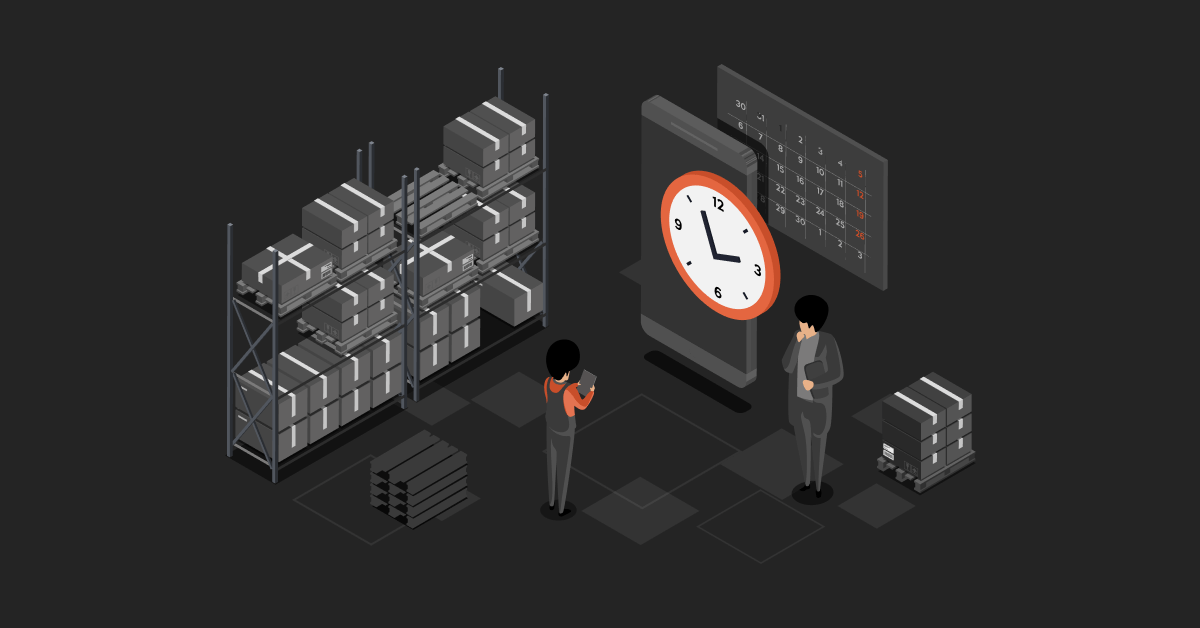Ineffective management can result in stockouts or overstocking, leading to lost sales, dissatisfied customers, and wasted resources. Automated inventory management utilizes technology to monitor stock levels, online sales, and deliveries, enhancing accuracy, efficiency, and timely replenishment. With its precision, time efficiency, enhanced forecasting, and financial savings, automation heralds a brighter future for inventory management.
Contents
Where manual inventory management goes wrong
In many industries, manual inventory management is not just inefficient—it’s a recipe for disaster. While offices like real estate firms or law practices might manage fine without advanced inventory systems, those within the supply chain face significant challenges such as:
Erroneous Inventory Planning
Calculating appropriate stock levels is complex, leading to either overstocking or stockouts. Overstocking ties up capital, incurs storage and labor costs, and risks unsold inventory, while stockouts result in lost sales and unhappy customers.
Disparate Data
Disconnected data across different systems within the supply chain lead to poor decision-making and planning. Multiple warehouses and points of sale exacerbate the problem, hindering visibility and understanding of business operations.
Wrong Purchase Time or Amount
Supply disruptions, exacerbated by inaccurate predictions, lead to inventory imbalances. Supply chain disruptions cause reputational, logistical, and financial losses, with finances taking a 62% hit. Replenishment requires accurate forecasting and lead time calculations to prevent stockouts or overstocking.
Inaccurate Inventory Counts
Manual inventory counts are time-consuming and error-prone, resulting in lost items or overselling. Poor visibility into stock levels hampers decision-making and customer satisfaction.
Disorganized Warehouse
Unoptimized warehouse layouts and storage conditions lead to inefficiencies, wasted time, and potential theft. Disorganized storage areas hinder retrieval and increase the risk of damage to inventory.
Steps to Automate Inventory Management
Here’s a 5-step process to integrate automated inventory management software for your business:
Step 1: Evaluate Your Current Inventory Management System
Before implementing automation, it’s crucial to assess your current inventory management system thoroughly.
Conduct a comprehensive audit of your current inventory management practices, including manual processes, software systems, and data accuracy. Analyze key metrics such as inventory turnover, stockout rates, and order fulfillment times to gain insights into areas that require improvement.
Step 2: Identify Areas for Improvement
Based on your evaluation, pinpoint specific areas within your inventory management system that can benefit from automation. This could include tasks such as inventory tracking, demand forecasting, reorder point calculation, and supplier management. Focus on areas where manual processes are prone to errors, time-consuming, or resource-intensive.
Look for bottlenecks, inefficiencies, and pain points in your current inventory management workflow. Consider factors such as inventory accuracy, lead times, stock levels, and customer demand variability.
Step 3: Choose the Right Automation Tools
Selecting the appropriate automation tools is critical to the success of your inventory management strategy. Research and evaluate inventory management software solutions that align with your business needs, budget, and scalability requirements. Look for features such as real-time inventory tracking, demand forecasting, barcode scanning, and integration capabilities with existing systems.
💡 We’ve compiled some great options here.
Step 4: Implement and Train Staff on the New System
Once you’ve selected an automation tool, it’s time to implement and integrate it into your existing infrastructure. Develop a comprehensive implementation plan that outlines key milestones, timelines, and responsibilities. Provide training and support to your staff to ensure a smooth transition to the new system. Encourage adoption and address any concerns or challenges that arise during the implementation process.
Step 5: Regularly Review and Optimize the System
Continuous improvement is essential to the long-term success of your automated inventory management system. Monitor key performance indicators (KPIs) such as inventory accuracy, order fulfillment rates, and stock turnover regularly. Gather feedback from stakeholders and identify areas where further optimization or refinement is needed. Stay informed about new developments in inventory management technology and incorporate relevant upgrades or enhancements as necessary.
Key features to look for in automated inventory software
Automated inventory management software is essential for streamlining operations and optimizing workflow in the retail industry. Here are the essential features to consider when choosing automated inventory software:
Real-Time Data Monitoring
An automated system should provide real-time visibility into inventory levels and movements, enabling you to make informed decisions quickly. This feature eliminates the need for manual tracking of input data and reduces the risk of errors or discrepancies in stock levels.
Predicting Supply and Demand
Utilizing historical data and analytics, the software should accurately predict supply and demand, helping to optimize inventory levels and reduce holding costs. By forecasting customer demand, businesses can avoid overstocking or stockouts, improving efficiency and profitability.
Stock Item Management
The software should allow for centralized management of product catalogs, including item descriptions, SKUs, and other relevant information. This feature ensures effective organization and reduces the risk of lost or misplaced items, enhancing overall inventory management.
Stock Reordering
Automating the stock reordering process simplifies inventory management by setting minimum thresholds for each item. When inventory levels reach the threshold, the system should automatically generate purchase orders from designated vendors, streamlining the replenishment process.
Stock Control Optimization
Business owners can set minimum and maximum stock levels for each product, adjusting them based on supply and demand fluctuations. This optimization reduces capital tied up in inventory by ordering only what is needed, improving cash flow and profitability.
Inventory Alerts and Notifications
Comprehensive inventory alerts, such as shipping delays or low inventory levels, keep users informed of critical updates in real-time. These notifications ensure timely action and prevent potential disruptions in the supply chain or customer service.
Recommended Read: ERP In Supply Chain Management: A Distributor’s Guide
Barcode Scanning and RFID Technology
Barcode scanning and RFID technology streamline inventory tracking processes, from ordering to sales and forecasting demand. These systems provide real-time visibility into inventory levels, allowing businesses to monitor orders and sales accurately and estimate project costs.
Management of Client Orders
Some systems offer order fulfillment automation, automating tasks like printing shipping labels and tracking orders. This feature improves efficiency and customer satisfaction by streamlining the order fulfillment process.
Supplier and Inventory Purchase Automation
Automating purchase orders based on inventory levels and supplier information reduces errors, saves time, and maintains optimal inventory levels. This automation prevents stockouts and ensures a seamless replenishment process.
Inventory Control at Multiple Locations
The software should enable staff members to track inventory across multiple locations and transfer stock between stores as needed. Automation simplifies inventory management across the supply chain, ensuring adequate stock levels and meeting customer demand.
Advanced Reporting & Analytics
Detailed reports and analytics on inventory levels, sales, and other key metrics provide insights into trends and help forecast demand. This feature enables businesses to make data-driven decisions, optimize inventory performance, and identify areas for improvement.
Inventory Database Security
Robust security measures, such as user authentication and data encryption, protect the inventory database from unauthorized access and data breaches. This feature ensures the confidentiality and integrity of sensitive information, maintaining compliance with data protection regulations.
Best Practices in Automating Inventory Management
Automating inventory management can significantly streamline operations and improve efficiency within a business. However, to maximize the benefits of automated inventory software, it’s essential to follow best practices. Here are some key strategies to master automated inventory management:
Set Current and Future Goals
- Current Needs Assessment: Before implementing automated inventory software, assess your company’s present challenges and pain points. Identify specific areas where manual processes are causing inefficiencies or errors in inventory management.
- Future Growth Objectives: Align your automation goals with the long-term growth objectives of your business. Consider how automated inventory management can support scalability, enhance productivity, and improve customer satisfaction.
- Quick Wins: Start with achievable goals to demonstrate the immediate benefits of automation. Celebrate small victories to maintain momentum and encourage adoption among team members.
Also read: Top 7 Seamless Integration for Wholesale Distributors
Integration With Other Critical Tools
- Break down operational silos: Allow seamless data flows across your organization by integrating your inventory management tool to other applications such as your ERP or ecommerce platform. This will ensure all your teams have access to the latest information regarding inventory, orders and more.
- Ensure bidirectional data flow: Opt for an integration solution that allows bidirectional data-flow, like DCKAP Integrator. This will ensure that all integrated applications have access to the same, error-free information and minimizes the need for manual data entry at any touch point.
- Mapping and Modifier features: Different tools would have different labels for the same type of information. The more accurately you can map how information from one system can be transferred to another the more effortless the integration becomes. We specialize in building customized integrations that help you do just that.
Allow for Ample Training Time
- Individualized Learning: Recognize that employees have different learning styles and paces. Provide training materials and resources in various formats to accommodate diverse learning preferences, such as video tutorials, written guides, and hands-on demonstrations.
- Peer Mentoring: Encourage peer mentoring to facilitate knowledge sharing and collaboration among team members. Experienced users can serve as mentors to support their colleagues in adopting and navigating the new software.
- Cybersecurity Training: Incorporate cybersecurity best practices into training sessions to mitigate the risks associated with data breaches and unauthorized access. Educate employees on the importance of strong passwords, data encryption, and phishing awareness.
Let the AIS Augment Processes
- Process Optimization: Encourage employees to explore how automated inventory software can enhance existing processes and manual work rather than solely creating new ones. Evaluate current inventory management strategies and identify opportunities for automation to streamline workflows and improve efficiency.
- Inventory Segmentation: Utilize inventory segmentation methods such as the ABC analysis to prioritize items based on their sales volume and profitability. Leverage automated features to set reorder points and optimize inventory levels according to demand fluctuations.
- Continuous Improvement: Emphasize the importance of ongoing process improvement and adaptation. Encourage feedback from users and regularly assess the effectiveness of automated inventory management strategies. Stay informed about updates and enhancements to the software to leverage new features and functionalities.
Advantages of Automated Inventory Management Systems
Automating inventory management processes offers numerous advantages like:
Increased Accuracy
Accurate inventory tracking is vital for businesses to avoid stockouts, overstocking, and associated costs. With automated inventory management systems, companies can significantly improve accuracy by leveraging real-time inventory management data and analytics.
Improved Efficiency
Manual inventory management processes are time-consuming and prone to errors. Up to 73% of warehouses plan on using mobile devices for inventory management purposes, indicating a growing trend towards adopting technology to eliminate human errors in manual processes.
Automating inventory tasks such as data entry, stock counting, and order fulfillment, helps businesses to streamline operations, optimize human resources and improve overall efficiency.
Improved Decision-Making
Accurate information and timely data provided by automated real-time inventory visibility enables informed decision-making. Businesses can analyze inventory trends, track sales performance, and forecast demand more effectively, leading to better inventory optimization and resource allocation.
Significant Cost Savings
Overstocking ties up capital and incurs storage costs, while stockouts lead to missed sales opportunities and dissatisfied customers. By optimizing inventory levels through automation, businesses can reduce carrying costs, minimize stockouts, and maximize inventory turnover.
Don’t miss: Digital Transformation in eCommerce: All You Need to Know
Improved Customer Satisfaction
Efficient inventory management directly impacts customer satisfaction. Approximately 34% of businesses have experienced delays in order shipments due to selling products that were unavailable in their inventory. Automated systems ensure that businesses can fulfill customer orders promptly and accurately, leading to higher customer satisfaction levels and repeat business.
Simplified Scaling
As businesses grow, manual inventory management processes become increasingly complex and difficult to manage. Automated systems scale seamlessly with business growth, adapting to changing inventory needs and expanding operations.
Greater Visibility
Automated inventory management systems provide real-time visibility into inventory levels, sales performance, and supply chain activities. Only 6% of companies currently have full visibility of their product lines in supply chain. Increased visibility enables businesses to identify trends, monitor stock movements, and proactively address inventory-related challenges.
Looking Ahead
The future of inventory management lies in embracing automation, data-driven insights, and advanced technologies. As businesses navigate an increasingly digital landscape, automated inventory management solutions will continue to be essential for staying competitive and profitable. By leveraging the power of AI, ML, and emerging technologies, businesses can unlock new opportunities for innovation, ease of use, and growth in inventory management.
Looking to integrate the best automated inventory management systems for your business? DCKAP can help you. We help you tap into your max potential by enabling you with seamless integrations through DCKAP Integrator.
FAQs
How is the Internet of Things used in Automated inventory management systems?
The Internet of Things (IoT) is utilized in automated inventory management systems by integrating sensors and devices into inventory tracking processes. These IoT devices collect real-time data on inventory levels, various locations, and conditions, enabling automated monitoring and replenishment.
What are some use cases for automated inventory management systems?
- Retail automation: Streamline inventory tracking, automate stock replenishment, and optimize shelf space to prevent stockouts and overstocking.
- Manufacturers: Automate raw material inventory tracking, manage work-in-progress inventory, and optimize supply chain logistics for just-in-time production.
- Healthcare: Track medical supplies and equipment in real-time, automate inventory replenishment for critical items, and ensure regulatory compliance.
- Hospitality: Manage food and beverage inventory, automate purchasing and restocking processes, and minimize waste through accurate inventory control.
- E-commerce: Sync inventory across multiple sales channels, automate order fulfillment, and prevent overselling by maintaining accurate stock levels.
- Logistics and Distribution: Optimize warehouse space utilization, automate picking and packing processes, and improve inventory visibility for efficient order fulfillment.
How can data analytics impact inventory management?
The utilization of data analytics is poised to revolutionize inventory management. Organizations are recognizing the value of inventory data as a strategic asset for driving insights and optimizing business processes. From descriptive analytics to prescriptive analytics, data enables businesses to understand trends, anticipate demand, and make informed decisions.
How would Artificial Intelligence and Machine Learning play a role in inventory management?
AI and ML are poised to play a pivotal role in shaping the future of inventory management. These technologies offer advanced capabilities for predictive analytics, enabling businesses to forecast demand, optimize inventory levels, and automate decision-making processes. By leveraging AI and ML algorithms, businesses can achieve greater accuracy and efficiency in inventory management, leading to improved resource allocation and cost savings.
When is the best time to implement AIS for my business?
The best time to implement an Automated Inventory System (AIS) for your business is when you experience inventory management challenges such as stock inaccuracies, inefficiencies, or manual errors that hinder productivity and growth.
Can I implement Robotic Process Automation (RPA) with my AIS?
Yes, you can implement Robotic Process Automation (RPA) alongside your AIS. RPA automates repetitive tasks like data entry, order processing, and keep track of inventory levels, automate predetermined reorder point, inventory reconciliation, complementing the capabilities of AIS to streamline operations and enhance efficiency.
Is it possible to integrate third-party logistics software with other business systems?
Yes, many third-party logistics software solutions offer integration capabilities with ERP systems, e-commerce platforms, and inventory management software to ensure seamless data exchange and workflow automation.
Can I integrate my existing POS system with inventory management software?
Yes, most inventory management software offers integration capabilities with various POS systems, allowing seamless data synchronization and enhanced operational efficiency.