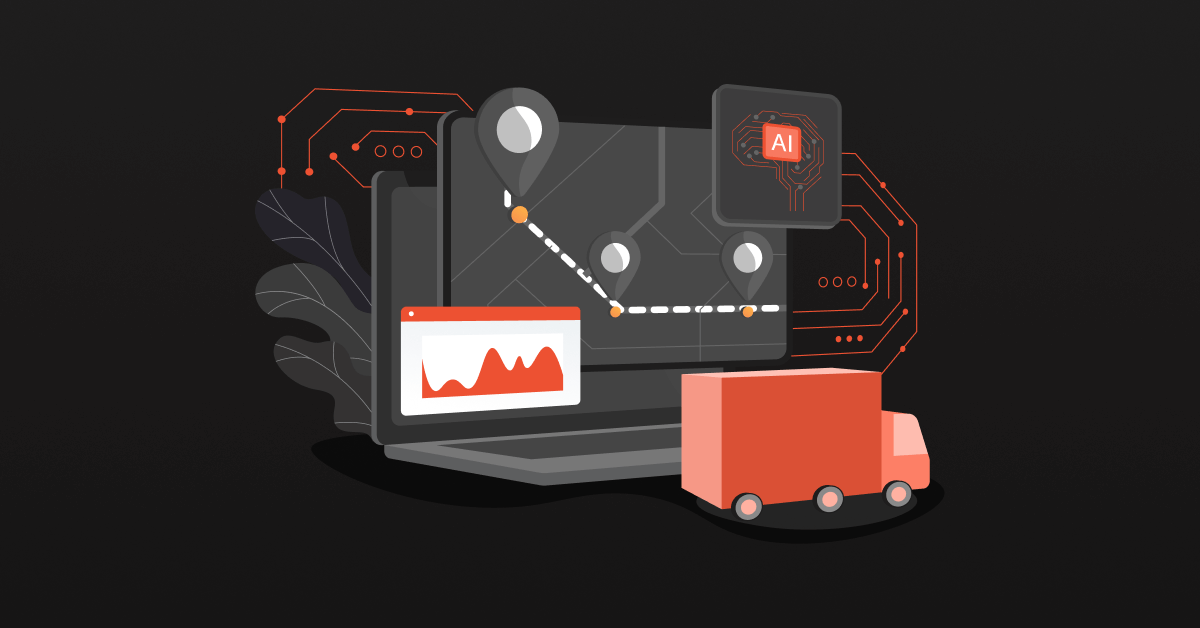Combining data from various sources to create a single, unified view is referred to as data integration. By doing so, businesses shed light on their operations, customers, and the market as a whole by eliminating data silos. Data Integration as a Service (DIaaS) expands upon this idea by providing cloud-based data integration services. This gives businesses an affordable, scalable option to integrate their data without requiring complicated on-premise infrastructure.
Contents
Why is DIaaS Important?
Organizations often struggle with disparate data residing in different applications, systems, and sources. This creates significant challenges, hindering their ability to leverage the full potential of their data:
- Limited visibility: Without a unified view of their data, organizations lack a complete picture of their operations, customers, and market trends. This can lead to siloed decision-making and missed opportunities.
- Inefficient processes: Data silos often lead to redundant tasks and hinder collaboration between departments. For example, the marketing team might need customer data from the CRM system for targeted campaigns, while the sales team might require the same data for lead scoring.
- Poor data quality: Data inconsistencies and inaccuracies across different systems can lead to unreliable reports and flawed analytics. This can have significant consequences for decision-making and overall business performance.
Also see: Why Use An Integration Platform? [+ 10 Avoidable Risks]
How Does DIaaS Work?
Data Integration as a Service (DIaaS) acts as a silent conductor, orchestrating the seamless flow of information from diverse sources within your organization. Here’s a breakdown of the key steps involved in the DIaaS process:
1. Data Source Discovery:
The journey begins with identifying all the data sources scattered across your organization. This includes databases (relational, NoSQL), cloud applications (Salesforce, Dropbox), legacy systems (ERP), flat files (CSV, Excel), and even social media platforms. DIaaS platforms often offer pre-built connectors or discovery tools to facilitate this process.
2. Data Extraction:
Once the data sources are identified, the next step involves extracting the data. DIaaS utilizes various methods for extraction, depending on the source:
- APIs (Application Programming Interfaces): Many applications offer APIs that allow DIaaS to securely retrieve data in a structured format.
- Connectors: Pre-built connectors act as bridges between the DIaaS platform and specific data sources, streamlining the extraction process. These connectors eliminate the need for custom development work by developers.
- ETL (Extract, Transform, Load) Jobs: For complex data sources, DIaaS might employ custom ETL jobs to extract and transform data before loading it into the target system.
3. Data Transformation (Optional):
Extracted data may not always be in a usable format. DIaaS offers data transformation capabilities to clean, standardize, and manipulate the data as needed. This might involve:
- Data Cleansing: Removing duplicates, correcting errors, and handling missing values to ensure data integrity.
- Data Mapping: Defining how data elements from different sources should be mapped and aligned for consistent use. This ensures a single source of truth for data analysis across the organization.
- Data Aggregation: Combining data from multiple sources into a single, unified dataset for analysis. This is crucial for generating comprehensive reports and insights.
4. Data Loading:
The transformed (or extracted) data is then loaded into a designated target system, which could be:
- Data Warehouse: A central repository designed for storing large volumes of historical data for analysis.
- Data Lake: A more flexible storage solution for housing raw, semi-structured, and structured data. Data lakes are ideal for big data analytics where the data structure may not be predefined.
- Operational System: Data might be loaded back into the source system or integrated with other operational applications for real-time use. This is essential for operational dashboards and real-time analytics.
5. Data Governance (Optional):
DIaaS solutions often incorporate data governance features to ensure data security, compliance, and access control. This might involve:
- User Access Management: Defining access levels for different users to control who can view, modify, or delete data. This ensures authorized access and prevents data breaches.
- Data Lineage Tracking: Tracing the origin and transformation steps of data to ensure its validity and maintain audit trails. This is critical for regulatory compliance, especially in sectors with strict data privacy regulations.
- Data Security Protocols: Implementing encryption and other security measures to safeguard sensitive data. DIaaS providers should adhere to industry best practices for data security.
| DIaaS platforms automate most of these steps, eliminating the need for manual scripting and configuration. This frees up valuable time and resources for IT teams and data analysts, allowing them to focus on higher-level tasks like data analysis and generating insights. |
The Benefits of Data Integration as a Service
By implementing a data integration platform (DIaaS), organizations can reap numerous benefits:
1. Enhanced Business Intelligence and Decision-Making
Unified View:
DIaaS breaks down data silos, providing a centralized location for all your data. This holistic view allows organizations to understand their operations, customers, and market trends with unparalleled clarity.
Informed decision-making becomes the norm as insights gleaned from comprehensive data analysis guide strategic actions.
Data-Driven Strategies:
With readily accessible, high-quality data, organizations can move beyond gut feelings and anecdotal evidence. Data drives strategies, leading to more effective marketing campaigns, optimized resource allocation, and improved product development.
2. Streamlined Processes and Boosted Efficiency
Automated Data Integration:
DIaaS automates the data integration work, eliminating the need for manual data extraction, transformation, and loading. This frees up valuable time for data analysts, data scientists, data engineers, and other users, allowing them to focus on core tasks like data analysis and generating insights.
Reduced Operational Costs:
Manual data integration is not only time-consuming but also prone to errors. DIaaS eliminates these inefficiencies, leading to reduced operational costs and an improved return on investment (ROI) from data initiatives.
3. Improved Data Quality and Consistency
Data Cleansing and Standardization:
DIaaS tools offer built-in features for data cleansing and standardization. Inconsistent data formats, errors, and duplicates are identified and rectified during the integration process, ensuring data quality and consistency across the organization.
This translates to reliable reports, accurate analytics, and enhanced confidence in data-driven decisions.
Real-Time Data Insights:
Some DIaaS solutions facilitate real-time data integration. This means the data is constantly updated and reflects the latest information.
This empowers organizations to make informed decisions based on the most recent developments, gaining a crucial competitive edge in a fast-paced world.
4. Increased Collaboration and Agility
Democratization of Data:
DIaaS makes data readily accessible to authorized users across different departments. This fosters collaboration as teams can work with the same set of unified data, improving communication and streamlining workflows.
Faster Time to Insights:
With readily available, integrated data, organizations can generate reports and conduct data analysis with unprecedented speed. This facilitates quicker identifying trends and opportunities, allowing businesses to adapt and react to market changes more swiftly.
5. Enhanced Customer Experience
Unified Customer Profile:
DIaaS enables organizations to integrate customer data from various sources, such as CRMs, loyalty programs, and online interactions. This creates a centralized location for all customer data, enabling businesses to develop a comprehensive customer profile.
This empowers them to deliver personalized experiences, targeted marketing campaigns, and improved customer service.
Predictive Analytics:
Integrated customer data can be leveraged for predictive analytics, allowing businesses to anticipate customer needs and preferences. This translates to proactive customer engagement and, ultimately, higher customer satisfaction and loyalty.
Beyond these core benefits, DIaaS offers additional advantages:
Scalability:
Data integration solutions (DIaaS) solutions are inherently scalable, allowing organizations to accommodate growing data volumes without significant infrastructure investments. As your big data needs grow, your DIaaS solution can scale to keep pace.
Security and Compliance:
DIaaS providers prioritize robust security measures to protect sensitive data. Access controls, encryption, and adherence to data privacy regulations (e.g., GDPR, HIPAA) ensure the security and compliance of your data.
Reduced IT Burden:
DIaaS eliminates the need for on-premise data integration infrastructure, reducing the burden on IT teams. This allows them to focus on core IT initiatives and strategic projects, like developing and managing cloud-based applications.
DCKAP Integrator: Your One-Stop Solution for Data Integration
Let’s consider DCKAP Integrator as an example. As a data integration platform preferred by distributors, DCKAP Integrator offers a user-friendly, cloud-based solution that simplifies data integration for organizations of all sizes.
Here’s how DCKAP Integrator empowers your data integration journey:
Pre-built Connectors:
DCKAP Integrator provides a wide range of pre-built connectors for seamless integration with popular applications and databases. This eliminates the need for custom development and streamlines the integration process for developers and IT teams.
Visual Data Mapping:
The intuitive interface allows for drag-and-drop data mapping, making data transformation a breeze for both technical and non-technical users. The easy flow builder helps build a logical flow of information that suits your needs.
Real-Time Data Integration:
DCKAP facilitates real-time data movement for up-to-date insights and faster decision-making. This is crucial for organizations that require immediate action based on the latest information.
Scalability and Security:
DCKAP offers a scalable architecture to accommodate growing data volumes and ensures robust data security through encryption and access controls.
Expert customization:
Integration experts at DCKAP help distributors navigate and customize the required integration to address key data challenges and match the intended outcomes.
Key Considerations When Choosing a DiaaS Solution
However, with a variety of DiaaS solutions available, from industry leaders like Amazon Web Services (AWS), Azure, and Oracle Data Integrator, selecting the right tool for your specific needs is crucial. Here are some key factors to evaluate:
Data Source Compatibility
The breadth of Support:
Ensure the DiaaS platform supports all the data sources you need to integrate, including popular ERP (e.g., NetSuite, Epicor ERP), cloud applications (e.g., Salesforce, HubSpot), legacy systems, flat files (e.g., CSV, Excel), and potentially even social media platforms.
Pre-built Connectors:
Look for a solution offering a wide range of pre-built connectors for seamless integration with popular applications. This eliminates the need for custom development and streamlines the integration process.
Custom Connectivity Options:
While pre-built connectors are valuable, evaluate if the platform allows for custom API connections or configurations to handle niche data sources not covered by existing connectors. This provides flexibility for integrating with less common data sources.
Integration Capabilities
Data Transformation Features:
Assess the platform’s capabilities for data cleansing, standardization, and mapping. Does it offer tools to handle complex data transformations, including error correction, duplicate removal, and data type conversion? This ensures the data is usable and ready for analysis.
Data Volume Management:
Consider the volume and velocity of your data. Can the DIaaS platform handle your current and projected data loads efficiently? Look for solutions that can scale to accommodate growing data volumes without compromising performance.
This is especially important for organizations working with big data.
Real-Time vs. Batch Integration:
Determine your data integration needs. Do you require real-time data movement for critical processes, or is batch processing suitable for your use case? Choose a DiaaS solution that caters to your specific speed requirements.
User Interface and Ease of Use
Intuitive Interface:
A user-friendly interface is crucial for both technical and non-technical users. Evaluate the platform’s ease of use for data source configuration, data mapping, and job scheduling. Look for drag-and-drop functionality and visual tools for an intuitive user experience. This allows both data analysts and business users to work with the data integration tool.
Self-Service Capabilities:
Does the DiaaS solution empower users to build and manage integrations independently? Self-service features can reduce dependence on IT teams for basic tasks, improving efficiency and agility.
This empowers business users to take ownership of their data and build simple integrations without needing IT support.
Development Tools (if applicable):
For advanced users, consider the availability of development tools (APIs, SDKs) for customizing integrations and extending platform functionality. This provides greater flexibility for developers who need to build complex data pipelines or integrations.
Security and Compliance
Data Security Measures:
Data security is paramount. Look for a DIaaS provider with robust security protocols, including encryption at rest and in transit, access controls, and intrusion detection systems. This ensures your sensitive data is protected from unauthorized access or breaches.
Compliance Certifications:
Ensure the DIaaS solution adheres to relevant data privacy regulations like GDPR, HIPAA, or PCI DSS, depending on your industry and data sensitivity. Compliance is critical for organizations operating in regulated sectors or handling sensitive customer data.
Audit Trails and Logging:
Evaluate how the DIaaS platform tracks data lineage and provides audit trails for data transformation steps and user activity. This is crucial for ensuring data integrity and regulatory compliance. Audit trails allow you to track any changes made to the data and identify any potential issues.
Scalability and Cost
Scalability Options:
As your data volume and integration need to grow, your DIaaS solution should adapt. Choose a platform that offers flexible scaling options to accommodate your evolving requirements.
Cloud-based DIaaS solutions are inherently scalable and can grow with your data needs without requiring significant infrastructure investments.
Pricing Model:
DIaaS solutions offer various pricing models, including per-user, per-data volume, or tiered pricing based on features. Evaluate your requirements and choose a cost-effective solution that aligns with your budget and usage patterns.
Some vendors may also offer freemium plans for basic integrations, which can help test the platform before committing to a paid plan.
Additional Considerations
Vendor Reputation and Support:
Research the DIaaS vendor’s reputation for reliability, customer support, and ongoing product development. Evaluate the quality and availability of support services, including training and documentation.
Reliable customer support is essential for ensuring you can get help when you need it.
Free Plan or Demo:
Many DIaaS vendors offer free trials or interactive demos like this one. This allows you to test the platform’s functionalities and assess its suitability for your specific needs before making a purchase commitment.
Taking advantage of a free trial or demo is a great way to ensure the DIaaS solution is a good fit for your organization before you invest in it.
Integration with Existing Infrastructure:
Consider how the DIaaS solution integrates with your existing data infrastructure (cloud data warehouse, BI tools, cloud platforms like Amazon Web Services, Azure.). Does it offer seamless connectivity with your existing technologies?
This ensures a smooth implementation process and minimizes disruption to your current data ecosystem.
Common Use Cases of DIaaS
DIaaS offers a wide range of applications across various departments within an organization. Here are some common use cases:
Customer Relationship Management (CRM):
DIaaS can integrate customer data from various sources, including CRMs, marketing automation platforms, and social media, providing a complete customer view for improved service and targeted marketing campaigns. This allows businesses to understand their customers better and deliver a more personalized experience.
Sales and Marketing:
By integrating sales data with marketing automation tools, DIaaS enables targeted campaigns, lead scoring, and improved sales forecasting. This helps businesses close more deals and generate more revenue.
Supply Chain Management:
Integrate data from suppliers, logistics providers, and inventory management systems to gain real-time visibility into your supply chain, optimize inventory levels, and improve delivery times. This ensures you have the right products in stock at the right time to meet customer demand.
Financial Management:
DIaaS can consolidate financial data from disparate systems like ERP, accounting software, and payment gateways, facilitating accurate financial reporting, budgeting, and forecasting. This provides businesses with a clear picture of their financial health and helps them make better financial decisions.
Business Intelligence (BI) and Analytics:
DIaaS provides a unified data platform for BI tools, enabling comprehensive data analysis, identifying trends and patterns, and making data-driven decisions across the organization. This empowers businesses to gain insights from all their data and use those insights to improve their operations.
Related read: iPaaS: Examples, Benefits & Use Cases
Conclusion
Data Integration as a Service (DIaaS) is revolutionizing how businesses leverage data. By eliminating data silos and providing a unified platform for data integration, DIaaS empowers organizations to gain valuable insights from all their data, improve decision-making, and achieve operational excellence.
As DIaaS continues to evolve, incorporating advanced technologies like AI and ML, the future holds immense potential for even more seamless and intelligent data integration.