
January 15, 2026
Why WooCommerce EDI Integration Is A Win For Your Business
As a WooCommerce store owner, if you're manually processing orders, sending invoices over…


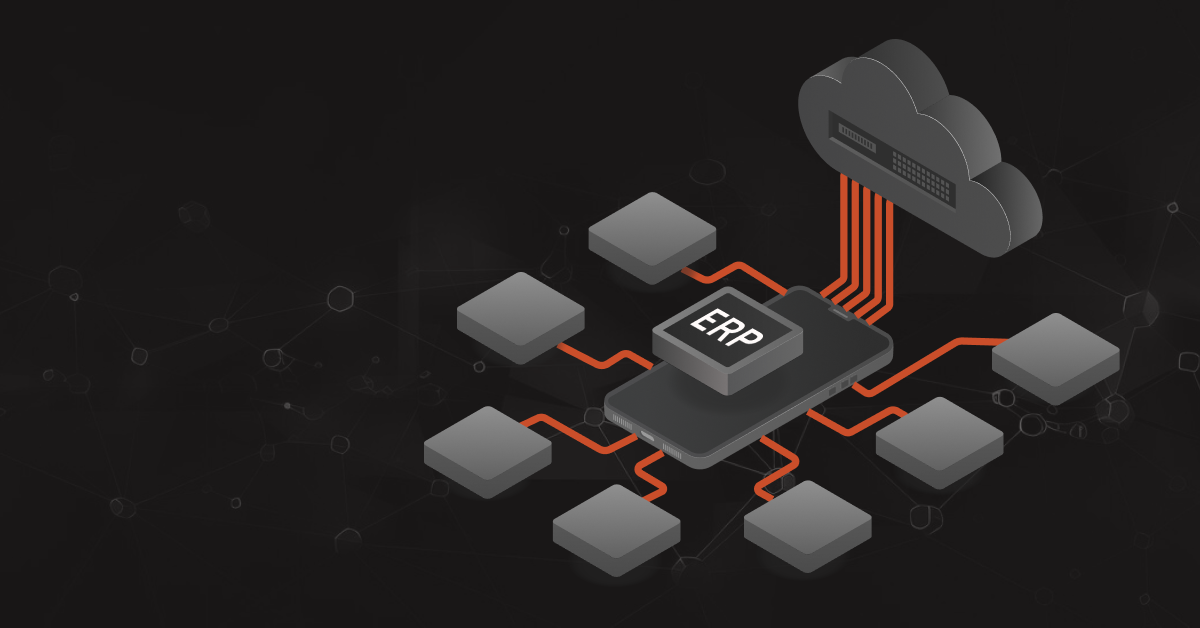






No Spam. No Politics. No Fluff. No Noise.