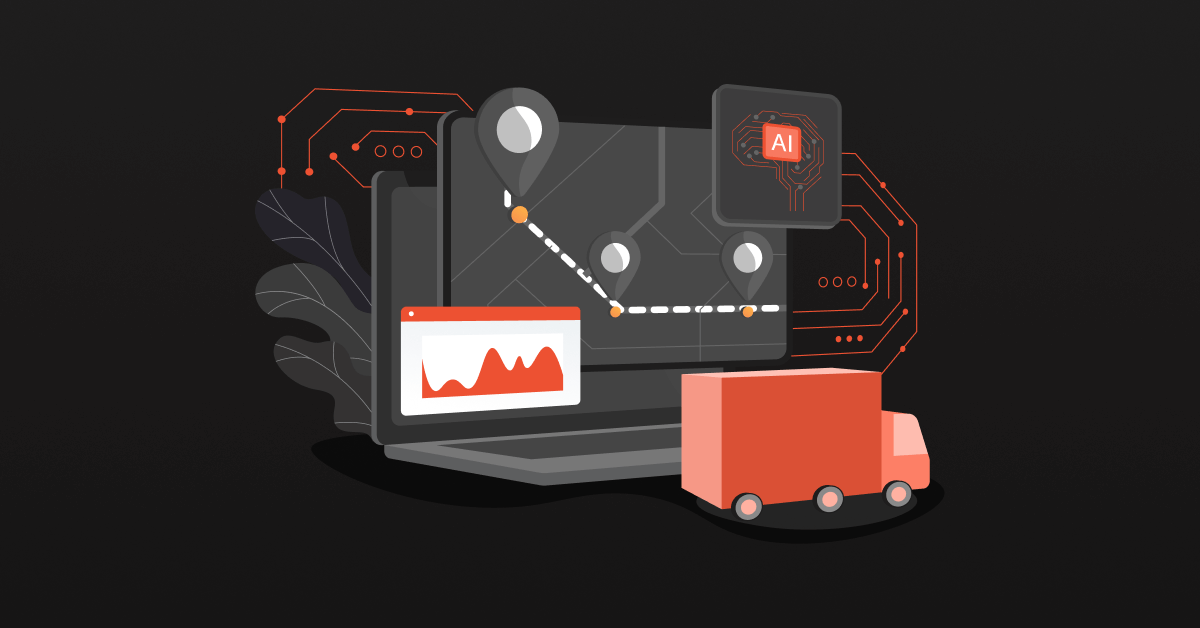With its flexibility and powerful capabilities, Magento (now Adobe Commerce) has transformed online stores in the rapidly changing world of eCommerce. Central to Magento’s flexibility is its extensive network of Application Programming Interfaces (APIs), which allow its features to be easily integrated with third-party systems.
Contents
Steps for Magento API Integration
1. Understanding API Types
Before you jump into integration, be aware of the nuances of the various API options that Magento offers. While processing queries, REST APIs provide both simplicity and flexibility. They work well with many integrations and provide access to resources such as customers, orders, and products.
Complex connections with ERP (Enterprise Resource Planning) or CRM (Customer Relationship Management) systems benefit greatly from SOAP APIs’ standardized approach.
2. Setting Up Authentication
Set up a secure authentication mechanism, such as OAuth, first. For Magento to communicate securely with other systems, you must generate consumer keys and secrets.
3. Accessing Magento Resources
Investigate the many API resources available in Magento, including products and customers. The structure of these resources and how to access them through web API calls should be made clear.
4. Developing Integration
Connect to Magento’s backend using web API calls. Learn the ins and outs of various API calls by examining example operations. Sending a particular API call with the appropriate parameters could be required, for example, to seek product stock details.
5. Handling Data Flow
To keep the data accurate, use structured data flow techniques. Make sure that the interconnected systems handle messages, values, and sessions efficiently.
6. Custom Functionality
You can design custom Magento functions tailored to your business needs by leveraging Magento’s flexibility. To carry out tasks exclusive to your shop, it may be necessary to create new web services or tailor REST APIs.
7. Troubleshooting and Testing
Use a tool like Postman to test API calls and assure functionality. If any issues develop, you may troubleshoot them. To ensure a seamless integration experience, debug and fix any mistakes in the following step.
8. Securing Access and Permissions
Control who can see sensitive information by managing permissions and access rights. For the sake of system security, check that user and admin permissions are in sync with the integrated features.
9. Updating and Version Control
Keeping yourself updated with the latest Magento versions and Magento Web APIs is important. Make sure your integration is compatible with any changes made to API resources so that you can smoothly migrate between versions.
10. Documentation and Configuration
Write up the configuration procedure in detail. Keep track of all integration-related files and configurations. Callback URLs, identity link URLs, and default settings should all be included in the documentation.
11. Optimizing Performance
Optimizing API calls and data handling can result in a more effective system. Among these measures are the simplification of Cart API methods and the enhancement of interaction efficiency with shopping apps, which contribute to a more harmonious user experience.
Recommended read: Decoding API Integration (Types, Use Cases & FAQs)
Different Applications of Magento API Integration
ERP Integration
To streamline data synchronization for inventory management, order processing, and financial transactions, the Magento API allows integration with common ERP systems such as SAP, Oracle, or Microsoft Dynamics.
Pros:
- Streamlined Operations: Inventory management, order fulfillment, and financial procedures are all improved by efficient data synchronization between Magento and ERP systems.
- Real-time data updates: Better decision-making is made possible by ensuring correct and up-to-date information is shared across systems through real-time data updates.
- Process Automation: Reduces human error and effort by automating different business processes.
Cons:
- Complex Integration: The integration of Magento with various ERP systems may necessitate intricate setups and data mapping, which is a potential drawback.
- Customization Challenges: Depending on the ERP, developers may need to spend more time and energy creating custom connectors.
- Maintenance Needs: System changes or upgrades necessitate ongoing maintenance to guarantee compatibility.
CRM Integration
Magento’s integration with CRM platforms like Salesforce, Zoho, or HubSpot makes it possible to manage customer data in a unified manner, enabling customized marketing, sales monitoring, and customer support.
Pros:
- 360-Degree Customer View: Streamlined customer data allows for more targeted advertising, product recommendations, and support requests.
- Improved Sales Processes: Facilitates more accurate sales forecasting, streamlines sales procedures, and helps with lead management.
- Enhanced Marketing Efforts: Tailored Ad Campaigns Built on In-Depth Customer Insights.
Cons:
- Data Consistency Challenges: It may be difficult to align the customer data structures in Magento and CRM systems.
- Security and privacy concerns: Compliance and stringent security procedures are required when handling sensitive client data across platforms.
- Integration Complexity: It may take more time and effort to tailor the integration to work with certain CRM features.
Related: CRM-ERP Integration Explained: Why and How
Marketplace Integration
Product listings, order administration, and inventory synchronization across several platforms are made possible with Magento API’s smooth integration with prominent marketplaces such as Etsy, Amazon, or eBay.
Pros:
- Expanded Market Reach: Having your listing on well-known marketplaces increases its visibility and brings in more customers.
- Centralized Order Management: All platforms’ inventory and orders are synchronized.
Cons:
- Listing Management Complexity: When dealing with listings on several platforms, product data and inventory synchronization may become more complicated.
- Fee Structure: Marketplaces’ fee structures affect profitability because of the fees associated with listings and transactions.
- Competitive Challenges: Markets are becoming more price-sensitive and competitive.
Payment Gateway Integration
With the Magento API, you can easily integrate with popular payment gateways like PayPal, Stripe, or Authorize.Net. This improves the checkout experience and gives customers more alternatives for secure payments.
Pros:
- Enhanced Checkout Experience: Offers customers a variety of payment alternatives, which increases conversion rates.
- Secure Transactions: Processes payments securely and is encrypted.
Cons:
- Integration Complexity: It may be necessary to have substantial technical knowledge to integrate various payment gateways.
- Transaction Fees: The transaction fees levied by payment gateways might have an impact on profit margins.
Shipping and Logistics Integration
Magento provides real-time shipping rates, order tracking, and smooth fulfillment procedures by integrating with logistics and shipping providers through API.
Pros:
- Real-time Shipping Rates: Provides customers with up-to-date shipping costs and delivery options.
- Efficient Fulfillment: Makes order tracking and fulfillment easier.
Cons:
- Integration Challenges: The APIs and configurations used to integrate with different logistics providers could be rather different.
- Cost Considerations: When calculating total operational costs, it is important to include shipping and logistical fees.
Content Management System Integration
The Magento API may be easily integrated with popular CMS platforms such as WordPress or Drupal. This enables uniform content strategies across all of your websites and allows for easy content sharing.
Pros:
- Unified Content Strategies: The ability to easily share content between Magento and CMS systems allows for unified content strategies, which in turn ensures that branding and messaging are consistent across all platforms.
- Efficient Content Management: Improving website administration as a whole through efficient content management streamlines the processes of content development, editing, and posting.
- Improved SEO and Marketing: By utilizing CMS capabilities for SEO optimization and marketing techniques, online visibility and user engagement can be greatly improved.
Cons:
- Data Mapping Challenges: Magento and the CMS may have different data structures and content formats, which could cause problems with accuracy and consistency.
- Platform Compatibility: The fact that various content management systems might call for different configurations and adjustments could make the integration process more challenging.
- Versioning and Updates: It is essential to constantly check and adjust for compatibility issues that may occur with updates or version changes in Magento or the CMS.
Custom Application Integration
Making use of the Magento API to create custom integrations with software or apps that are designed to meet the specific demands of businesses, improving functionality or workflows.
Pros:
- Tailored Functionality: By integrating Magento with third-party technologies, companies can meet their individual software and application needs.
- Enhanced Workflows: With integration, you can build custom processes and add features that aren’t accessible in the default integrations.
- Increased Efficiency: By using custom integrations to streamline operations, operational efficiency, and productivity can be greatly enhanced.
Cons:
- Development Complexity: Developing custom integrations can be a challenging and time-consuming process that demands specialized knowledge.
- Maintenance Challenges: To keep custom integrations running smoothly and compatible, regular updates and maintenance may be necessary.
- Dependency on Expertise: Problems with continuous support and enhancements could arise from an organization’s over- or under-reliance on specialized developers.
Recommended: Top 10 API Integration Platforms for Distributors (2024)
Best Practices in Utilizing Magento API Integration
Magento and external systems can be integrated in a secure, efficient, and robust manner by following these best practices. This will allow for easy data interchange and streamline operations.
Understanding Business Requirements:
- Whether it’s for managing orders, synchronizing data, or interacting with customers, clearly outline the integration objectives.
- The integration needs to aligned with the business goals to ensure that it is relevant and efficient.
- A lack of adequate knowledge could lead to incorrect or partial integration
Also check out: Adobe API Mesh Explained [+ Key Features & Steps]
Choosing the Right API Type
- Evaluate the particular requirements based on the functions needed and the compatibility with the external system to determine the appropriate API type (Types of AP I: SOAP, REST, or GraphQL).
- Limitations in capabilities or extra complexity could result from choosing the wrong option.
Implementing Secure Authentication:
- To protect data and prevent unauthorized access, follow secure authentication procedures (OAuth), which include robust consumer secret and password management.
- Make sure to handle tokens with care, as the initial setup could be complex.
Optimizing API calls:
- By making use of batch requests, pagination, or selective data retrieval, you can optimize API requests to decrease latency and increase efficiency.
- Readability or usefulness could be compromised if optimization is done too thoroughly.
Versioning and Compatibility:
- To keep Magento compatible with the integrated system and the needs of the market, it is important to keep an eye on API updates and version changes.
- The integrated system may need to be adjusted to upgrade.
Caching Strategies:
- Use appropriate caching strategies to decrease server load and increase response times for frequently accessed data.
- This reduces storage space requirements and speeds up data retrieval.
- Bad caching could cause data to become out of date.
Thorough Testing and Monitoring:
- Ensure all integration functionalities are well tested, and keep an eye on API usage to optimize performance and identify any issues.
- Testing can be a bit tedious and necessitates constant attention.
Thorough Documentation:
- Keep full documentation of API endpoints, data structures, and integration processes for reference and troubleshooting purposes. This will help create a thorough, step-by-step guide.
- It helps with easy troubleshooting and smooth onboarding.
- Misunderstandings and mistakes can occur due to inadequate or obsolete documentation.
Scalability and Future-proofing:
- Make sure it can scale and adapt to future needs. When designing the integration architecture, keep future growth and changing business needs in mind. Make sure it can adapt to market expectations as well.
- Guarantees scalability and decreases the frequency of system overhauls.
- If scalability is over-engineered, it could initially introduce optional complexity.
Troubleshooting and Technical Support:
- For assistance with issues and advice during the integration process, make use of the technical support resources and communities that are accessible.
- To improve performance while still following the rules of the HTTP protocol, technical support can help you optimize the code and settings in your configuration file.
- If technical support is relied upon excessively, it could impede the development of in-house experience in handling the following commands or adjustments.
Also read: Guide to API Security and Best Practices
DCKAP Integrator: ERP Integration Platform for Distributors
DCKAP Integrator simplifies the construction of new connections and streamlines the integration process especially for tools preferred by distributors. DCKAP Integrator supports a variety of API types, including RESTful API and SOAP web services, to meet a variety of integration requirements. It offers OAuth Access Tokens for secure connections and makes configuration with callback URL setups simple.
Its user-friendliness sets it apart from other option in the domain. Check out the DCKAP Integrator pricing plans to find the right fit for you.
Conclusion
Magento transforms traditional web storefronts into dynamic, linked hubs in the fast-changing world of ecommerce. At the heart of Magento’s versatility are its many Application Programming Interfaces (APIs), which allow for seamless integration with external systems.
Magento API integration helps businesses improve their online presence, operations, and customer experiences. However, successful integration requires careful planning, technical skill, and continual maintenance to overcome hurdles and reap its many benefits.