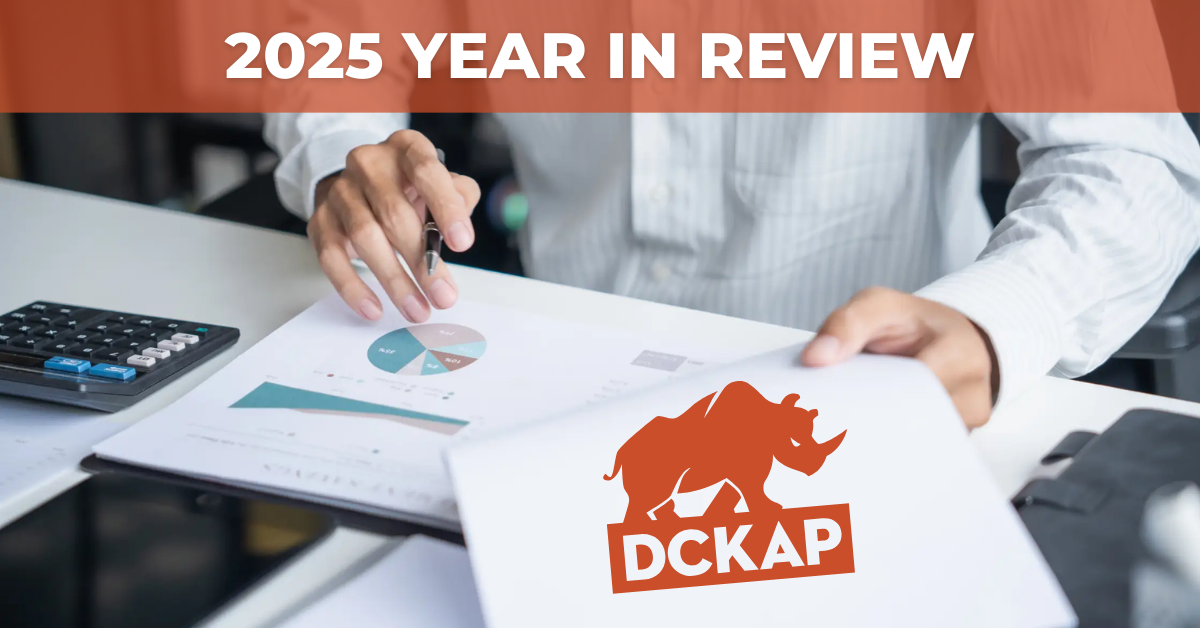Most B2B buyers won’t tell you when they’re frustrated; they’ll just stop ordering.
If your team is slow to confirm shipments, can’t provide accurate stock levels, or delays fulfillment, customers quietly look elsewhere. Often, the problem isn’t your product; it’s the disconnect between NetSuite and your 3PL platform.
NetSuite 3PL Integration ensures every order, update, and shipment is seamless and on time. It’s invisible to your customer, but it’s the very thing that keeps them coming back.
What Is NetSuite 3PL Integration and Why It Matters
NetSuite 3PL integration connects your ERP system (NetSuite) with your third-party logistics (3PL) provider, so that key operations like order fulfillment, inventory updates, shipping, and tracking happen automatically without needing to manually move data back and forth. Whether you already work with a 3PL or you’re just starting to explore outsourced logistics, integrating it with NetSuite means all your systems “talk” to each other in real time.
This integration helps you avoid delays, errors, and duplicated work. Orders flow directly from your ERP to the 3PL, shipping updates come back instantly, and your inventory stays accurate across all sales channels. That means fewer support tickets, faster deliveries, happier customers, and better control over your operations.
How To Connect NetSuite With 3PL
1. NetSuite Native Connector
NetSuite offers built-in integration capabilities through SuiteCloud tools including SuiteTalk (REST/SOAP web services), SuiteScript, often referred to as the “Native Connector.” This method leverages NetSuite’s API framework to push and pull data between your system and the 3PL providers.
Best practices include using SuiteScript or formula fields within NetSuite to handle mapping logic, syncing actual shipping costs and fulfillment details back into Item Fulfillment records, and triggering data exchanges at set intervals (e.g., every 90 minutes) via scheduled API calls.
- Pros: Fully native, no external platforms; real-time or scheduled syncs; deep control over data mappings.
- Cons: Requires in-house expertise in SuiteScript/SuiteTalk; you must build error-handling, concurrency management, and scaling logic yourself.
2. Custom Integration
If your B2B operations have unique workflows or special data requirements, such as custom order statuses, specialized inventory logic, or complex shipment routing, you might opt for a fully customized integration.
This approach taps into both NetSuite’s APIs and your 3PL’s APIs to build custom logic and processes tailored exactly to your business.
- Pros: Maximum flexibility to accommodate specialized business processes and internal rules.
- Cons: Significant development costs and time; needs a skilled team with extensive experience (in-house or outsourced) to design, build, and maintain; you’ll also bear the responsibility for error handling, scalability, and governance (e.g., API rate limits).
3. Third‑Party Integration Platforms
There are numerous pre-built connectors like DCKAP Integrator, Celigo and others that bridge NetSuite and your 3PL solution seamlessly. These solutions include the connector software itself, hosting, and often integration support services. You may still request customization to fit your workflows.
- Pros: Hassle-free connection; faster time-to-go-live; built-in error handling, scheduling, monitoring, and scalability; optional customization.
- Cons: Subscription or usage costs; may need to verify support for your specific 3PLs; deeper customization may get pricier or constrained.
Also Read: Easy Guide To NetSuite API Integration
What Changes After You Integrate NetSuite with Your 3PL
Once your NetSuite account is integrated with your 3PL services, your systems begin to operate as one seamless workflow. Sales orders, purchase orders, inventory status, and shipment details automatically sync between platforms without a lot of manual data entry. This alignment transforms how your business operates on multiple levels:
For Your Employees: Less Manual Work, Fewer Errors, More Focus
Before integration, staff often spent hours each day inputting orders from NetSuite into the 3PL portal, confirming stock levels, tracking shipments manually, and troubleshooting delays caused by miscommunication. Once integrated:
- Orders flow automatically from NetSuite to your 3PL.
- Tracking info and fulfillment data sync back into NetSuite in real time.
- Inventory accuracy impacts the overall operational efficiency across the business.
This means your operations team spends less time on repetitive tasks and more time on value-driven work like solving customer issues proactively, planning smarter replenishment cycles, or focusing on supply chain improvements. It also significantly reduces fatigue-related errors that come from handling the same tasks repeatedly under pressure.
For the Business: Smoother Operations and Higher Scalability
An integrated system lays the foundation for a more resilient and scalable business. Here’s what changes at the operational level:
- Faster order processing: With real-time data synchronization, your order fulfillment process shortens significantly, reducing shipping delays and helping you meet customer SLAs (especially crucial in B2B).
- Reliable inventory levels: Stock counts are updated automatically across systems, minimizing overselling, stockouts, and unnecessary backorders.
- Reduced return rates: Fewer fulfillment errors translate to fewer returns, which not only cuts costs but also builds trust with customers.
- Data consistency across teams: Finance, customer service, and warehouse teams all reference the same source of truth, reducing internal confusion and delays.
This reliability also strengthens your relationships with clients, distributors, and vendors, a key factor in long-term B2B success.
As additional benefits, it also gives you better data. With systems connected, you have accurate information, your forecasting improves, and you get a clearer picture of what’s really happening across your supply chain. That kind of visibility means you can make better decisions, respond faster, and scale without a lot of challenges.
Also Read: ERP Integration With Other Systems: Methods, Best Practices & What You’re Risking Without It
What Could Be Challenging And How To Get It Right
While the benefits are big, there are a few bumps along the road you should be aware of. Here are the most common challenges of NetSuite 3PL Integration and what you can do to avoid or fix them.
1. Mismatch in Data Between the Two Systems
The problem: NetSuite and your 3PL partners might name things differently, like product codes, customer names, or shipping methods. If those don’t match, the data won’t sync properly.
Example: NetSuite says “SKU-001” but your 3PL calls it “sku_1.” The system won’t know they’re the same item.
What to do: Before starting the integration, make sure the names, labels, and codes match in both systems. This is called data mapping, and it’s one of the most important steps.
2. Too Much Data All at Once
The problem: Trying to sync a large number of records (like thousands of orders or products) at once can slow things down or cause timeouts.
What to do: Break the sync into smaller chunks like syncing every hour instead of trying to push everything in one go. And avoid syncing during your busiest times of the day.
3. Access and Permissions Issues
The problem: The systems might not “talk” properly if the login details or permissions aren’t set up correctly. Sometimes, the connection gets blocked because the user account doesn’t have the right access.
What to do: Set up a special user role just for the integration with only the access it needs. Keep your login keys safe and update them regularly.
4. Handling Special or Custom Data
The problem: If your business uses special fields like serial numbers, custom shipping fees, or gift packaging options, these may not sync by default.
Example: Your third-party logistics partners sends back freight charges per item, but NetSuite doesn’t know where to place that info.
What to do: Talk to your integration team about these specific needs. Sometimes you’ll need a small script or workaround to handle custom fields properly.
5. The Setup Doesn’t Grow With You
The problem: Your integration might work well when things are small. But as your order volume grows or your process changes, the system may struggle to keep up.
What to do: Build the integration in a flexible way from the beginning. Test it often and make sure it’s easy to adjust as your business scales.
6. People Still Rely on Manual Work
The problem: Sometimes, teams don’t fully trust the integration. So they keep doing things manually “just in case,” which defeats the purpose.
What to do: Train your team. Show them how the new system works and how it makes their jobs easier. Make the results visible, like a dashboard showing how many orders were synced automatically.
Some Tips to Ensure Seamless Integration
- Clean your data before connecting the systems. Fix naming issues, duplicates, and missing info.
- Start small. Test the connection with a few orders or items first before going all in.
- Choose the right method. If you need a simple solution, go with a third-party connector. If you want full control, a custom-built integration may be better.
- Keep your team in the loop. Help them understand the changes and give them support during the transition.
- Plan for future growth. Make sure your setup can handle more orders, more products, and more locations down the road.
Also read: Understanding HubSpot NetSuite Integration [+Methods]
Try NetSuite 3PL Integration with DCKAP Integrator
If you’re thinking of integrating your 3PL with NetSuite, DCKAP Integrator makes the entire process simpler, faster, and more reliable without the usual complexity.
DCKAP Integrator is an ERP-first integration solution. It ensures your ERP (like NetSuite) becomes the central system that holds all the key data your teams rely on for finance, operations, warehouse, sales, and customer support. You’ll get a 360-degree view of your business, with no need to jump between tools or dig through scattered reports.
Whether you use a CRM, 3PL, eCommerce platform, WMS, or inventory software, DCKAP Integrator connects them all with NetSuite. And the best part is it does this without drowning you in technical processes. Some of the key features of this tool are:
- Workflows: Set up and manage your integrations using simple drag-and-drop workflows. You can see what’s happening at each step.
- Advanced Field Mapping and Data Modifiers: Easily map the data fields between NetSuite and your 3PL. You can rename, clean, or reformat data as needed, which is perfect if your applications use different terms.
- Real-Time Alerts: If something goes wrong, like a failed sync , you’ll get notified right away via email (if alerts are turned on). You stay in control without having to watch the dashboard 24/7.
- One Clean, Intuitive Dashboard: Track everything in one place. Monitor sync status, check recent activity, or dig into specific workflows. It’s simple to navigate and designed for everyday users.
- Customizable, Yet Hassle-Free: If you have IT resources and want full control, you can manage the integrations yourself inside the platform. But if you’d rather we handle the setup and implementation, we can take care of it for you. Either way, it’s a win-win.
- Reliable, Ongoing Support: Our support team is always there to help. Whether it’s a quick question or a bigger issue, we make sure you’re never left figuring things out alone. That’s one of the things our customers appreciate most.
With DCKAP Integrator, you’re building a more connected, more productive business. Ready to see how it works? Click here to schedule a demo!
FAQs
What is a 3PL NetSuite Integration?
A 3PL NetSuite integration connects your ERP system (NetSuite) with your third-party logistics provider (3PL). This allows for seamless data exchange between your order, inventory, and shipping systems so everything from transfer orders to deliveries is synced automatically. The goal is to reduce manual work and create a streamlined approach to your supply chain management.
What systems can NetSuite integrate with?
NetSuite integrates with a wide network of technologies, including 3PLs, eCommerce platforms, CRMs, warehouse management systems (WMS), inventory tools, and EDI (Electronic Data Interchange) systems. You can also connect with sales channels like Amazon, Shopify, Magento, and others for truly omnichannel fulfillment operations.
What’s the upfront cost of 3PL NetSuite integration?
The upfront cost varies depending on your approach. A native NetSuite connector may require development time and resources. A custom solution can be more expensive but offers flexibility. Third-party tools like DCKAP Integrator are often more cost-effective and quicker to implement. In all cases, the long-term return on investment is high due to the greater efficiency and successful integration.
What kind of support is available post-integration?
Leading integration providers offer ongoing support for maintenance, troubleshooting, and upgrades. With DCKAP Integrator, for instance, you’ll have access to experts who help ensure your integration keeps running smoothly as your business grows.