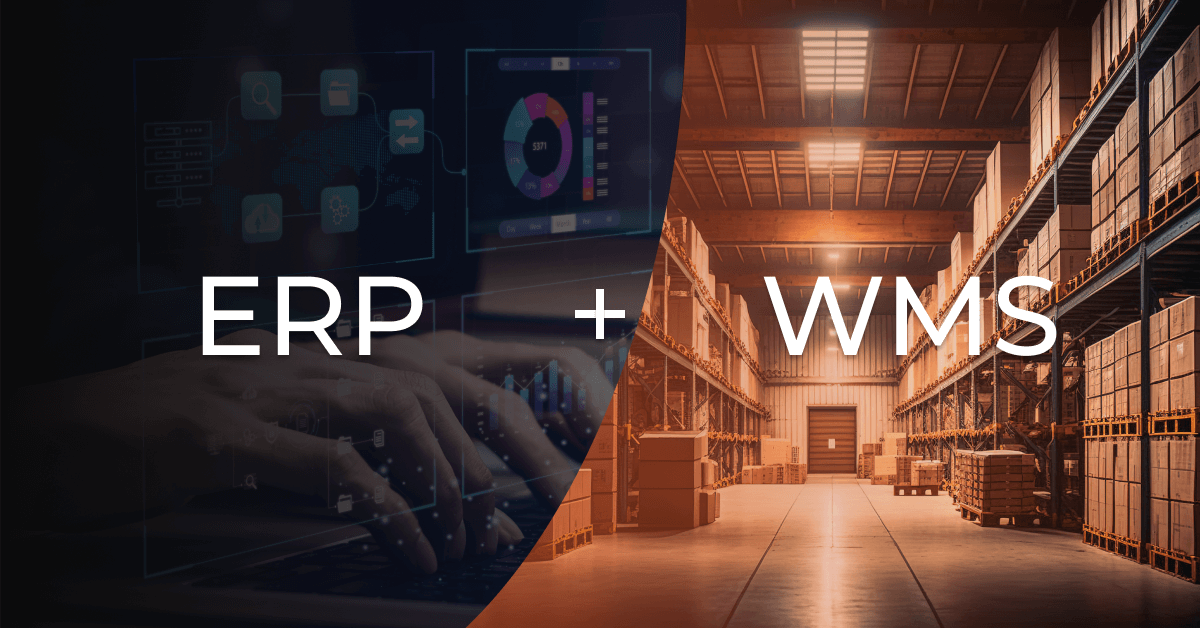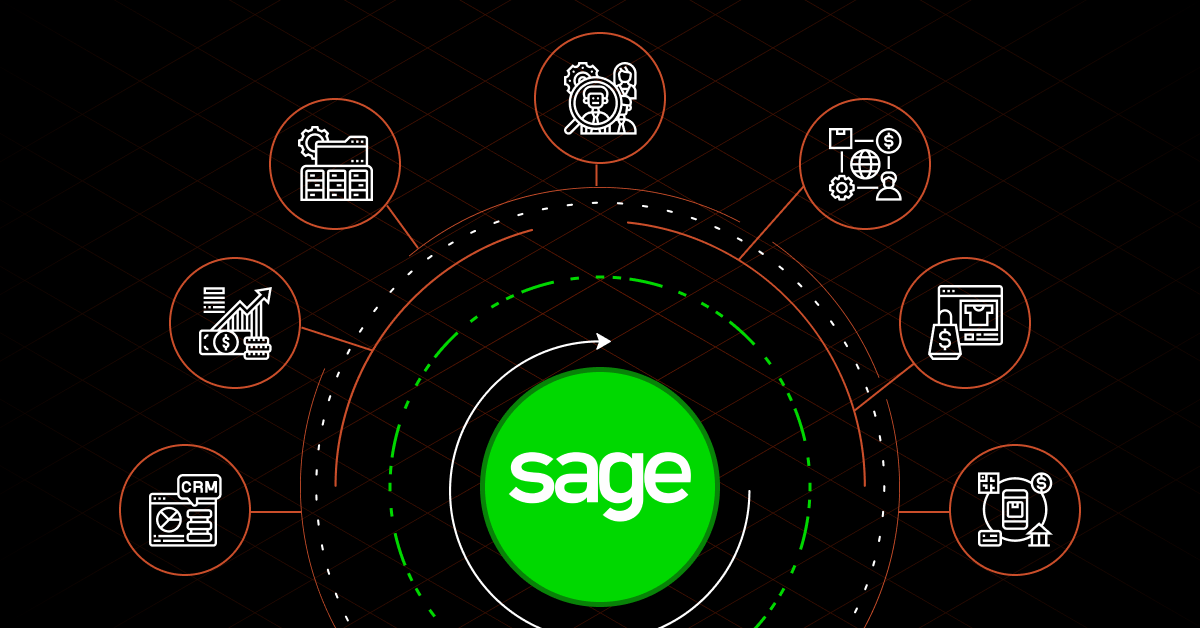Maintaining a competitive advantage in an ever-changing market is crucial for organizations. This is where specialized software systems can help you run your manufacturing, distribution, and fulfillment processes like a well-oiled machine. Especially, the most important tools including the warehouse management system (WMS) and enterprise resource planning (ERP) software need to be seamlessly integrated for streamlined operations and improved efficiency.
ERP WMS integration can be complex, requiring careful planning and execution. In this article, we will delve into the details of ERP and WMS integration, its benefits, challenges, methods, and best practices.
Contents
The Primary Difference Between an ERP System and WMS
The main difference between an ERP software and WMS is that ERP is an all-in-one solution for your entire business whereas WMS is a standalone solution for your warehouse activities. Thus, WMS may need additional data or support from other management systems. With that being said, they both form the backbone of your business.
Understanding ERP WMS Integration
Supply chains have become complex and go beyond a single partner or third-party logistics (3PL). While ERP systems can control internal business operations, WMS is essential for logistical aspects such as ERP supply chain management.
Especially in the world of ecommerce, where customers expect quick fulfillment without any lead times, there is increasing pressure on small and medium-sized businesses. That is why for a growing business, ERP data integration with WMS is the next logical step to optimize its logistics and fulfillment strategies.
What Is ERP WMS Integration?
When you choose a WMS for your business, its capability to “talk” to your other systems including ERP software is a critical factor in making a decision.
ERP WMS integration is the process of connecting your WMS software systems and ERP system to ensure a seamless exchange of data and real-time communication between the two software. This results in streamlined operations, up-to-date inventory data, enhanced decision-making, and much more.
Integrated Vs. Interfaced
Usually, problems arise when third-party WMS applications are interfaced and not integrated with the ERP solution. Since these two systems work on different databases or servers, they rely on middleware or batch import and export processes to manually transfer the data. This leads to increased complexity, costly data redundancies, and high costs due to custom interface development. Moreover, with two different sets of inventory data, it is almost impossible to get a single source of truth.
How Does the Process of ERP and WMS Integration Work
Warehouse management capabilities cannot exist in silos. WMS often needs to be integrated with hardware such as barcode scanners, printers, and labeling systems as well as with external shipping companies or a strong integration with internal ERP software.
For a smooth process of integrating ERP and WMS, careful planning and execution are required. Let us look at some of the basic steps to get you started.
Assessing Existing Systems
You need to determine the current capabilities and functionalities of your existing ERP software and WMS. Identify limitations and gaps and identify why you need to integrate the two and what you want to achieve with the ERP WMS integration.
Integration Planning
After you complete the assessment of your infrastructure, it is time to plan for the integration. Define your goals, determine the key processes you want to automate, data fields you would want to integrate, etc. This would also involve resource planning in terms of costs, implementation time, personnel training, and others.
Choosing an Integration Platform
This is a critical decision as it has an impact on key factors such as deployment time, resources, and overall ROI (return on investment). You can explore the following approaches for ERP WMS integration based on your business needs.
- Using APIs: You can consider API (application programming interface) as a set of rules that allows distinct systems to communicate and exchange data with each other. The primary drawback of using APIs is that it is resource intensive and requires the technical expertise of developers who have a deep understanding of both ERP and WMS systems and can execute custom integration services well. Moreover, it needs to be regularly updated and maintained to ensure data security and compatibility.
- Direct database access: This method involves direct access to different databases of ERP and WMS to access and retrieve data. However, it comes with certain security and integration risks such as data loss as it bypasses application layers and interacts directly with the data. It also requires a thorough understanding of databases of both ERP and WMS.
- Using a middleware software or iPaaS solution: Cloud-based iPaaS solutions such as DCKAP Integrator have become the most preferred integration tool to connect different systems, software applications, and data sources. Acting as a ERP middleware between the ERP and WMS, it facilitates seamless communication between the two.
An integrated platform can also handle multiple complex integrations with pre-built templates and connectors. Moreover, the iPaaS solution is low code, easy to use, and offers flexibility and scalability to accommodate future integrations, thus significantly reducing deployment time. However, you may need to consider the ROI and the level of integration based on your goal or aim.
Development and Testing
This may involve mapping data fields between the systems, setting up the required workflows and processes, etc. The next step is testing the integration to ensure data is exchanged in real-time and accurately so that your workflows and processes are automated as expected.
Implementation and Monitoring
The next step is deploying integration in the live environment and training end users on the new processes and workflows. A successful project still requires monitoring which may involve tracking data accuracy, user feedback, and the performance of the systems to address any issues.
Related Reads: ERP CRM Integration: Is It For You?
Key Features of a Well-Integrated ERP and WMS
Here’s what a well-integrated ERP and WMS system does for your business.
Real-Time Inventory Tracking and Visibility
ERP WMS integration ensures real-time inventory visibility and business-wide traceability crucial for effective inventory management. This means inventory levels are updated in real-time as goods are received, moved, and shipped within the warehouse. Access to real-time data allows accurate management of stock levels, reducing the risk of overstocking or stockouts. It also enables businesses to respond quickly to changes in demand.
Improved Order Accuracy
Integration can significantly improve order entry, order processing, and, thus, order accuracy. The WMS can provide accurate information on the location and quantity of products in the warehouse that, in turn, can be used by the ERP software to ensure correct items are picked for the order. This reduces errors in order picking and packing, resulting in fewer returns and, thus, higher customer satisfaction. Moreover, the integration can automate your order fulfillment process, further eliminating manual errors.
Enhanced Purchasing Decisions
With real-time inventory data, businesses can make better purchasing decisions. You can accurately assess current inventory levels and sales trends, making it easier to determine when and how much of the product to order. This helps avoid overstocking and understocking, reducing inventory costs and improving cash flow.
Better Demand Forecasting
Analysis of historical data, current inventory levels, and market trends, can help your integrated systems predict demand for each product. This allows businesses to plan inventory and production schedules efficiently. Furthermore, better demand forecasting can help in identifying growth opportunities and making strategic decisions about market expansion.
Handling the Challenges in ERP WMS Integration
Although integration brings a plethora of benefits for businesses, it can result in some challenges if not planned appropriately.
Data Compatibility Issues
Different systems may use different or disparate data sets, formats, structures, or standards, leading to compatibility issues. Proper data mapping and data transformation can help overcome this issue. Moreover, the implementation of data standardization processes such as data cleansing, normalization, and data transformation can help improve the quality and consistency of the data.
Integration Costs
For small and medium-sized businesses, integration costs can be a challenge. It is important that leadership is onboard with the help of a cost-benefit analysis, and that the best option for your business is selected. Consider potential long and short-term investments as well as benefits such as efficiency and productivity. Make sure your integration plan offers a good return on investment.
Lack of Skilled Personnel
ERP WMS integration can be complex and require specialized developers and IT skills. Any lack of it can result in errors, costly delays, and other problems. You can either work with integration experts or choose an integration platform that eliminates these issues. Here, iPaaS solutions can prove extremely useful as they are low code with pre-built templates.
System Downtime
System downtime can disrupt business operations. However, with careful planning and scheduling, you can handle this issue. You can also consider implementing integration in a phase-wise manner so your business can work as usual.
Training
There can be resistance to change when it comes to handling new systems or processes. IT is best to have a communication plan in place and provide appropriate training and access to learning resources so the adoption is quick and easy.
What’s the right choice for iPaaS?
There are plenty of options in the market, and the best option is subjective based on your business requirements and considerations. For distributors looking for a single platform that can integrate their dedicated WMS software, ERP, and more software programs, we recommend DCKAP Integrator.
This ERP integration platform has been designed specifically for distributors and boasts features and functions including mapping and modifiers, flow designers, a detailed logger, and more. It integrates smoothly with major ERP publishers and software solutions for improved functionality and real-time business insights.
Final Words
ERP WMS integration is crucial for distribution and manufacturing businesses to modernize and automate their operations. It can help improve inventory visibility and management, order accuracy, and decision-making. With the right integration platform, you can overcome the integration challenges and take your businesses to the next level.
If you would like to know more about how DCKAP Integrator can simplify your integration journey, get in touch with us today!
FAQs
What Is WMS?
A good warehouse management system or WMS controls and manages day-to-day warehouse operations for distributors, retailers, and manufacturers—from the instance, goods and materials come to the fulfillment or distribution center, until they leave. It is a critical part of supply chain management and provides real-time visibility into the inventory along with tools for resource utilization, and high-volume picking and packing processes.
What Is ERP Software?
ERP software, on the other hand, manages all core business processes that are required to run a company including supply chain, financial management, accounting, human resources, manufacturing, procurement, HR, and more. In fact, it helps manage all these processes efficiently in a single integrated system through greater automation and agility. This software can be a custom-built ERP system or by well-known ERP vendors in the market today, such as SAP, Microsoft Dynamics, or Epicor.
What are the benefits of ERP WMS Integration?
Integrated ERP and WMS are vital for warehouse automation for distributors. Here are some of the proven benefits of integrating ERP and WMS.
- Single source of truth and real-time information to make data-driven and reliable decisions
- A unified system that offers complete visibility and control and less time consumed
- Agility and speed to maintain a competitive edge
- Elimination of manual, time-consuming data and product information entry processes that results in errors
- Streamlined and transparent business processes
- Optimal use of physical warehouse space and valuable time of your employees
- Easy access to data for the sales team and different departments to deliver on the promises your distribution business makes
- Enhanced customer service, keeping your customers in the loop and informed
- Effective implementation of customer-centric picking strategies including customer-driven shelf life along with first expired, first out (FEFO) stock rotation.
- Improved accuracy and billing speed
What are some emerging Trends in ERP-WMS Integration?
Integration of software applications, data sets, systems, etc. is continually evolving. Here are some trends to watch out for.
- Artificial intelligence (AI): AI can enhance your decision-making by automating data analysis, improving demand forecasting, and others.
- Cloud-based integration platforms: Cloud platforms are scalable, cost-effective, flexible, and low-code integration solutions. They are simplifying integration challenges more effectively.
- Integration with other systems: Businesses are integrating their ERP and WMS with other systems like Customer Relationship Management (CRM) and ecommerce platforms for a unified business solution.