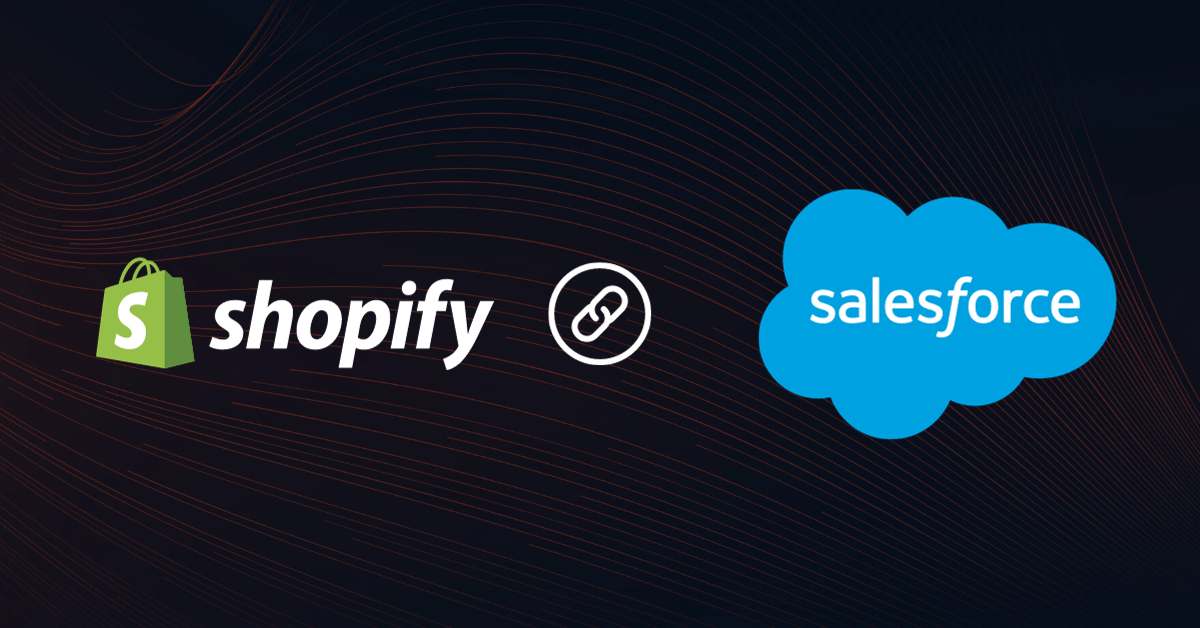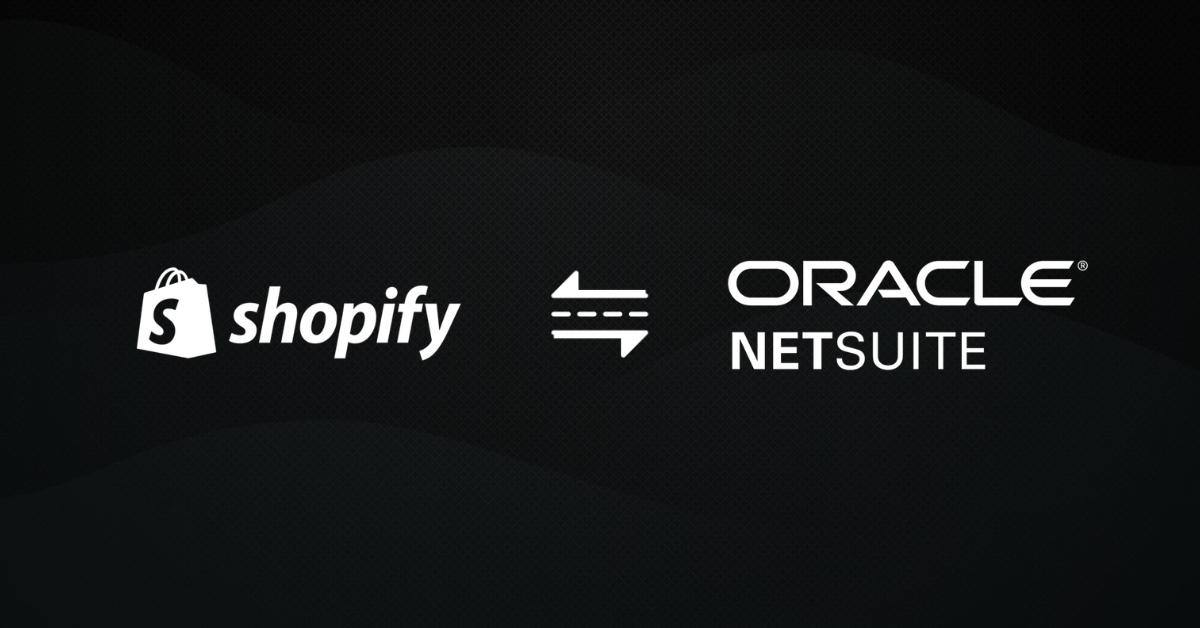Shopify comes with inbuilt analytics which is good to start with but as you grow, it is sufficient or what does it lack?
What does Shopify provide?
- Overview Dashboard : Displays sales, orders and vistors data, they include the below features:
- Average order value : Shows the average value of all orders.
- Online store conversion rate:Shows the percentage of sessions that lead to an order.
- Online store sessions by device type : Session by device type.
- Online store sessions by location : Session by geographical location.
- Online store sessions by traffic source : Session by source.
- Online store sessions from social source : Session from social media.
- Repeat customer rate : Percentage of repeat customers.
- Sales by POS location : If the merchant has a POS then it shows the sales by POS location.
- Sales by social source : Sales that originated from social media
- Sales by staff : If you have point of sale locations, shows the amount of sales that were handled by each staff.
- Sales by traffic source : Sales that came from each traffic source.
- Top landing pages : Most visited pages.
- Top products by units sold : Most sold products.
- Top referrers by sessions : Number of sessions to your online store that came directly from other websites.
- Total online store sessions : Total number of sessions on your online store.
- Total orders : Total number of orders.
- Total sales : Total sales amount.
- Sales attributed to marketing :Displays the total sales value generated by traffic that can be associated with your marketing efforts.

- Reports : Apart from the basic overview dashboard Shopify also provides with some more repots.
- Acquisition Reports : Provides you with session and visitors report.
- Behaviour Reports : These contain a set of reports such as Online store conversion over time, Online store speed, Product recommendation conversions over time, Top online store searches and more.
- Customer Reports : These contain reports related to Customers such as First-time vs returning customer sales, Customers by location, Returning customer, One-time customers etc.
- Finance Reports : You can view key financial information about your business in the finance reports.
- Inventory Reports : Give you a view of month-end snapshot of your inventory, and track the quantity and percentage of inventory sold per day.
- Marketing Reports : The marketing reports give you report on what leads shoppers to your online store and what converts them into paying customers.
- Orders & Sale Report : Gives you a detailed view of orders and sales.
- Product Reports : Gives you a detailed analysis of product performance.

That’s a ton of reports that Shopify provides but then why use another app for it?
Well, To view all these reports you have to click on each of them to get a view, it’s really painful and time-consuming. If you’re using Shopify Analytics then you should know how many clicks it takes just to get all of these but, there’s an option to create custom reports but it’s very insufficient and the only thing that is custom is the date filter.
In short, any analytical dashboard should give you a quick view, and not redirecting to other pages to get some basic insights.
The main focus of vizB is to provide best-in-class analytics for all eCommerce Merchants across, vizB provides you a detailed and easy-to-understand insight with just one click.
vizB provides almost all the reports that Shopify analytics does with few exceptions such as marketing and POS reports to mention a few.
vizB covers four main pillars of data analytics for eCommerce i.e Sales, Orders, Customers, and Products. Apart from these static reports vizB also provides Predictive Analytical reports which help you to forecast the future and make decisions ahead of time.
Here’s the list of reports that vizB provides:
- Dashboard : Provides a quick overview of Sales, Orders, and Customers.
- Sales:
- Total Sales
- Average Sales
- Daily sales
- Orders:
- Total Orders
- Average Orders
- Daily Orders
- Customer:
- Total Customer
- New Customer
- Average Revenue per customer
- Sales Performance: Gives you a trend view of your sales.
- KPI : Add your KPI goals and track it in the dashboard, find out how close or far you’re from your tragerted goals.
- Sales:

- Executive Summary : Provides you a comparison report on Sales, Orders, Customers, Acquisition, Retention, and Churn.
- Sales
- Orders
- Customers
- Acquisition: Signups, New Customers, and Signups to Customer(&).
- Retention: Repeat Customer, andRepeat Customer Rate(%).
- Churn: Number Of Churn, and Number of winback and Acquisition to churn (%).

- Sales Dashboard : Provies you a view of sales based on time and geographical location.
- Sales by Year.
- Sales by Location.
- Sales by Year and Month.
- Sales by Month and Day.
- Sales by Day and Session.

- Customer Dashboard: Gives a detailed analysis of Customer Scorecard, Customer Segmentation which includes Loyal, Churn, First Time and other segments of customers. It also gives you a cohort analysis for customer purchase.
- Customer Segementation.
- Customer Purchase Behaviour.
- Customer Scorecard.
- Cohort.

- Products Dashboard : Gives a view of Top and Bottom selling products, provides you with a scorecard with contains all the details regarding the product such as quantity sold, stock index, when was it last updated etc.
- Top Selling Products.
- Bottom Selling Products.
- Product Scorecard.
- Inventory Performance.

Forecasting Dashboard: vizB uses Machine Learning to forecast sales and churn for your store.

Conclusion:
Shopify Analytics is good to start with but lacks User Experience and it’s difficult to navigate and get reports. vizB solves that pain point and in addition to that it provides more intuitive reports and dashboards as well as Predictive Analytics which uses state-of-the-art Machine Learning technology to forecast the future.
Get Started with vizB for Shopify by adding our app from Shopify App Store, read our blog on how to connect.
Have any questions or Want to know about each and every insight and understand how vizB works?