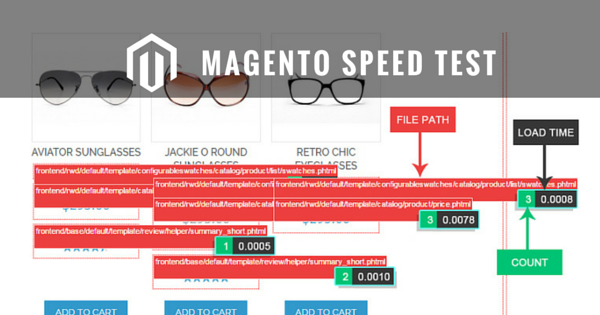Need the fastest loading website? Get your online store built by our Magento developers. Let’s Talk.
Measuring Magento Block speed is easier than never before, Install the free Speed Analyzer extension and narrow down the block which is consuming the maximum speed.
What is a Magento Block?
Magento block is one of the essential components of the Magento architecture. Every page in Magento is decorated by the “Layouts” and the content is filled up by the “Blocks” of the different modules. Magento blocks are a really powerful and flexible way to plug your content into the already existing layouts.
What is a Profiler?
Magento, by default, provides a basic tool called Profiler to check the load time and count (i.e.) number of times blocks and templates are called. Magento path_hints provides the path of the blocks and templates. By configuring these parameters in the Admin, it is possible to display the path_hint around each block.
Why Speed Analyzer?
For developers who work on Magento, it is very difficult to map the PATH of the blocks and templates to the LOAD TIME and COUNT of respective blocks and templates. By installing and enabling speed analyzer, the developer can view the path of the blocks and templates along with load time and count for each block/template. The Speed Analyzer makes it more readable and user friendly.
 Once Speed Analyzer is installed, the developer can enable/disable various parameters from the Magento Backend under System->Configuration->DCKAP->Speed Analyzer.
Once Speed Analyzer is installed, the developer can enable/disable various parameters from the Magento Backend under System->Configuration->DCKAP->Speed Analyzer.
Please refer the below screen shot

Benefits
Speed Analyzer helps the developer to immediately identify the blocks which are consuming more time (highlighted in Black), the exact path of that block(highlighted in Red) and the number of times the file has been called (highlighted in Green).
Install Speed Analyzer now to perform a Magento Speed Test and improve your overall performance.