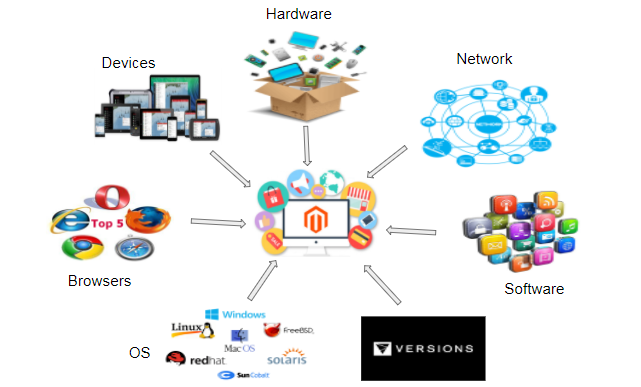What is Compatibility testing?
Compatibility testing is a type of non-functional testing conducted on the application to evaluate its compatibility with different environments such as hardware, operating systems, software, network, browsers, devices, mobile, and versions.
Compatibility testing in Magento
With more than 2000 Magento extensions available in the marketplace and thousands of customers using it worldwide, it’s unsure of the safety and security provided by each and every extension. This corners down to compatibility test every Magento extension after downloading and installing it.
Challenges Faced while Testing Magento extensions
- Extensions that work fine in higher versions of Magento such as in version 2.1.1 don’t work in lower versions of Magento 2
- Extensions that work fine in lower versions such as below version 2.0.5 don’t work in higher versions, above 2.0.5.
- Extensions that work fine in PHP version 5.6 shows an issue when deployed in PHP version 7 and vice versa.
- Extensions that work well in Community edition shows an issue when enabled in Enterprise edition and vice versa.
- When two or more extensions are enabled in a particular instance of Magento, the functionality of one might affect the other.
- Extensions that work in one version of Community edition might raise issues in another version of Community edition, however the same might work fine in both the versions of Enterprise editions.
- Similarly, extensions that work in one version of Enterprise edition might raise issues in another version of Enterprise edition but will work fine in both the versions of Community edition.
- Extensions that work fine in default mode or development mode might raise issues in production mode.
- Extensions that work fine on one platform such as in Ubuntu will definitely raise problems in another platform(windows).
In order to avoid all the above challenges, along with unforeseen issues, and to ensure the compatibility of the software, compatibility testing is a must to deliver a high-quality product to the end users.
Extensions and Magento Versions
Before testing an extension, make sure its compatibility with the version of Magento, because not all versions and editions of Magento support every extension out there in the market. For example, if there is an extension that supports the versions Magento 2.1.5 to Magento 2.1.9, then testing should be carried out between these versions. Ideally, testing of extensions should be done in Production mode. The following table will be of much use for the compatibility tests.
Hope this article turned out to be useful.
How often fo you test your Magneto extensions? Hand us over your Magento store and our expers will take care fo teh rest. Let’s Talk.