
January 9, 2026
ERP-First Integration Approach Explained: What & Why DCKAP
The competitive advantages that come with integration no longer need explaining. Most business…






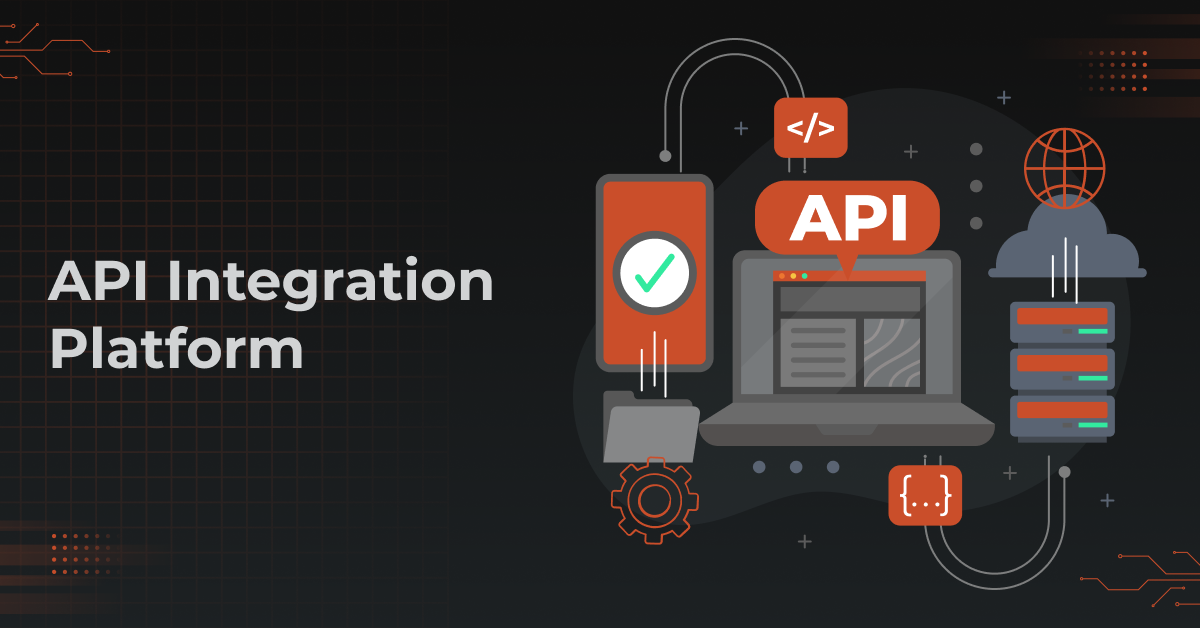

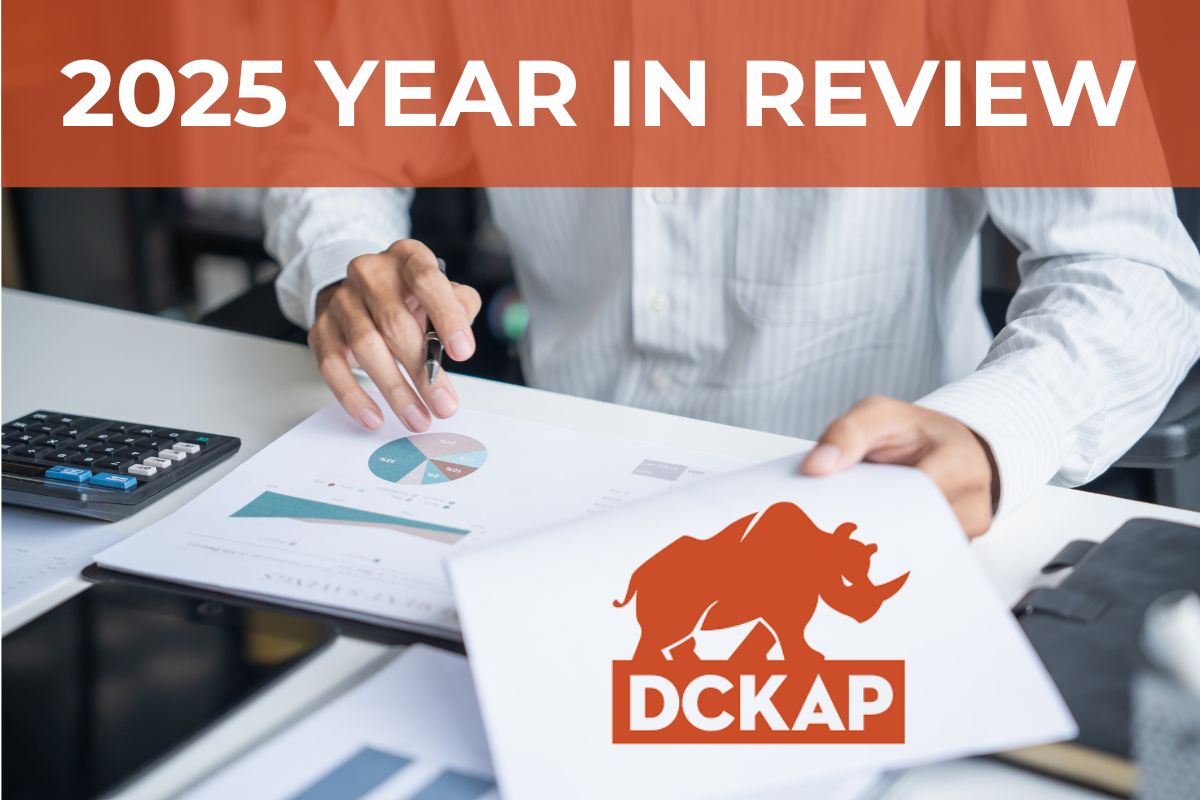
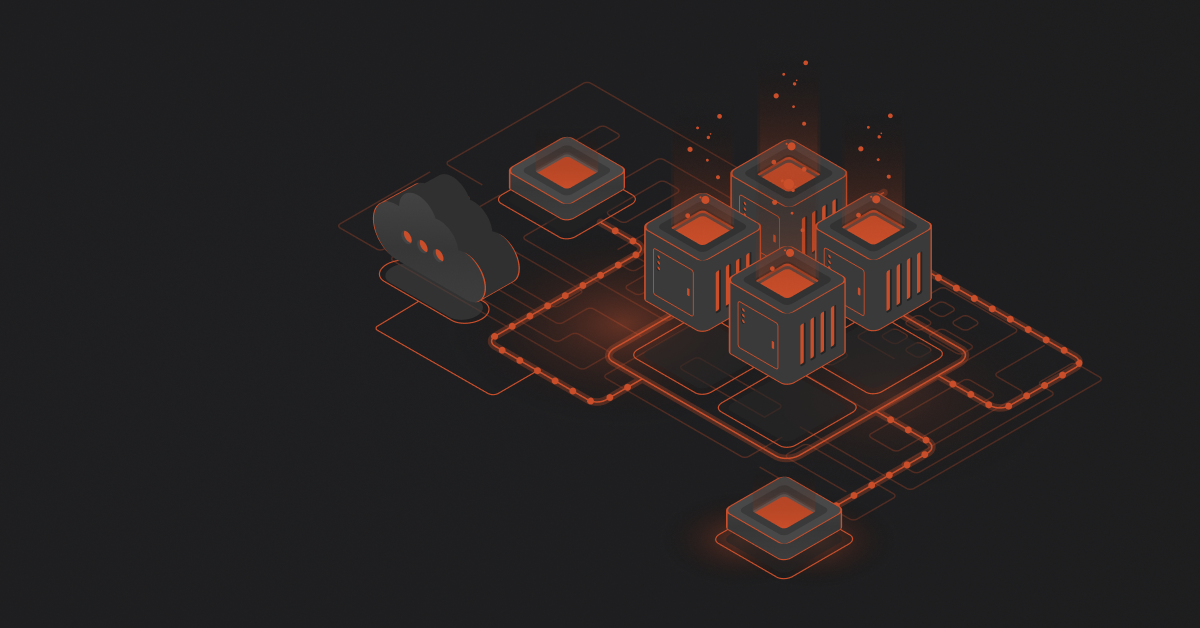
No Spam. No Politics. No Fluff. No Noise.